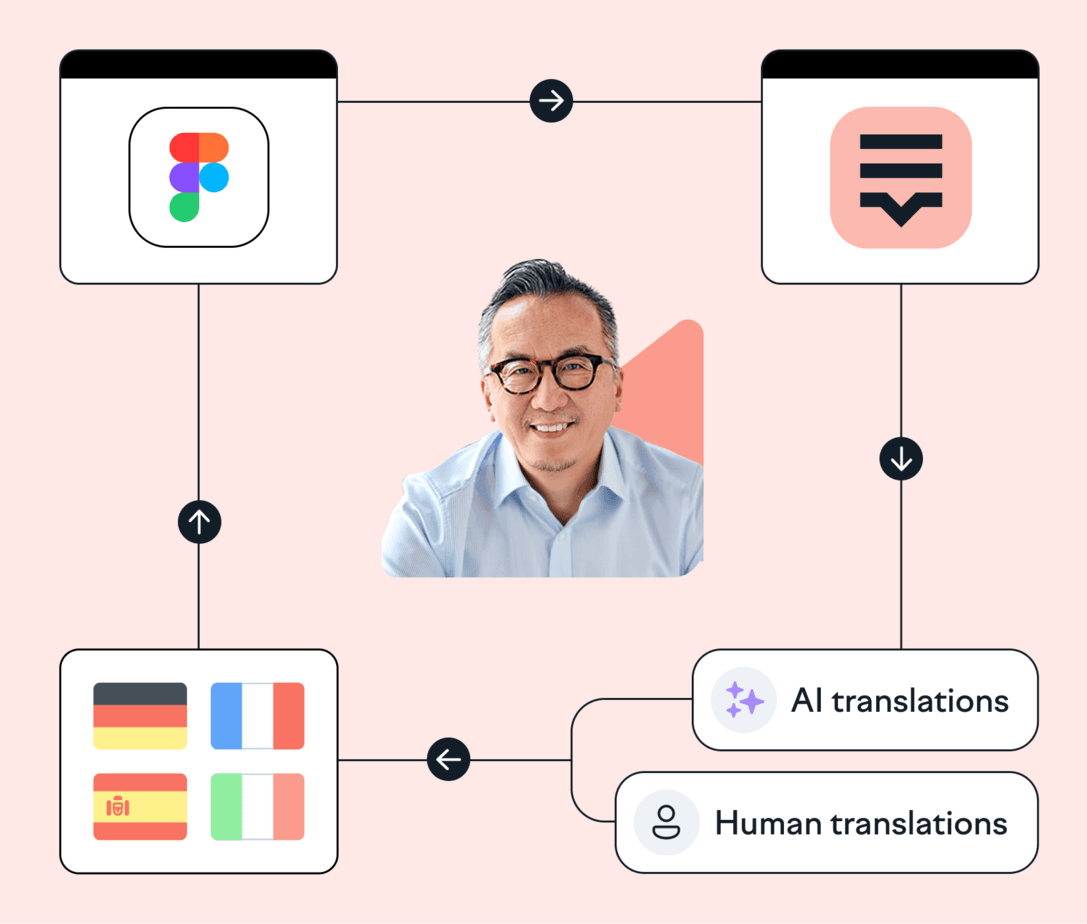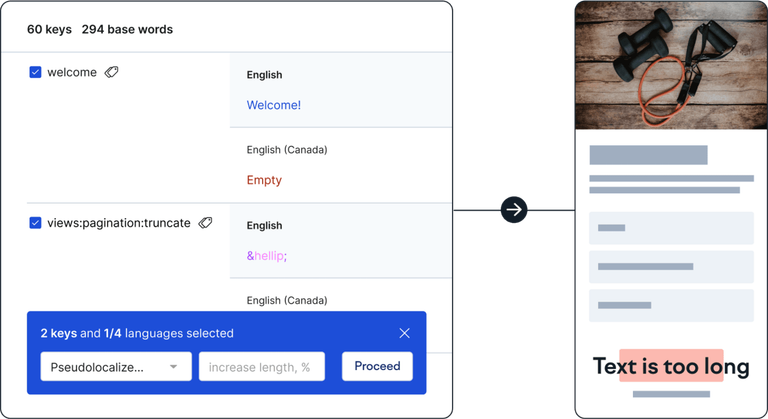The Figma localization plugin for global designs
Populate designs with translations in seconds, and toggle between languages to make sure prototypes and mockups work for every market.
Lokalise is loved by tech teams at 3000+ global companies
Adapt design for every
market in one place with
Figma and Lokalise
It’s like having your own Figma translator!
Preview translations in design
Pull translations into Figma designs in seconds, and toggle between languages to check design flexibility.
Work in parallel with every team
Let developers, designers, and translators work simultaneously to release multilingual products faster.
Give translators context
Automatically send UI screenshots from Figma to Lokalise and set character limits for each key, improving accuracy and speed.
Avoid design breaks
Set key names for text components at the design stage and pull in translations to detect and correct potential issues before a single line of code is written.
Preview translations in design
Pull translations into Figma designs in seconds, and toggle between languages to check design flexibility.
Work in parallel with every team
Let developers, designers, and translators work simultaneously to release multilingual products faster.
Give translators context
Automatically send UI screenshots from Figma to Lokalise and set character limits for each key, improving accuracy and speed.
Avoid design breaks
Set key names for text components at the design stage and pull in translations to detect and correct potential issues before a single line of code is written.
“With Lokalise’s Figma integration, I’ve eliminated my operational workload and can now focus on performance to improve the overall experience for our customers.”
Romain Dahan
Product Manager (ex-Withings)

⚙️ How to set up
Lokalise and Figma
Go to Figma and open Menu > Plugins > Find more plugins
Search for Lokalise and click run
Allow Figma to access your Lokalise workspace. Not registered yet? Sign up to Lokalise for free
🔧 What you’ll need
You’ll need to create a project in Lokalise
Create a default key naming pattern or a custom key naming pattern
💡 How to manage translation files with Figma and Lokalise
Export
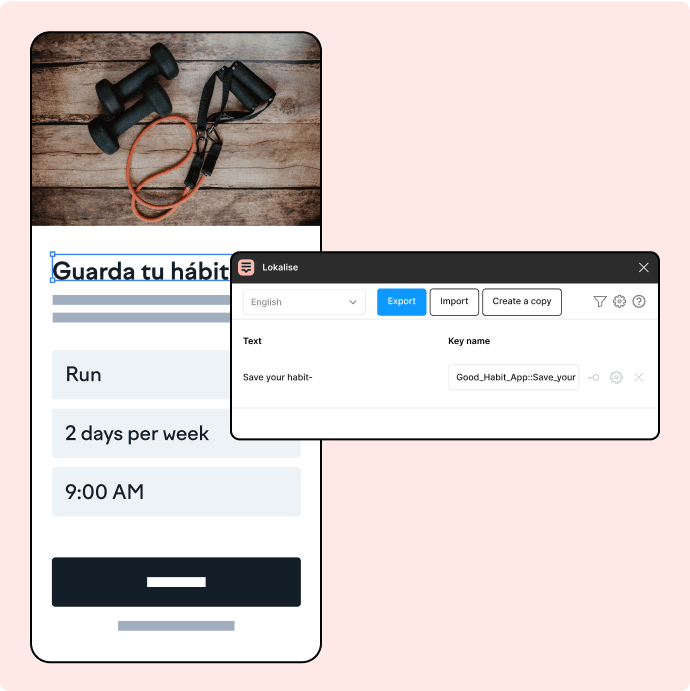
Export all Figma keys and strings in the base language so translators can start working on them in Lokalise.
Translate
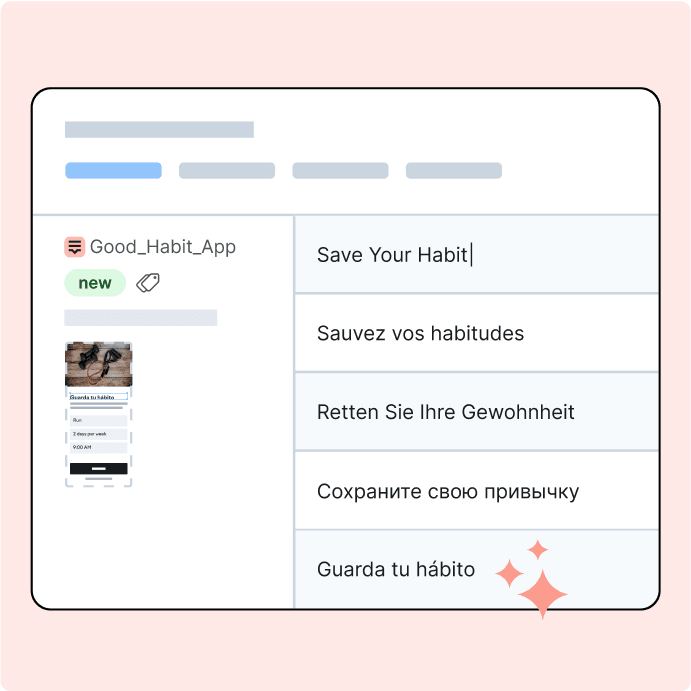
Use built-in AI translation for spot-on multilingual content in multiple languages, in minutes.
Publish
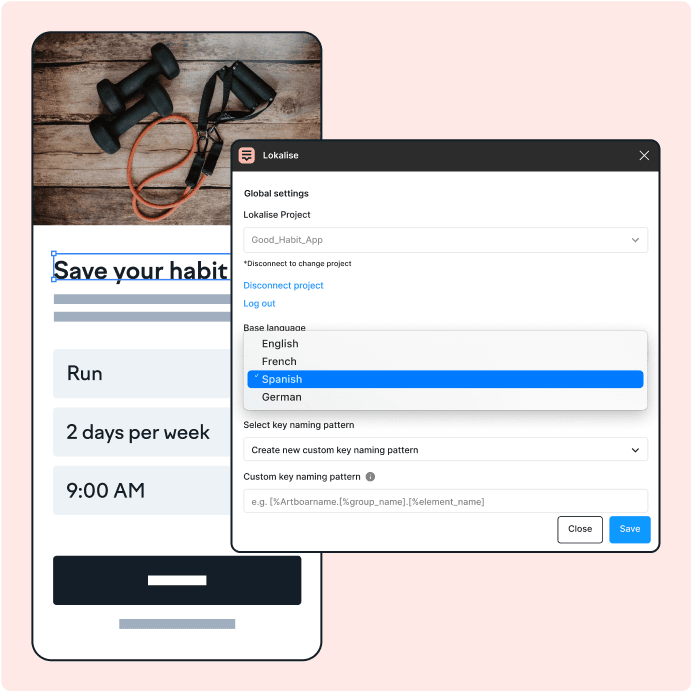
Import translations to Figma with one click, and toggle between languages to make sure text doesn’t overrun.
“Lokalise has helped us improve app translation quality and UX by 80%.”
Guthrie Watson
Head of Design (UX)
“Thanks to the ‘duplicate’ feature in the Lokalise plugin for Figma, we went from 10 hours to 1 hour of task management time spent on localizing a new feature. That’s a 90% faster localized feature rollout.
Romain Dahan
Product Manager (ex-Withings)
“Lokalise has helped us improve app translation quality and UX by 80%.”
Guthrie Watson
Head of Design (UX)
“Thanks to the ‘duplicate’ feature in the Lokalise plugin for Figma, we went from 10 hours to 1 hour of task management time spent on localizing a new feature. That’s a 90% faster localized feature rollout.
Romain Dahan
Product Manager (ex-Withings)
Tip: No translations yet?
No problem
Instead of waiting for translations, use placeholder text to simulate text in other languages. For example, “account settings” might become [!!! Àççôûñţ Šéţţîñĝš !!!]). Did you know that when translating from English to German text can expand by up to 35%?!
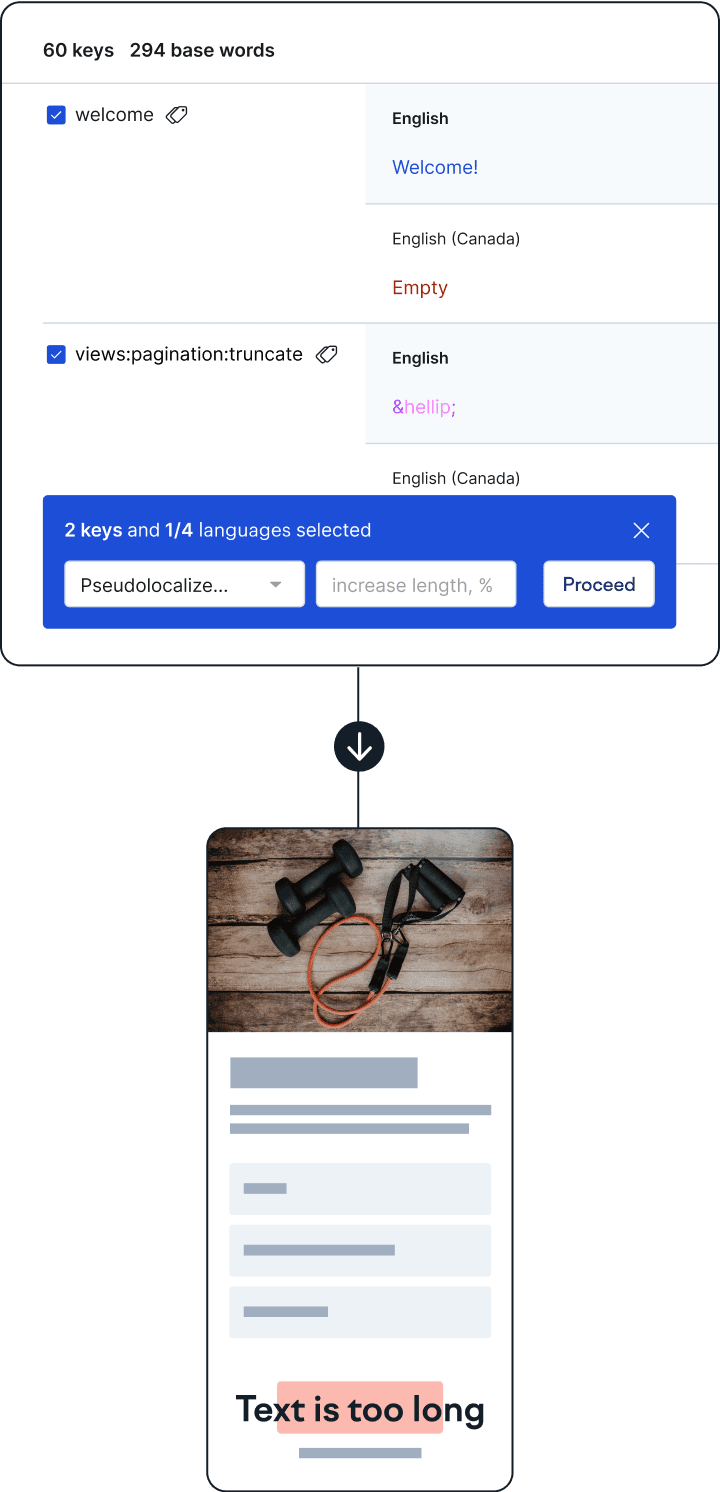
Design products that are localization-ready
Learn how to make your design localization workflow efficient.
FAQs
How can I preview translated strings in my design?
How can I preview translated strings in my design?
You can import translations from Lokalise to Figma with one click and switch to the desired language to preview translations in every language.
How can I choose not to push particular text elements to Lokalise?
How can I choose not to push particular text elements to Lokalise?
You can either select what you want to push or you can hide unnecessary elements from Figma designs.
Can I update the screenshots inside Lokalise if I change my designs?
Can I update the screenshots inside Lokalise if I change my designs?
Yes, simply push the updated designs and check the option to “update screenshots”
Can I change the key names individually?
Can I change the key names individually?
Yes, you can if the key is not yet created in Lokalise. To achieve that, simply adjust the key names before exporting to Lokalise.
I'm trying to perform a push/pull operation but my translations are not
updating in Figma! What should I do?
I'm trying to perform a push/pull operation but my translations are not
updating in Figma! What should I do?
The most common case is missing fonts. Specifically, if a Figma file uses a font that is not available on your local PC, you might run into issues with pushing and pulling. The solution is to make sure you have all the necessary fonts locally available.
Is there a view-only mode? Can a user without Figma editor access use
this plugin?
Is there a view-only mode? Can a user without Figma editor access use
this plugin?
Unfortunately, no. Figma does not support plugins in view-only mode. You’ll need a seat with editor access.
Can I link text fields in Figma to the keys that have already been
created in Lokalise?
Can I link text fields in Figma to the keys that have already been
created in Lokalise?
Yes, you can choose the existing keys to link your text fields to. This can be done manually or by using the auto-link to existing translations feature before exporting text fields. Please note that the latter will not work if the text fields and the existing keys have different content (in this case manual linking is your only option).
Enable auto-link to existing translations by checking the box in your settings so strings in Figma are matched to existing translations in your Lokalise project. Please note that for this feature to work, your existing keys should have the same platform (Web, Android, iOS, or Other) as the one chosen in Figma.
Why do I have identical text elements in Figma?
Why do I have identical text elements in Figma?
You’ll need to check Merge duplicates in your settings if you have elements with the same text in Figma. That way you can link them to a single new key in Lokalise.
Localization workflow for your web and mobile apps, games and digital content.
©2017-2026
All Rights Reserved.