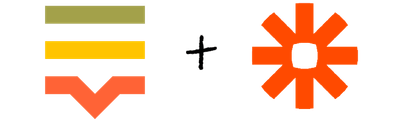
Lokalise for Zapier
Automate your workflows by connecting Lokalise to thousands of apps.
Try all features for 14 days · No credit card required
Connect with countless apps, including...
Create a Zap in minutes, no code required
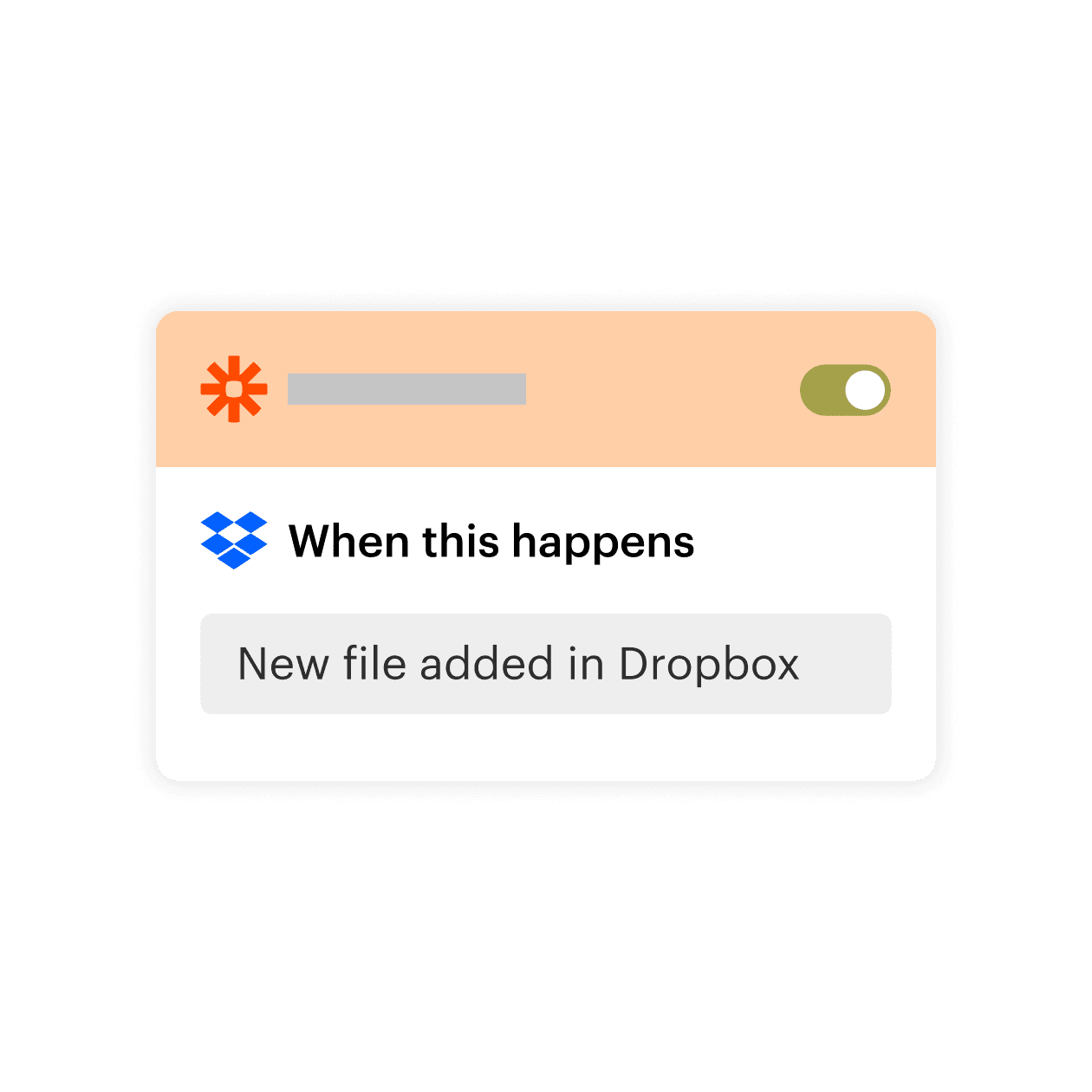
How the Lokalise + Zapier integration works
Simply tell Zapier which tools you’d like to connect with Lokalise, and in a few minutes, you’ll be able to automate tasks that were previously done via copy and paste or import and export.
Connect

Create
a new Zap or select one of the most popular Zaps
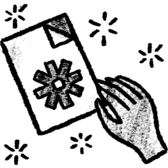
Take
your connected Zap for a test drive
Get more out of Lokalise with Zapier
The Zapier integration makes it easy to track events based on any predefined trigger.
Using these triggers and actions, you can set up Zaps to automate tasks and custom alerts between Lokalise and other tools: cloud storage, task management, communication apps, and more.
Check out some common workflow examples below and see our documentation to learn how to set these up.
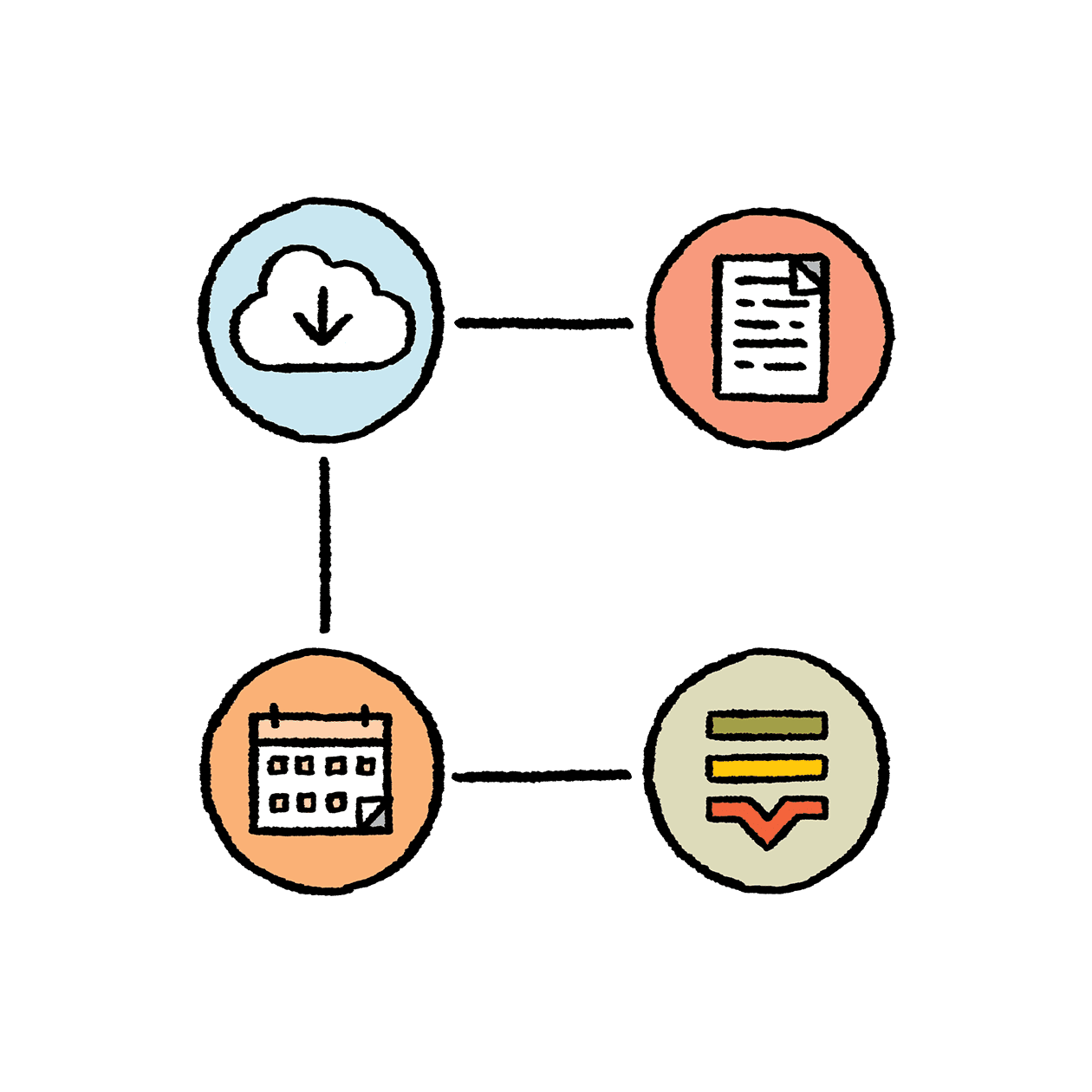
File storage
Try for free or let us show you how it works.
Trigger
New file added
Action
Create a project and
upload the new file
Trigger
File updated
Action
Upload new file to the
existing project,
modifying the values
Trigger
Task completed
Action
Upload the file
Task management & notifications
Try for free or let us show you how it works.
Trigger
Task created
Action
Task created
Trigger
Language closed
Action
Task updated
You can also set up multi-step Zaps (Zap with a combination of actions) that can be connected as a single workflow.
View all available triggers & actions or use one of the predefined templates right away.
Delegate routine manual tasks to Zapier and enjoy the power of automated workflows.
See Lokalise + Zapier in action
Get a live customized demo and let us show you how the Lokalise + Zapier integration can improve your localization workflow.
Case studies

Behind the scenes of localization with one of Europe’s leading digital health providers
Read more Case studies
Support
Company
Localization workflow for your web and mobile apps, games and digital content.
©2017-2026
All Rights Reserved.