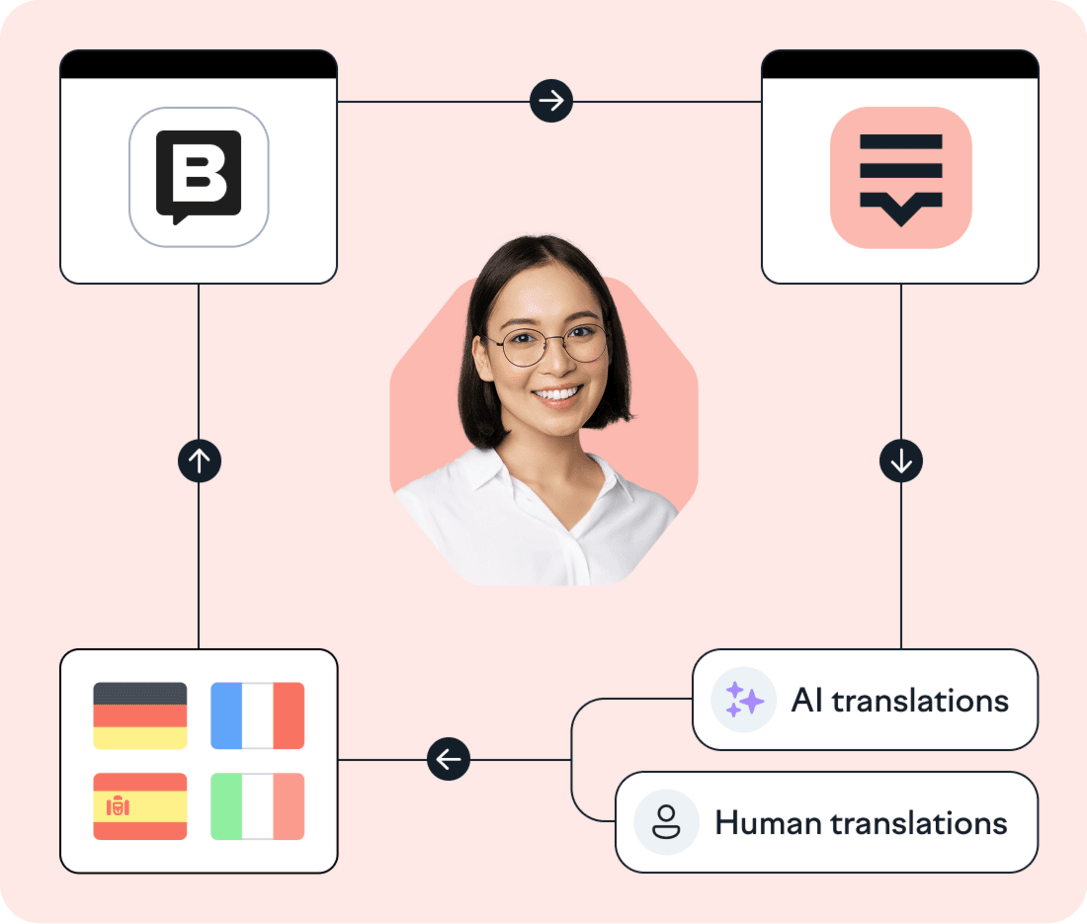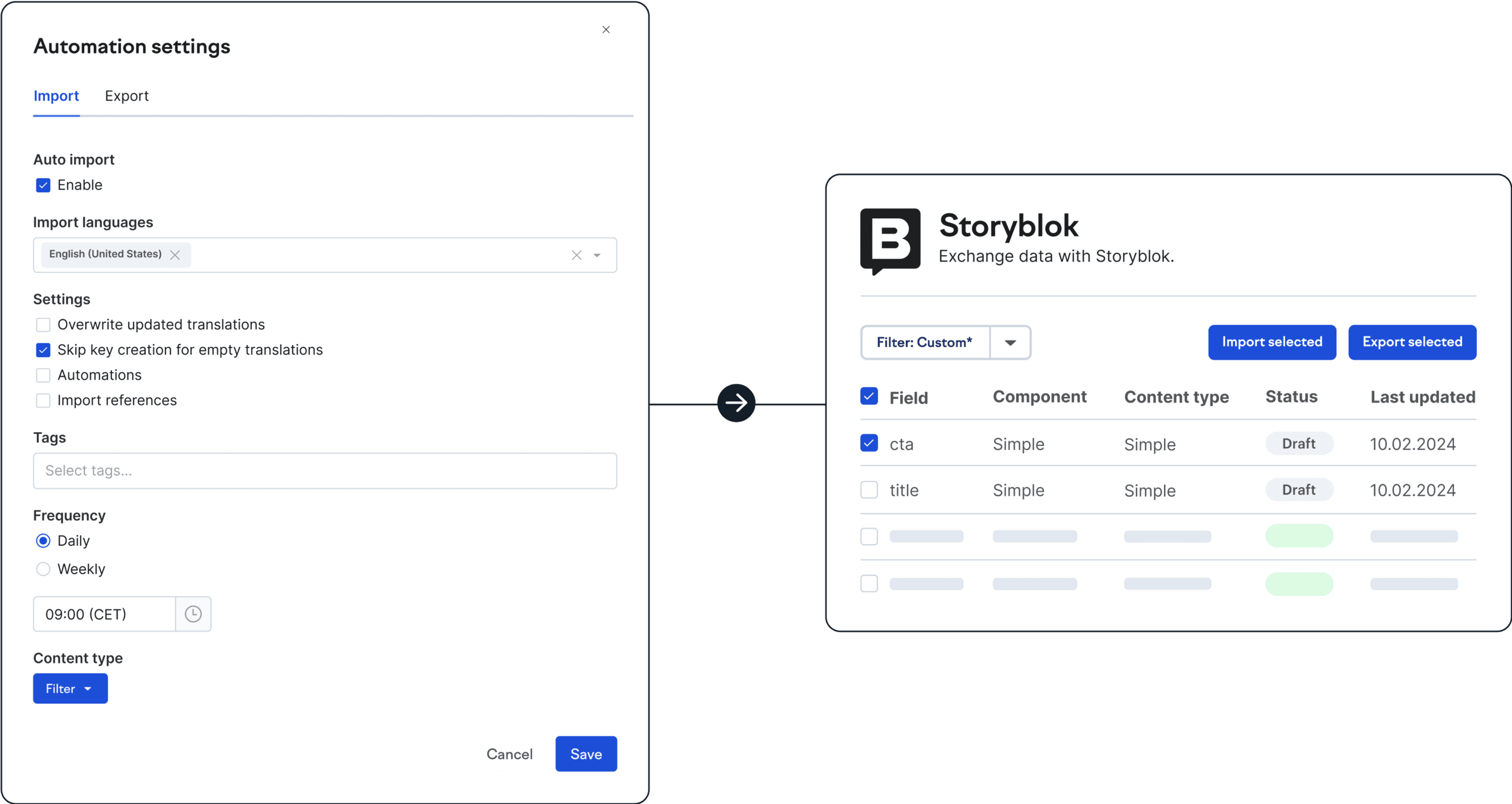Translate Storyblok content without leaving your CMS
The Lokalise-Storyblok integration syncs your content automatically. Create and edit in Storyblok, translate in Lokalise, publish back to Storyblok. AI orchestration and automated workflows keep your brand voice consistent across all markets.
Try all features free for 14 days · No credit card required
Lokalise is loved by 3000+ global companies
Simplify Storyblok localization with just one click
Sync content automatically
Changes in Storyblok trigger translation workflows in Lokalise, while your content syncs both ways without manual uploads or downloads.
AI orchestration
Multiple AI models work in parallel to choose the best translation for each piece of content. Your style guides and glossaries guide every decision, keeping content on-brand and consistent.
Human-quality
AI orchestration delivers up to 80% of publish-ready translations the first time. Those needing a review are automatically routed to humans, giving you the speed and quality you need.
Single source of truth
All Storyblok content and translations live in one place, so you never have to copy-paste translations or switch between tools. Get a quick overview of your global content.
⚙️ How to set up
Lokalise and Storyblok
Create a free Lokalise account — no credit card required
Create a project: Select ‘Marketing and support’ type project, set base language and targets
Connect Storyblok: Choose Storyblok from integrations and connect your account
Configure languages: Set up internationalization in Storyblok Settings
Mark fields translatable: Select blocks in Block Library and mark fields
Start translating: Content syncs automatically
🔧 What you’ll need
Lokalise account (free trial, no credit card)
Storyblok account with content
Regional codes ( e.g., pt-br) configured and fields marked as translatable in Storyblok
5-10 minutes setup time
Managing Storyblok translations in one workflow
Sync from Storyblok
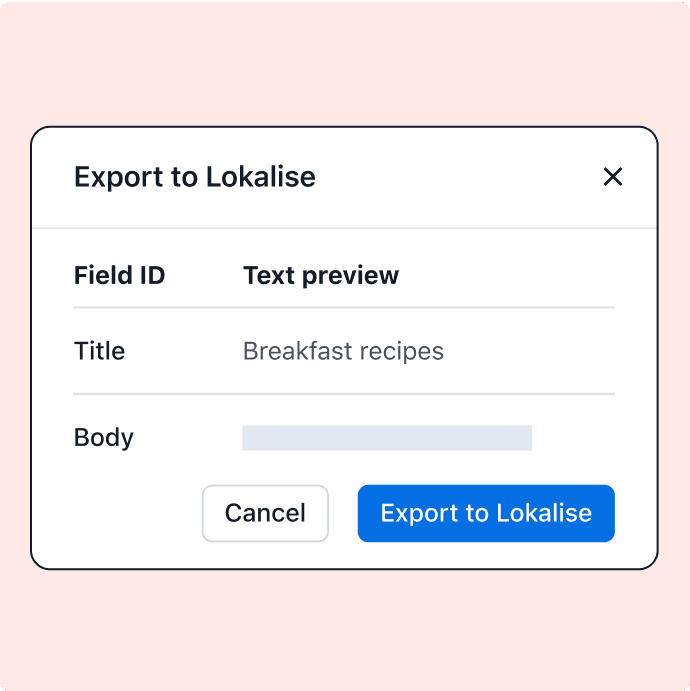
Content automatically syncs from your Storyblok space to Lokalise. New content and changes trigger translation workflows.
Translate in Lokalise
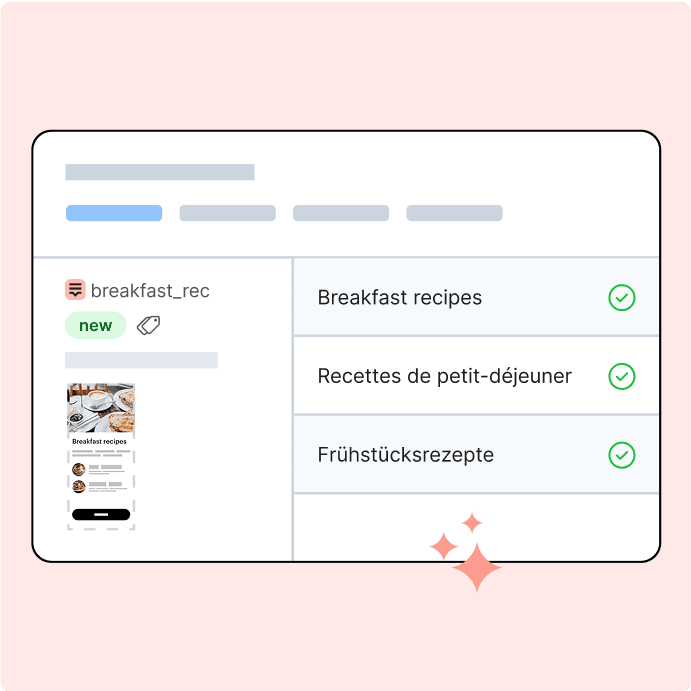
AI orchestration delivers translations that match your brand voice using all available context.
Publish to Storyblok
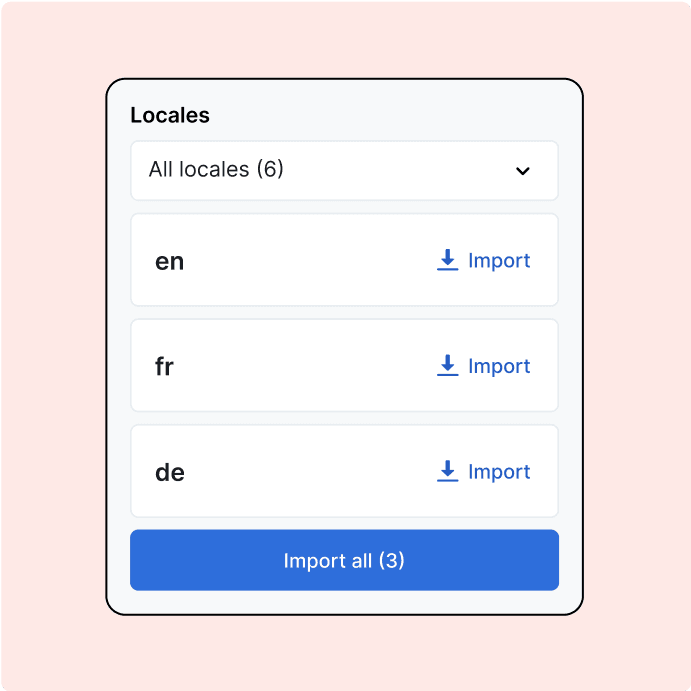
Approved translations sync directly back to your Storyblok space. Content is ready to publish in all target markets.
“The setup times are are roughly 75% quicker for the Storyblok-integrated project than it otherwise would have been.”
Tom Rees
Marketing Operations Manager at Popsa
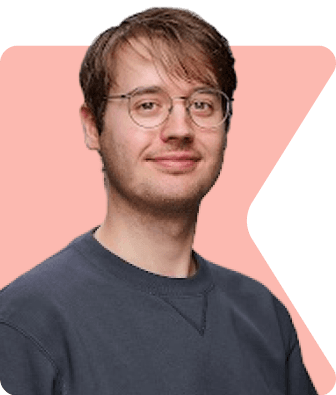
💡 Tip: schedule content syncs
Schedule automatic imports and exports daily or weekly, eliminating the need to do it manually, to keep your content fresh and optimized in every language.
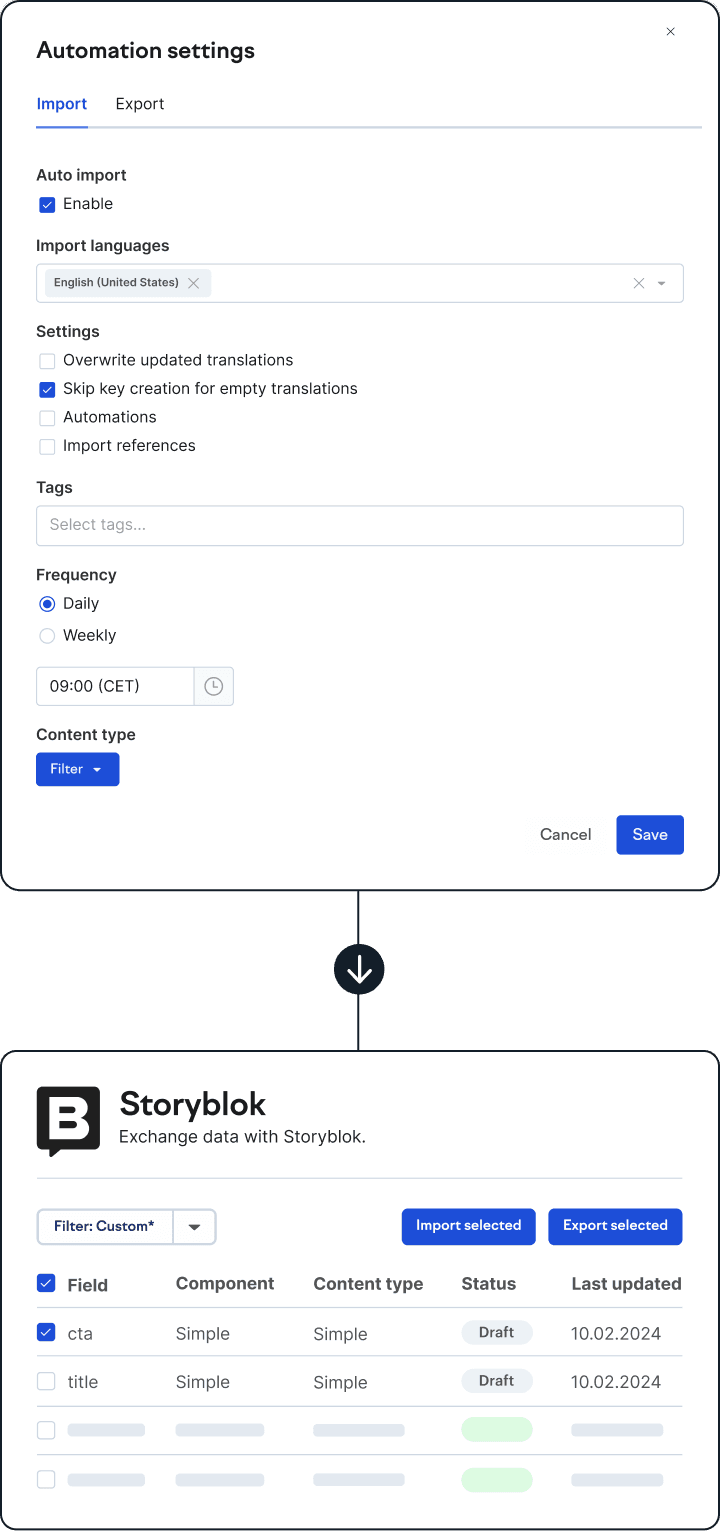
Start translating Storyblok content in minutes
Sign up to Lokalsie for free and connect your Storyblok space. Your content syncs automatically.
FAQs
How does translated content get back into Storyblok?
How does translated content get back into Storyblok?
Once translations are complete in Lokalise, go to Content management > Export selected. Choose your target languages and click OK. Lokalise processes the export in the background and you'll receive a notification once finished. Your translated content appears in Storyblok using the language dropdown in the top menu.
What Storyblok content types can I translate?
What Storyblok content types can I translate?
The integration supports all content types with fields marked as translatable in your Block Library. This includes pages, blog posts, components, and blocks inside RichText fields. For Marketing and support projects, blocks inside RichText fields are separated into unique translation keys for easier management.
How do I mark fields as translatable in Storyblok?
How do I mark fields as translatable in Storyblok?
Open the Block Library, select the block you want to make translatable, choose the specific field, check "Translatable," and save your changes.
What happens if I use different language codes in Storyblok vs Lokalise?
What happens if I use different language codes in Storyblok vs Lokalise?
Storyblok uses hyphens for regional codes (pt-br) while Lokalise uses underscores (pt_br). If you use hyphens in Storyblok, you can adjust the language settings in Lokalise by turning on "Custom language code" and entering the hyphenated code.
Can I automate the import/export process?
Can I automate the import/export process?
Yes! The Storyblok app supports automated content imports and exports. Check out the Automated import/export documentation for more details.
What happens to content that references other fields?
What happens to content that references other fields?
If you see "Field is a reference" error, it means the item references other fields rather than containing translatable content. Enable "Import references" to pull in all linked records.
Will my tags be preserved during re-imports?
Will my tags be preserved during re-imports?
During re-imports from Storyblok to Lokalise: automatically assigned tags are always retained, tags set before import are reset, and tags added via Lokalise remain unchanged.
Case studies

Behind the scenes of localization with one of Europe’s leading digital health providers
Read more Case studies
Support
Company
Localization workflow for your web and mobile apps, games and digital content.
©2017-2026
All Rights Reserved.