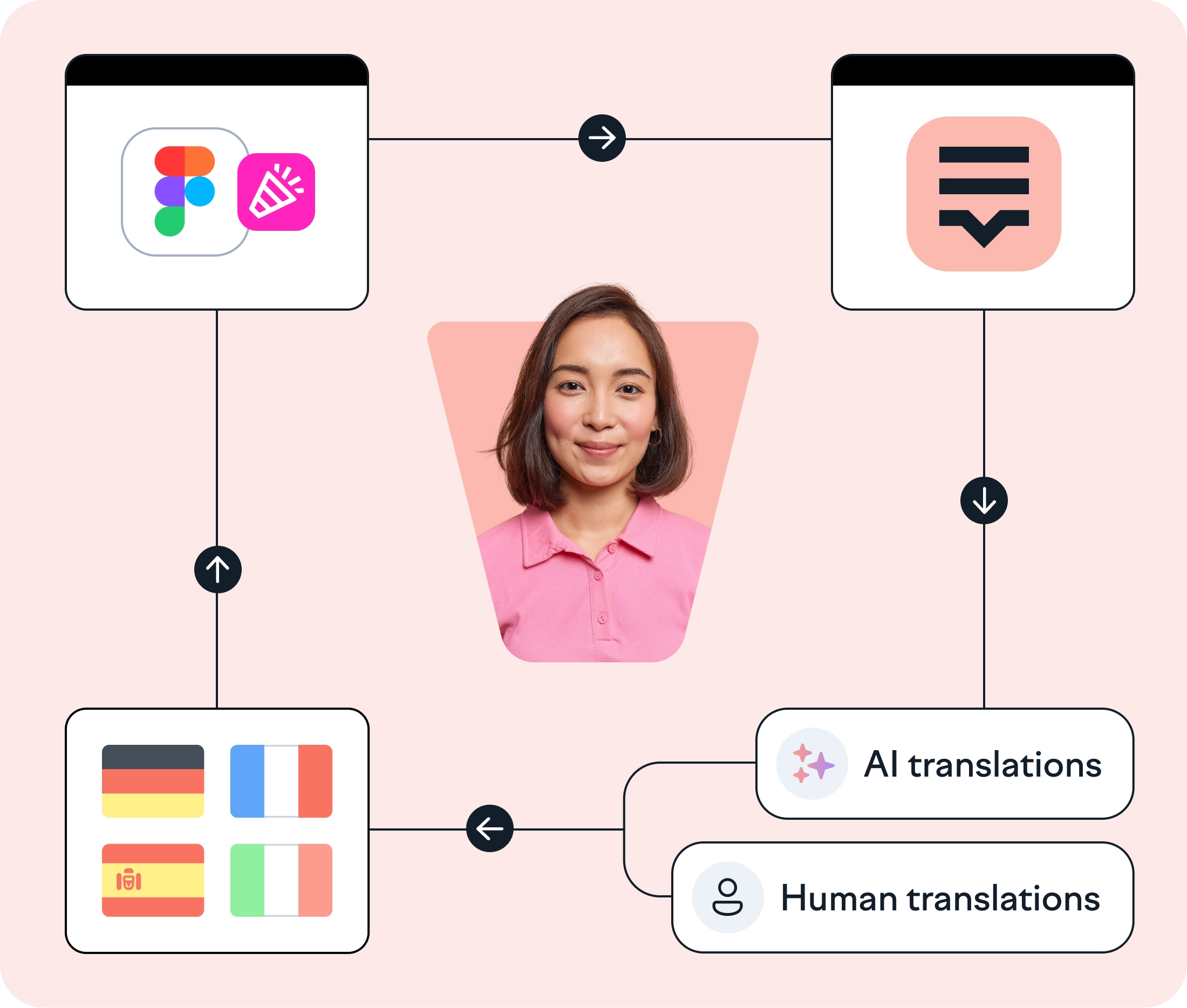Localize your content directly in Figma Buzz designs
Transform one campaign asset into multiple languages instantly. Figma Buzz automatically pulls translations from Lokalise into your branded templates. No copy-pasting required.
Lokalise is loved by marketing teams at 3,000+ global companies
Global campaign asset production
made easy
Create and publish assets into hundreds of languages without sending design requests.
Launch campaigns faster
Automatically sync translations from Lokalise to make campaign assets in Figma Buzz multilingual. No waiting for designers. No back and forth.
Maintain brand consistency
Translate with contextually-aware AI for accurate, on-brand, and consistent messaging in your marketing campaigns.
Free up your design team
Let designers focus on creating new assets, not resizing text boxes, while you localize designs using pre-made brand templates.
Scale global campaigns in less time
Stop duplicating design and translation work across markets. Pull translated content into Figma Buzz templates and review instantly.
Launch campaigns faster
Automatically sync translations from Lokalise to make campaign assets in Figma Buzz multilingual. No waiting for designers. No back and forth.
Maintain brand consistency
Translate with contextually-aware AI for accurate, on-brand, and consistent messaging in your marketing campaigns.
Free up your design team
Let designers focus on creating new assets, not resizing text boxes, while you localize designs using pre-made brand templates.
Scale global campaigns in less time
Stop duplicating design and translation work across markets. Pull translated content into Figma Buzz templates and review instantly.
⚙️ How to set up
Lokalise and Figma
In Figma, go to Menu > Plugins > Find more plugins
Search for Lokalise and click Run
Connect Figma to your Lokalise workspace. Not registered yet? Sign up to Lokalise for free
Allow Figma to access your Lokalise workspace
🔧 What you’ll need
A Buzz project in Figma. Click ‘+’ in Figma and create a Buzz project.
Campaign assets in Buzz that you’ve created
A marketing project set up inside Lokalise
Managing multilingual campaigns
with Figma Buzz + Lokalise
Export to Lokalise
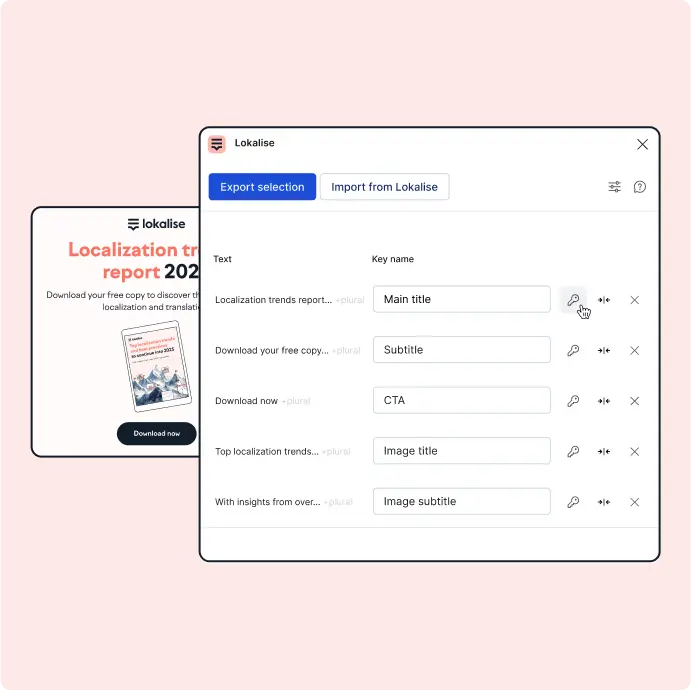
Export Figma Buzz designs to Lokalise. In one click, your copy is ready for translation.
Translate in Lokalise
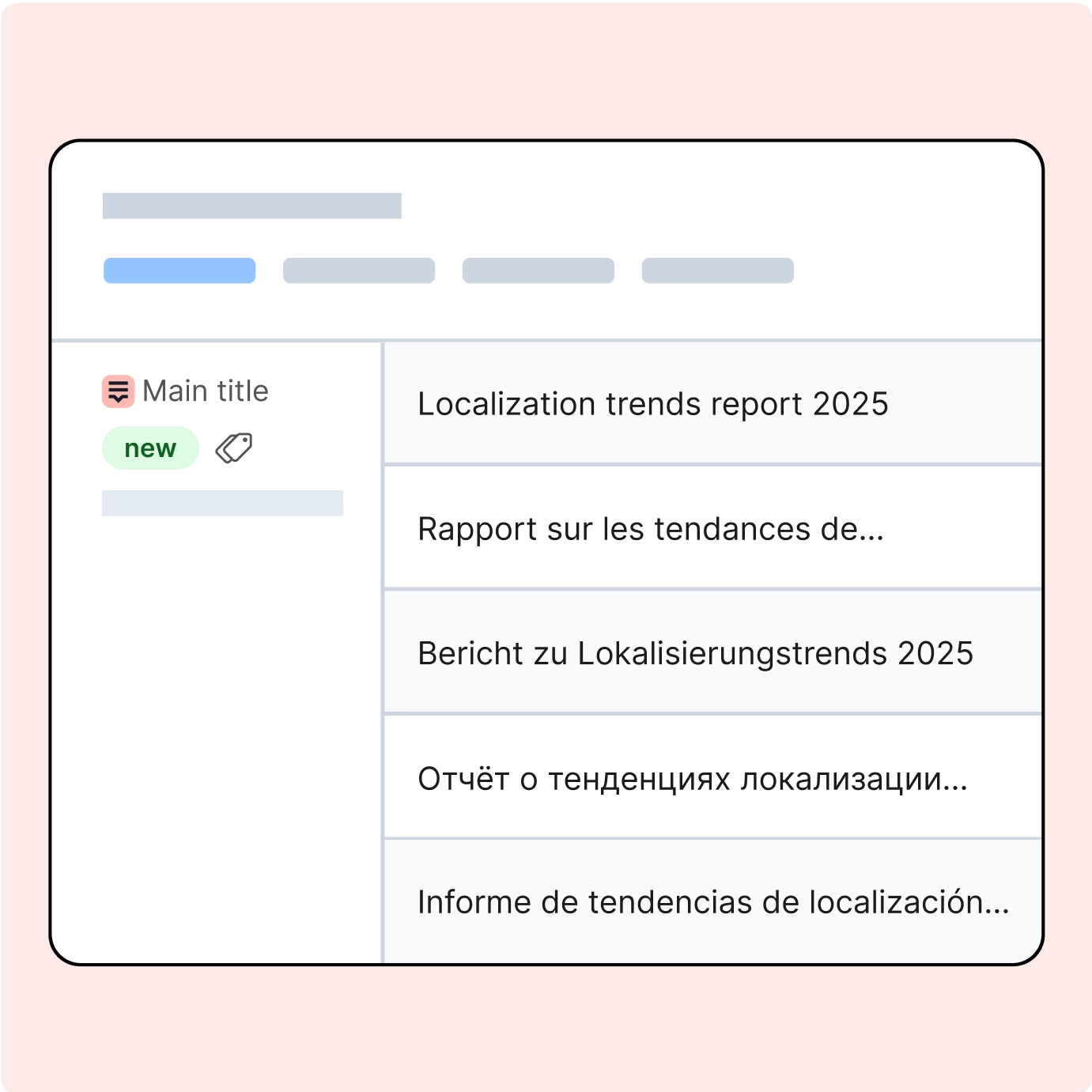
Use built-in AI translation for on-brand content in multiple languages in minutes.
Review in design
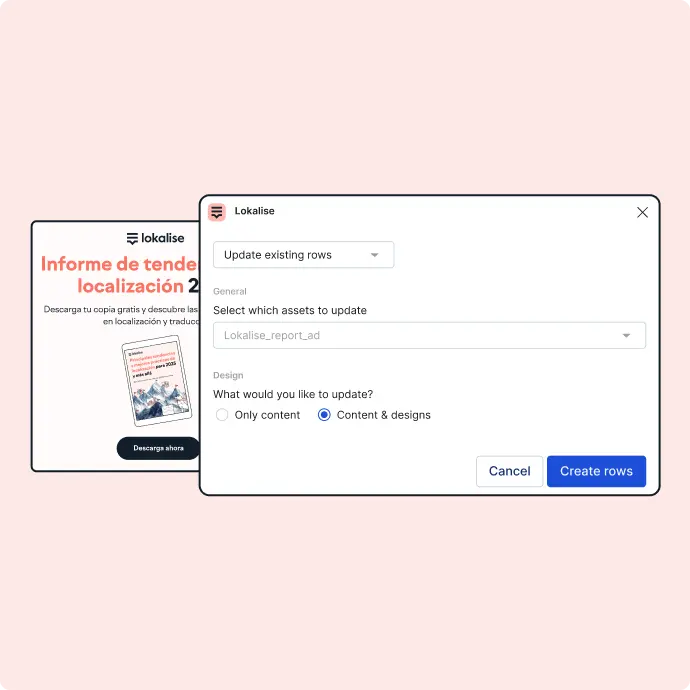
Pull translations into Figma Buzz with one click, and toggle between languages to check campaign text still fits design.
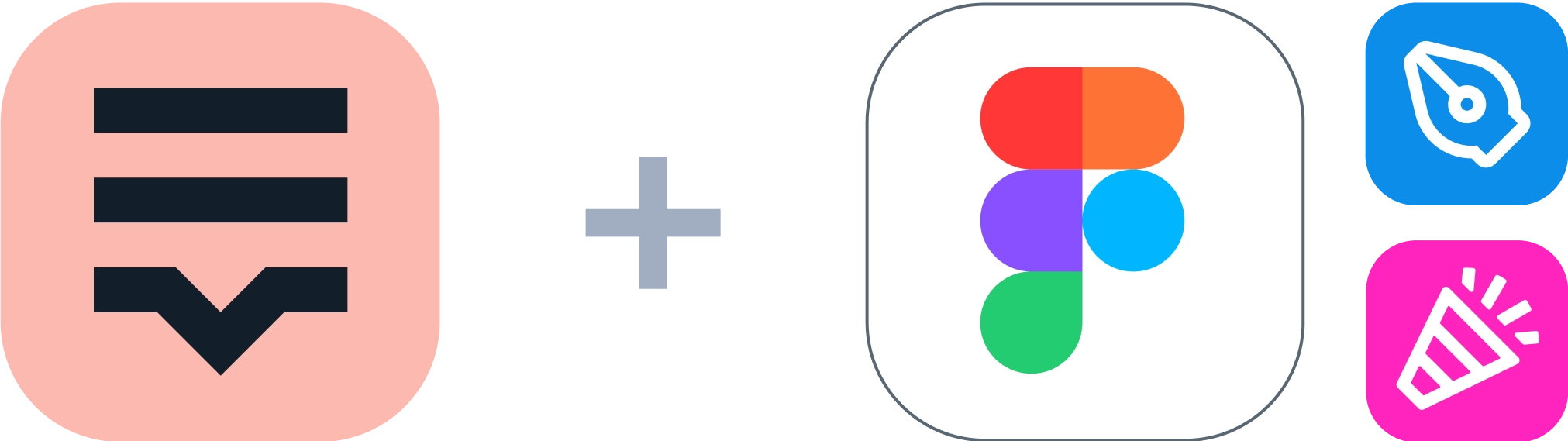
The same plugin works for Figma Design and Figma Buzz, so you can streamline localization across all your design projects
Localize campaign assets in minutes
See how to create campaign assets for different markets without asking for design help.
Case studies

Behind the scenes of localization with one of Europe’s leading digital health providers
Read more Case studies
Support
Company
Localization workflow for your web and mobile apps, games and digital content.
©2017-2026
All Rights Reserved.