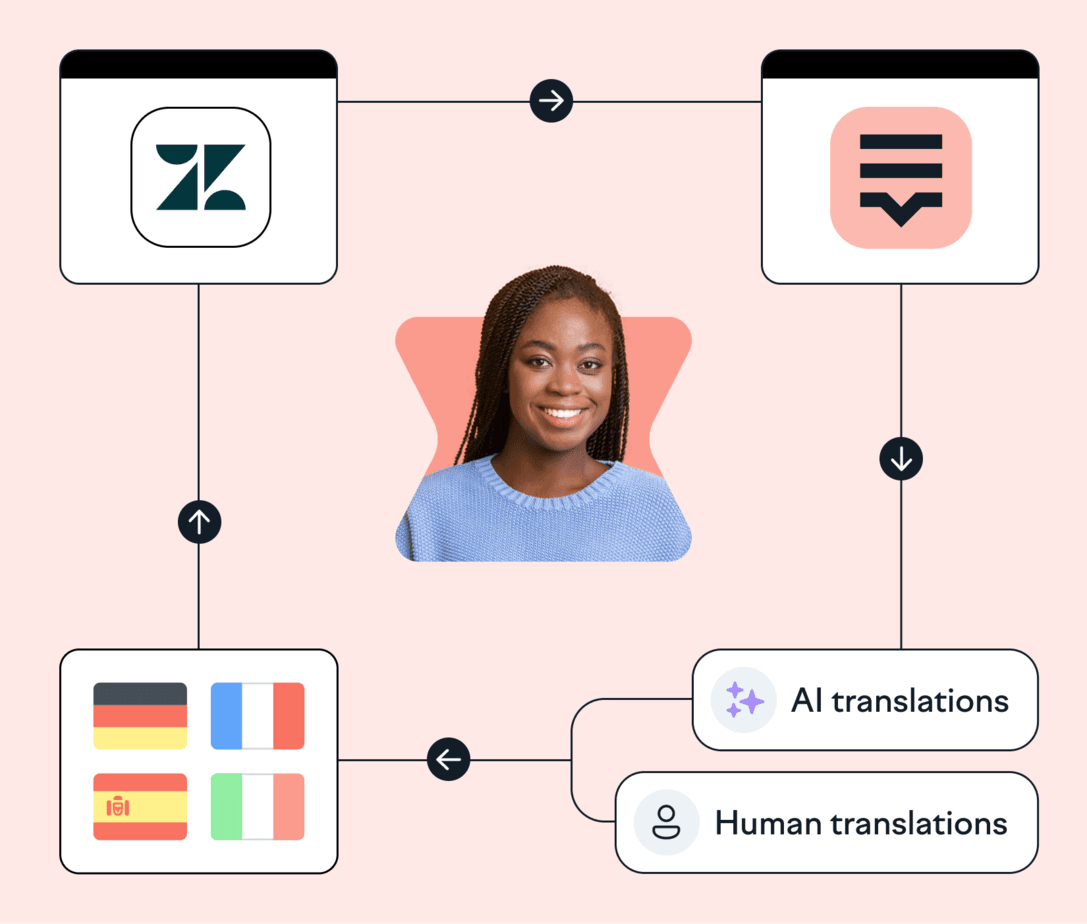Translate Zendesk guides in days and serve customers globally
Translate your Zendesk Guide knowledge base in less than a week with Lokalise. Let customers self-serve in their language, improving time to resolution and operational efficiency.
Lokalise is loved by tech teams at 3000+ global companies
“Before, it took weeks and months to translate the whole knowledge base.”
Mary Lagus
International Customer Care Lead

Translate your knowledge base in one place with Zendesk and Lokalise
Make your knowledge base content multilingual when you sync Zendesk with Lokalise.
Order translations through Lokalise
Get instant and accurate translations powered by AI orchestration or order translations directly via integrations with our language service providers.
Always up-to-date multilingual articles
Automatically create keys, and automate translation to make sure customers can always self-serve in their preferred language.
Organize translations with tags
Assign tags to translation keys inside Lokalise, to quickly find and filter content, and keep track of progress.
Premium support in more languages
Translate your knowledge base in as many languages as you need in less time, without compromising quality.
Order translations through Lokalise
Get instant and accurate translations powered by AI orchestration or order translations directly via integrations with our language service providers.
Always up-to-date multilingual articles
Automatically create keys, and automate translation to make sure customers can always self-serve in their preferred language.
Organize translations with tags
Assign tags to translation keys inside Lokalise, to quickly find and filter content, and keep track of progress.
Premium support in more languages
Translate your knowledge base in as many languages as you need in less time, without compromising quality.
⚙️ Setting up Lokalise and Zendesk Guide
Go to the ‘Apps’ dashboard inside Lokalise
Search for Zendesk Guide and click install
Enter your Zendesk subdomain. For example, mycorp_support.zendesk.com, and authorize
🔧 What you’ll need
Enable localization in the Zendesk Admin Center
Add languages by navigating to Help Center settings and selecting your languages
Create a new project inside Lokalisefor Zendesk localization
Managing Zendesk translation for multiple languages
Import
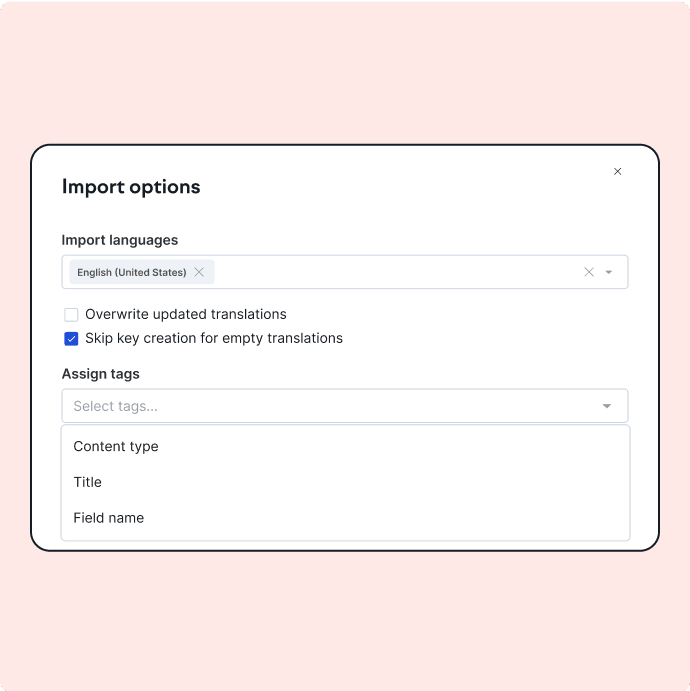
Import knowledge base articles to your Lokalise project for translation.
Translate
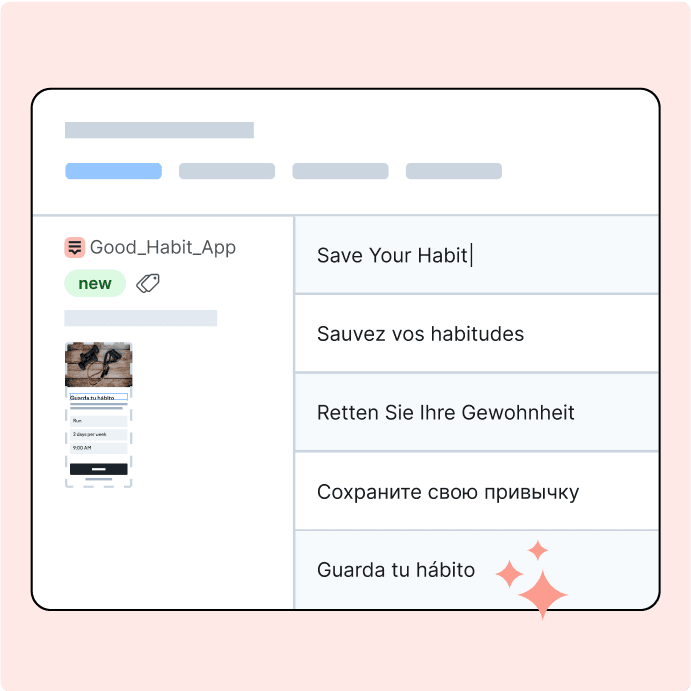
Use built-in AI translation for spot-on multilingual content in multiple languages, in minutes.
Publish
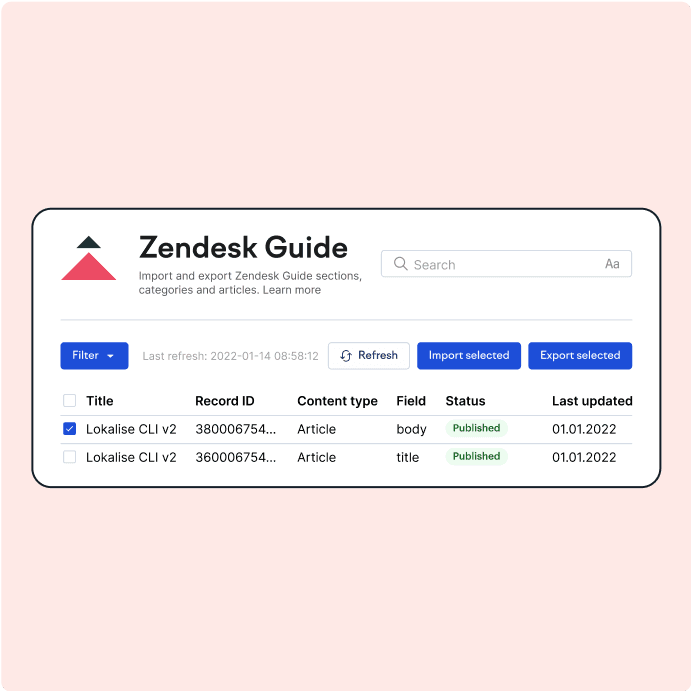
Return to the app page and select the items you want to export to Zendesk.
💡 Tip: Use tags to organize translations
Choose the tags you'd like to assign to the created translation keys on Lokalise. Here are some recommendations:
Zendesk Guide to specify that this content is related to Zendesk Guide
Title or Body to specify which part of the article the key belongs to
Article, Section, or Category to specify the item type
Name of corresponding post, section, or category
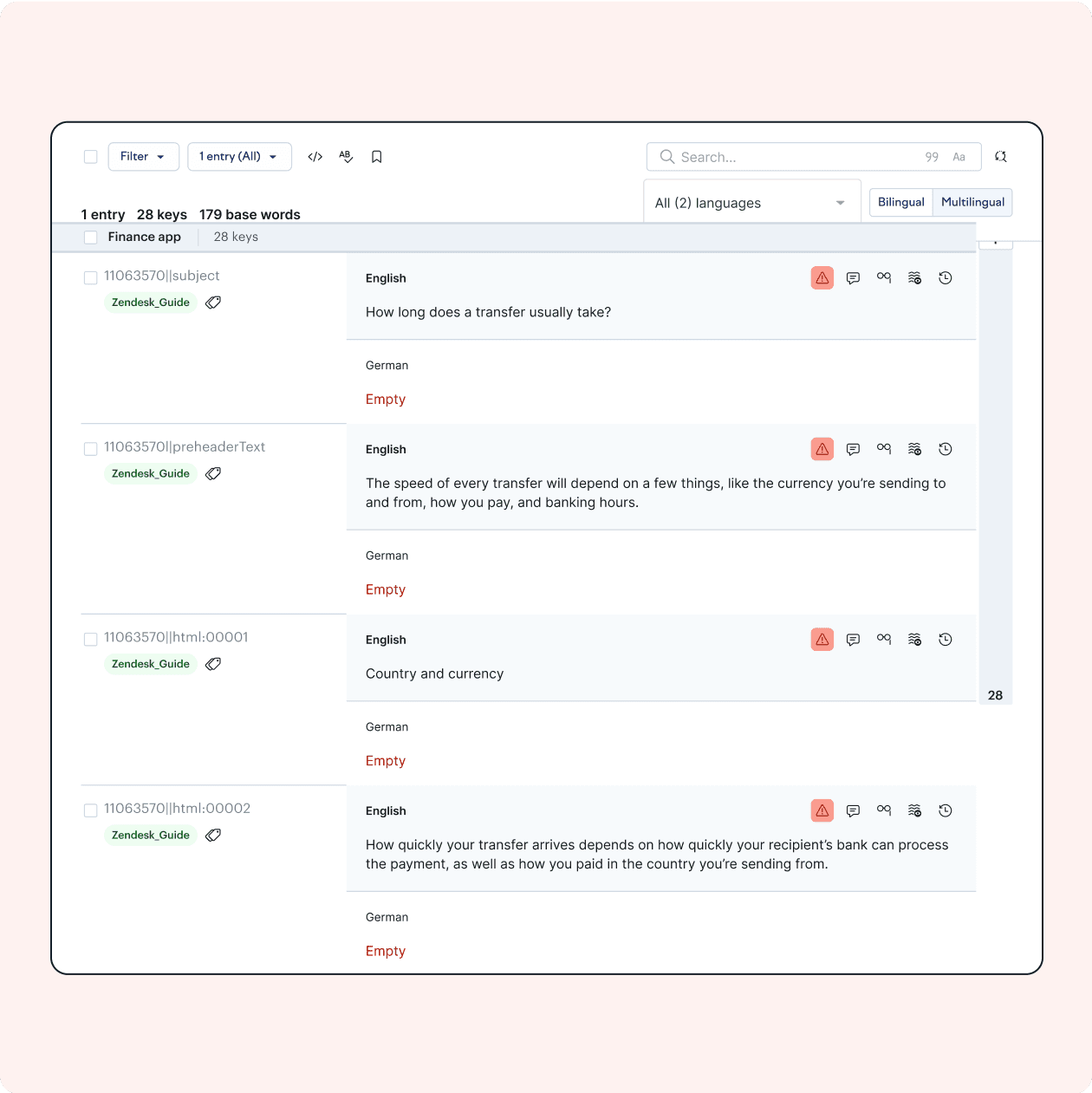
Translate your knowledge base in less than a week
Schedule a demo to see how to translate Zendesk guides with Lokalise.
FAQs
How do I connect Zendesk Guide to Lokalise?
How do I connect Zendesk Guide to Lokalise?
To set up the app for your project:
- Navigate to the ‘Apps’ page once logged into Lokalise
- Find Zendesk Guide in the list and click install
- Enter your Zendesk subdomain. For example, mycorp_support.zendesk.com, and click ‘Authorize’. Once you authorize, the list of content from your help center will appear.
How do you translate in Lokalise?
How do you translate in Lokalise?
You can use built-in machine translations to translate your content inside Lokalise. Options include DeepL, Google Translate, and Lokalise AI.
Alternatively, you can create translation orders inside Lokalise to get translations from one of our translation providers.
Case studies

Behind the scenes of localization with one of Europe’s leading digital health providers
Read more Case studies
Support
Company
Localization workflow for your web and mobile apps, games and digital content.
©2017-2026
All Rights Reserved.