Xliff translation
Simplify localization with XLIFF translation file management
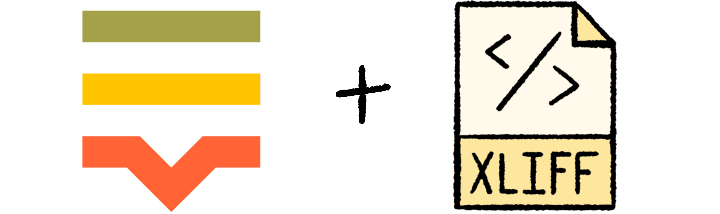
Struggling to manage XLIFF translation files for your localization projects? Streamline your workflow with Lokalise, built with tech teams and developers in mind. Make it easy to keep track of and exchange your growing set of XLIFF files and get rid of the manual work.
Try all features for 14 days · No credit card required
Speed up XLIFF file localization

A unified workflow
Seamlessly manage your localization projects in one collaborative space without any compatibility issues. Easily store, view, and search your translation assets in one secure, organized location.
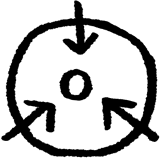
Auto file exchange
Sync XLIFF files with popular code repositories — GitHub, GitLab, Bitbucket, and Azure Repos to send source files back and forth. Then set up automatic imports and exports to speed up the process.

Real-time updates
Get instant notifications on the progress of your translations, including any changes or updates to your XLIFF translation files. Stay informed and always know the status of your project.
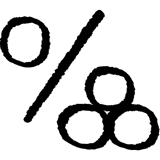
Plural support for XLIFF
Effortlessly manage plural forms for all languages based on Unicode guidelines. If you need to customize the plural forms, Lokalise offers the flexibility to alter them as needed.
Lokalise fully supports XLIFF
How to manage XLIFF files with Lokalise?

1. Sign up
Try all features free for 14 days. No credit card required.
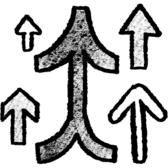
2. Upload files
Use our CLI, API, or code repository integrations to upload your XLIFF files to Lokalise.
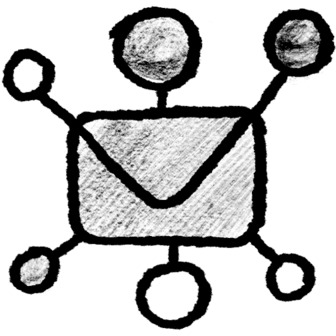
3. Invite
Make it easy for translators to access and translate XLIFF files job while you focus on the development of new features.
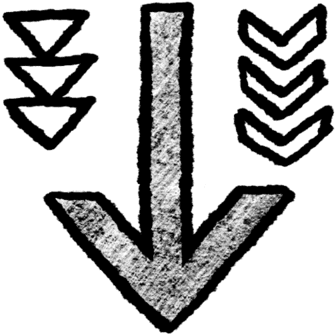
4. Pull and release
Fetch translated XLIFF files in your code repository and released in no time.
Efficiency for everyone involved
Working with XLIFF files can be challenging due to their XML structure, especially for those unfamiliar with XML. While developers might not face issues, translators could be overwhelmed by all the attributes.
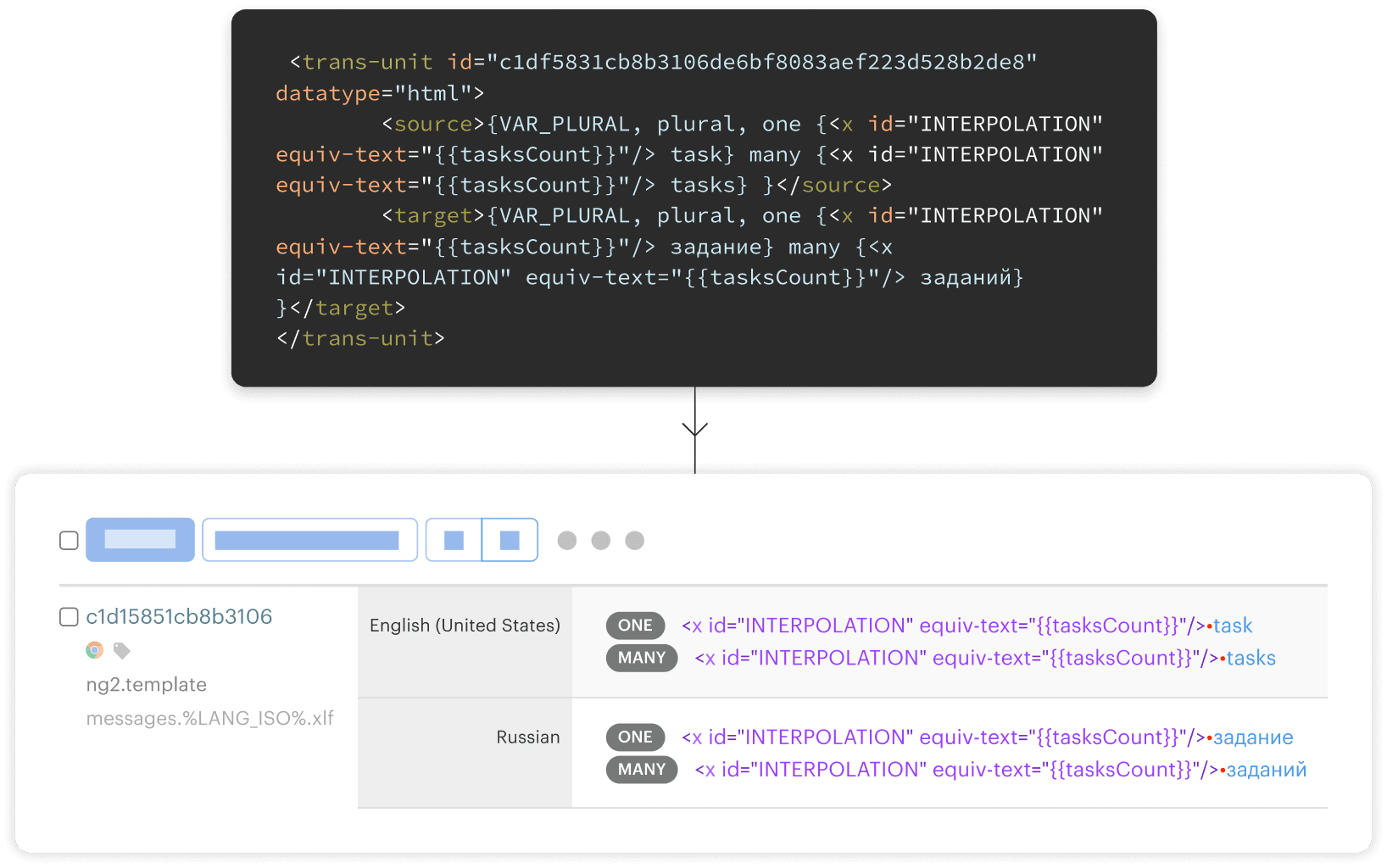
Lokalise helps you avoid issues that could lead to...
• File corruption: As with any file format, XLIFF files can become corrupted, leading to data loss or issues in the localization process
• Incorrect file versions: Proper file management and version control practices are essential to minimize these risks
• App-breaking bugs: Translators could accidentally remove important tags, causing your app to break
Learn more about XLIFF file translation & localization
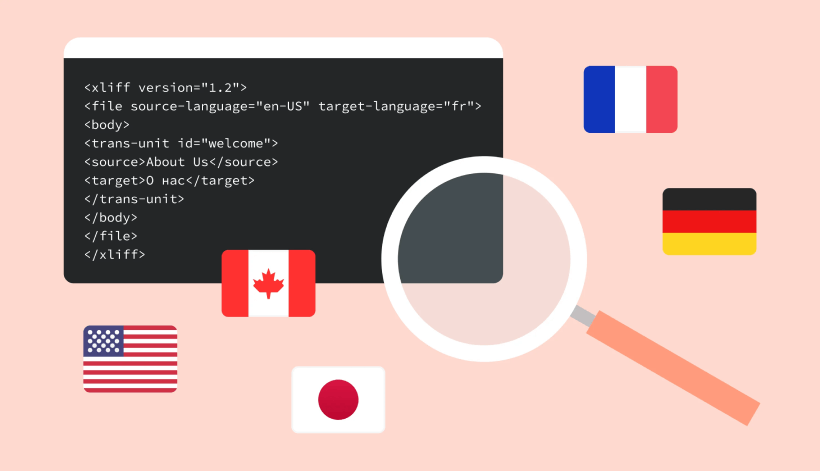
Blog
How to open and translate XLIFF files in Lokalise online editor
Learn how XLIFF files are structured, what some of the important tags and attributes are, and how to perform pluralization.
Learn more
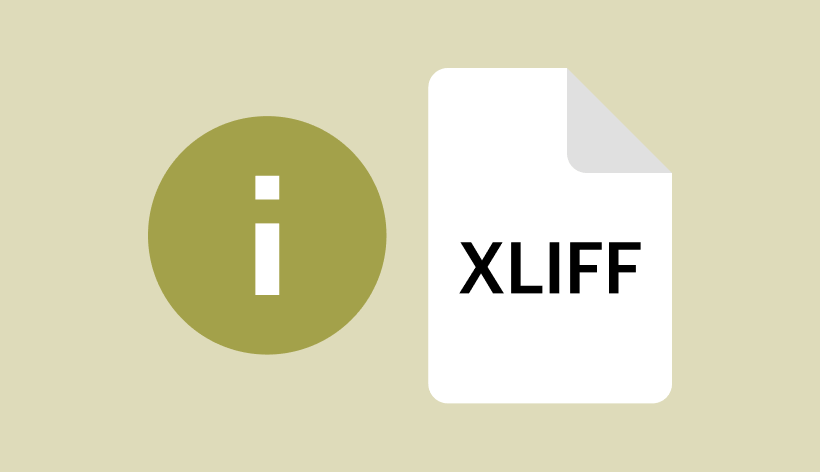
Documentation
XLIFF (.xlf, .xliff) Documentation
Dive into our documentation. Currently, we support XLIFF file (.xlf, .xliff) version 1.2 as per XLIFF specification. Some XLIFF use cases are for Angular i18n, Apple iOS and MacOS Symfony PHP.
Read more
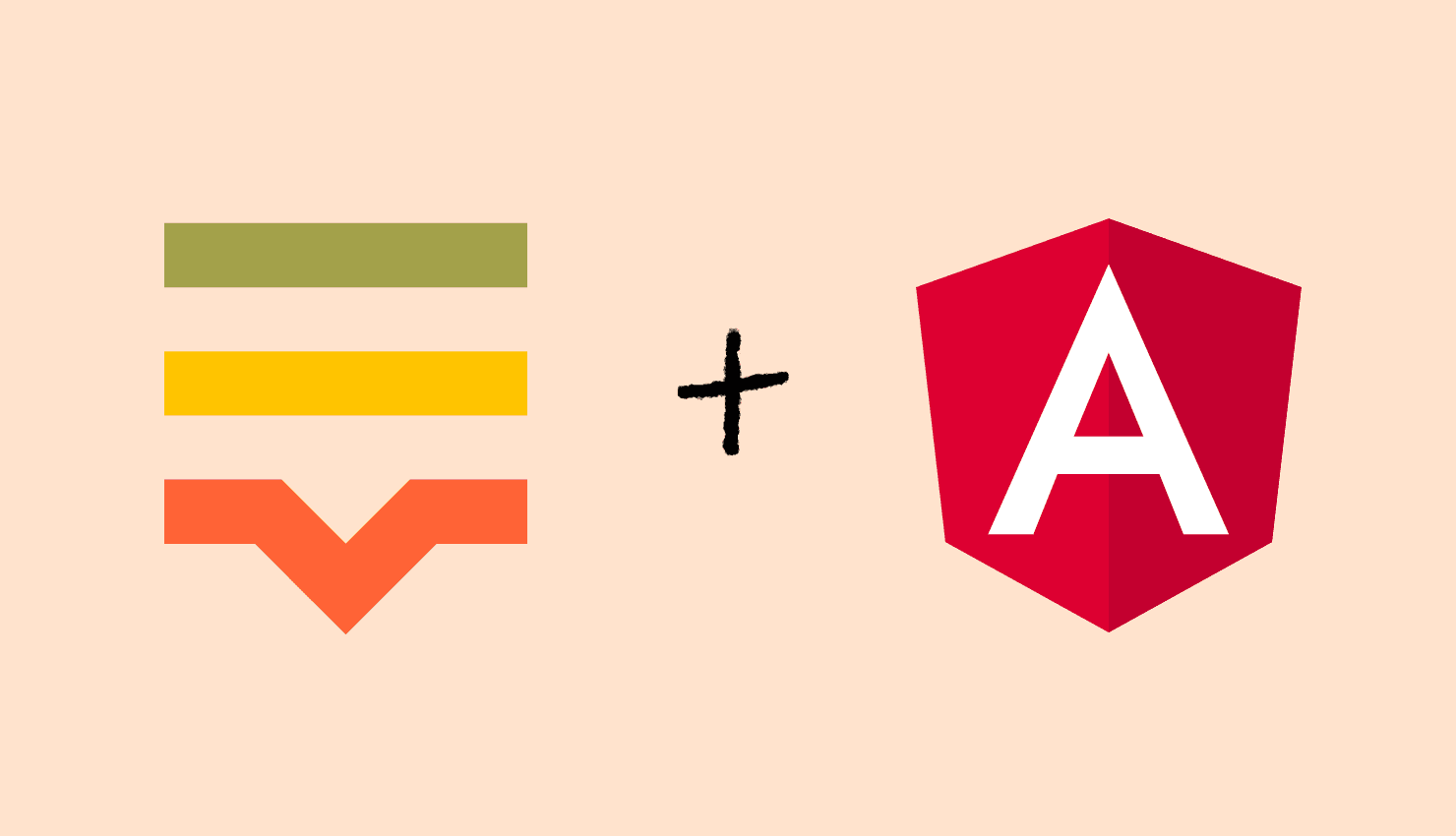
Blog
Angular i18n: Performing translations with built-in module
In this article you will learn how to get started with Angular i18n using the built-in internationalization module.
Learn more
Ready to effortlessly manage XLIFF files?
Case studies

Support
Company
Localization workflow for your web and mobile apps, games and digital content.
©2017-2025
All Rights Reserved.