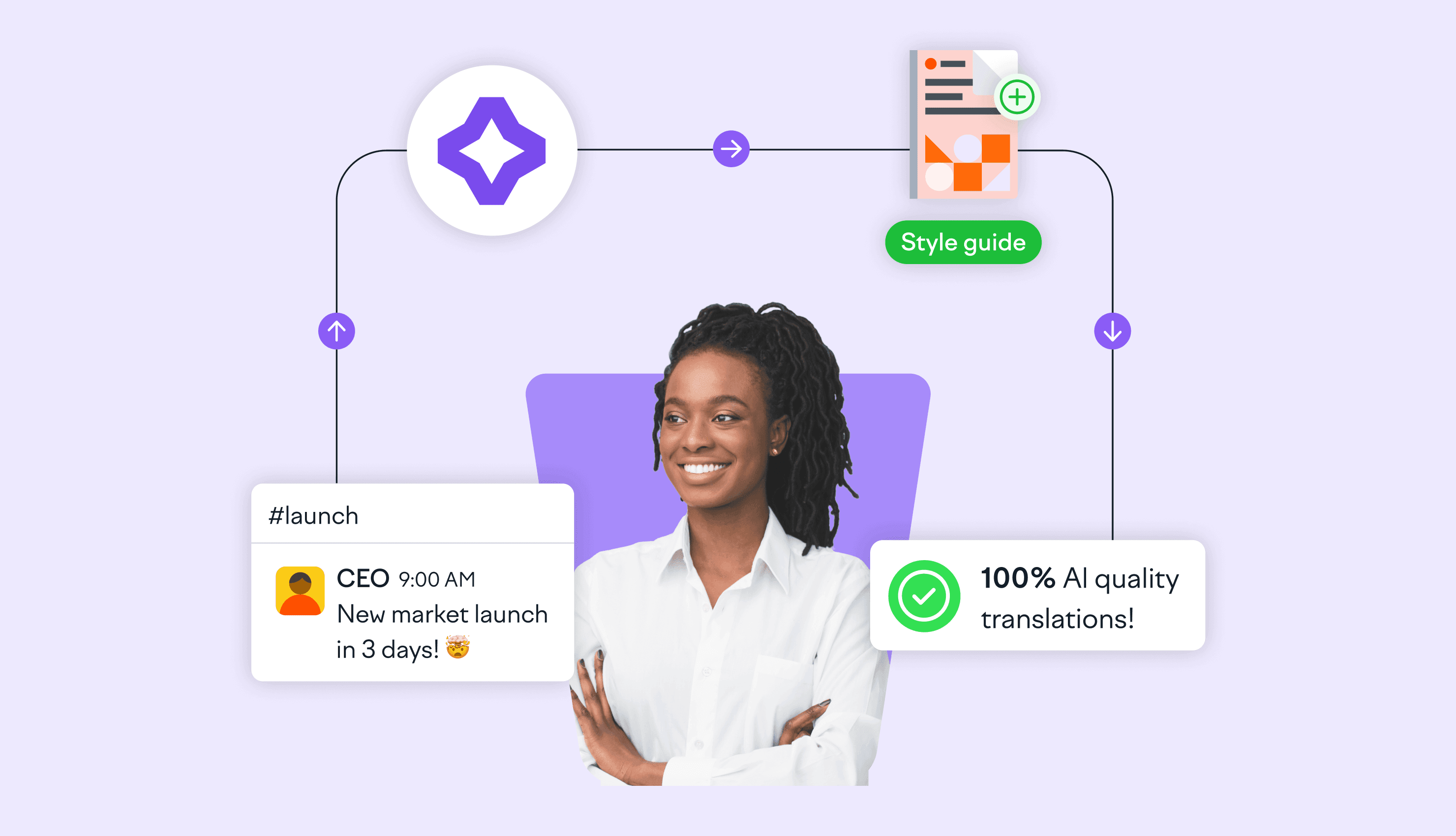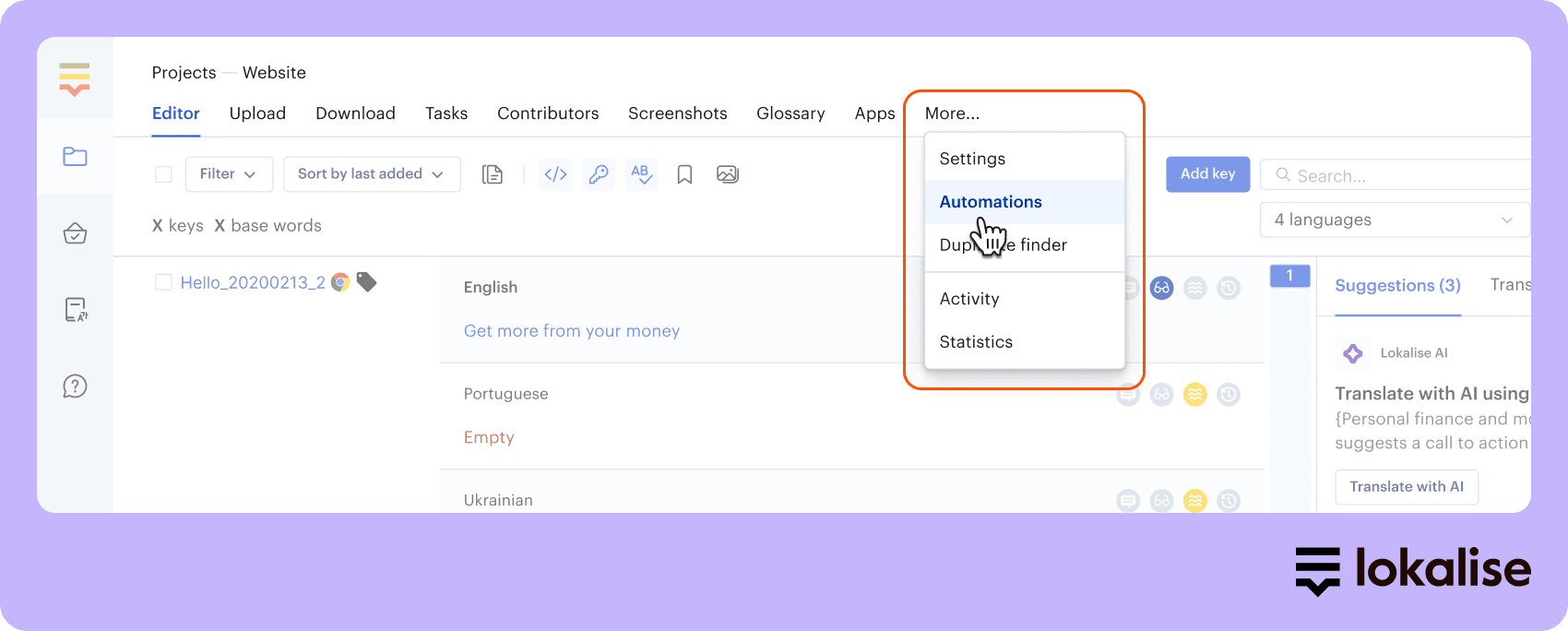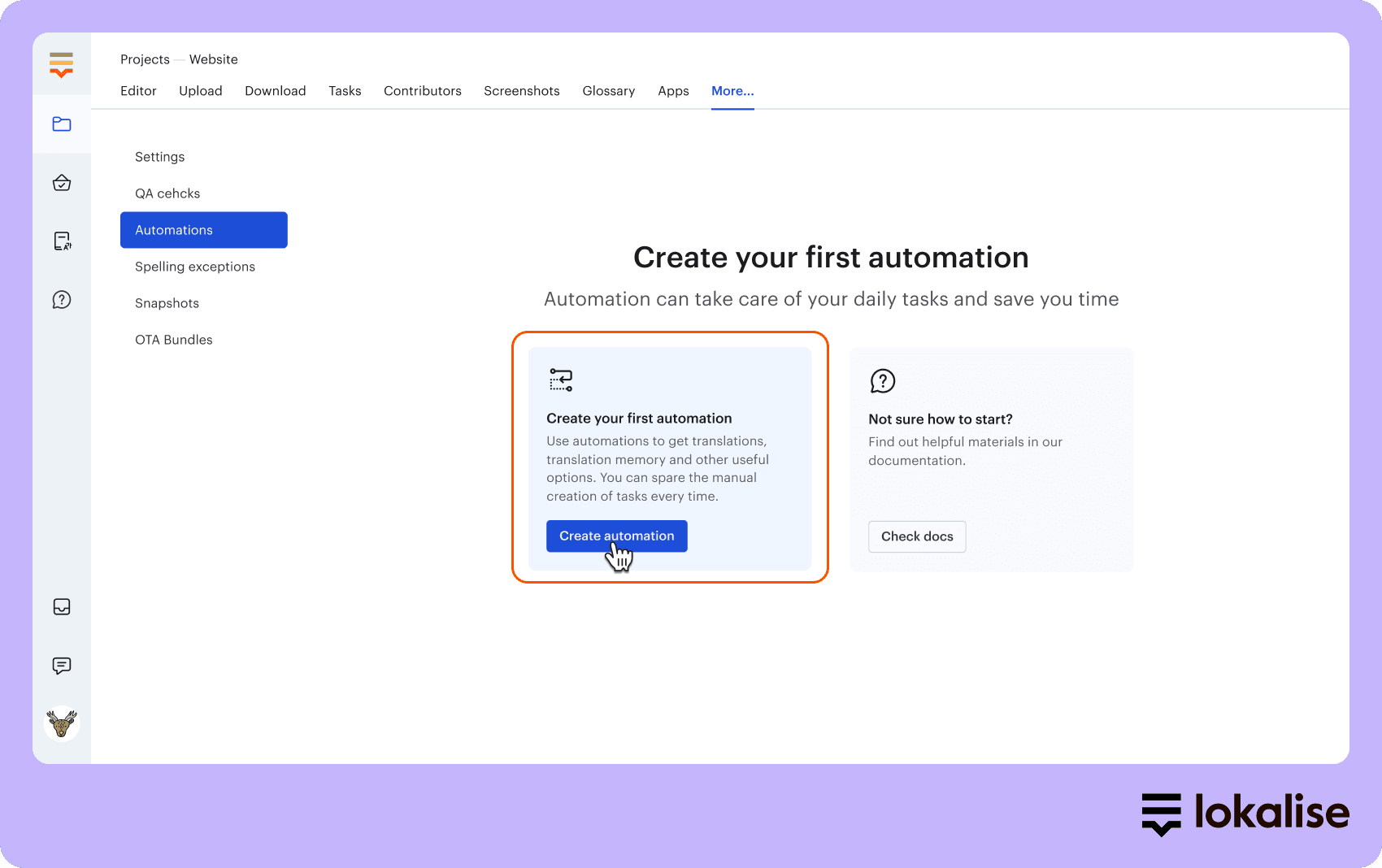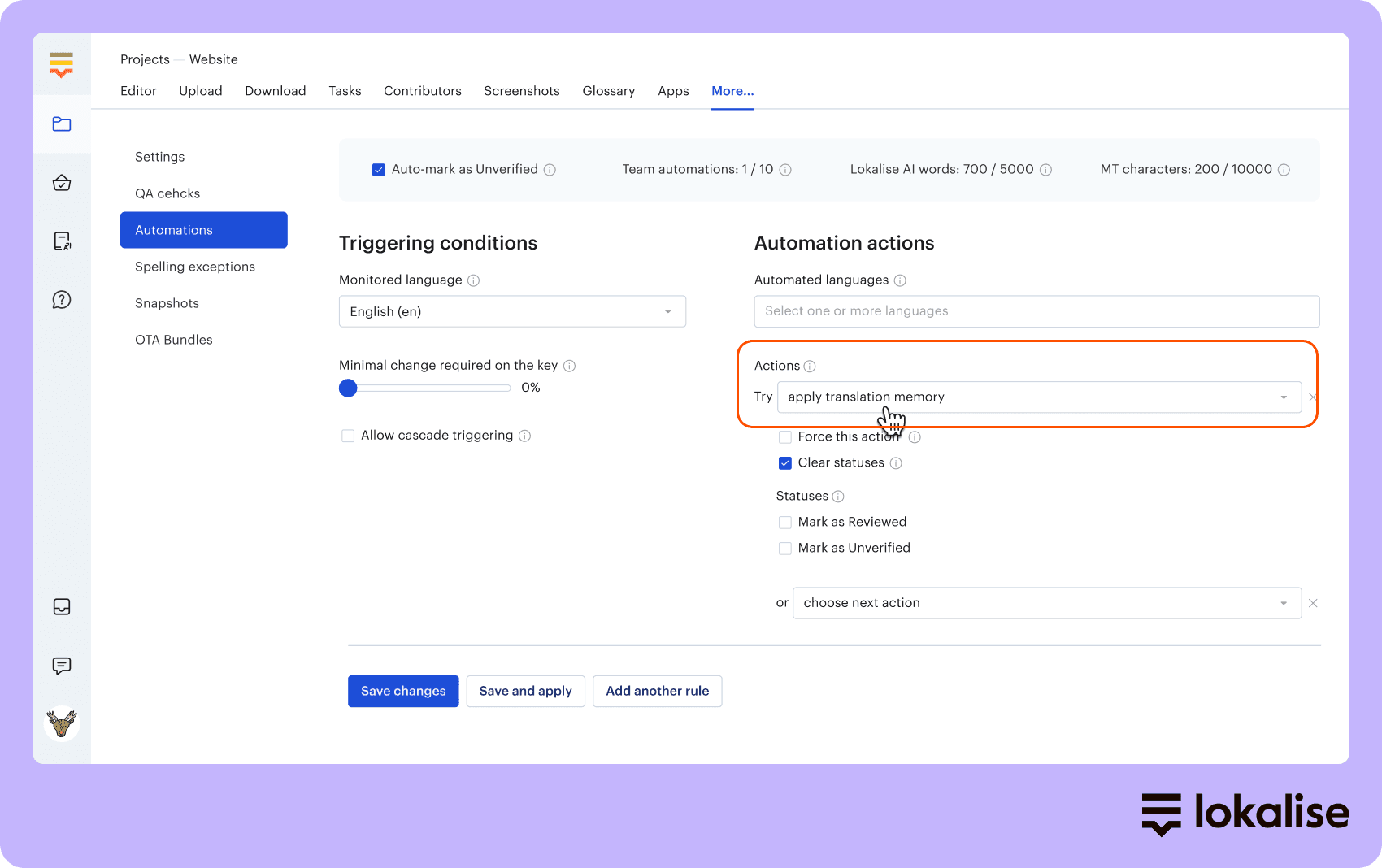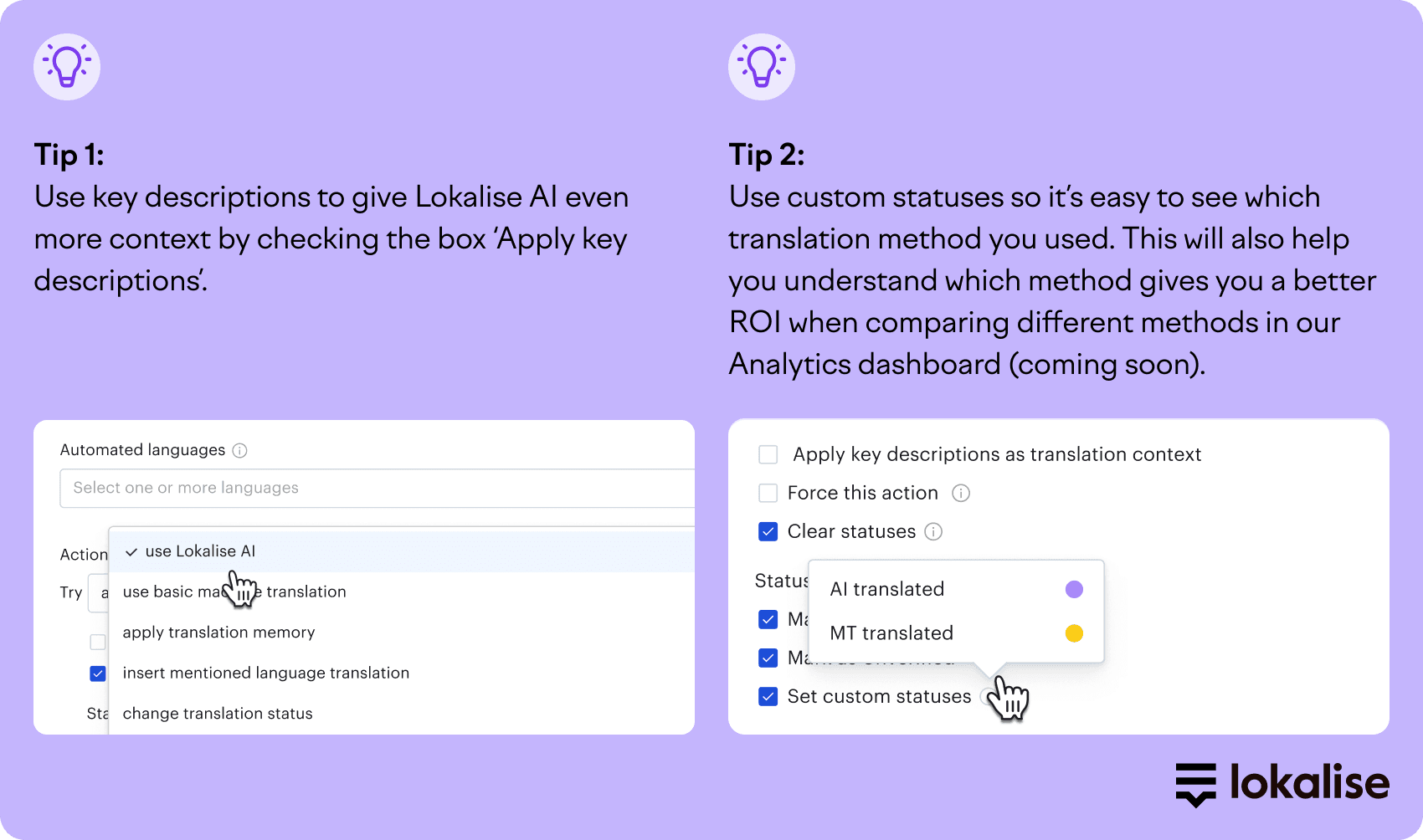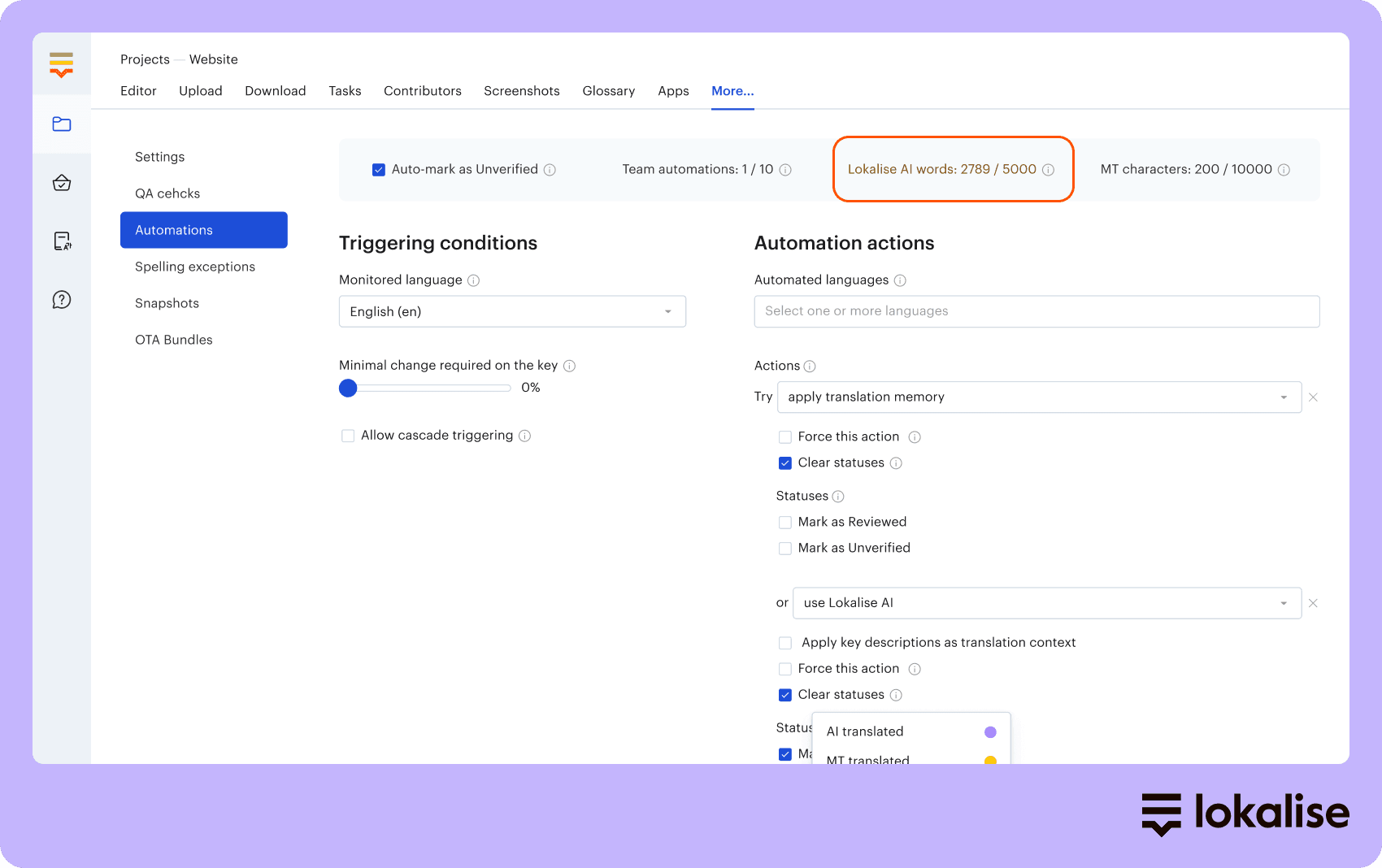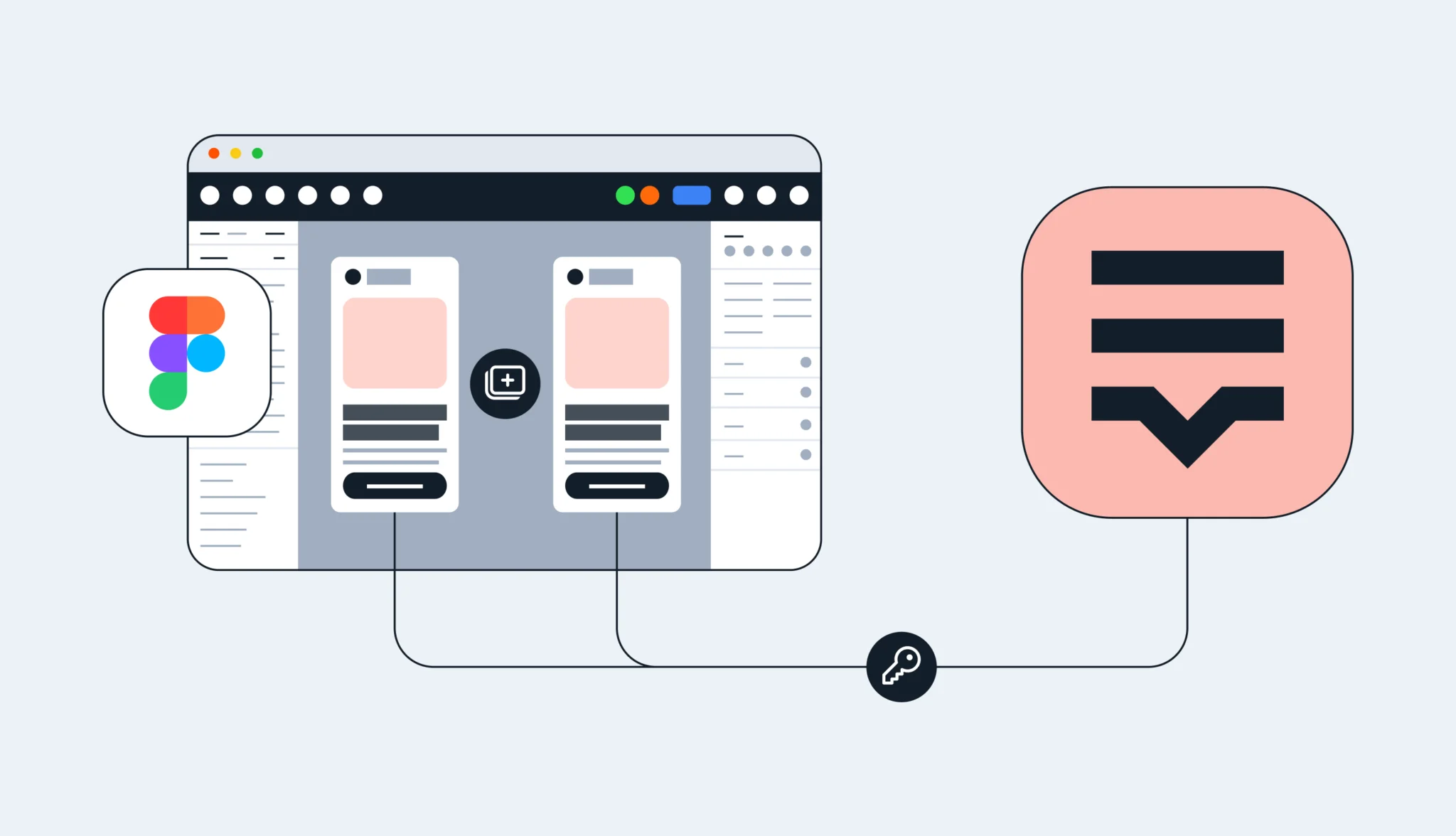
What’s new in February: Make your Figma designers punch the air with happiness (and keep ALL keys linked), and make merging branches seamless for all project sizes
Great news for our Figma community! You can copy and paste Frames or Artboards without having to manually link keys. This means you can iterate quickly, ensure consistency, and save valuable time. What's changing with our Figma plugin? All translation keys will be linked when duplicating design elements. This means: When you copy and paste Frames or Artboards, all keys wil