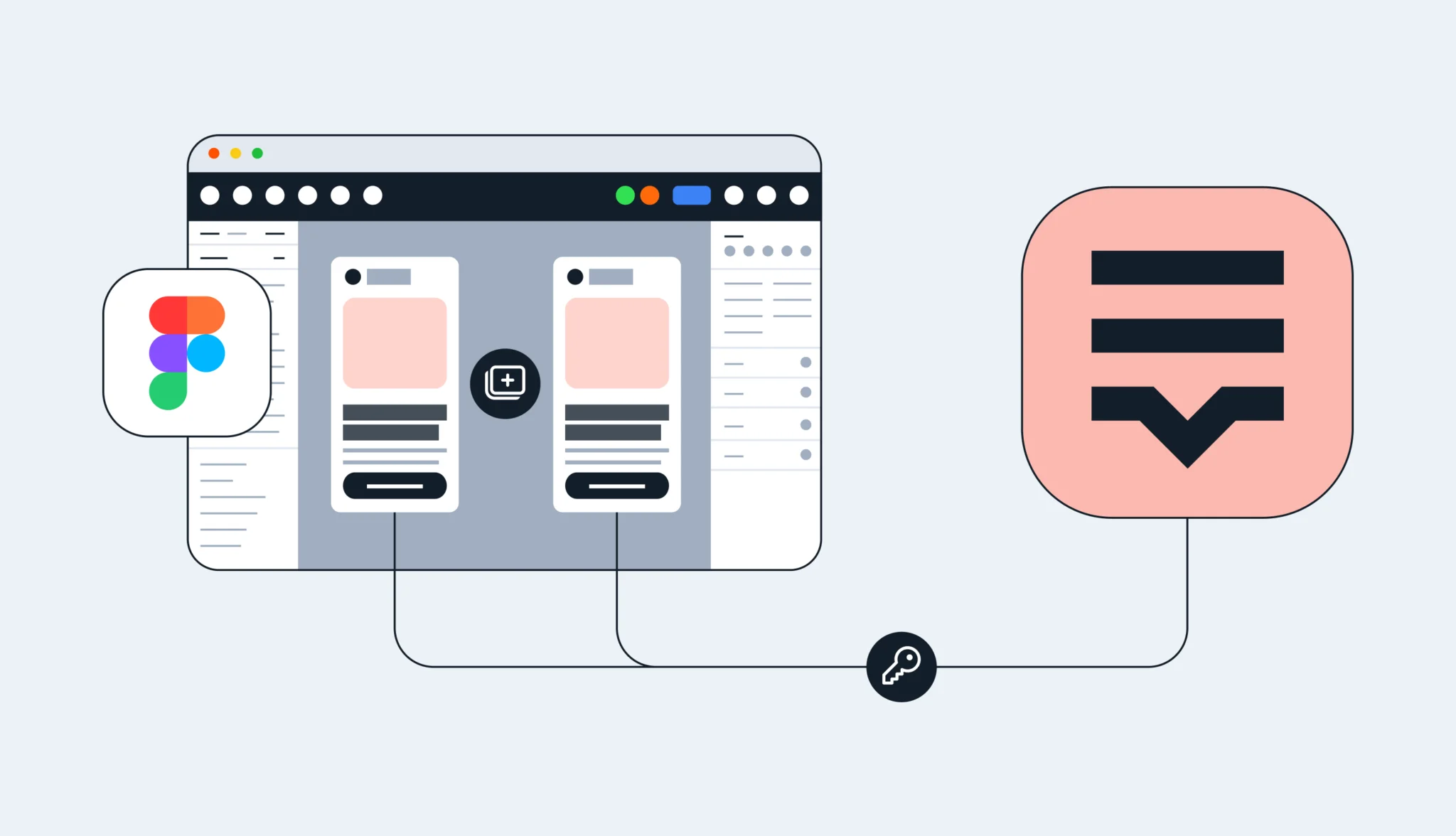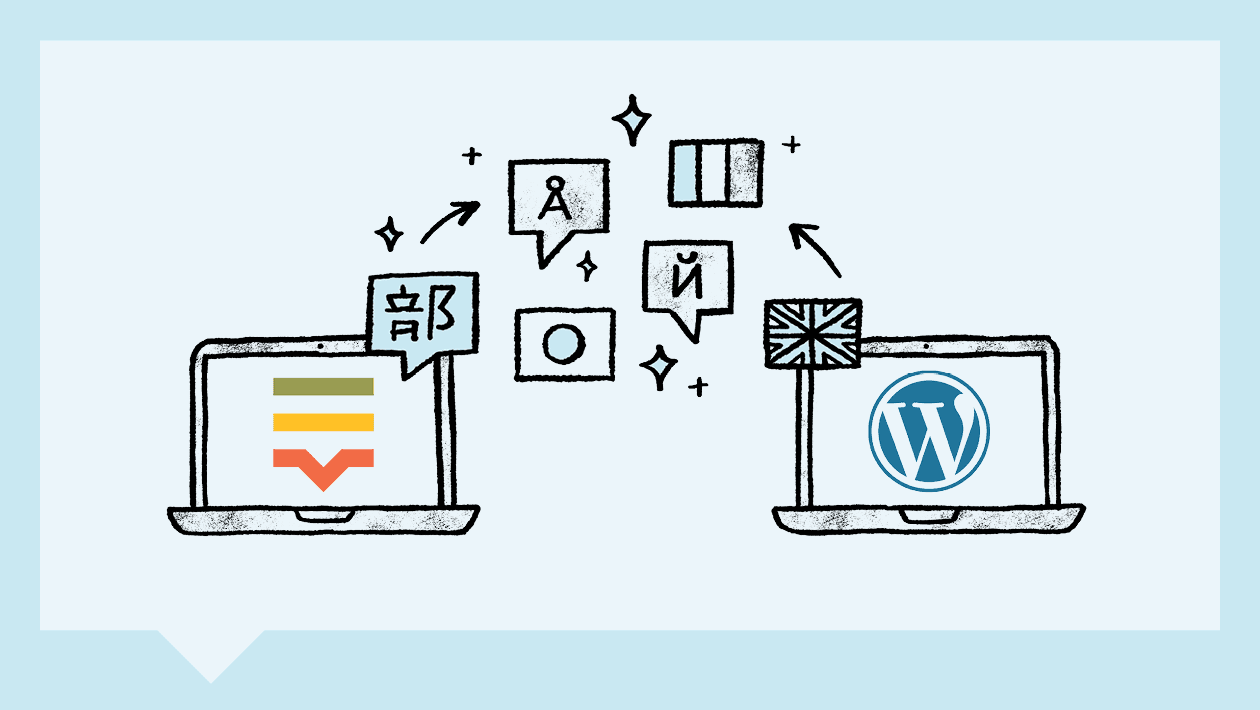Our customers made it clear through many upvotes and comments that WordPress localization matters to them. This integration is a critical step for them to manage and localize their content across all of their digital properties, building on top of the already existing software localization flow that has been put into place. In fact, 60% of our surveyed customers admitted that they would employ Wordpress content translations through Lokalise at least a few times a week. This highlights not only how high the frequency of required translations is, but also how important it is to have a continuous workflow in place to manage these translations.
“We have received numerous requests from our customers to support them not only with software localization but website localization as well. This caused us to look into possible new integrations to introduce. After surveying our database to validate the initiative, we quickly realized that we had even more customers who would benefit from a Wordpress integration.” says Alex Pereverzevs, Head of Customer Success at Lokalise.
With the new Wordpress translation plugin, you'll be able to send language strings to Lokalise for translation, and send the new language data back to Wordpress to be stored there.
Thereby giving Wordpress websites the continuous, simplified, and powerful process for seamless translation and localization you're used to with Lokalise.
NB! Though the Lokalise integration for Wordpress does let you send new language data to your Wordpress site, in order to implement multilingual functionality, you'll need the Wordpress WPML plugin. That's because Wordpress doesn't offer multilingual functionality by default. The WPML makes it possible to add new languages to your website structure, as well as let your website visitors change language preferences on the website.
WPML – a necessary step in making a multilingual Wordpress website
For a project manager who wants to add a language to their Wordpress site, the first step is to install the WPML plugin – a paid Wordpress plugin that makes multiple languages possible. The plugin lets you translate content right there in the Wordpress CMS.
The plugin is simple, and is limited to the most basic functions of translations:
- Adding the functionality of switching between languages on your website
- Creating additional fields for translations to be manually inserted
- Tracking the progress of translation completion
While WPML provides the basics that make multilingual sites possible, Lokalise brings advanced translation workflows to the table. Let's get into it.
The added functionality the Lokalise plugin offers
The addition of Lokalise to the WPML essentially adds Lokalise functionality to Wordpress. It lets project managers select Wordpress content that they want localized and send them to Lokalise for processing, and then it can be pulled back into Wordpress when it's ready.
Using Lokalise to manage localization processes leads to a faster launch, fewer errors, and less wasted time. Here are some of the features that make that possible:
- Machine translation suggestions for rapid results
- Translation memory that remembers your organization's choice of terms for continuity
- Collaboration and commenting functionality for each key
- Filtering and search based on language, keyword, string, and more
- Automated notifications when certain actions are completed
- And so many more.
For a full list of Lokalise features, make sure to explore the features tab on the main page.
How does it work?
By integrating Wordpress and Lokalise, you're able to add robust translation management functionality with the state-of-the-art TMS software to your website. While the benefits are immense, the process is simple.
Here's how it works:
- Create a Lokalise account if you don't already have one.
- Install the Lokalise plugin from your WordPress admin page.
- Install the WPML plugin that makes it possible to manage multilingual content on Wordpress. Please note that it is a third-party solution, not maintained by Lokalise.
- Connect Wordpress to Lokalise by copying the authorization key in Wordpress and entering it in the Settings of your Lokalise project.
- In your Lokalise project, you'll see the different content that's available for translation (e.g.. posts, pages.).
- Choose which content you want to link to your Lokalise project (e.g.. pages) and choose “Link items” to import strings.
- Translate as you would do with any other Lokalise project.
- Export the translations to Wordpress to populate your additional language.
For a detailed explanation of how the integration works and how to set it up, take a look at our Wordpress integration tutorial.
Using Wordpress? Welcome to the future
If you're using a Wordpress site that you want to make international, you're in luck – the future of translation management is at your doorstep. All you need to do is step through.
Making do with archaic and incomplete systems is part of the past, when you can replace it with continuous, automated, streamlined localization that improves speed and quality of localization.
Sign up for a 14-day free trial to get started or contact us if you have any questions.