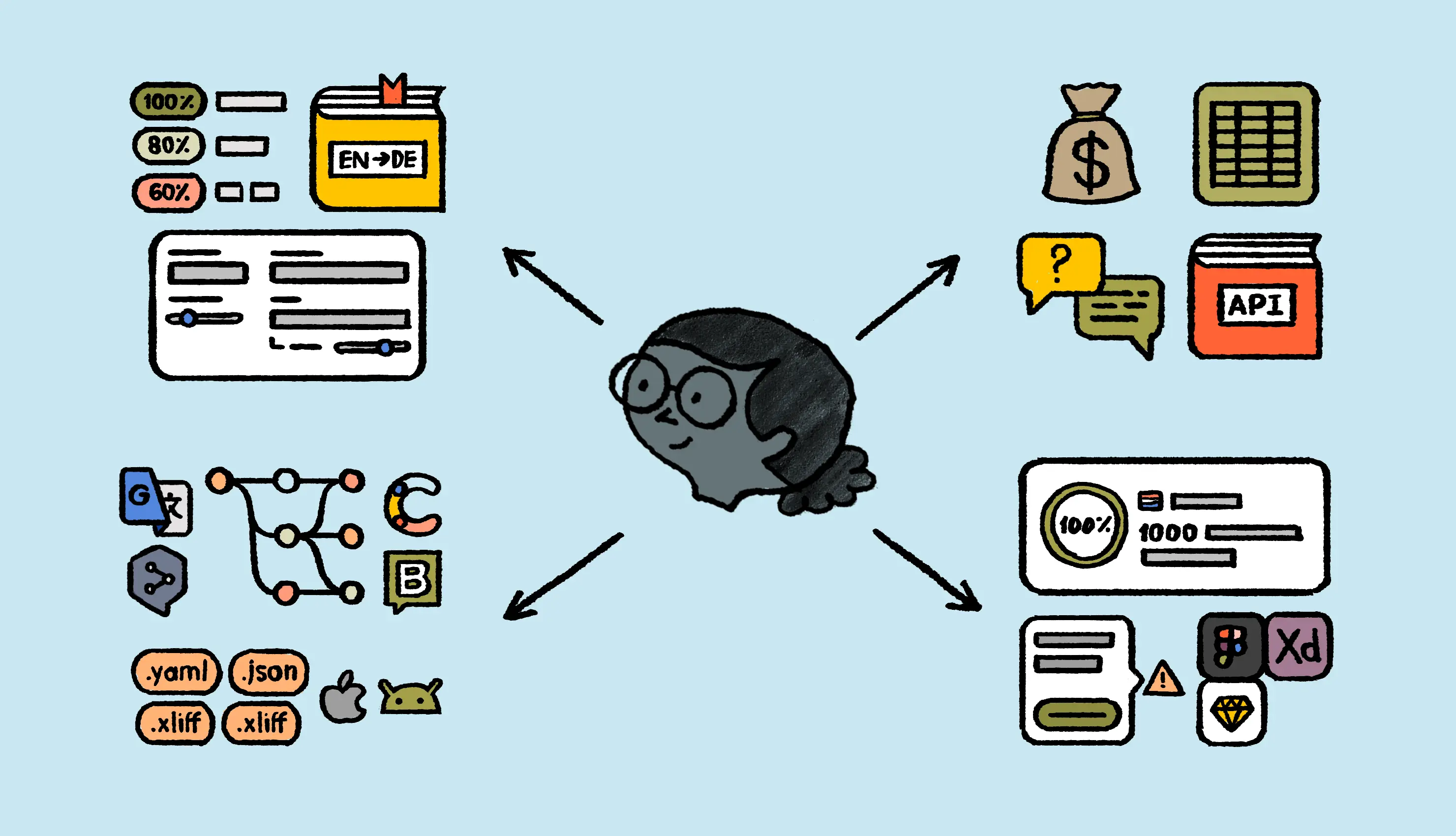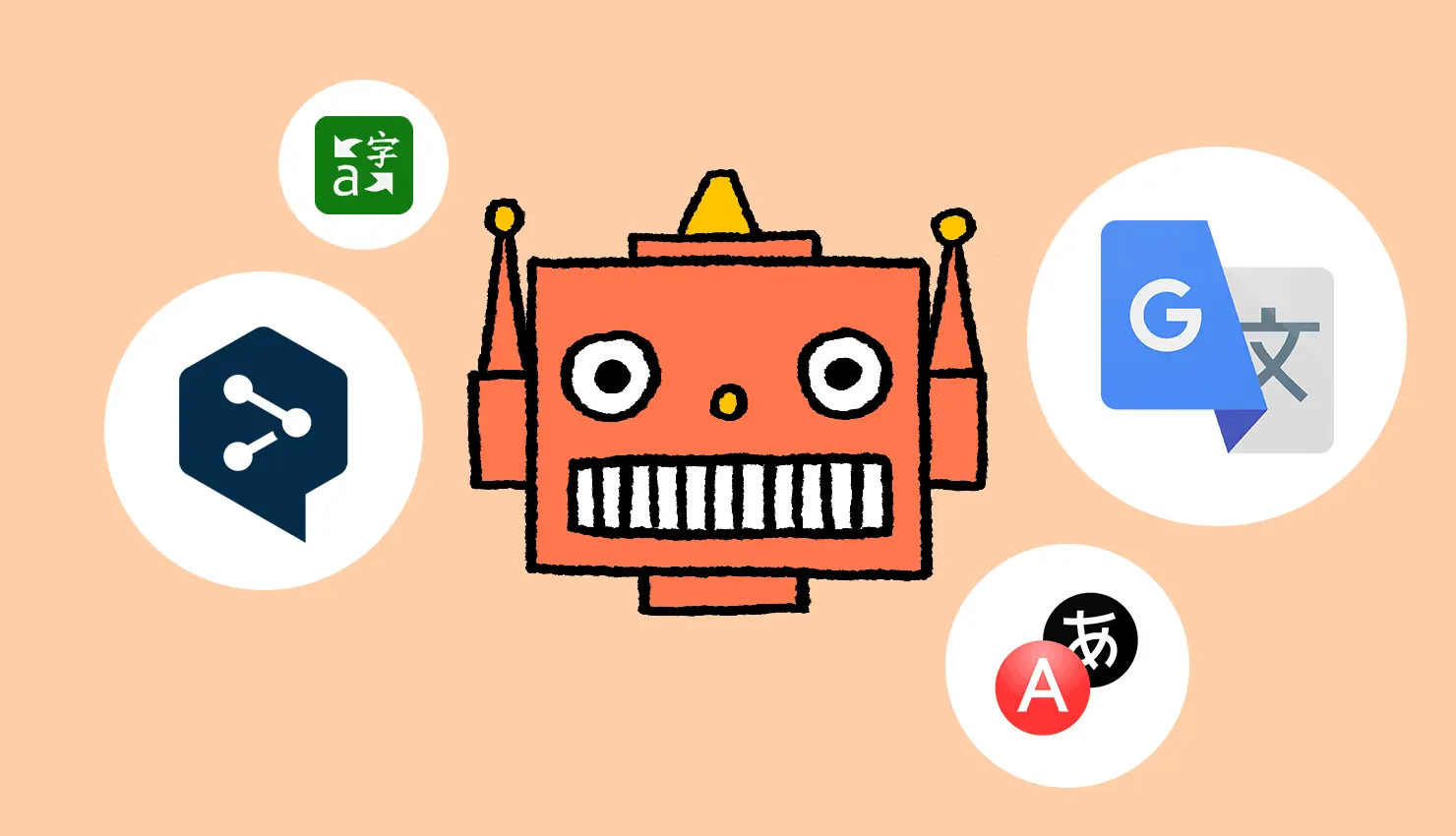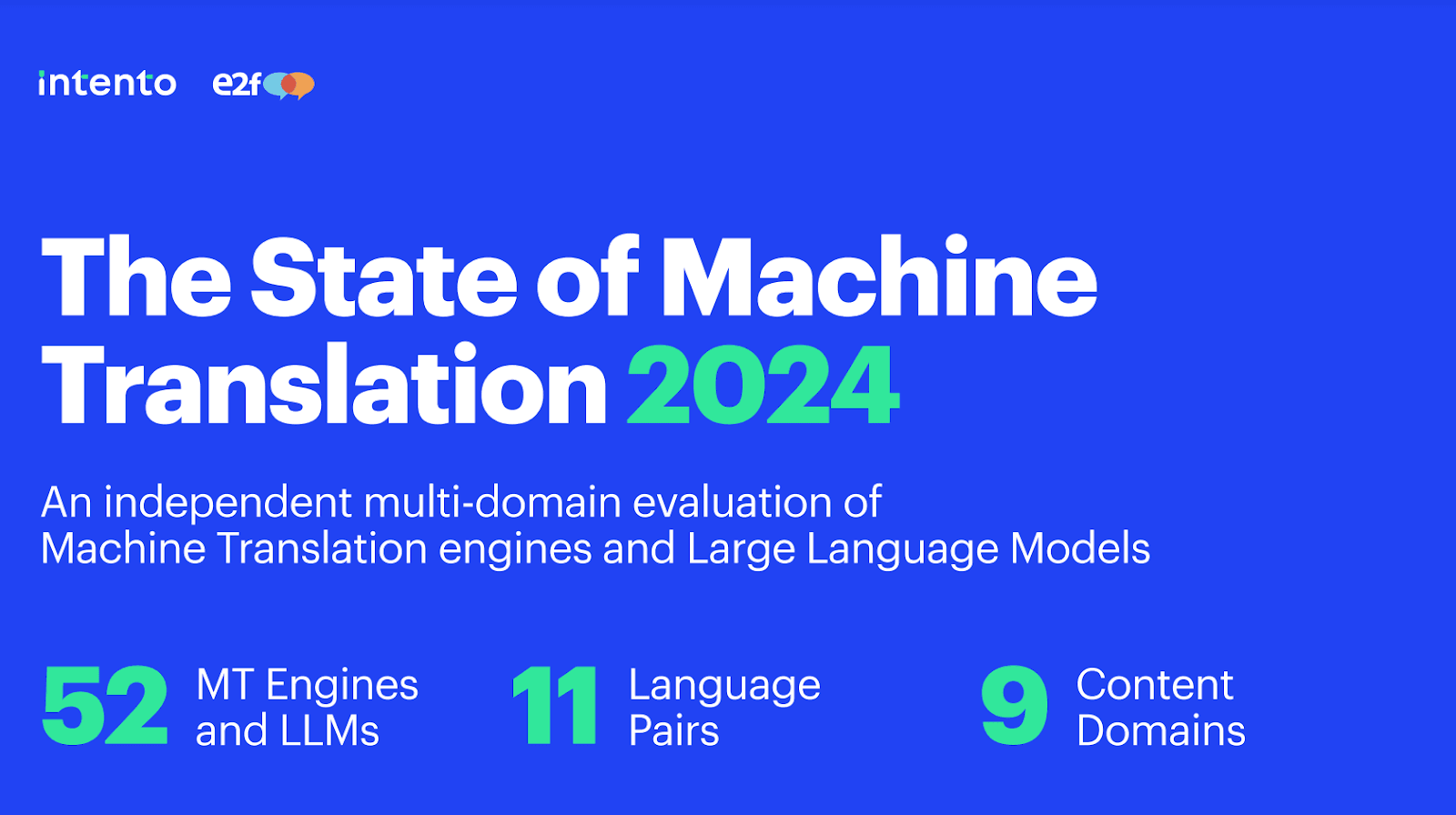Cost and pricing models
Translation costs can add up quickly. For example, if your business translates millions of characters monthly, tools with affordable per-character rates, such as Google Translate API, might be ideal. Evaluate if customization fees or subscription models align with your budget for high-volume translations.
In addition to above, make sure your chosen machine translation tool fits with your existing tech stack and that it’s well secured.
What makes the best machine translation software?
Now that we took a closer look at the criteria you need to take into account while evaluating machine translation software, let’s see what makes a certain solution the best one for you.
We read through Intento’s latest The State of Machine Translation report to bring you expert recommendations for buyers and easy-to-follow tips as you bring machine translation into your workflow. This will bring another layer to the criteria list we discussed in the previous section.
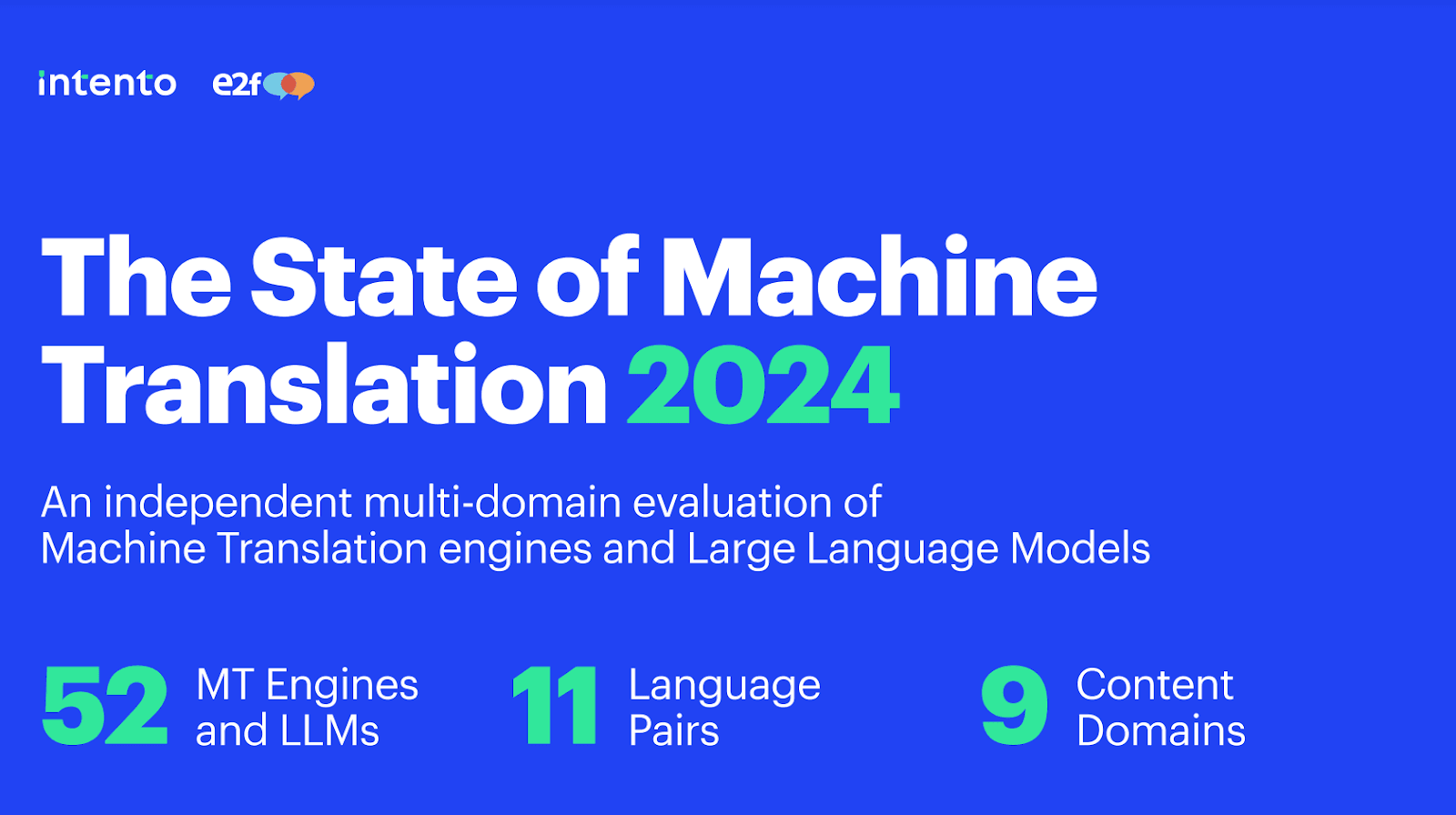
Performance-wise, you should look at factors like language pairs, content domains, and specific business needs. For instance, systems like GPT-4 excel in translating colloquial, educational, and entertainment content, while traditional MT engines such as DeepL and Google outperform in specialized areas like legal or IT.
Understand large language models
Large Language Models (LLMs) are transforming the MT landscape with cost efficiency and linguistic quality. They are 10–100 times cheaper than traditional MT engines but come with a significant trade-off. They’re actually 50–1000 times slower, which makes them less suitable for real-time translation needs.
Aim for accuracy
Many machine translation software support domain adaptation, glossary integration, or even fine-tuning to align translations with your specific terminology and style. Advanced techniques like retrieval-augmented generation (RAG) for LLMs further improve accuracy. This is especially important for industries that rely on highly specialized content, such as healthcare or finance.