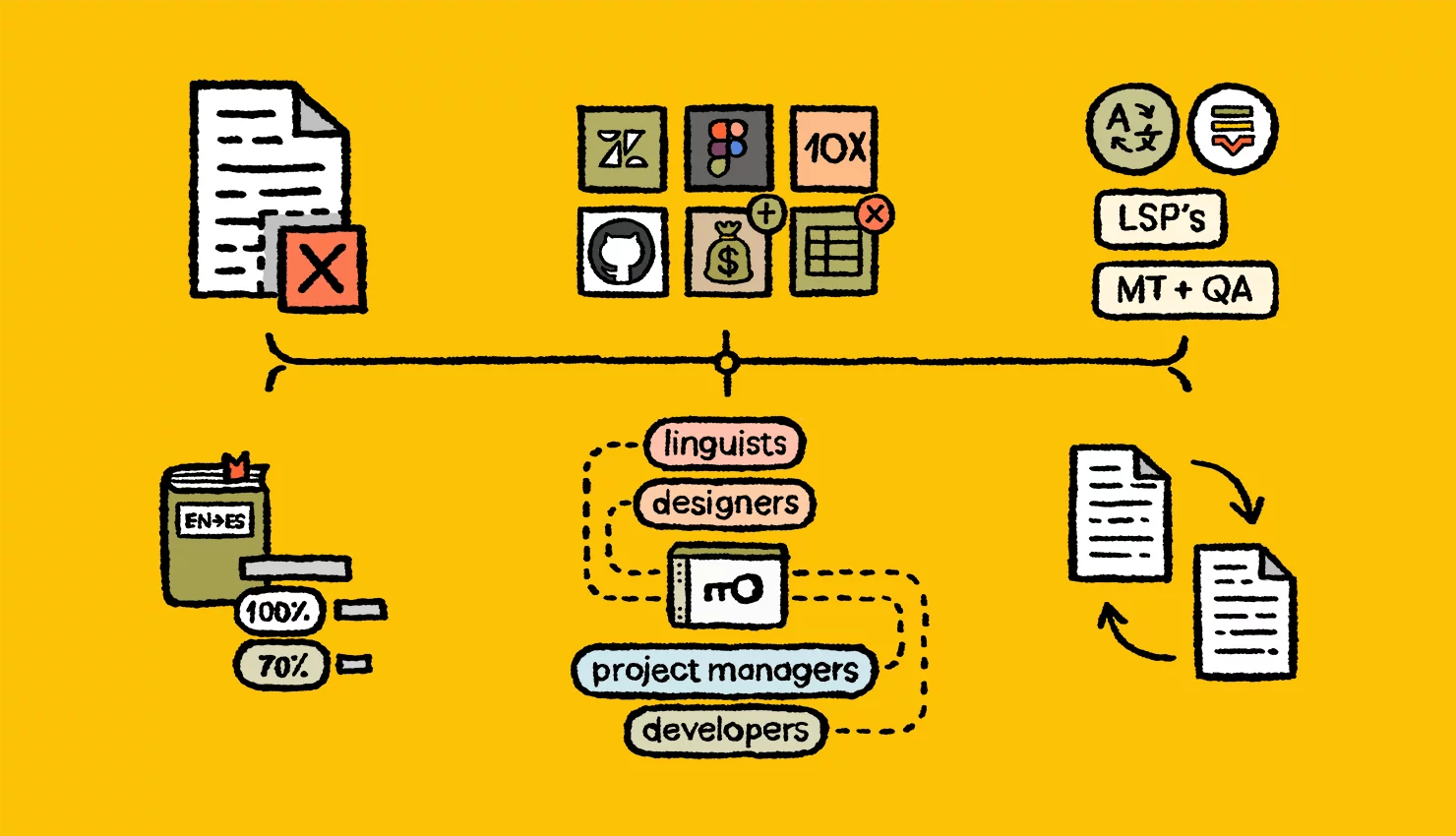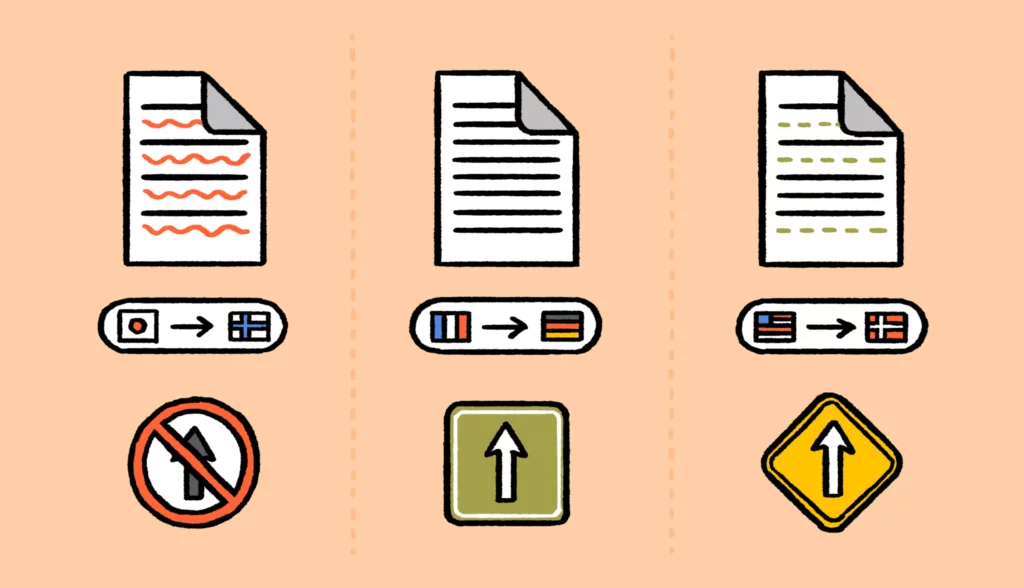You’ve been managing a translation project for some time now. So you know how difficult it is to cut translation costs. You cut them where you can.
But budgets are even tighter this year, and you need to cut translation costs by an extra 10%, 20%, or even 30%.
You still need to keep translation quality high and stay on brand mind.
So how are you going to keep translation costs down while keeping the C-suite, sweet?!
If you’ve landed here looking for an answer to translation rates for language pairs, look at the table on translation rates below.
If want to know how and where to cut translation costs, skip to this section: a word on machine translation.
Translation rates per word
$0.22 per word.
That’s the average price of translations in the US across 11 languages and 59 suppliers according to a study by Slator. The cheapest and most expensive languages? Spanish and Japanese.
Here’s the cost of translation per word for some of the world’s most popular languages:
| Language pair | Average price |
| English -> Mandarin Chinese | $0.23 |
| English -> Spanish | $0.18 |
| English -> Arabic | $0.24 |
| English -> Russian | $0.22 |
| English -> Bengali | $0.22 |
| English -> Portuguese | $0.21 |
| English -> French | $0.20 |
| English -> Japanese | $0.25 |
| English -> German | $0.21 |
These translation rates are averages – expect to pay up to 3X on the high-end. The actual price per word will depend on the language pair, content domain, and complexity.
If you’re going down this route, expect to pay between US$0.10-0.50 per word: up to $500 for 1000 words. That’s for something fairly straightforward and mainstream. The more niche the subject, the higher the price.
Note: If you’re looking for reliable language partners, read what it’s like to work with language vendors, how to choose the right translation company, and how to collaborate with translators effectively.
A word on machine translation
Machine translation (MT) is a strongly debated topic among language professionals. Even more so now, with the arrival of AI translation.
One thing they can agree on is how much translation tools have improved over the past 5 years.
Neural machine translation engines like Google Translate (GT) and DeepL are a thousand times better than when they first appeared on the scene. Now they recognize things like homonyms (words that sound the same but mean different things) and are getting much better at translating idioms.
With AI evolving at breakneck speed, AI translation tools are already serving up even more impressive results with a human-like quality.
What’s different about AI translation tools compared to traditional machine translation tools is that they understand context, they don’t translate word-for-word, and they learn autonomously on the go.
AI translation tools like Lokalise AI consider tone, style guides, content placement, industry, and more to give a creative output. They mimic the human brain to deliver human-like results, and they can do it in seconds.
[With Lokalise AI], we released translations in 1/4 of time with a 70% reduction in cost. Gutherie Watson, Head of Design, Kinto
Want to know how much you could save on translations with AI translation tools? check out our translation cost savings calculator.
Calculate translation savings for free
Discover how much you could save with AI translation. Calculate nowIf you’re looking for a free solution, Google Translate and DeepL are the most popular machine translation engines on the market.
Research from Intento shows that Google and DeepL rank highest (out of 18 generic engines) for more or less all language pairs, with Google taking the lead:
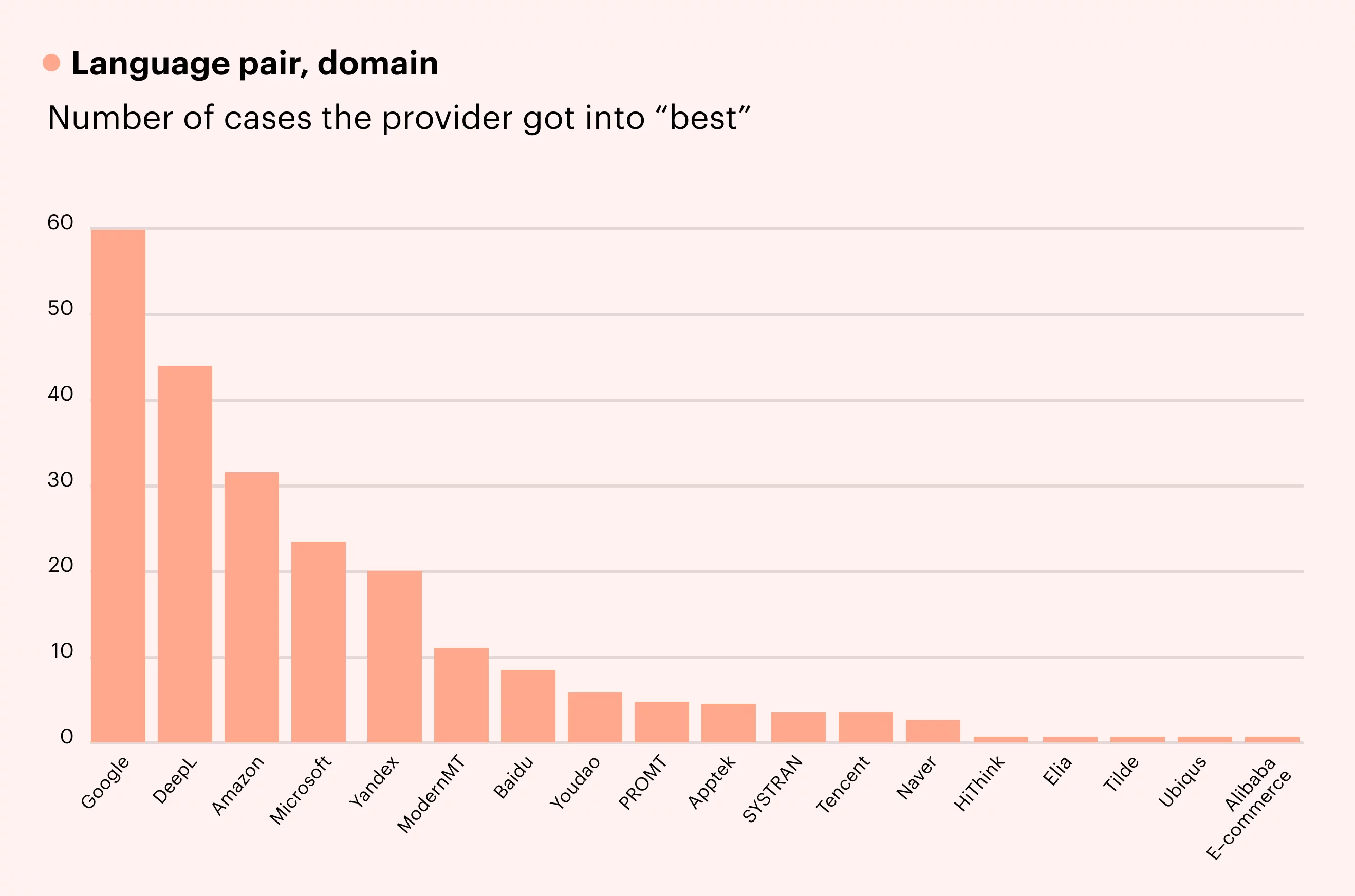
Note: If you’re in the healthcare, legal, IT, and financial domains, very few MT vendors perform well. Consider a custom engine and use translation memories combined with heavy human post-editing. We’ve covered how to choose MT engines here and how to integrate MT into your translation workflow here.
Even if machine translation isn’t yet perfect, it can already help humans translate much faster. If it works for you – great.
Google Translate API cost
If you’re using the Google Translate API for commercial purposes, you’ll need to pay $20 per million characters (it’s free for up to 500,000 characters).
If you’re wondering how accurate Google Translate is for specific language pairs, if it’ll work for your content and how you can integrate it into your workflow, take a look at this post.
Working with your translation budget: how much does it cost to translate and localize your website or app?
One thing is certain: translation costs make up the lion’s share of your localization budget so it’s the obvious candidate when it comes to slashing the budget.
Translation is a skilled trade. Talk to a professional translator and they’d likely cringe if you’re looking at $50-100 per page for SEO/marketing content.
Sure, every project is different: translation costs greatly depend on content complexity and domain, translation volumes, language pairs, and technology used. But you need a starting point to get an idea of how much the project costs before you see where you can cut translation costs.
Let’s simplify and say the average (relatively large) translation project has 100,000 words and 10 languages. If we do some quick back-of-the-napkin math and multiply the total volume of words by the average price per word and the number of languages, we get $215,000 ($0.215 x 100,000 x 10) – a cost that cannot be ignored in any organization, regardless of size.
While machine translation and AI translation are cost-effective solutions that can work well when combined with human post-editing, you’ll need to assess the risk level of your content.
Either way, you should view translation costs as a multi-year investment designed to help your company execute its strategy and create a continuous cost-management mindset that connects cost to strategy.
What are the factors that influence the cost of translation?
Cost monster #1: the non-correspondence of language pairs
There are over 7,000 recognized languages. The good news is you don’t have to translate your site into all of them. But that’s about as far as the good news goes. To reach more than half the world’s population, you’ll need 23 tongues. (Although most of our customers get by just fine with 10 or fewer.)
Note also that not all language pairs are created equal. While you might be spoilt for choice when it comes to an English-Spanish localization project, the search gets harder if you’re going for English-Japanese. And that’s assuming your site is English-native; if your starting point is Greek, your pool of translation talent is smaller. Again, creating complications and costs.
Machine translation tools don’t cover every language pair, not yet anyway. AI translation tools cover even fewer language pairs than traditional machine translation tools since they’re new on the market.
Cost monster #2: the challenge of other scripts
The problems don’t stop there. Words may have radically different lengths in other languages and designs should also be able to accommodate right-to-left (RTL) languages. Arabic and Chinese, for example, are written very differently – and take up different amounts of space on the page.
This is where localization really matters. It creates a host of tasks you might not think would be affected:
- The way your web pages are designed
- The customer journeys someone takes as they click through your site
- The phrases they’re used to seeing on code objects like drop-down menus and web forms.
To feel natural to all your audiences, each issue needs attention.
Cost monster #3: the nuances and cultural differences
Then there’s culture: the small differences between dialects across world regions. Even if those audiences can read each other’s content perfectly well – a Cantonese speaker in Hong Kong has no trouble with a web page written by a Shanghainese – every chunk of content, in any dialect, retains small shades of nuance defined by the author’s experiences. Shades that may not be fully understood by a speaker of another dialect.
And they add up. The Spanish spoken in Madrid differs significantly from that spoken in a market in Mexico City. The everyday languages of the Middle East are a long way from Modern Standard Arabic. And quite a few global languages, like the official Bahasas of Malaysia and Indonesia, feel a bit “colorless” on the page compared to the everyday colloquials used by actual people across the region.
These aren’t the only cost monsters – but they’re among the biggest. And they increase your costs exponentially.
How to keep your translation costs low
Getting to 10%: Quick wins to trim down costs
Most companies can cut up to 10% of their translation costs without sacrificing quality to a point where it hinders effectiveness.
Quick wins
- Cutting content volume – the smaller the number of words, the less you will have to pay for translation.
- Reusing existing content – find opportunities to merge duplicate content and recycle sections that repeat themselves.
- Keeping terminology consistent – allow content to be reused and lower the risk of incorrect translations.
Consider a situation where translators are working on the 100,000-word project. If you can reduce the amount of content by a meager 10% through reuse, you can save quite a bit on translation.
You would essentially be removing 10,000 words by reusing content from your other sources, which would reduce translation costs by $21,500. In fact, one of our customers in the medical field found a quick win by merging duplicate content from different teams to reduce translation volumes.
While the common advice above can get you a 10% cost reduction or more, the most important thing you can do is understand the level of quality you need for your content to be effective.
Reduce spending based on your needs
Aiming for the lowest cost is understandable, but you usually get what you pay for. While price isn’t a perfect reflection of quality, it sure is a good indicator. However, you might not always need the highest quality; you need what will work for you according to where you are. Being effective means striking a balance between financial prudence and results.
Here are a couple of questions that can help you define your needs:
- Does your company have a distinct style and voice that needs to come across just right?
If yes, then you will likely need professional linguists and the help of a language service provider to nail your company’s style in multiple languages. Using the cheapest option available will lead to increased revision cycles, inevitable headaches down the road, and in the worst case, brand erosion.
Alternatively, you could opt for AI translation tools, which use your style guide to deliver translated content that’s consistent and on-brand. Try Lokalise AI to see the results for yourself.
- Does your company need decent translations at affordable prices?
If so, then you can use one of the professional language services available on Lokalise. The costs are more affordable than those of most large LSPs, some starting at a rate as low as €0.07 per word.
Aside from cost savings, you get instant visibility of how much translation tasks will cost, what the turnaround time will be, and can monitor the completion progress in real time. Once the translations are completed, you can get a detailed translation report with the translated volumes to keep an eye on translation expenditure.
- Are you primarily translating simple text such as buttons or other product UI needs?
If yes, then machine translation (MT) is a cost-effective solution that can work well when combined with human QA. Plus, human MT post-editing (MTPE) might reduce the overall translation costs, depending on the quality of the raw machine translation.
Getting to 20%: Rethinking processes and introducing tools
It is rarely possible to achieve cost reductions of 20% without organizational change and introducing some tools.
Talk to your team
Think of all the stakeholders you have on your localization team. You likely have designers, developers, project managers, and linguists.
How is the localization workload shared by other departments in your organization? Is your role to provide information to them or to process and distribute tasks generated by them? Do the back and forth and deadlines exacerbate your operational workload?
If so, the operational cost is likely exceeding value.
Change the process
Often, internal processes become frozen despite the fact that they are inefficient and create more long-term problems:
“What I’ve repeatedly seen in large organizations are small teams relying on their Excel-based process and who are reluctant to adopt new technology,” says Tomas Franc, Solutions Architect at Lokalise, with over 20 years at one of the largest LSPs.
To begin changing processes, create more transparency around “good” costs, those associated with driving business results, and “bad” costs that you can eliminate.
Use technology
If you don’t use a translation management system (TMS), work with an LSP that uses technology. Most large LSPs use tools with translation memories (TMs) to enable their linguists to work faster and reduce costs for their clients.
Translation memory can be a huge advantage financially speaking. Around 30% of everything we do currently is already available in the TM.Estella Corbellini, Localization Project Manager, MAJORITY
TMs are significant cost-savers both short-term (they start working within your first project) and especially in the long term. Not only do TMs save money, but they improve the overall quality and consistency of translated content.
If you haven’t adopted technology in-house, you have to trust your LSP to use TM for cost reductions. A well-known neobank present in 25+ markets fully trusts the LSP they work with not to charge them for 101% matches. Another fintech company with a $10 Bn valuation pays the LSP they work with to perform engineering quality assurance (EQA) in their own tools.
The best solution? Adopting TMS technology with all of the above capabilities and centralizing collaboration between your in-house stakeholders and an outsourced linguistic team.
Here’s an example from the Lokalise network. The Lokalise-LSP integration is how Withings continuously releases localized products in 11 languages and how Notion centralized their codebase, marketing materials, and help documents to quickly translate 251,000 words.
Note: Before building a direct integration with an LSP, ensure you have a strategy that doesn’t lock you into depending on a single LSP. You should plan ahead as your needs may change and changing the tooling and technology you use at this stage can be costly.
Getting to 30% or more: Adopting technology that changes organizational culture & centralizes collaboration
You’re unlikely to find cost savings of 30% or more of your existing budget by looking solely within your current team and tech stack. However, you’ll be surprised at what you can accomplish by adopting technology that unites departments and fits localization into their workflows.
Note: An organization can be inefficient overall even if each group within it is efficient. So, if your goal is 30% or more – you must think more broadly.
Controlling costs with a TMS
More often than not, I see companies use scattered tools for localization – proprietary CAT tools, financial tools, communication tools, repository tools, quality management tools, etc. Having a holistic TMS that meets all these needs increases productivity by reducing back and forth between stakeholders. As a result, costs decrease, and resources can focus on their areas of expertise rather than on manual tasks. Silvia Mapelli, Sr. Localization Project Manager, Blizzard Entertainment
Platforms like Lokalise act as a database of translation keys to ensure that different departments in your company and vendors stay on the same page while collaborating and working on a project simultaneously.
Using a TMS like Lokalise significantly decreases time spent per task, allows for agile localization that doesn’t slow down product development, and allows you to get to market faster.
“But the real savings come with the efficiency of the tool,” says Nadim Dimechkie, Director of Copy at TransferGo. “We release content 2 or 3 times faster and can handle much bigger projects so much more easily. All of our translations are in one place, making them much easier to find and update across multiple languages.”
Eliminate manual processes
“Integrations, such as those with Figma and Zendesk, reduce manual processes and provide huge efficiencies, which allow us to focus on our areas of expertise,” says Nadim.
You should strive to eliminate any work for which the cost exceeds the value. Here are the opportunities to reduce the workload of each department involved in the localization process:
a) Developers manually exporting and converting localization files from JSON into CSV
b) Designers manually inputting text into the design
c) Copywriters, technical writers, and content teams struggling with updates/version control, when the translation process has started either maintaining duplicates per language directly in wireframes or in an Excel spreadsheet with little visual context or storing different file versions locally
d) Project managers crunching numbers and manually putting together reports in spreadsheets, using different disconnected environments to communicate localization project related questions with teammates
e) Translators using different files to consult for visual context or to add a glossary term in a spreadsheet, or to email questions trying to identify what text element refers to what screen and keeping track of all incoming answers
One customer had designers spending 25 hours per month manually inputting translated text into the design. Here’s what that looks like in terms of costs:
| Resource | Cost per hour | Minutes per text item on screen | Keys per design delivery | No. of design deliveries per month | Hours per month spent on manual tasks | Cost per year |
| Designer | $30 | 5 | 100 | 3 | 25 | $9,000 |
The time it takes per design delivery after switching to a designer-led localization workflow using Figma & Lokalise? 1 minute. And that doesn’t even include time usually spent fixing localization defects after delivery.
Cuts that will save even one quarter of a full-time equivalent position can have immense gains.
Reduce localization defects
Traditionally, localization has been at the end of the product development process. Often, a product is launched in a single market and then translated to be released in new markets one by one.
By using a TMS with dedicated plugins for designers and developers, you can bring them closer to the localization process and avoid the inevitable issues that arise when localizing after development.
If you’re designing something for multiple regions, you can imagine how readapting the product UI can slow down the entire process. It creates unnecessary work for your team and makes shipping localized products (without errors) nearly impossible.
By reducing defects at the deployment level, you lower the risk of confusing, misinforming, or outright offending customers with your multilingual interface. Aside from providing your customers with a bad user experience, localization-related bug fixes can cost your business over $50.000/year. Resolving bugs early is 10x more cost-effective than making adjustments after release.
| Resource | Cost per hour | Hours per i18n/l10n bug | No. of bugs/release | No. of releases / year | Costs per year |
| Project manager | $40 | 1 | 20 | 12 | $9,600 |
| Vendor LQA | $50 | 2 | 20 | 12 | $24,000 |
| Core QA | $40 | 2 | 20 | 12 | $19,200 |
| Total Costs | $52,800 |
Coordinate parallel activities
Think of all the contributors you have in your localization team. Chances are you’re all collaborating within a program that isn’t built for localization.
How do you ensure that localization teams are working on the correct set of information to avoid multiple iterations of the QA and prevent unnecessary delays?
Streamlining collaboration between the contributors in the localization flow ensures everyone is working from the same set of information and stays focused on the same priorities.
Apart from stopping the endless back and forth between designers, copywriters, technical writers, developers, managers, translators, and reviewers, it allows product teams to collect valuable feedback from linguists before releasing a feature in multiple markets.
Make a compelling case
Reducing translation costs by 10%, or 20%, or 30% is challenging. But if you start with quick wins and stick with it, you will reap incremental rewards and build momentum to get a company-wide buy-in.
Both experience and research indicate that improvements are made through multiple iterations. So, identify what you can act on today that could meet the entire goal over the long term and close the gap between strategy and execution. The best time to repair the roof is when the sun is shining.
Want to see how much you could save on translations with Lokalise AI?