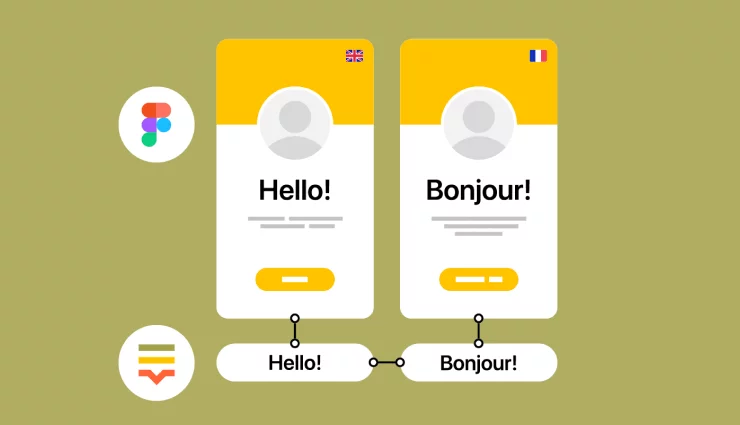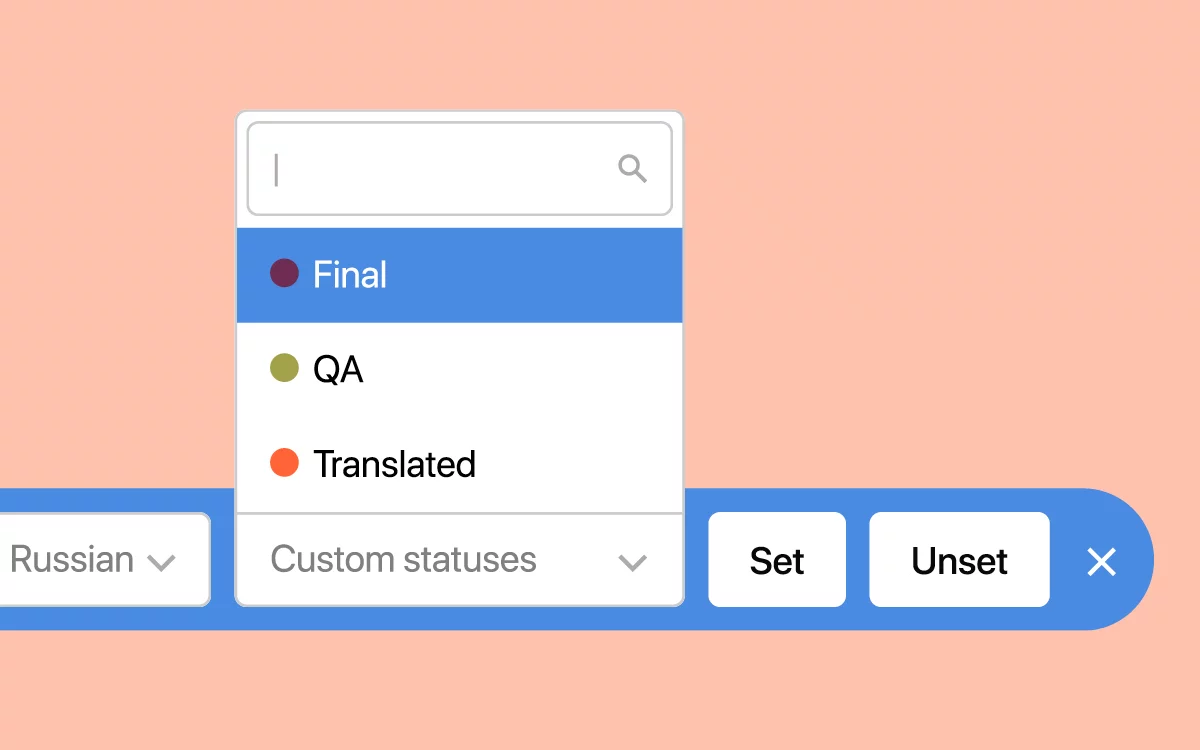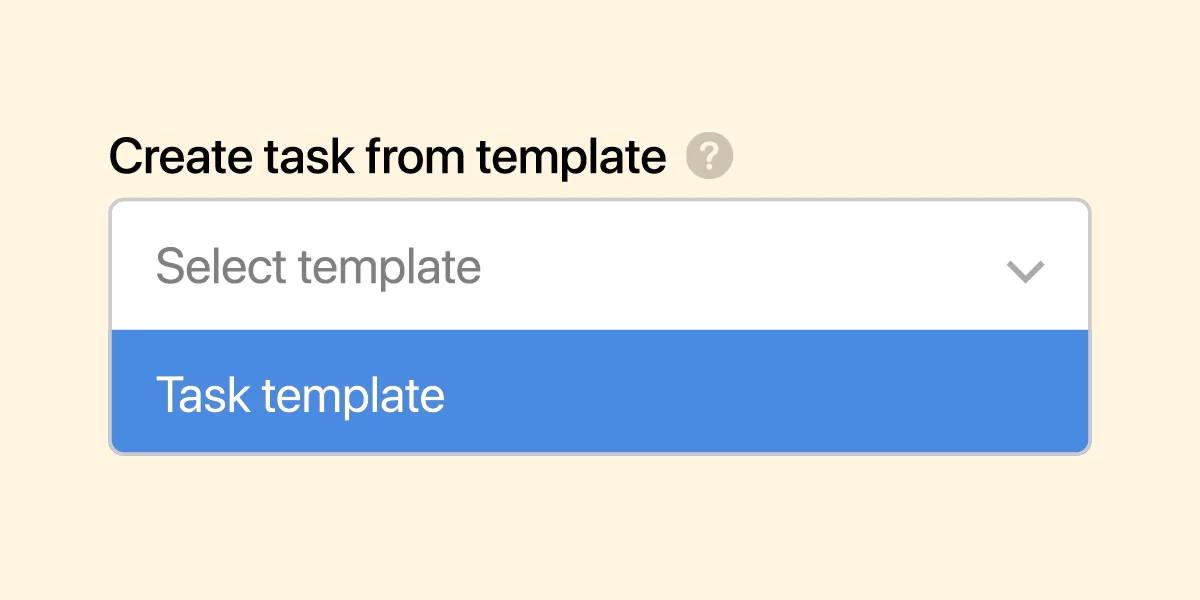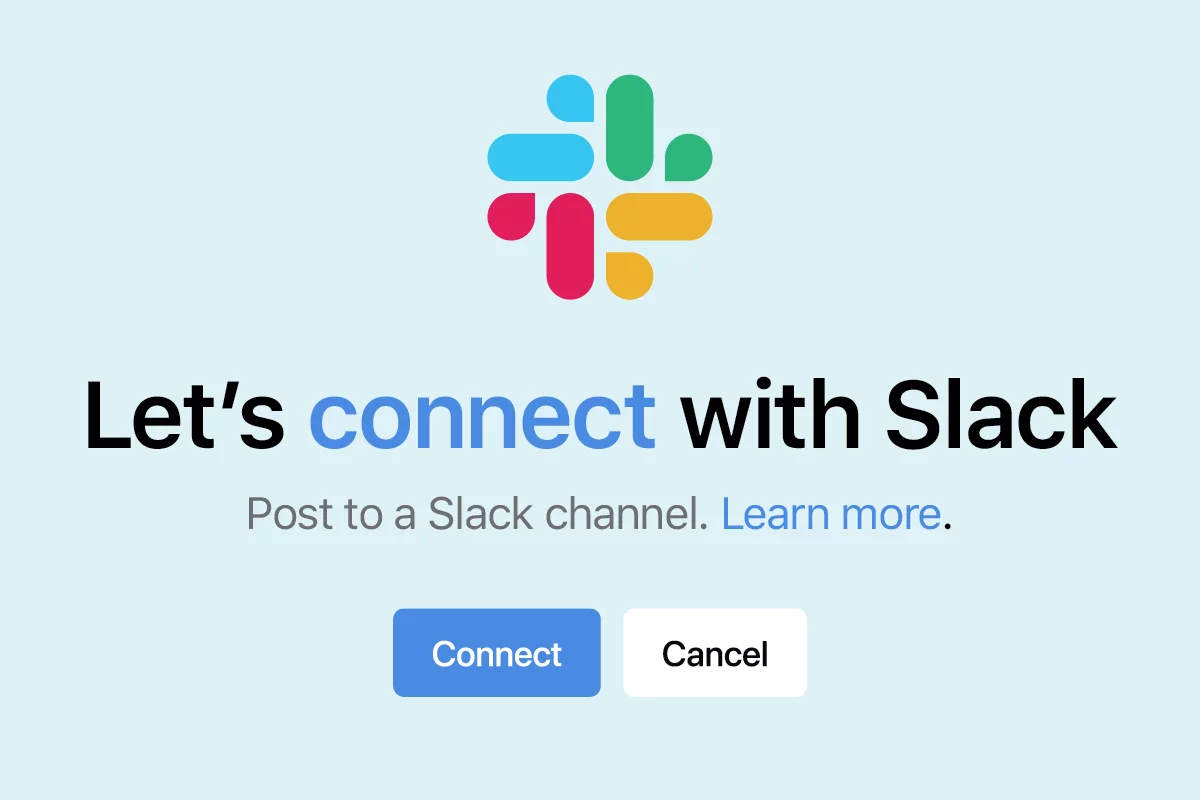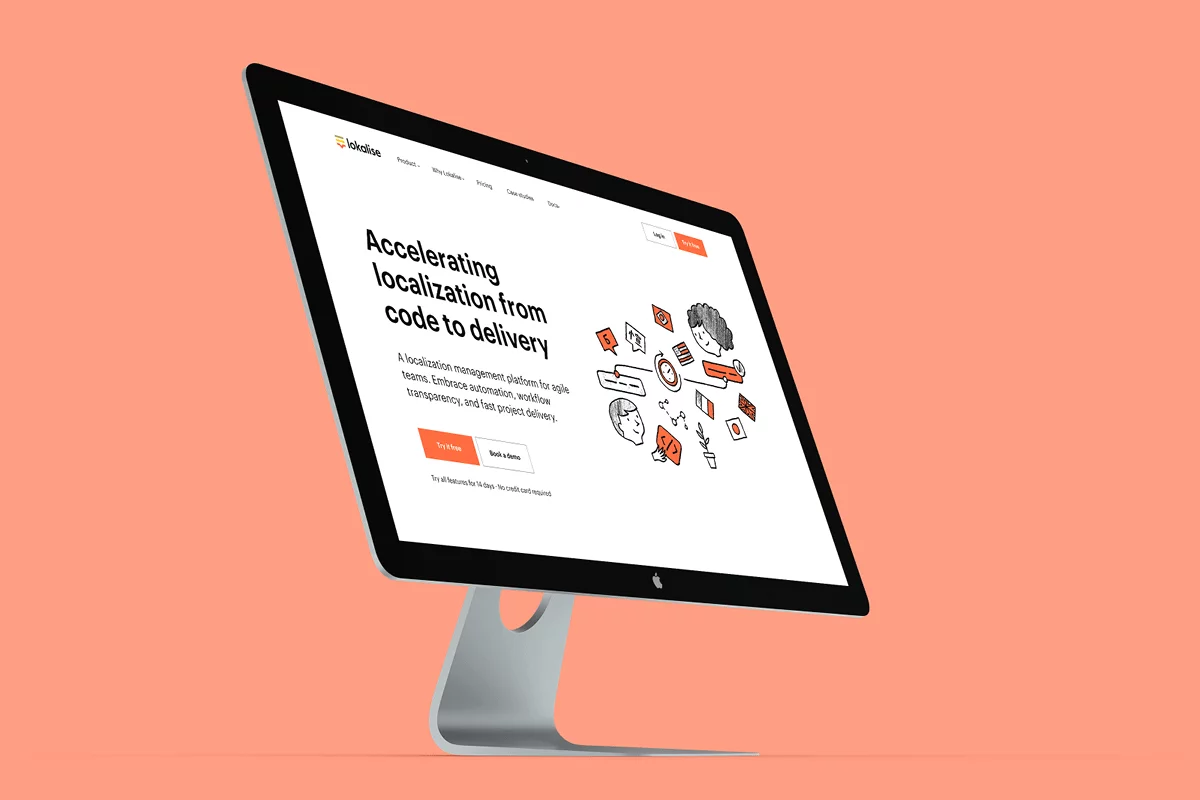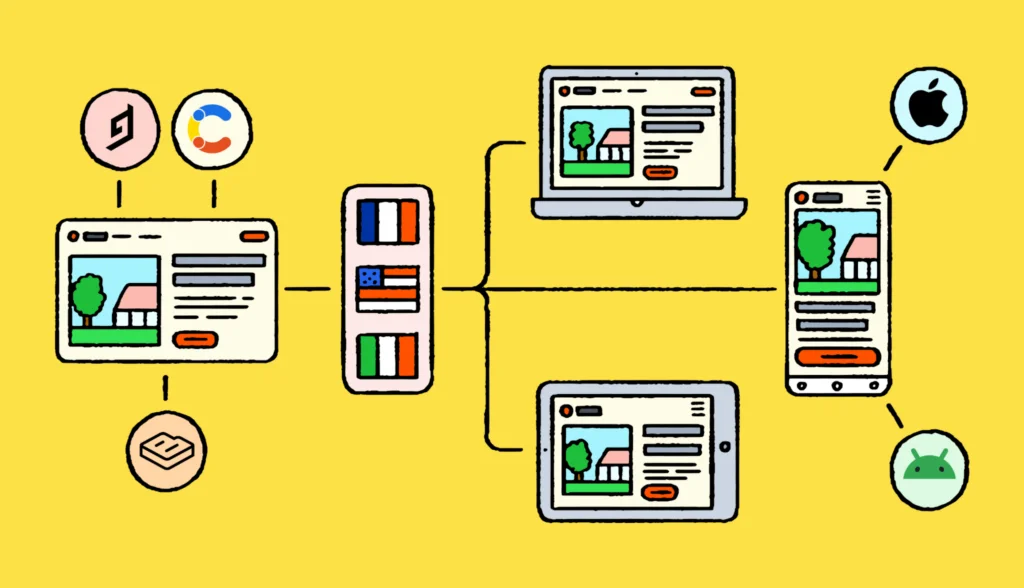From little tweaks to improve the performance to new integrations, please spend a minute scrolling through our current update.
Figma plugin
With this Figma plugin, you can design a software or digital product or service for a global audience right away. And visa versa, you can also add translated content to your designs without going back and forth with product managers, translators and developers.
The plugin allows you to:
- Push texts from Figma to Lokalise
- Set key names (or use any of the patterns for automatic naming)
- Add new keys and screenshots to Lokalise
- Match Figma texts to existing Lokalise keys
- Pull translated texts from Lokalise to Figma
- Seamlessly switch Figma design language
Custom translation status automation in API and Bulk menu
Create sophisticated translation workflows by using custom translation statuses. This is especially relevant for the companies with complex revision & QA processes. You can create your own statuses that mirror your workflow and assign them on a string level to always be aware what stage the string is currently in. Now it is also possible to use statuses in a more automated way, e.g.:
- Toggle those on file upload (via UI and API/CLI)
- Toggle those using keys update endpoints over API/CLI
- Set statuses via bulk menu in the editor
Task templates
Here at Lokalise we always strive to automate as much work as possible. For those of you, who create translation & reviewal tasks on a daily basis, it might be time-consuming and frustrating to select task options, define the task scope and assign translators every time. Therefore, we now have a possibility of creating task templates that you can reuse to avoid manual routine.
Performance improvements
We understand that our customers rely on our localization software a lot and expect to see top-notch performance in order to be efficient in l10n processes. That’s why we are constantly investing resources into performance improvement. During the last couple of months we have improved platform performance in various areas, such as:
- Sped up the import of the files with very long text segments.
- Spell checking performance has been improved to not slow down the process of saving the translations in the editor.
- Drastically improved the performance of text diff generation, which allows for the translation history to load a couple of times faster than before.
Plus various other upgrades with the main focus to accelerate the delivery of projects with a huge scope of keys and translations involved.
Integration improvements
Integrations are an important part of Lokalise platform. We are constantly working not only on adding new integrations, but also improving the existing ones. Here are just some of the updates most recently:
- Slack integration now supports OAuth authentication.
- Don’t export empty translations checkbox is added in Zendesk Guides integration.
- Added Article number to the Link items screen in Zendesk Guides integration.
- Selection of just several languages for Contentful & Zendesk Guides import/export is now available.
API & Webhook updates
We have added the filter_archived parameter to list keys requested in API. In addition we now allow the filter_keys parameter to contain commas. As for the webhooks, it is now possible to regenerate the webhook tokens.
New website design
As part of our ongoing development, we are thrilled to launch a new website and a new brand identity. We went through a full re-branding and refreshed our design to reflect our core brand values today – be simple, be unique, be better today than yesterday, collaborate and grow fast.
We hope you enjoy a more user friendly and more organized experience our website now delivers. If you have not yet browsed through, check it now.
What’s coming
Multilingual Excel import/export
One of the most highly-requested improvements to our Excel file import / export is to allow handling multiple languages within one .xls or .xlsx file. When importing, users will be able to specify which column contains which language values. Likewise, it will be possible to export each language as a separate column.
WordPress integration
We continue to increase the number of out-of-the-box integrations available. Our next target is the most widely used CMS in the world – WordPress. Sync your WordPress content with Lokalise in a couple of clicks!
Want to make a new feature or improvement suggestion? Visit our vote page – a place to post, vote, discuss and share ideas.
Supporting our customers in difficult situations
We are introducing a special initiative for recently impacted businesses. If you are in the travel or hospitality industry, please get in touch with us.
If you have questions about any updates, reach out to Lokalise customer support.
We are here to help you.