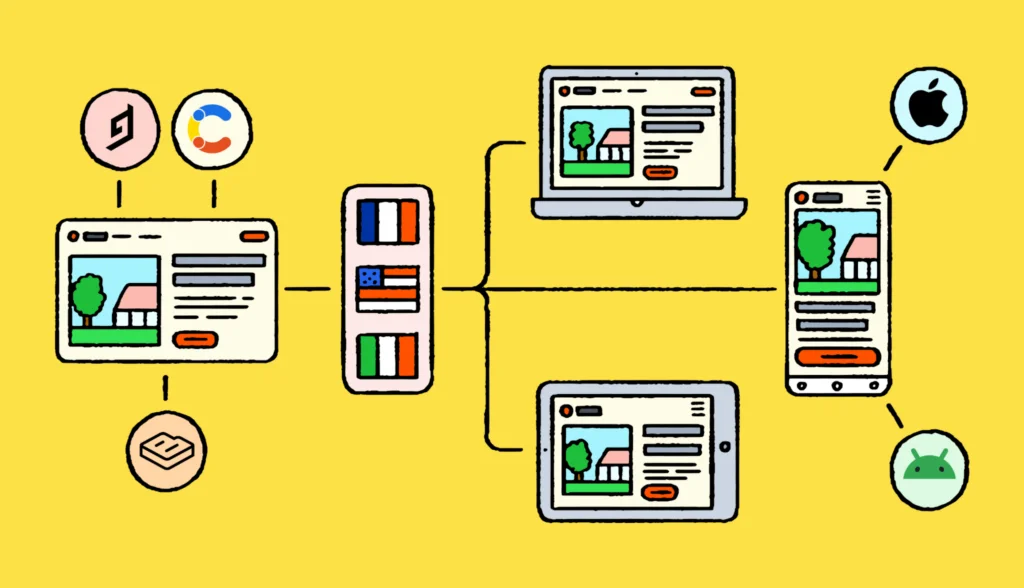This month, we’ve launched automatic import and export, moved TM search to the side panel, and released new features for Lokalise Messages for Zendesk Support. Plus, you can now filter by key descriptions, project admins can add new users, and more.
Read on to get the updates in full 👉
Automatic import and export with content management tools
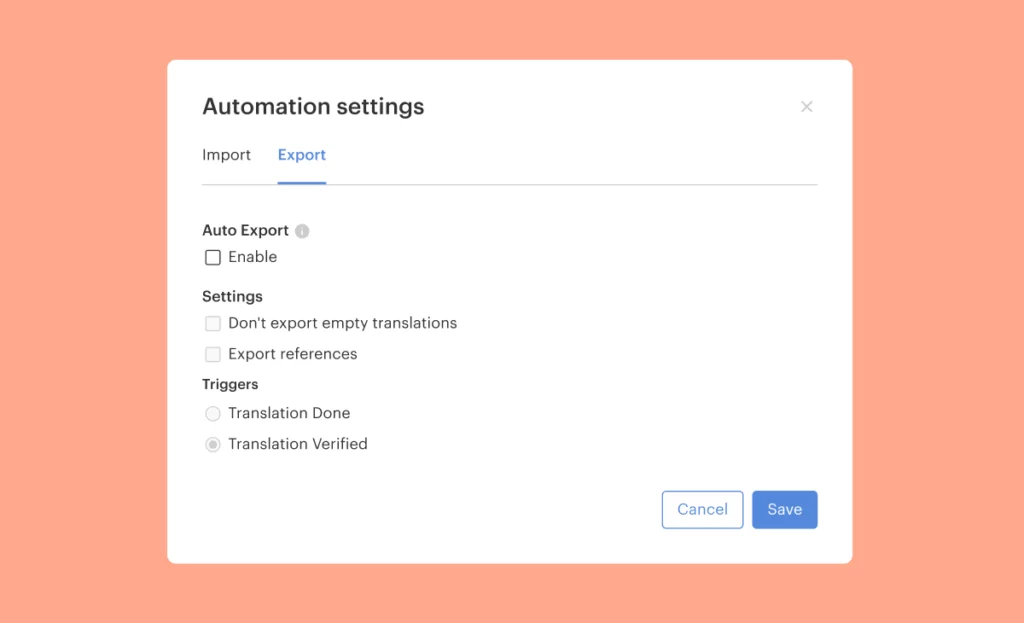
Eliminate manual content imports and exports, and make sure your localized and original content is always in sync. Schedule an automatic daily or weekly content exchange in any content app, like Contentful, Storyblok, WordPress, and many others. Learn more here.
TM search has moved
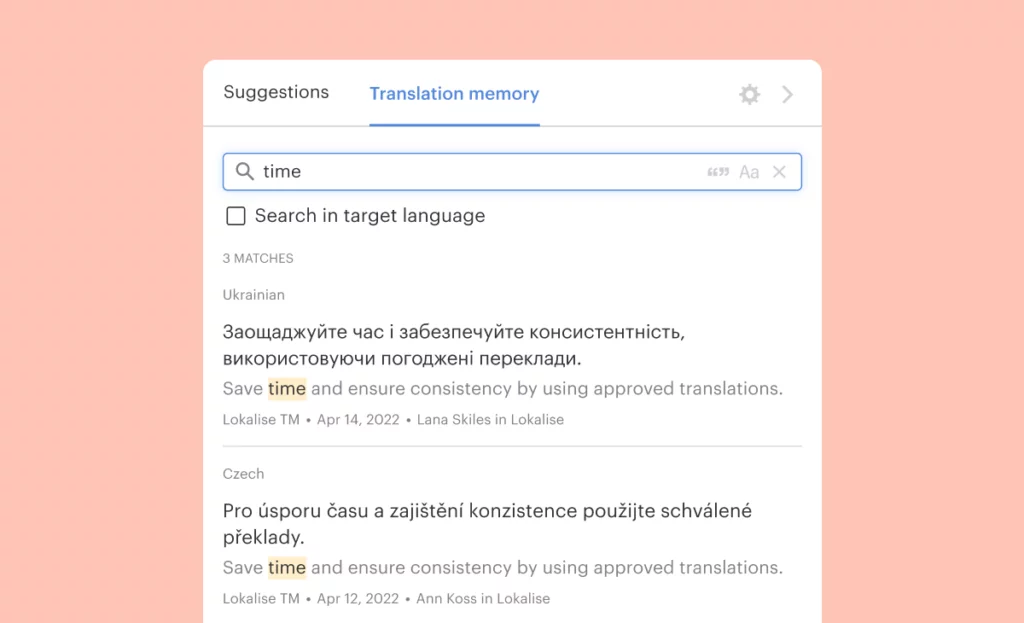
You can now search your translation memory from the side panel, alongside translation suggestions, to speed up your translation process. Don’t see the side panel? Go to Profile Settings > View options > Side panel. If you are on the Essential plan, TM search is now also available to you.
New filter by key descriptions
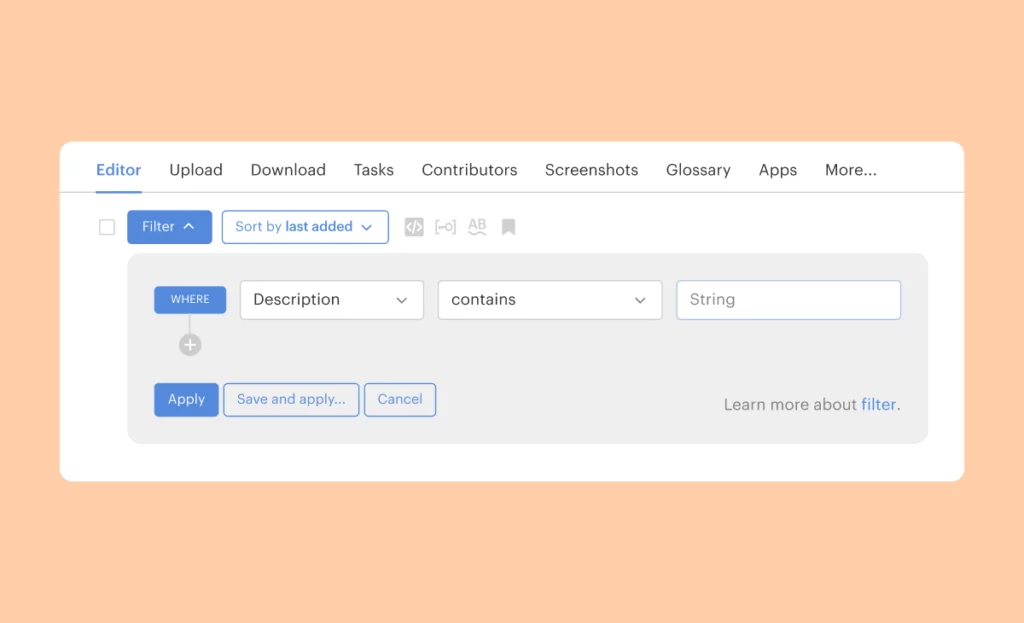
Finding keys just got easier. With this new filter, you can quickly discover the keys you need based on the key description text.
Project admins can now add new users
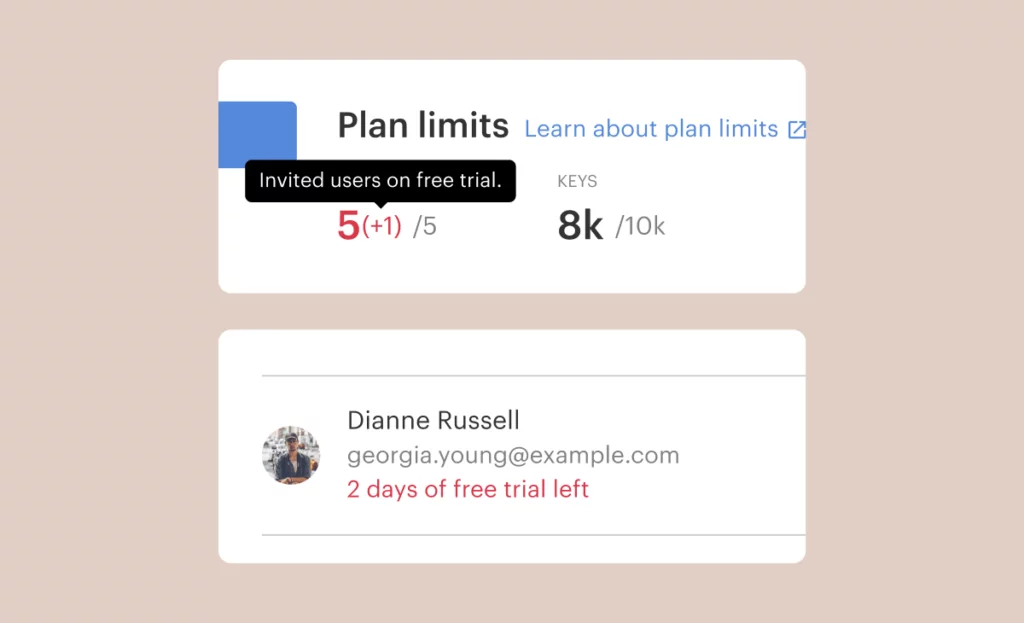
Project admins can quickly grow their localization teams by adding new users, even if the team has reached the seat limit. New users will be given a free 7-day trial, before being converted to a paid seat.
Lokalise Messages for Zendesk Support – new features
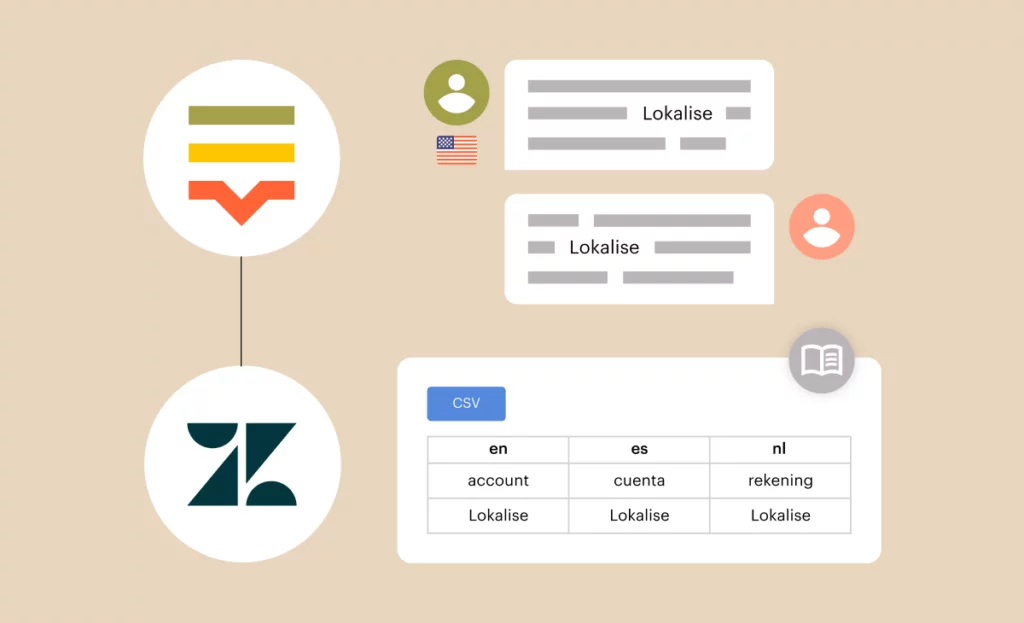
Our real-time machine translation tool helps you provide multilingual customer support in more than 100 languages. We introduced the Pro Dashboard with a new glossary feature to ensure that any company or industry terminology is accurately translated. Additionally, you can specify what languages to translate by agent or team to avoid unnecessary translation costs.
WalkMe BBCode app

With the new WalkMe BBCode app, you can easily upload JSON files from WalkMe to Lokalise. BBCode will be automatically detected so translators can work faster and without breaking the formatting. Learn more here.
Lokalise OAuth 2 flow using Rails framework
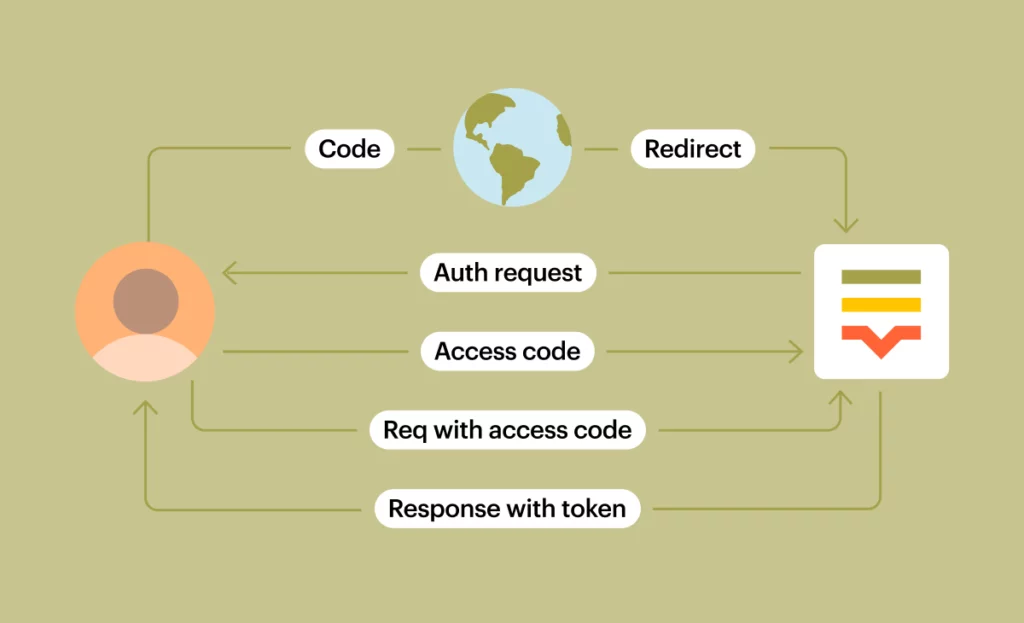
Set up Lokalise OAuth 2 in just a few minutes by leveraging the new Ruby on Rails framework. Read more on GitHub and in OAuth 2 documentation.
That’s it for this month, see you next time! 👋