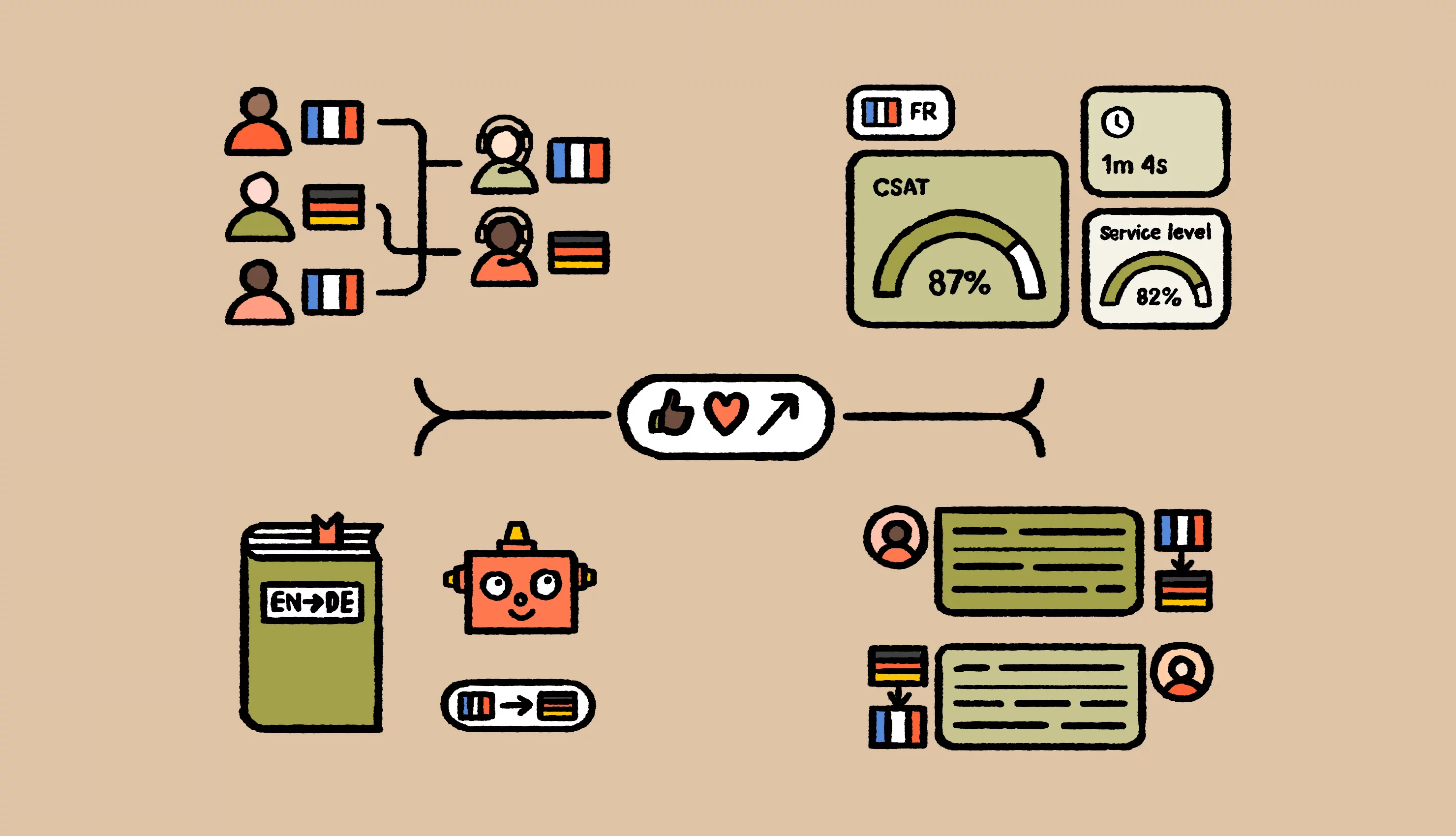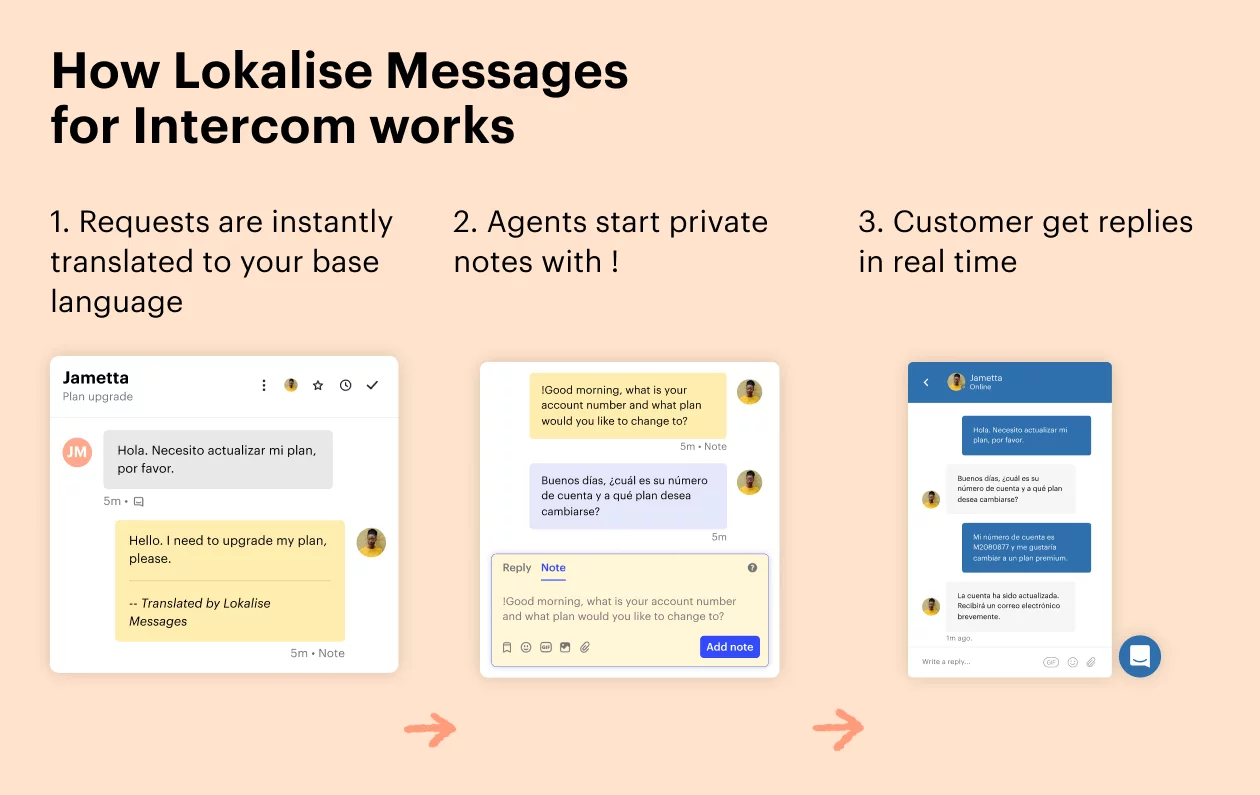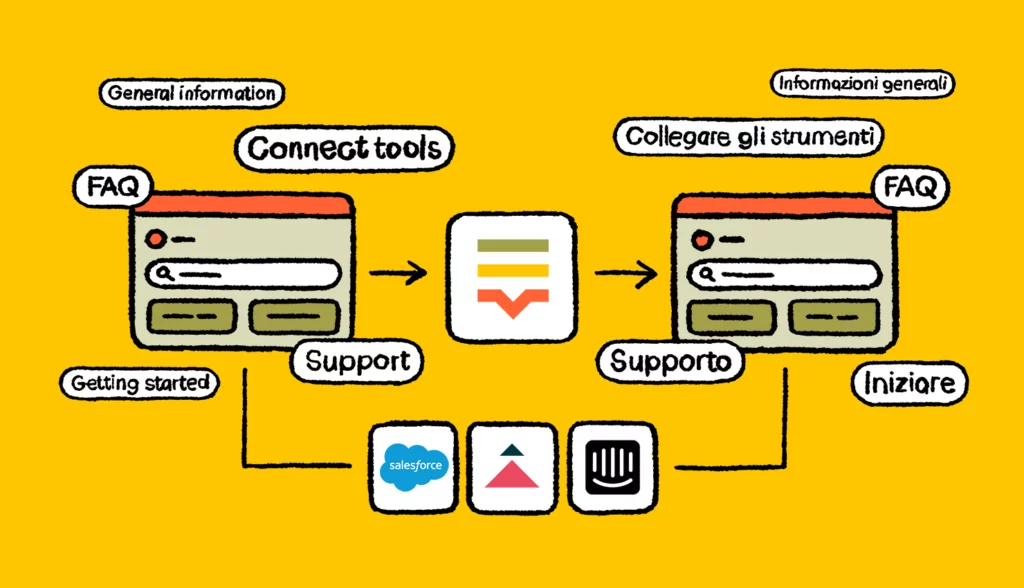Support-led growth: How to turn customer service into a sustainable growth engine
We’ve recruited a team of inspiring support leaders from Intercom, Plum, and Doxy.me to give you actionable strategies to turn customer service into a sustainable growth engine.
Hiring native support agents?
We know how hard it is to hire the right person for your team when you’re hiring for technical AND language skills.
And, while that’s hard enough – you can’t let your support metrics slip while interviewing candidates.
Here’s the good news: providing multilingual live chat support is no longer the challenge it once was. It can be done without adding a ton of headcount or hiring for language skills. Here’s how.
The benefits of supporting multilingual live chat
English is the world’s go-to business language. But, for customer-facing, aka Business to Consumer (B2C) communication, there’s no question that you must speak your customers’ language on the channels they are already using. People prefer to do business (and consume) in their own language and value getting high-quality, fast support.
The evidence of this is overwhelming:
- Live chat reigns as consumers’ preferred support channel.
- Live chat has the second-highest customer satisfaction ratings at 85%, just behind phone support at 91%.
- 42% of Europeans say they never purchase products and services in other languages
- 56.2% of consumers say the ability to obtain information in their own language is more important than price
- 78% of people are more likely to purchase from an online store that speaks their language
And the benefits are clear:
You’ll increase customer satisfaction.
86% of buyers will pay more for great customer experience.
You’ll build brand loyalty (and reduce churn).
Research by Intercom shows that 70% of users say they feel more loyal to companies that provide support in their native language. On the flipside, 29% of businesses say they’ve lost customers because they don’t offer multilingual support.
You’ll increase sales.
74% of consumers are more likely to purchase again from the same brand if after-sales care was offered in their own language.
And here’s the best part: the vast majority of businesses struggle to implement an effective multilingual live chat strategy. Representing a huge opportunity for businesses who are able to scale personal, effective support.
Top three approaches to real time translations
Native speakers or polyglots |
Translation tools |
Translation services |
| Emma is fluent in German and English. Her Spanish isn’t too shabby either. That’s not why you should hire her – she has to be exceptional at delivering customer support as well. The problem? Hiring someone who checks the boxes for both language and technical skills is hard. And retaining them is likely even harder. Add the $14,113 it costs to hire and train a support agent and your CFO will freak-out. | One of the go-to strategies to handle requests in other languages is to manually use machine translation tools – copy and pasting customer questions, copy and pasting agent replies – ultimately disrupting the agent workflow and increasing average interaction handle times. Many companies have started taking advantage of Lokalise Messages for Intercom to automatically translate conversations and support customers in their native language regardless of which agents are available. |
You might also explore some of the translation services, which provide human-corrected machine translations. |
At Lokalise, we don’t hire support agents for language skills, manually copy and paste queries into machine translation tools, or rely on expensive human translators, so we can’t speak to those options.
How does our small support team answer queries in 108 languages? Lokalise Messages for Intercom. We like to practice what we preach, so we’ve been using it for months before its official launch. It’s been key to supporting our international users, allowing our agents to deal with queries in any language from anywhere in the world.
Here’s how it works.
How Lokalise Messages for Intercom works
How else does it support your customer service operations?
| Glossary. Helps you ensure you accurately translate your product names, company name, industry standard naming conventions | Built-in analytics. Helps you understand how you are performing in different languages (including CSAT for each language so you can ensure quality and hit the right schedules) | Language based routing. If you have a Spanish customer that contacts your customer and you have a Spanish speaking agent, you can automatically route that conversation to the agent |
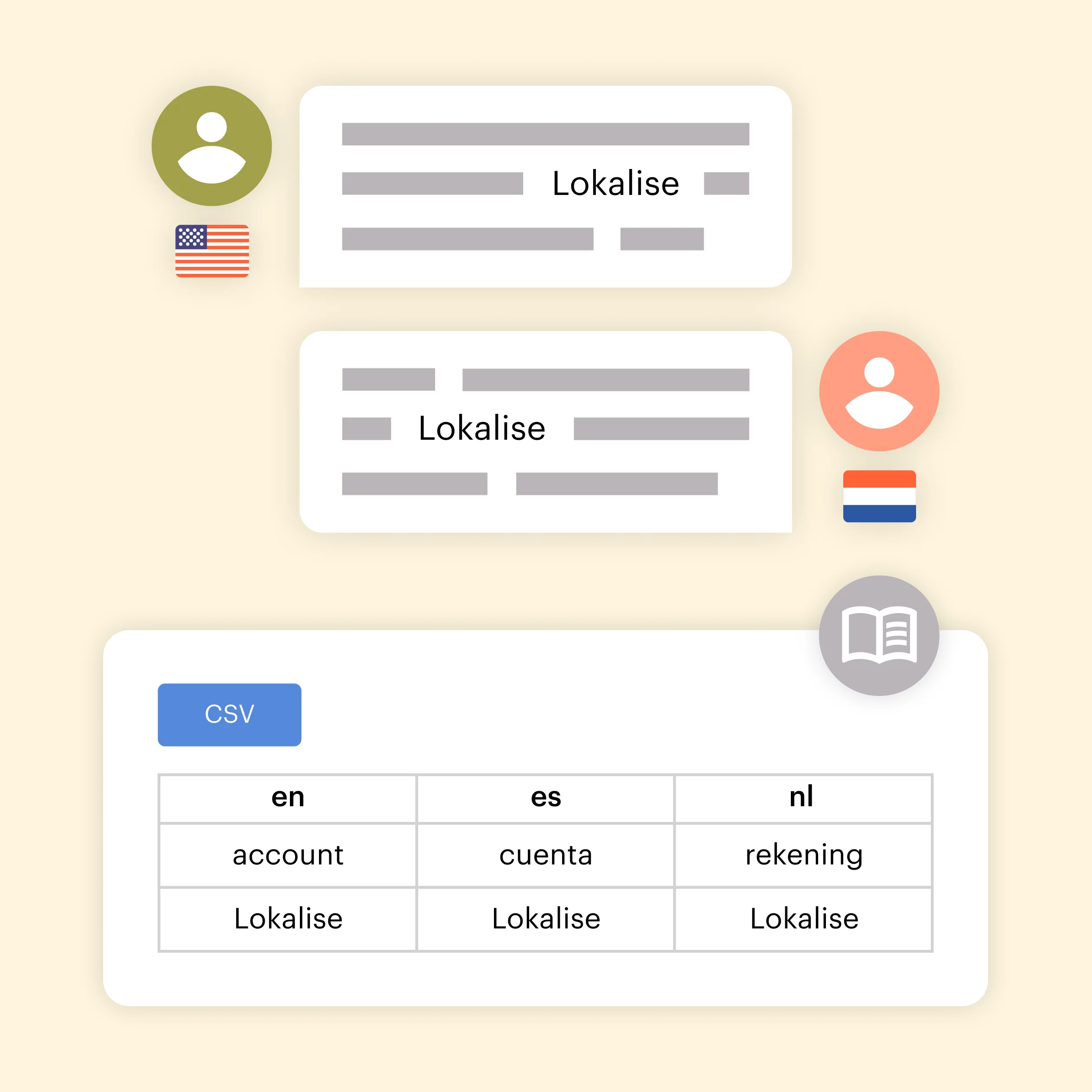 |
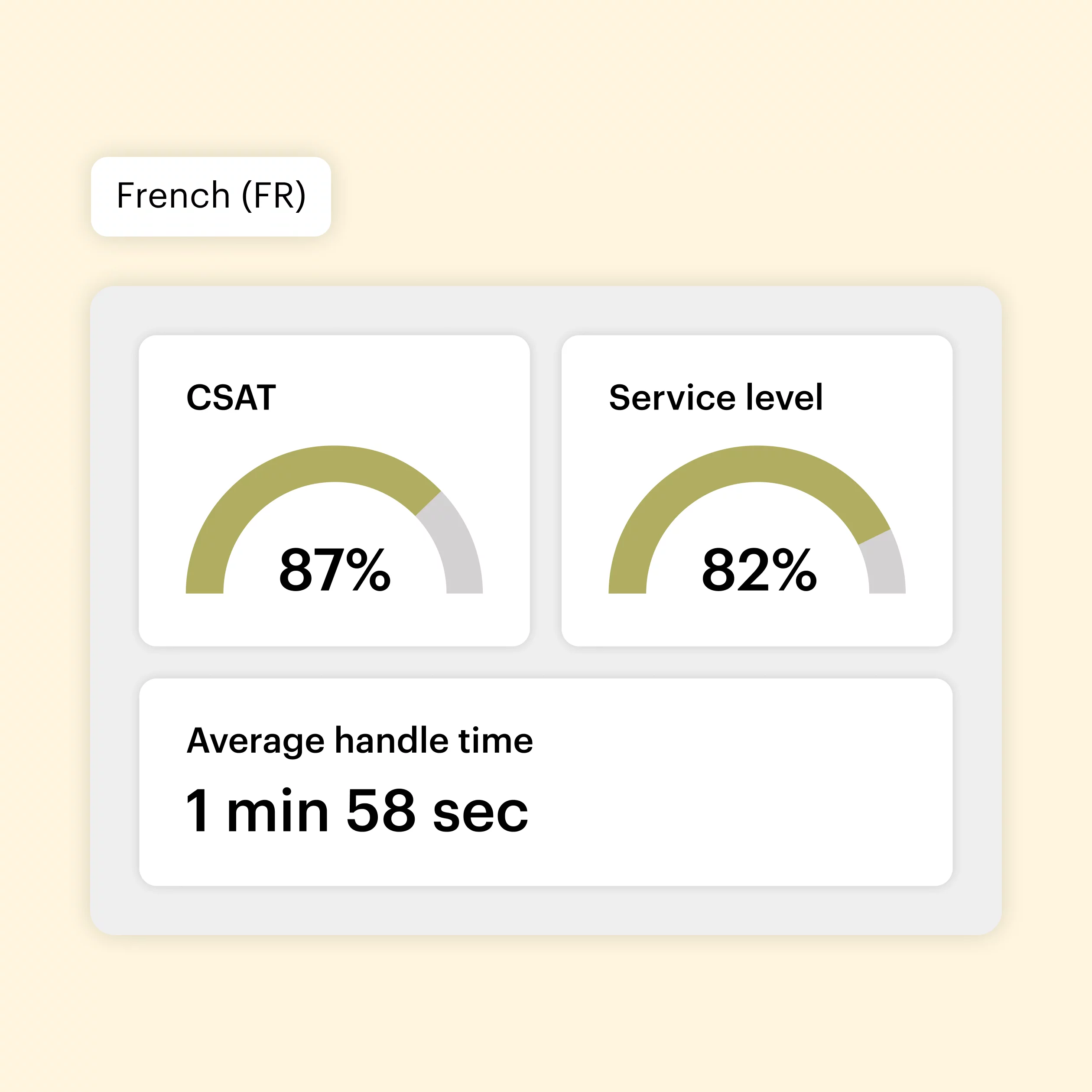 |
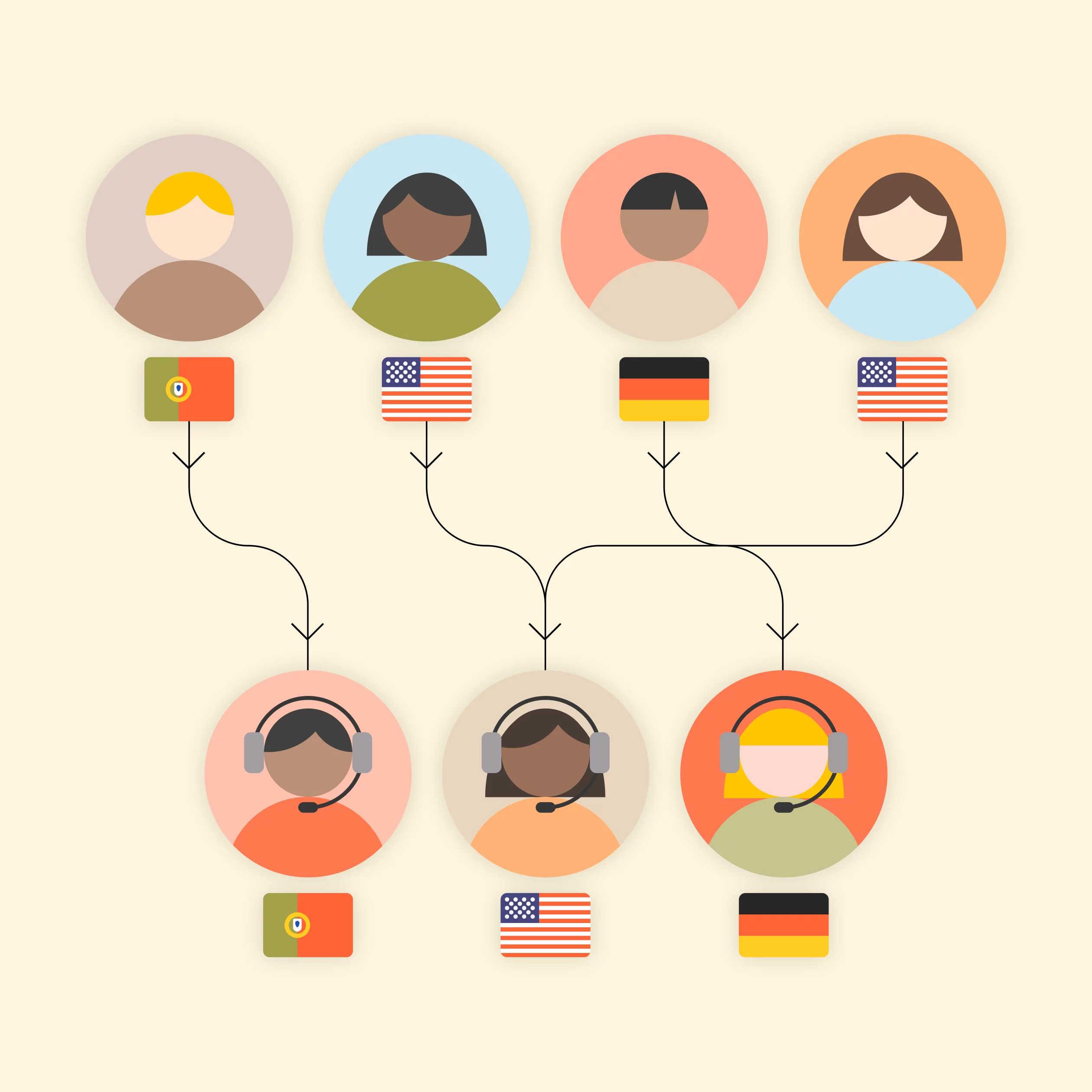 |
How to set up Lokalise Messages for Intercom
To set up Lokalise Messages, navigate to the Lokalise Messages for Intercom page on the Intercom app store and click install. The next step is to authorize the access and you’re done. That’s it. It only takes 2 clicks to empower your support team to speak your customers’ language. You don’t even need to create a Lokalise account to use this app. And you can try it for free!
Once you’ve signed up, click on the video below and watch the demo that covers all the steps you need to configure your base language, non-translatable languages, languages per agent, and so on:
Add multilingual support gradually
It’s great to translate your knowledge base into multiple languages, while you also work to localize your website and tools in those same languages.
Pull demographic data to find where the majority of your international customers already are, and focus on delivering effective multilingual support first.
Finally, make sure support has a seat at the table when it comes to developing an international growth strategy so that you can scale the level of your support accordingly.
Support-led growth: How to turn customer service into a sustainable growth engine
We’ve recruited a team of inspiring support leaders from Intercom, Plum, and Doxy.me to give you actionable strategies to turn customer service into a sustainable growth engine.
Lokalise Messages for Intercom FAQ
1. Can I test the Pro Intercom feature before fully signing up?
Yes, there is a free one month trial period with Pro features available for new users.
2. How many users get access to Lokalise Messages for Intercom app?
There is no limit – Lokalise Messages app is available to any agent on the Intercom environment.
3. When does the monthly character limit reset?
The monthly character limit resets on the first day of each calendar month.
4. We’ve got customer service agents that can speak particular languages and don’t require translations, can we disable translations by the app for them?
Yes, you can indicate non-translatable languages for teams and agents on Pro plan subscription.If you’re interested in learning more, take a look at our documentation.