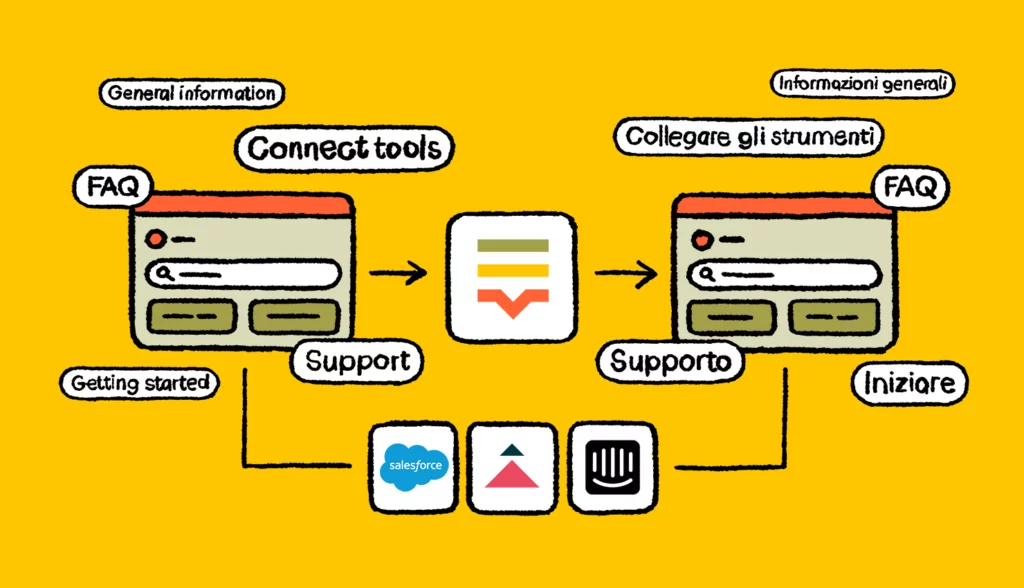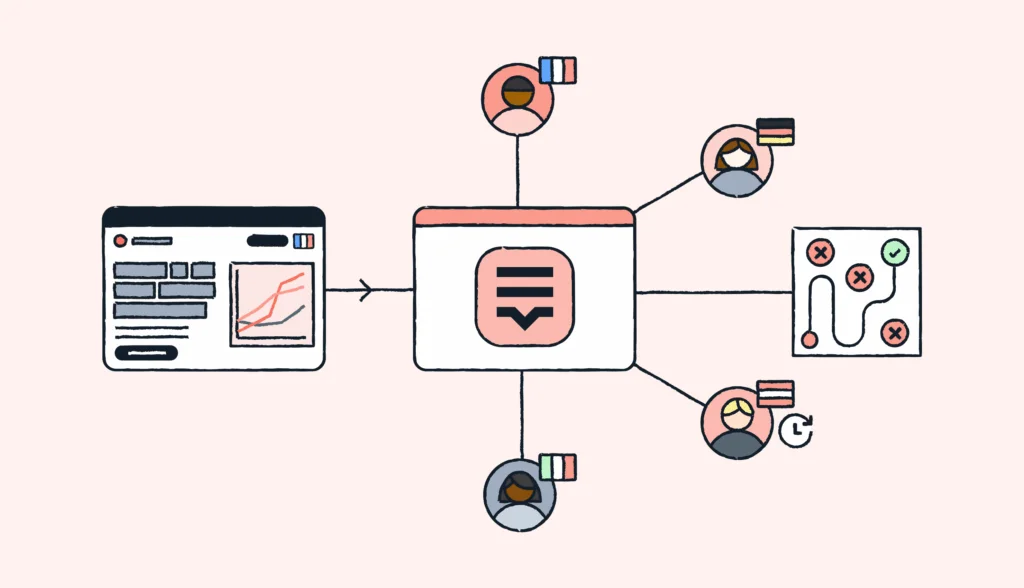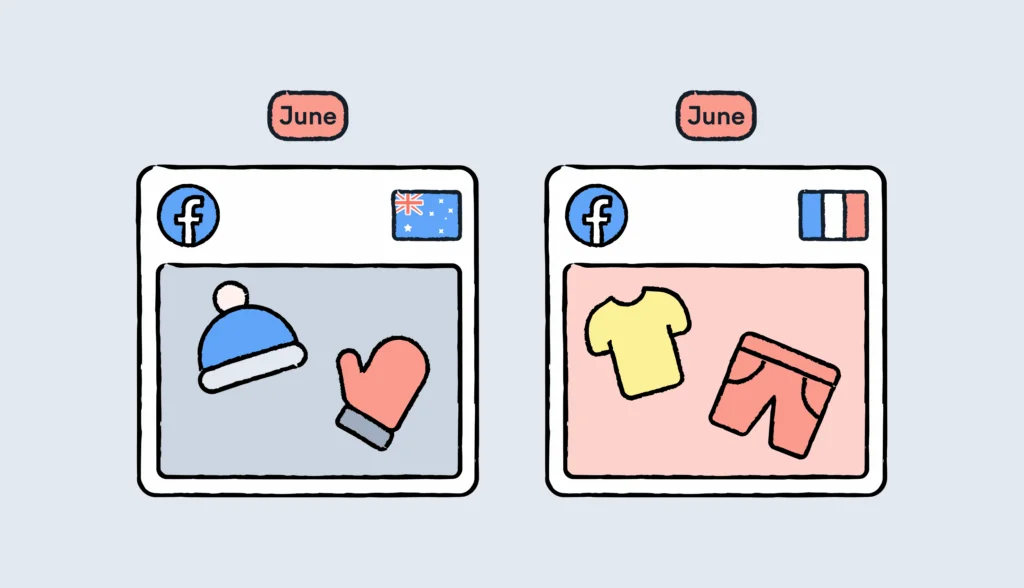Need to support customers in different languages? That’s multilingual support in a nutshell. It’s about helping people in their language, whether through customer service, product interfaces, or documentation.
The quality of your customer support can turn into your key differentiator on the market. Businesses that get it right find it easier to build trust, increase loyalty, and expand globally.
This guide will show you what multilingual support is, why it’s crucial, and how to make it work for your business. No fluff, just practical tips you can use. Let’s dive in.
💪 Zero-fluff content
Not all advice on localized customer support is practical or actionable. This guide is different. We’ll break down everything step-by-step, share real-world examples, and give you strategies you can apply today.
What is multilingual support?
Multilingual support is all about helping people in their own language. It ensures that your customers feel supported when using your product or service, no matter their native language.
Whether it’s answering customer questions, translating your website, or making your app user-friendly for everyone, it’s about removing language barriers. There are two main forms of multilingual support:
- Customer service: Helping customers through chat, email, or phone in the language they’re most comfortable with
- Self-service resources: Creating FAQs, help articles, guides, and tutorials in multiple languages, so your customers can find answers on their own, whenever they need them
People want to feel understood. Speaking their language shows you care, builds trust, and makes life easier for them. Business-wise, it opens doors to new markets, happier customers, and a stronger reputation. This is why investing in translation and localization is crucial.
Let’s dive into why multilingual support matters.
The benefits of multilingual support (with examples)
Customer service in multiple languages plays a significant role in connecting with a diverse, global audience. It should be an integral part of your localization efforts. Here are five reasons why it matters, with relatable examples to help you understand it better.
1. Expand your reach
When you provide a support line in multiple languages, you make it easy for global customers to engage with your business. Every language opens a door to a new market.
For instance, Airbnb supports over 60 languages, enabling travelers from every corner of the world to feel at home on their platform.

2. Build trust and loyalty
Speaking your customers’ language shows you care and understand them. It’s also much easier for them to follow instructions or communicate issues in their native tongue.
Here’s a perfect example. Shopify’s support allows entrepreneurs from Japan to Brazil to grow their businesses confidently, knowing they’ll get help when needed.

3. Improve customer satisfaction
Nothing frustrates customers more than miscommunication. But when you offer multilingual support, you can ensure smoother interactions and happier experiences.
Take Amazon, for example. Amazon’s multilingual help centers, available in dozens of languages, make it easy for customers worldwide to resolve issues quickly and painlessly.

4. Stay competitive
In a global market, customer service available in multiple languages isn’t just an option. It’s an expectation, just like near real-time responses are. Consumer want smooth experiences, and having access to support in their native tongue is an important part of the equation.
Chances are, you used Duolingo, or are using it at the moment. Their mascot, the passive-aggressive green owl, is one of the main reasons for the record-high retention rates for his language app. But the company also practices what it preaches.
Customer support is available in multiple languages, and this helps them stay ahead in a very competitive language-learning industry.

5. Boost revenue and growth
Better support leads to better business. Customers who feel understood are more likely to buy, stay loyal, and recommend your brand.
Take the global streaming giant for example. Netflix’s multilingual approach to customer support and localized content has helped them dominate in international markets, and continuously drive subscriber growth worldwide.

Main strategies for implementing multilingual support
Now that we’ve acknowledged the benefits of multilingual support, it’s time to look at the best way to implement it. As with any type of change or business initiative, there are more than one way to make it happen.
Hire multilingual team members
One way to go about it is to hire customer service agents fluent in the languages your target audience speaks. They can bring cultural understanding and handle complex inquiries.
For example, if you plan on expanding into Latin America, you might want to hire Spanish-speaking and Portuguese-speaking agents to build trust, improve communication, and shorten time-to-resolution.
💡 Did you know?
While English language seems to dominate online, it accounts for only 25.9% of global internet users. The rest speak Chinese, Spanish, Arabic, and hundreds of other languages.
Use real-time translation tools
You can also equip your support team with tools that translate messages instantly. The best translation tools help agents communicate in real-time, in languages they don’t speak fluently. This ensures fast responses.
Many companies integrate tools like Google Cloud Translation or Microsoft Translator into their support systems to streamline multilingual interactions. You can read more about this near the end of the article.
Invest in self-service help resources
Develop FAQs, guides, and help articles in multiple languages, so customers can find answers on their own. For example, Slack offers support articles in more than 10 languages. This makes it easier for users worldwide to solve problems independently.

Use chatbots and automations
If you want to save money in the long run and enable your support person to focus on more important tasks than troubleshooting, customer service in the form of chatbots are a good option.
💫 Get inspired
Learn how the Lokalise support team manages to answer every query in just 1 minute, in 108 languages!
Multilingual support challenges
Now let’s take a look at the common challenges and show how you can overcome them. They can be grouped into three main groups.
Scaling support operations
Adding multiple languages can strain support teams, especially if you lack agents fluent in every language you serve. Without the right tools, scaling customer support and service can quickly become expensive and inefficient.
Ensuring consistency
It’s challenging to keep messaging consistent across languages. Variations in tone, terminology, or even formatting can create confusion for your users, and this can be tricky. The goal of help content is to help them use your product.
Resource allocation
Managing support in multiple languages requires investments in tools, training, and staffing. Companies often face challenges deciding which languages to prioritize based on budget and market demand.
So, what can you do about it? Check the table below for an overview of potential solutions for each major challenge.
| Challenge | Solution |
| Scaling support operations | Use real-time translation tools like Google Cloud Translation or AI-powered chatbots to handle initial inquiries. Combine these with a small team of multilingual agents for escalations and complex issues. Read more about optimizing localization costs. |
| Ensuring consistency | Create a centralized glossary and style guide for translations to maintain consistent terminology and tone. Use translation platforms that allow real-time collaboration between translators and your team. |
| Resource allocation | Analyze customer data to prioritize languages with the highest demand. Invest in scalable solutions, like translation APIs or multilingual chatbots, to maximize ROI while minimizing operational costs. |
Now let’s take a look at the real-life example of a company that nailed their multilingual support. You can learn a lot about the way they tackled the challenges listed above.
How Playtomic responds to non-native tickets 76% faster
Playtomic, Europe’s leading app for racket sports enthusiasts, operates in over 49 countries, connecting 3.1 million players with more than 21,000 courts.
As they expanded into regions like Denmark, Sweden, France, and the Netherlands, they faced a big problem: language barriers.
Their customer support team mainly spoke English, Spanish, and Italian, which meant using manual translations or responding in non-native languages. This not only slowed things down, but also risked losing potential customers to local competitors.
To bridge the gap, Playtomic integrated Lokalise Messages into their customer support platform, Intercom. This allowed their agents to instantly translate messages, making it easy to respond to inquiries in the customer’s native language. Giulio Castiglioni, Global Head of Customer Care, shared:
“We prefer to have good people with good experience, who provide a good service without the need to speak 15 languages.”
The impact was huge. Response times for non-native language tickets dropped by 76%. Agents also saved a ton of time. What used to take 10-15% of their day translating now takes just 2%.
That’s nothing short of amazing, wouldn’t you agree?
To learn more about translation and localization, check out the Lokalise Blog.