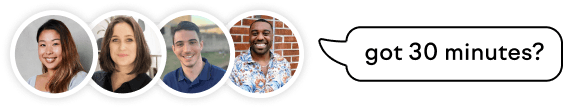How AFS used Lokalise to bring order to chaos
"One thing that we could all agree on is that the translation experience is much better on Lokalise than in spreadsheets. After all, spreadsheets aren't built for translations, whereas Lokalise is. That's the main benefit."
Guille Bril
Digital Products Consultant at AFS
To localize, or not to localize – that was not the question
There are those who wish for world peace, and those who work for it. The nonprofit organization AFS is a team of doers – their mission is to make the world a better place with the help of high school exchange programs. It gives young people the chance to live abroad, get to know other cultures, learn from others and, that way, become better human beings.
Having been around for nearly a century, AFS has partners and representative offices in 60 countries. For such an international organization, the need for localization was rather logical. Besides, because of their scrupulous application process, it was also inevitable.
''Our application has a lot of data entries, the applicants have to upload several files, and there are quite a few questions that people need to answer,'' explains Guille Bril, Digital Products Consultant at AFS.
There are some questions that must be understood and answered correctly. For example, when we ask about allergies – it's absolutely critical that these questions are clear, so they have to be in the applicant's native language.
The risk of the applicant not understanding a question and giving the wrong answer was too high. One thing is uploading the wrong documents, a whole other thing is not understanding a question about allergies and answering you don't have any, when in fact you do. For the hosting family, these details are crucial to know.
Currently, as soon as the team launches their application in a new country, they translate it into the local language. As of today, AFS' online application, as well as their website, is available in 25 different languages – with more languages being added regularly.

From messy spreadsheets to organized translation projects on Lokalise
Before Lokalise, the AFS team used Google spreadsheets. However, as Guille admits, ''it was a mess''.
''We were constantly adding new translation keys – called 'labels' on Salesforce. One moment, it became difficult to keep all language files up-to-date using spreadsheets,'' he explains. ''For example, we'd create 15 keys, add them to a spreadsheet and people would translate them into different languages. Then, we'd have to add these translated keys to all the different language files. So, we'd go and do the edits, one by one.''
Since using Lokalise, the translation workflow has become much more organized and easier to manage.
''Now, I just create new translation keys, add them to Lokalise, and our partners see that there's something new that needs to be translated. They log into Lokalise and translate the new keys in all these different languages. I don't have to create and update fifty different Excel files anymore.''
Generally, this is how AFS current workflow looks: whenever the organization launches a representative office in a new country, they get in touch with the local contact person and send them a username and password for logging into Lokalise. Along with the login credentials, Guille also sends some general instructions with screenshots on how to do the translation.
''Once the translations are finished, I get notified. So, I go to Lokalise, download the translated language files and upload them to Salesforce. Five minutes later, there's an email from Salesforce stating that the files are successfully uploaded.'' Quick and easy.
Interesting fact: when Guille was looking for a translation management tool, the main prerequisite was that it had to work with Salesforce. Googling ''Salesforce translation tool'', Lokalise was the only solution that came up in the search results.
Today, there are approximately 30 people in the AFS team using Lokalise, and Guille is satisfied with his find.
''Lokalise has helped me a lot, but it has also helped our partners because they are the ones doing the translations. And one thing that we all agree on is that the translation experience is much better on Lokalise than on spreadsheets.''
Data:
- 60 markets
- 30 contributors
- 42 languages in Lokalise
- From 50 different spreadsheets to 1 single tool
- More than 1 million AFSers all over the world
Key features used
- Support of Salesforce Translation (.stf)
- Focus mode
- Sophisticated search & filtering functionality
- Project chat
- Statistics and reporting
Read more case studies

From 4 to 31 languages with Lokalise

Apple's ''App of the day'' — thanks to localization

How Life360 translated their whole app (500K words) into 5 languages in one month
Case studies

Behind the scenes of localization with one of Europe’s leading digital health providers
Read more Case studies
Support
Company
Localization workflow for your web and mobile apps, games and digital content.
©2017-2026
All Rights Reserved.