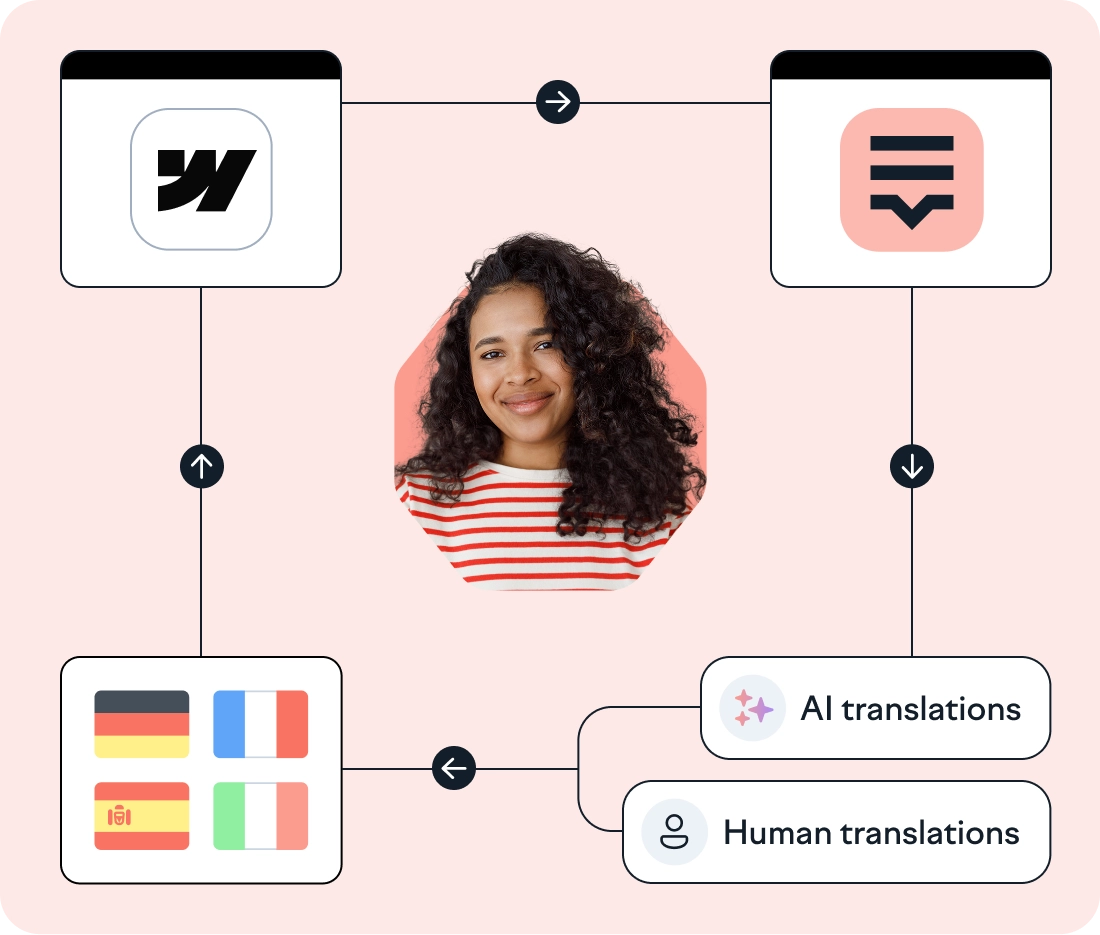Webflow localization for growing global content
Translate every Webflow site, component, and CMS page in Lokalise. Keep workflows tight, reviews clear, and every launch on schedule.
Lokalise is loved by 3000+ global companies
Adapt content for every market in one place with Webflow and Lokalise
Translate your website with just a few clicks.
Translate with
confidence
Sync pages, CMS collections, and components into Lokalise. Translate, review, and push ready-to-publish content back to Webflow.
Keep your voice
consistent
Glossaries, QA checks, and style guides keep translations sharp across markets. Track every change and stay in full control.
Bring your teams
together
Designers, developers, and content managers collaborate in one place. Roles and approvals keep everyone aligned.
Scale without the
mess
Map locales once, automate syncs, and keep updates flowing. Lokalise + Webflow makes localization cleaner, faster, and easier to scale.
Translate with
confidence
Sync pages, CMS collections, and components into Lokalise. Translate, review, and push ready-to-publish content back to Webflow.
Keep your voice
consistent
Glossaries, QA checks, and style guides keep translations sharp across markets. Track every change and stay in full control.
Bring your teams
together
Designers, developers, and content managers collaborate in one place. Roles and approvals keep everyone aligned.
Scale without the
mess
Map locales once, automate syncs, and keep updates flowing. Lokalise + Webflow makes localization cleaner, faster, and easier to scale.
⚙️ How to set up Lokalise and Webflow
Go to the Webflow Marketplace and install the Lokalise app
Connect your Webflow workspace and log in with your Lokalise account
Pick which CMS collections, static pages, or components to sync
Map your Webflow locales to Lokalise languages and start translating
How to manage translation files with Lokalise and Webflow
Sync
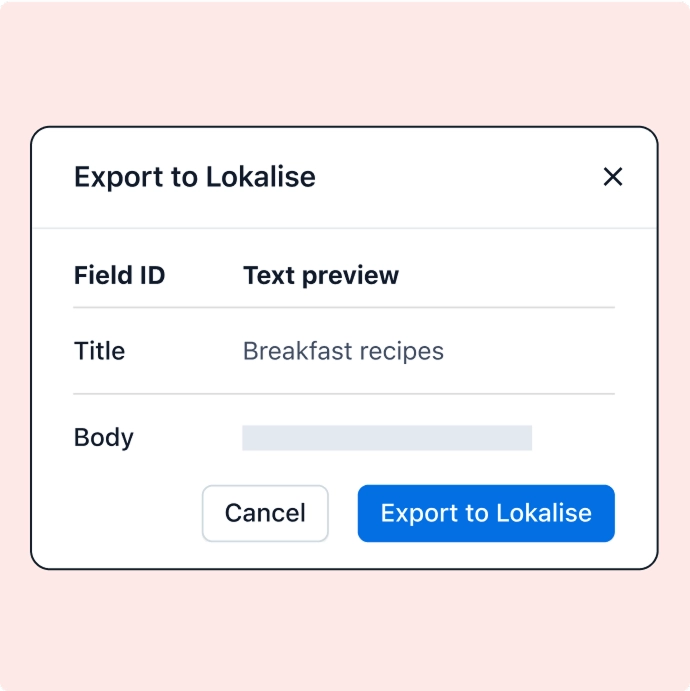
Select the CMS items, static pages, or components you want to localize. Lokalise pulls them in automatically.
Translate
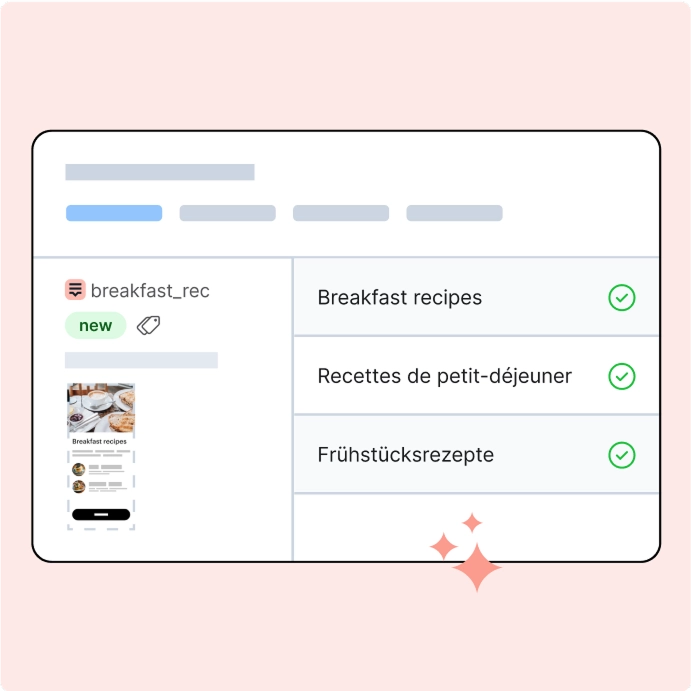
Use AI, professional linguists, or your own team. Glossaries, QA checks, and translation memory keep everything consistent.
Publish
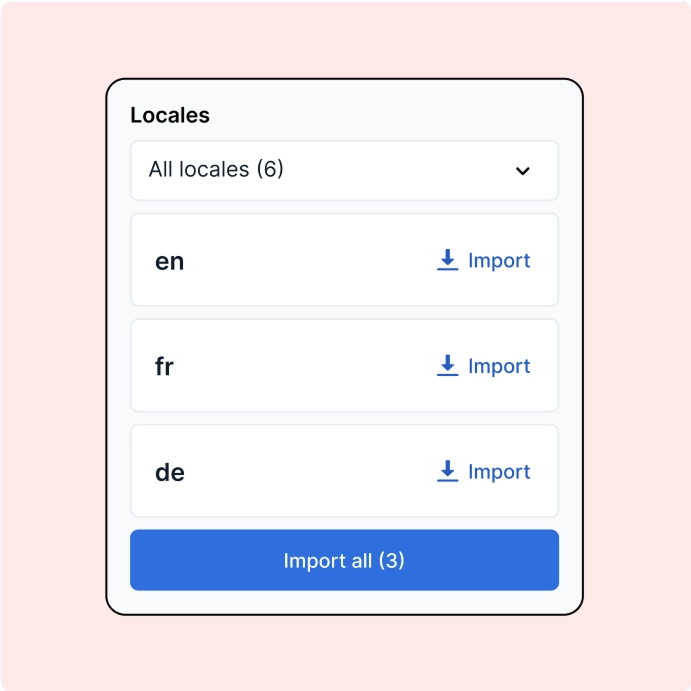
Send approved translations back to Webflow with one click. Review by locale and publish when you’re ready.
“Because we invested heavily in process automation we’re now in a position where adding new languages is almost a one-click deploy step.”
Nate Powers
Software Engineer at Maven Clinic

Easily localize Webflow sites
Learn how to make your Webflow localization workflow simple, consistent, and built for scale.
FAQs
How is Lokalise different from native Webflow Localization?
How is Lokalise different from native Webflow Localization?
Webflow gives you locales and routing. Lokalise adds workflows, QA checks, glossary, translation memory, roles, and audit trails. It’s specifically built for teams that ship often.
Does Lokalise handle Webflow CMS items, components, and pages?
Does Lokalise handle Webflow CMS items, components, and pages?
Yes, Lokalise syncs Webflow CMS items, components, and static pages so you can translate and manage them all in one workflow.
Will our SEO break?
Will our SEO break?
No, Lokalise respects Webflow’s locale structure and metadata. Your SEO settings stay intact.
Do I need to translate with AI?
Do I need to translate with AI?
No. You can use Lokalise’s AI translation capabilities if you want, and human review can always part of the workflow.
Can we start simple and scale later?
Can we start simple and scale later?
Yes. You can use Webflow native for basics. Add Lokalise when you need structured workflows and more control.
Can we centralize assets and content?
Can we centralize assets and content?
Yes. Lokalise centralizes text, terminology, screenshots, and metadata like alt text.
Can we track changes and roll back?
Can we track changes and roll back?
Yes. Every change has history and an audit trail. Compare, revert, and see exactly who approved what.
How do roles and permissions work?
How do roles and permissions work?
Set granular access by project, language, or workflow step. Control who drafts, who reviews, and who publishes.
What about continuous updates?
What about continuous updates?
New or edited Webflow content automatically queues in Lokalise for translation, review, and publishing.
Can we migrate from a plug-in?
Can we migrate from a plug-in?
Yes. Import your existing translations, keep your structure, and move into Lokalise workflows without starting over.
Case studies

Behind the scenes of localization with one of Europe’s leading digital health providers
Read more Case studies
Support
Company
Localization workflow for your web and mobile apps, games and digital content.
©2017-2026
All Rights Reserved.