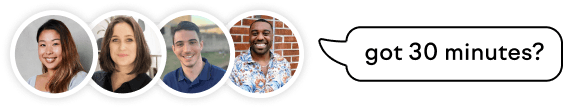Messier Excel files equals bigger mistakes
Learning through play – that's Lingokids, a game-based and interactive play to kids 2-8 years old so they can learn English in a simple, fun manner. The app is also used by parents who want to learn alongside their children, as well as track their progress. A combination of activities, videos, and cartoons allows kids to expand their vocabulary and introduces 21st-century topics.

Problem
With approximately 12 million users and a global presence, including in Europe, Asia, the United States, Malaysia and Korea, Lingokids currently use 13 languages.
As a one-man team, Ricardo Izquierdo, Senior QA Manager at Lingokids, received localization requests from other teams. At first, Ricardo worked with a ton of Excel files, but that was a mess. He specifically recalls a project where he “broke a lot of languages because there were a ton of Excels and [he] confused some of them, creating big mistakes.”
That's when he realized: to be able to deal with all the requests efficiently, he requires an easy-to-use and efficient TMS. Through a simple Google search, Lingokids discovered Lokalise.
When you migrate from Excel to a proper application dedicated to localization, it’s like changing the galaxy. You know you are working with a thing that really works for what you need, and it’s perfect. The first time I worked with Lokalise, it was wonderful.
Flexibility, ease, and fantastic customer service
From import to export, Lingokids' localization process now looks like this – first, Ricardo receives localization requests, along with language files and screenshots that need to be localized. All the files are automatically imported to Lokalise from GitHub.
Then, Ricardo orders translations from the translation service company Gengo. Once the translation is done, the development team tests how many new keys there are in the database as well as checks and fixes empty keys should there be any. When all final edits are done, developers download localization files, upload them to the app, and then put them in production.
Key features used:
- Screenshots
- Comments
- Auto-complete
When asked about his favorite features, Ricardo says that the automatic suggestion for translation and the flexibility to move keys between different projects and languages, has been a huge improvement to the company's localization process. But it's Lokalise’s customer service that he praises the most.
Each time I had a question and I needed help, the customer service team answered me so fast and with a lot of info. And brilliant, really.
Ricardo admits that for Lingokids, security and time are some of the main gains from using Lokalise. “When you work on Excel, there's more room for errors and mistakes than if you work on a platform that's specifically built for localization. Lokalise has features that make your files safe, such as QA check and an option to review and approve certain actions like deletion. I feel secure when I use Lokalise and I can’t complain”, he says.
Overall, the ease of Lokalise has been truly advantageous for Lingokids. Ricardo says:
We’ve reduced our error rate when updating translations, increased collaboration, and reduced friction among teams thanks to the Sketch integration.''
To whom would Ricardo recommend using Lokalise? ''I would say that Lokalise is a serious platform for organizations. A lot of the functions of the software will help you regardless of the product that you need to localize,'' he concludes.
Data:
- 12 million users
- 13 languages
Read more case studies

Specialized and Lokalise: riding towards global success with 100% teammate enthusiasm

Webgains lowers translation batch preparation time from 1 hour to 15 minutes with Lokalise
Case studies

Behind the scenes of localization with one of Europe’s leading digital health providers
Read more Case studies
Support
Company
Localization workflow for your web and mobile apps, games and digital content.
©2017-2026
All Rights Reserved.