
Connect Google Cloud Storage with Lokalise
Transfer your language files to a Google Cloud Storage bucket with one click
Try all features for 14 days · No credit card required
How the Lokalise + Google Cloud Storage integration works
Connect
Google Cloud Storage with Lokalise
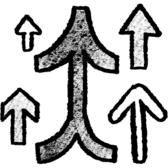
InTrigger the upload
the integration with each export
Do two things at the same time, make zero mistakes
Rely on auto-sync
Send your freshly-updated localization files to Google Cloud Storage automatically at export. With the integration in action, you can always be sure that the correct and latest version of your files is added to the bucket.
Reduce hours spent on repetitive tasks
Take care of multiple routine tasks with a single click. The integration allows you to simultaneously export your files to your computer and store them in the bucket of your choice on Google Cloud Storage.
See Lokalise + Google Cloud Storage in action
Get a live customized demo and let us show you how the Lokalise + Google Cloud Storage integration can improve your localization workflow.
Case studies

Behind the scenes of localization with one of Europe’s leading digital health providers
Read more Case studies
Support
Company
Localization workflow for your web and mobile apps, games and digital content.
©2017-2026
All Rights Reserved.