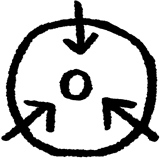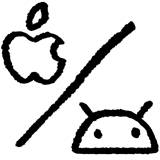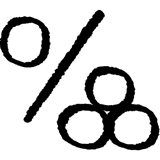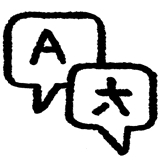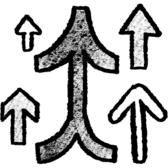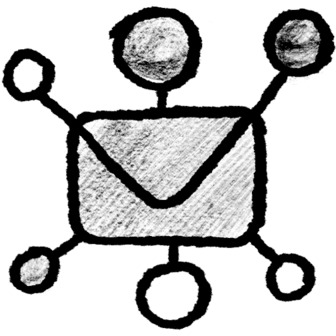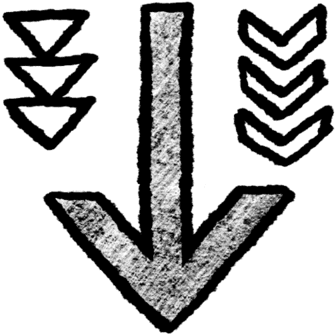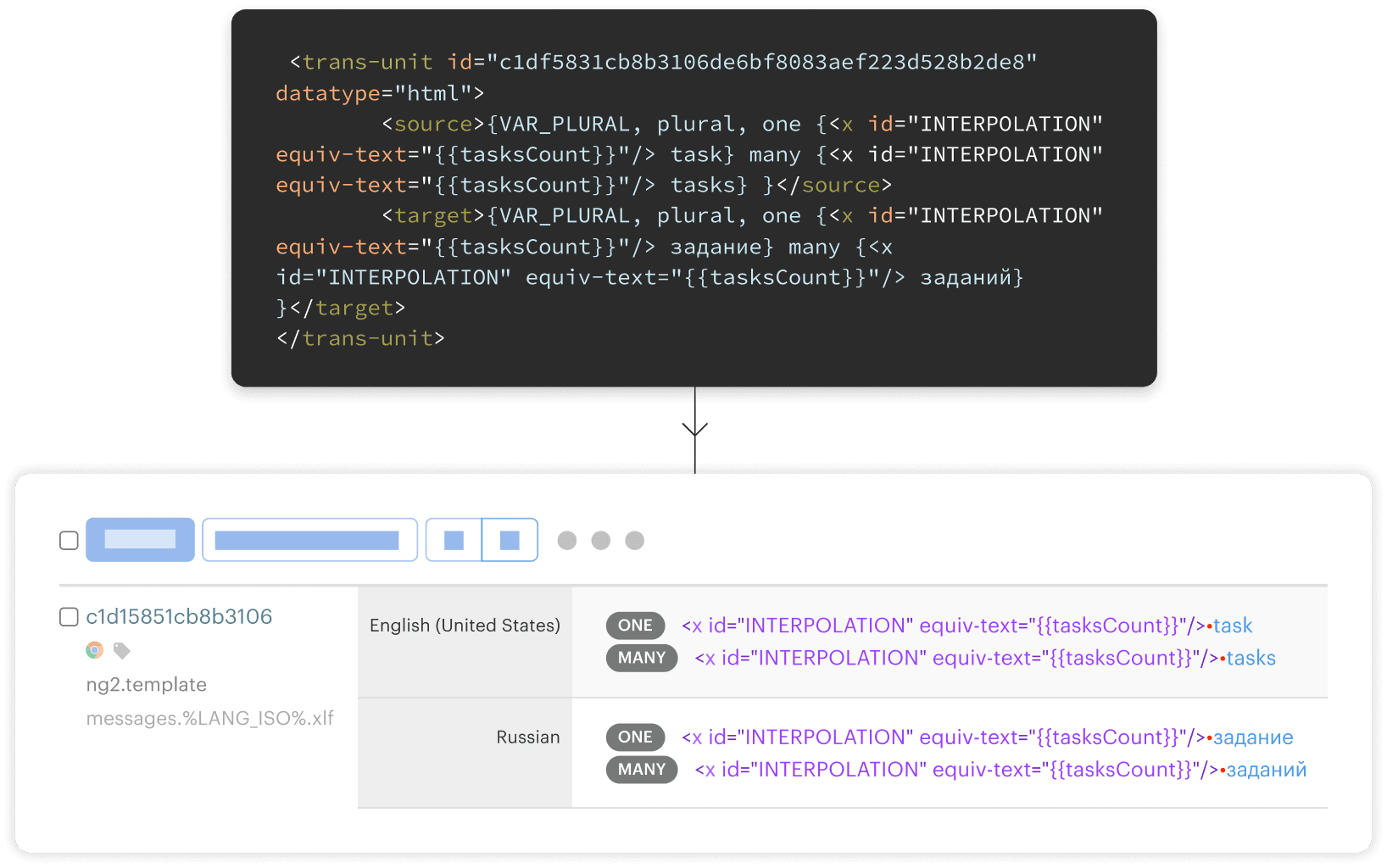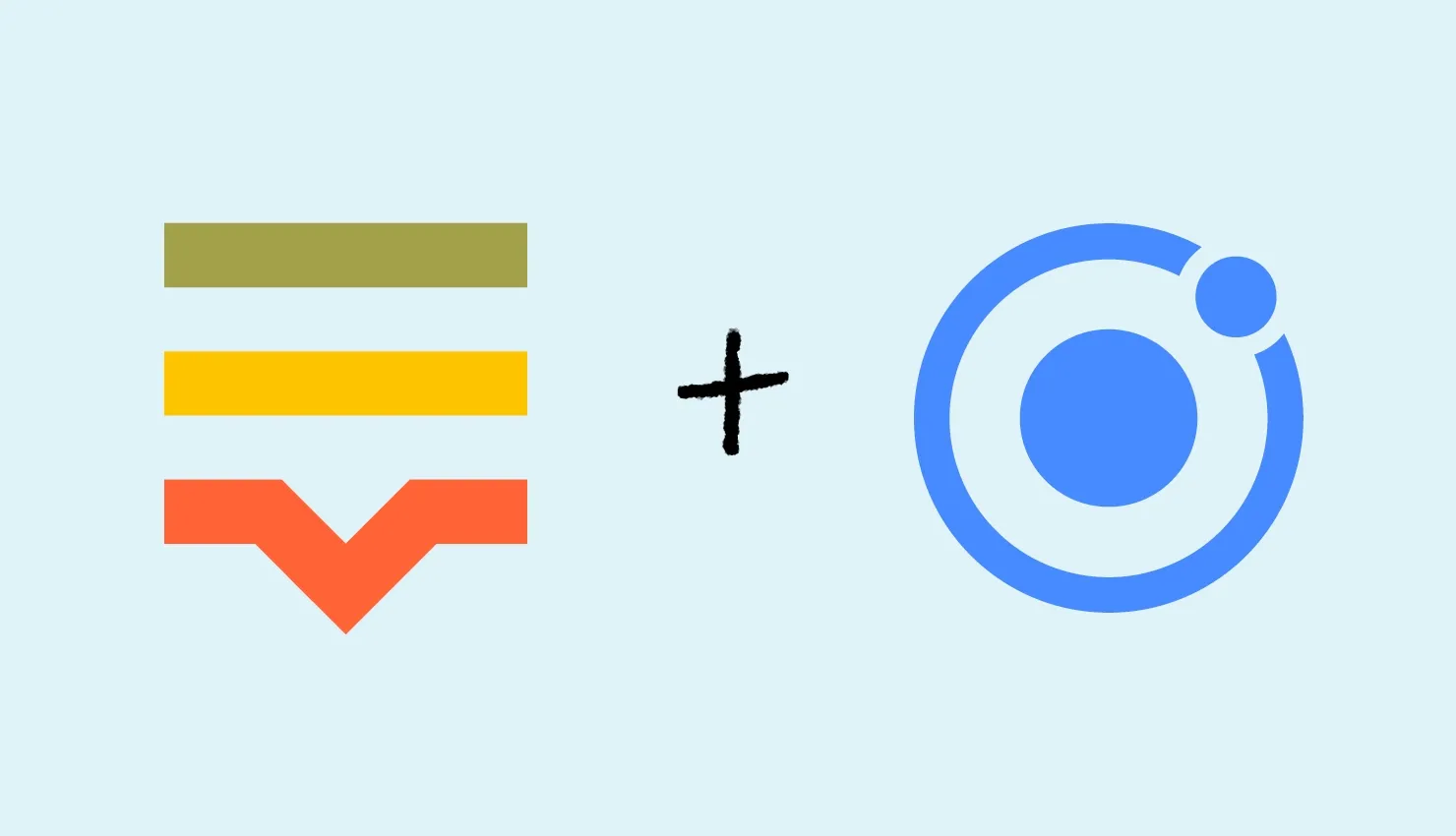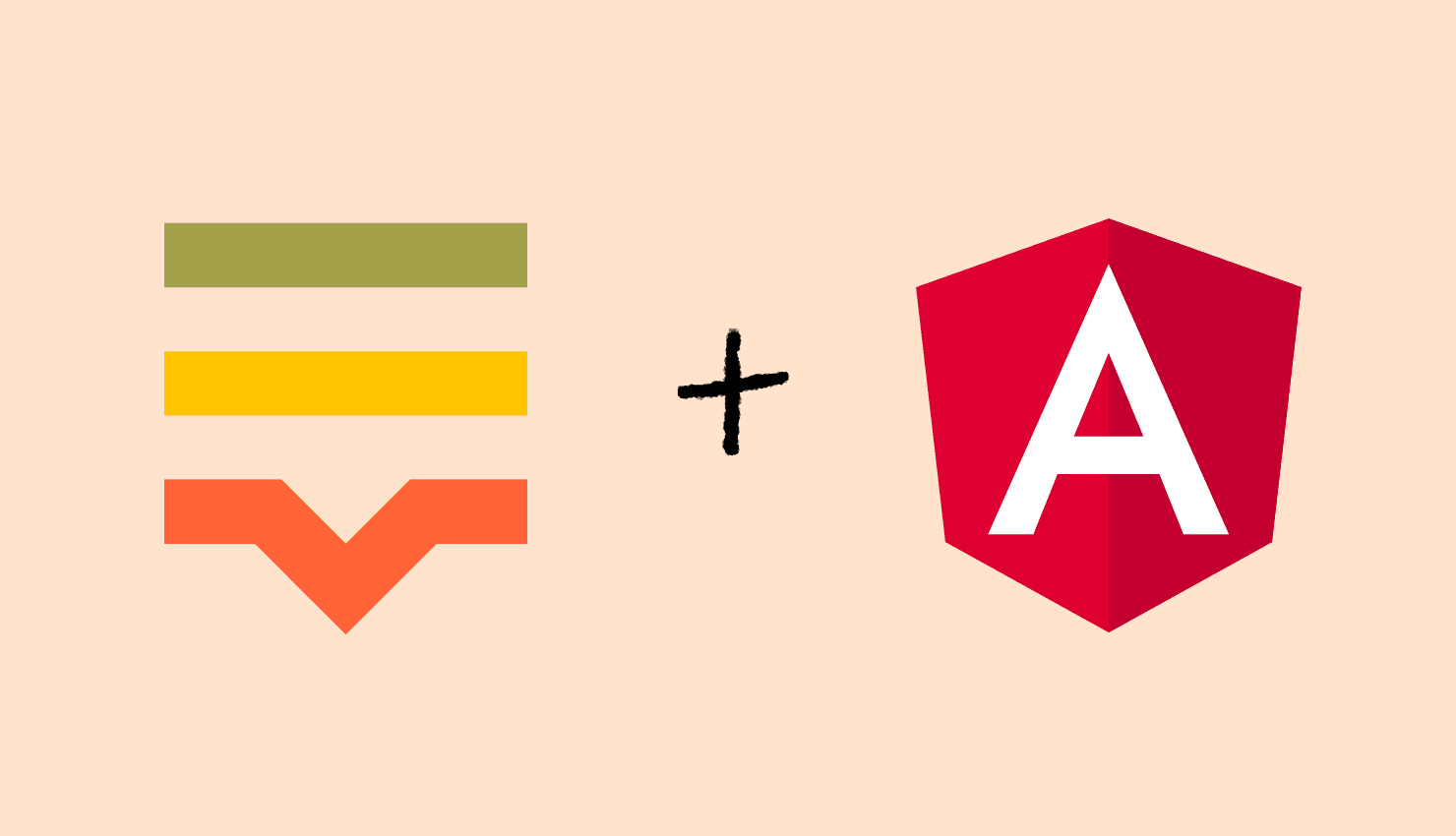
Angular i18n: internationalization & localization with examples
In this article, you will learn with examples how to get started with Angular i18n using the built-in internationalization module. We will cover the following topics: Setting
Read more Angular i18n: internationalization & localization with examples