Automate the localization process

Reduce manual localization work and release multilingual and multi-platform product versions in parallel to the development cycle.
Try all features for 14 days · No credit card required
Developer-centric
Lokalise was created for developers, by developers. As a result, our tools, API and documentation are very comprehensive and intuitive.

Developer hub
Take control over any object or data in your workspace. Automate routine tasks. Create unique workflows. Read more on Developer hub

Custom processor
Automate your pre- and post-translation workflows by running them as part of the upload and download process with Lokalise.

Branching
Work on multiple branches of your project at the same time. Merge in any direction when ready.
Code repositories
Sync translation projects with the most popular code repositories — GitHub, GitLab, Bitbucket, and Azure Repos. Integrations with the Enterprise versions are also available.

Custom ISO codes
Configure a custom language code and name for each file format exported.

Cross-platform
Keep all platform keys in the same project, use universal placeholders, and export to different platforms when needed.

Project snapshots
Create and retrieve backups of any translation project. Set up automatic snapshots and make data recovery quick and easy.
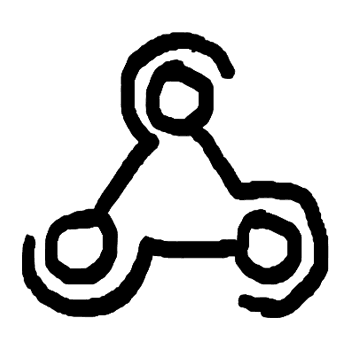
Webhooks
Automatically sync other apps, in real-time, about events happening in Lokalise.

S3 and GCS integration
Export language files to Amazon S3 or Google Cloud Storage or to a content distribution network directly from Lokalise.

Tags
Organize keys in groups. Manage, review, filter, and export keys.
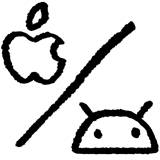
Over-the-air SDKs
Use our over-the-air (OTA) SDKs to send translation updates to iOS, Android, and Flutter apps, or create your own OTA SDK using our public OTA API.
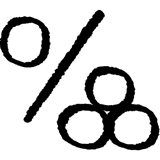
Plurals
Complete support for plurals. Lokalise adds plural forms to every language automatically. The number and naming of the plural forms follow the Unicode guidelines. Alter them if needed.

Key referencing
Link one key to another by using referencing placeholders. Update a translation in one key and all referenced keys will also be updated.
Ebook
Discover which 9 localization issues developers face and what you can do to solve them.
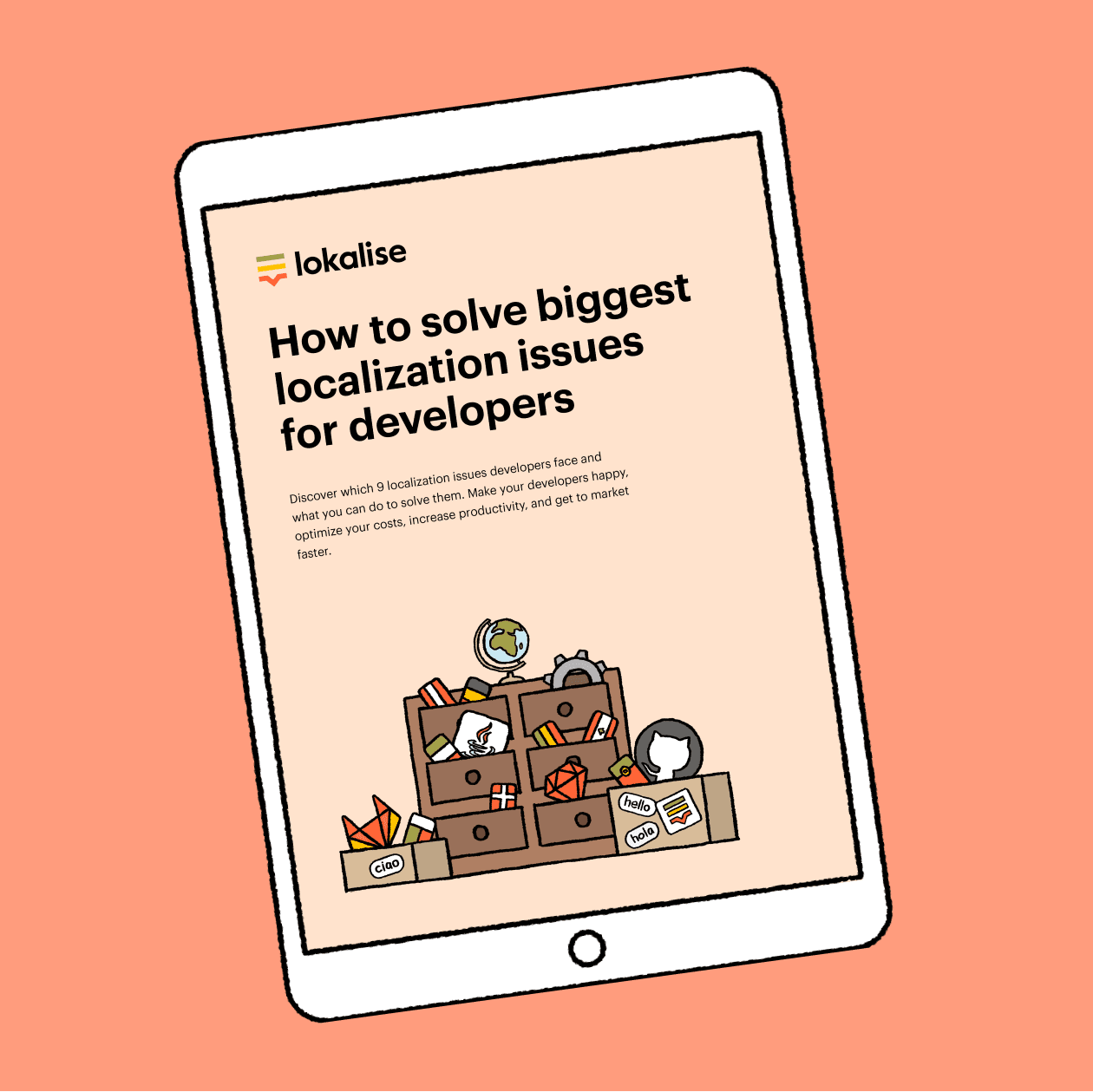
Import and export your files in any format
Speed up your product localization
Upload your files
Use our CLI, API, or code repo integrations to upload your files to Lokalise.
Invite collaborators
Let localization managers and translators do their job while you focus on the development of new features.
Pull and release
Use the API or CLI to fetch the translated content or export directly to your cloud file storage.
"If you are looking to use a single tool that is cloud-based, has a modern UI, supports automation via API calls and webhooks, Lokalise is your tool."
Tyler Brown,
Software Development Manager


Integrate Lokalise with other work tools
Automate processes, eliminate routine tasks, and track progress with ease.
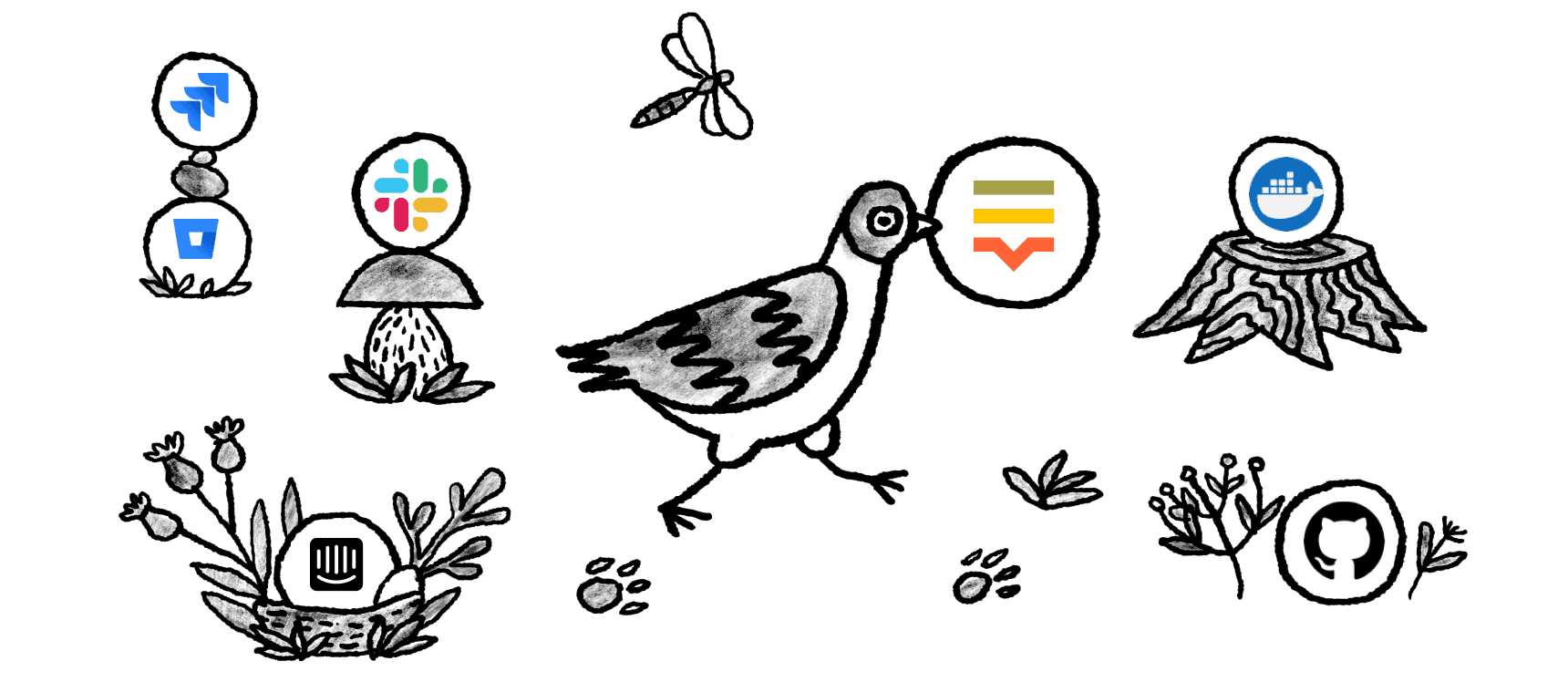
Lokalise means less work for developers
37%
shorter development release cycle
3x
less localization-related workload
8x
faster translation delivery
Localization made easy. Why wait?
Try for free or let us show you how it works.
Case studies

Behind the scenes of localization with one of Europe’s leading digital health providers
Read more Case studies
Support
Company
Localization workflow for your web and mobile apps, games and digital content.
©2017-2026
All Rights Reserved.

