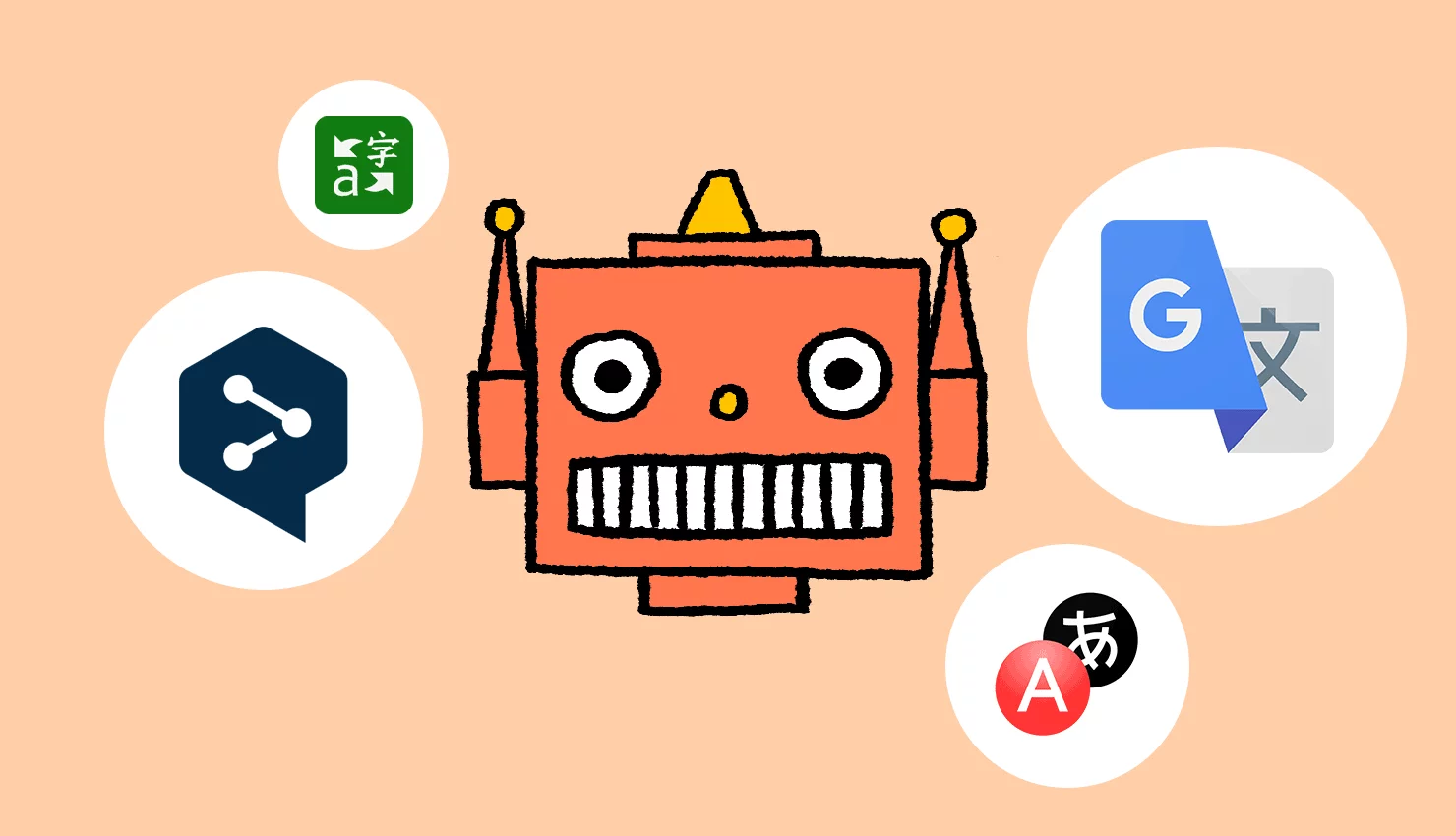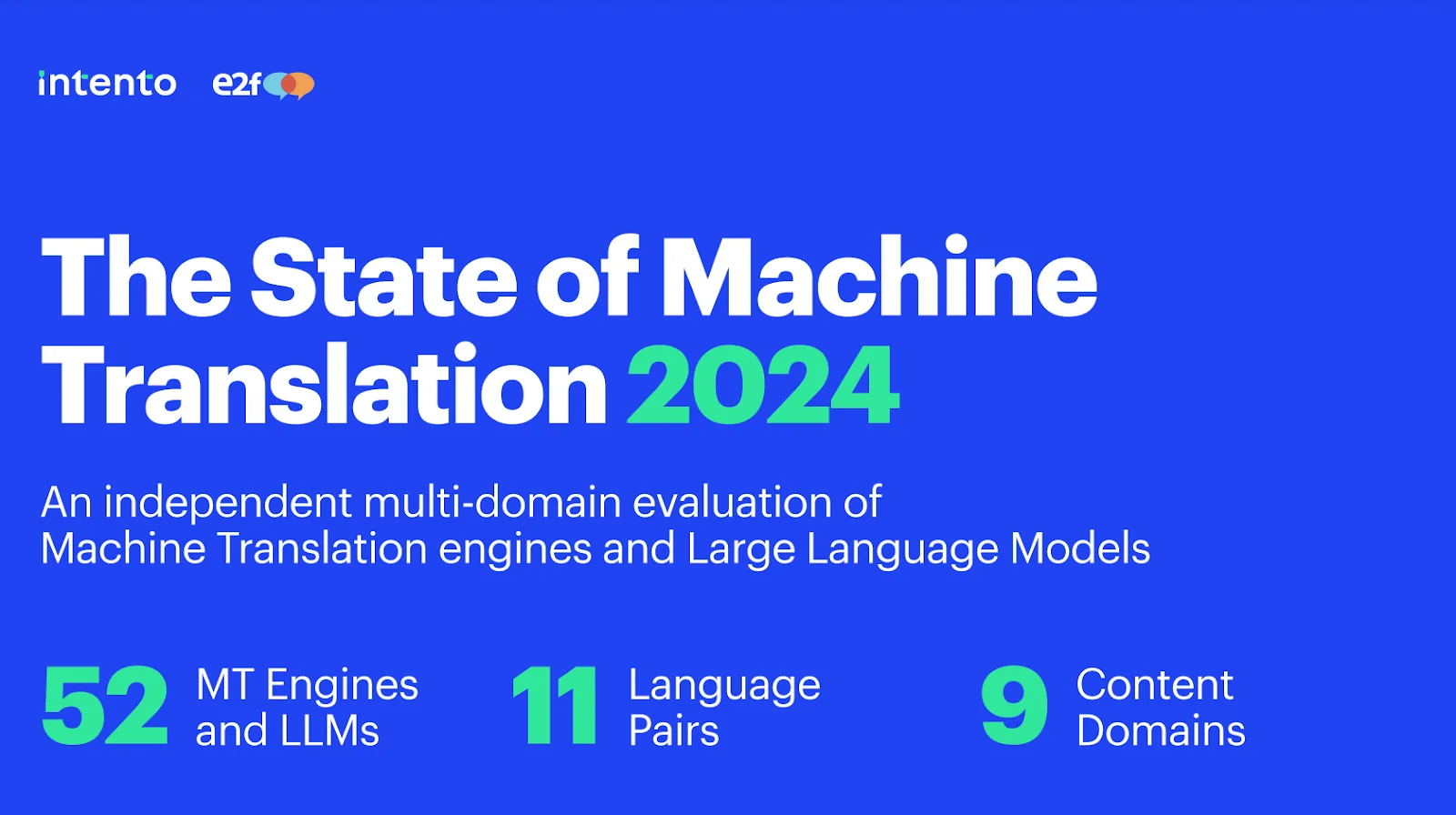Choosing the right machine translation software can feel like picking a needle out of a haystack. With so many options claiming to deliver fast, accurate translations, how do you know which one is the right fit for your business?
Whether you’re translating marketing campaigns, technical documents, or customer support materials, the stakes are high. Your brand’s voice and accuracy depend on it.
This guide breaks down everything you need to consider, so you can make an informed decision and find a solution that works the best for your team.
💪 Actionable tips: This guide doesn’t just talk about machine translation software—it’s packed with actionable tips to help you make the right choice. Plus, we’ll share amazing resources and the best machine translation software on the market–backed by Intento’s independent multi-domain evaluation of machine translation engines and LLMs.
What makes machine translation software worth it?
Machine translation (MT) uses algorithms to translate and localize text automatically, offering a faster alternative to hiring a human translator. While some claim MT could replace human translators entirely, that’s a bit of a stretch.
But let’s take a look at the advantages of machine translation software first.
|
Advantage |
Explanation |
|
Speed |
Machine translation software delivers results in seconds, eliminating the long wait times typically associated with human translators |
|
Affordability |
Many online services, like Google Translate, allow you to translate small to medium texts for free. For larger projects, the cost averages around $0.001 per word—just $10 for a 10,000-word document. |
|
Convenience |
No need to search for and negotiate with a translator. With MT, you simply upload your text, press a button, and wait for the results. |
|
Language support |
MT engines cover a wide range of languages, including less commonly spoken ones, making them a versatile tool for global communication. |
While machine translation software may not replace human translators for every use case, its speed, affordability, and convenience make it a solid option in some instances.
What are the cons of using machine translation software?
While machine translation (MT) offers speed and affordability, it comes with limitations you shouldn’t overlook.
Machine translation tools struggle with complex texts–especially those containing technical terms or nuanced language. While neural networks are constantly improving, the output can still be far from ideal.
Additionally, some software will impose restrictions on the length of text you can translate at one time. For instance, Google Translate currently has a 5,000-character limit, which can be a hassle for longer projects.
Lastly, machine translation software might not be the best option if your text includes placeholders, HTML tags, or other formatting elements. It’s not rare for MT tools to alter formatting, or even translate markup elements, which can potentially disrupt the structure of your content.
🗒️ Key takeaway: Machine translation tools work best for short, simple, or low-priority content. However, poorly translated texts can wrongly convey your message. Quality checks are necessary to make sure nothing gets lost in translation. For additional context, check out this article on the best translation software.
The criteria for choosing the best machine translation software
Evaluating machine translation software can feel overwhelming, especially if you don’t know what to look at. This is why we’ll break it down into clear, actionable steps so that you can make the right choice for your needs. Below, you can find a checklist:
- Define requirements
- Evaluate language and domain support
- Consider customization capabilities
- Assess translation quality
- Review costs and pricing models
- Analyze performance and speed
- Check integration and workflow compatibility
- Evaluate security and compliance
Let’s take a look at the most important steps.
📚Further reading: Want to learn more about different types of machine translation? Read our in-depth guide to discover when it makes sense to use one over the other.
Easy-to-follow checklist for evaluating MT tools
-
Define requirements
Clarify your translation needs based on content type and target audience. For example, translating legal contracts into German requires high precision and legal terminology support, while social media posts might prioritize tone and cultural relevance. Decide if you need real-time solutions, such as customer chat translation, or offline capabilities for large document processing.
-
Evaluate language and domain support
Not all machine translation software perform equally well across languages and domains. For instance, some systems excel in European languages like French and Spanish but may struggle with less common ones like Vietnamese or Swahili. You should bear this in mind as you evaluate different options.
-
Customization capabilities
Customization can improve the quality and consistency of your translations. For example, if you run a software company, you’ll probably need to translate user manuals. This is where glossaries can come in handy to ensure consistent translation of terms like “click” or “dropdown.”
By the way, modern machine translation software allows dynamic learning, adapting to your content over time. This is ideal because it lets you easily update materials over time.
-
Assess translation quality
Translation quality varies by tool. You need to check translated content for accuracy, fluency, and terminology adherence. For example, a pilot test might reveal that one tool mistranslates idioms in marketing copy, while another captures the intended meaning but requires minor edits for tone.
📚 Want to learn more?: Check out our guide to localization quality assurance, written by experts who’ve been in the trenches.
-
Cost and pricing models
Translation costs can add up quickly. For example, if your business translates millions of characters monthly, tools with affordable per-character rates, such as Google Translate API, might be ideal. Evaluate if customization fees or subscription models align with your budget for high-volume translations.
In addition to above, make sure your chosen machine translation tool fits with your existing tech stack and that it’s well secured.
What makes the best machine translation software?
Now that we took a closer look at the criteria you need to take into account while evaluating machine translation software, let’s see what makes a certain solution the best one for you.
We read through Intento’s latest The State of Machine Translation report to bring you expert recommendations for buyers and easy-to-follow tips as you bring machine translation into your workflow. This will bring another layer to the criteria list we discussed in the previous section.
Look for high performance
Performance-wise, you should look at factors like language pairs, content domains, and specific business needs. For instance, systems like GPT-4 excel in translating colloquial, educational, and entertainment content, while traditional MT engines such as DeepL and Google outperform in specialized areas like legal or IT.
Understand large language models
Large Language Models (LLMs) are transforming the MT landscape with cost efficiency and linguistic quality. They are 10–100 times cheaper than traditional MT engines but come with a significant trade-off. They’re actually 50–1000 times slower, which makes them less suitable for real-time translation needs.
Aim for accuracy
Many machine translation software support domain adaptation, glossary integration, or even fine-tuning to align translations with your specific terminology and style. Advanced techniques like retrieval-augmented generation (RAG) for LLMs further improve accuracy. This is especially important for industries that rely on highly specialized content, such as healthcare or finance.
🗒️ Key takeaways
To summarize, here’s how you should evaluate machine translation software before choosing the one that best fits your needs:
- Define your domain, language pairs, and real-time needs before selecting an MT system
- Do pilot tests using your specific content to identify the most effective solution
- Balance cost savings with latency and the need for translation post-editing
- Opt for systems that allow easy glossary integration or domain adaptation
Machine translation software vs. AI translation software
Are machine translation tools the same as AI translation tools? Not completely, but they do overlap.
|
Machine translation software |
AI translation software |
|
Machine translation software = any tool that translates text from one language to another using algorithms |
A subset of MT software powered by artificial intelligence, typically neural networks or large language models (LLMs) |
|
Relies on rule-based systems or statistical methods to translate text, often without deep contextual understanding |
Use neural machine translation (NMT) to understand context, semantics, and tone better than traditional methods |
|
Basic MT tools are a good option for basic text translation (e.g., scenarios requiring low latency) |
AI translation is great for creative, technical, or industry-specific content |
In practice, most modern MT tools incorporate AI, so the terms are sometimes used interchangeably. And do we have a recommendation for AI translation tools? Absolutely.
Best AI translation tools to try out
To help you choose the best AI translation tool, we created a resource that compares solutions head-to-head. In summary, here’s what you need to know:
- DeepL and Google Translate are top performers in terms of accuracy, and they are great for high-quality, general translations
- Lokalise AI and IBM Watson Language Translator provide robust customization options, which makes them ideal for businesses with specific terminology and style requirements
- Amazon Translate and Microsoft Translator offer seamless integration capabilities, which is great for apps that require real-time translations
- Systran and SDL Machine Translation perform highly in terms of accuracy when it comes to translations in niche fields
Make sure to read the entire guide for more context. Below, you can see a short video with real Lokalise AI customers that talk about the speed and quality of the tool.
Want to automatically translate your content? Lokalise AI can deliver translations 8x faster without compromising quality. Sign up for Lokalise today and give it a try.