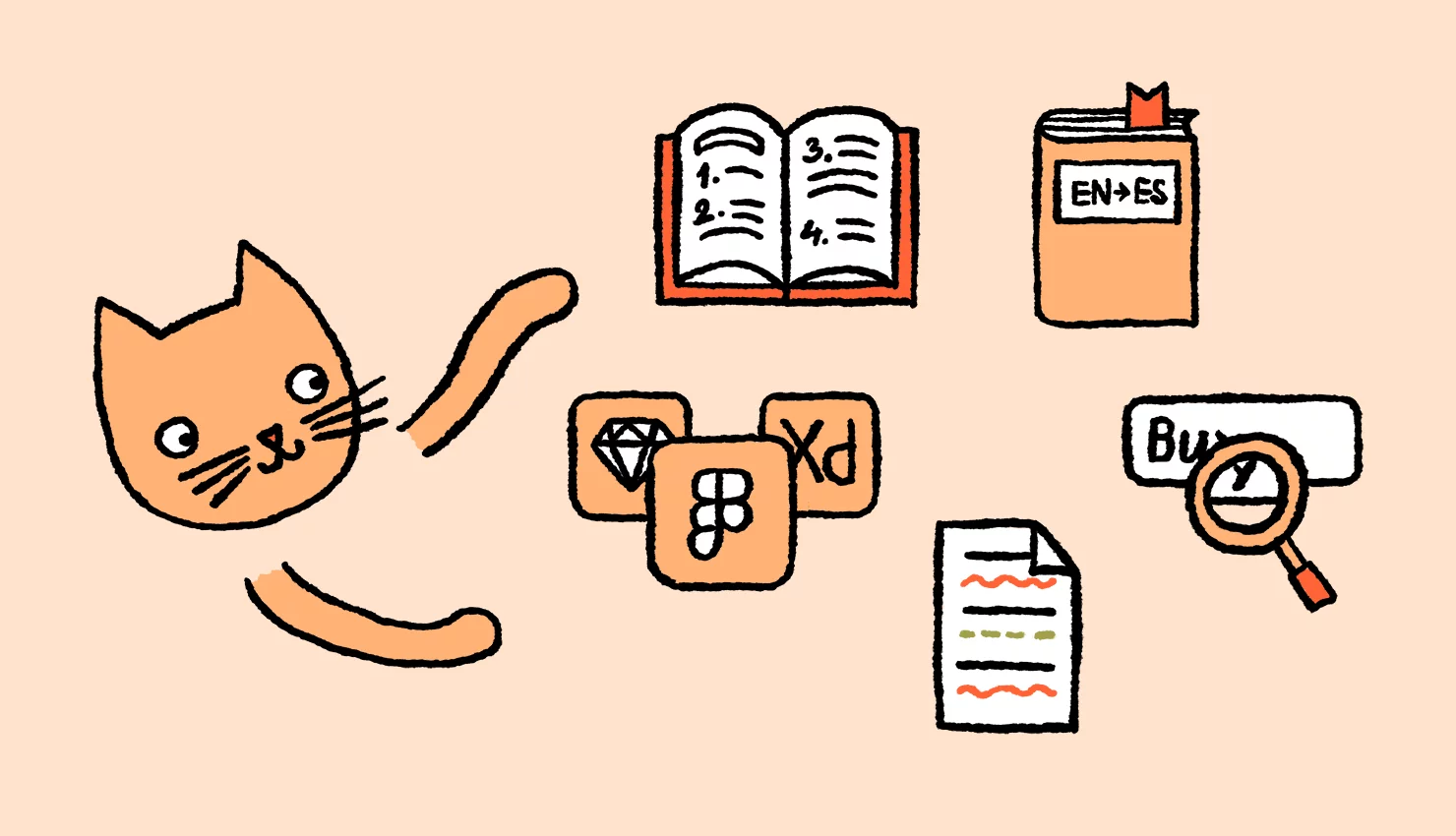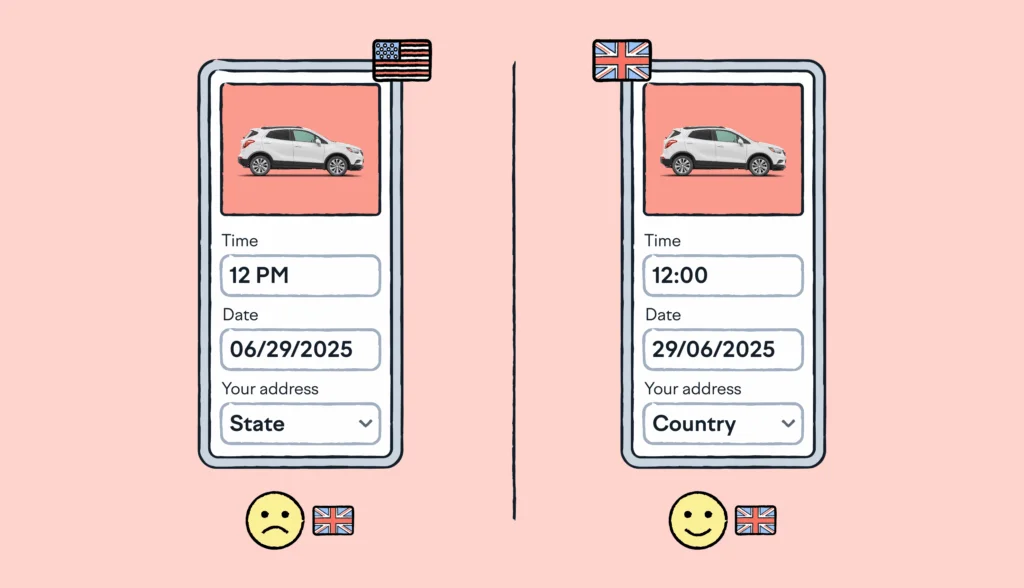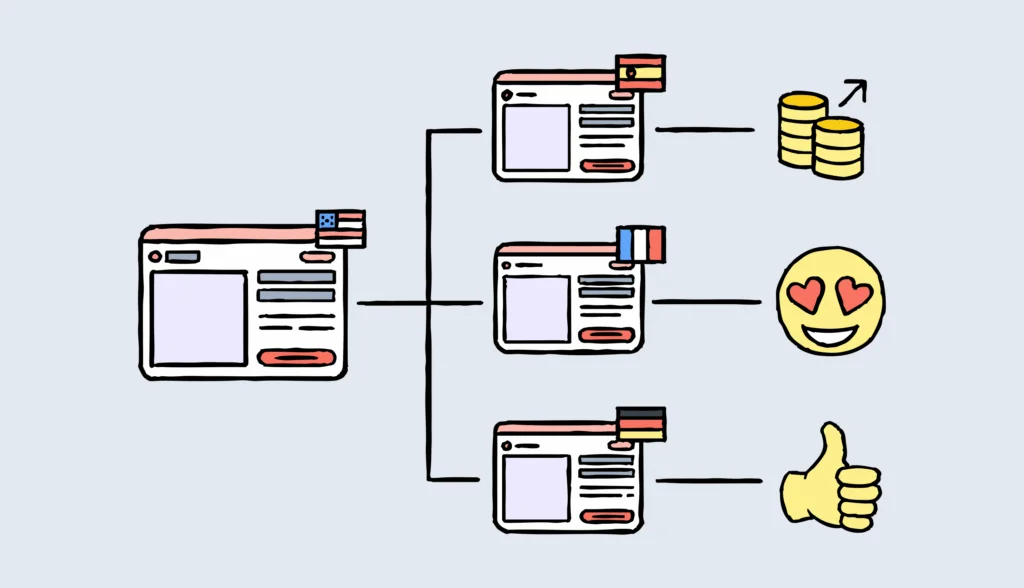Imagine cutting your translation time in half without compromising quality. That’s what a good computer-assisted translation tool (i.e., a CAT tool) can do for you.
If you’ve ever worked on a translation project and found yourself translating the same phrases over and over again, you’re not alone. Many translators struggle with inefficient workflows and maintaining consistent terminology with term bases. What is translation memory, you might ask? It’s a core feature of a good CAT tool and it can make a big difference by storing previously translated segments for reuse.
In this article, we’ll break down what CAT tools are, how they work, and why they’ve become an important part of modern translation workflows.
🧠 Good to know
Whether you’re a translation project manager, a translator, or you’re just curious about the technology behind the scenes, this guide will give you a clear understanding of CAT tools, their features, and key benefits.
What is a CAT tool?
CAT tools are computer-assisted translation tools. It’s a piece of software that helps translators improve consistency and speed in their projects.
Whether you’re translating HTML files or app interfaces, CAT tools support human translators by streamlining the translation process.
Think of it like Google Docs suggesting spelling corrections or LinkedIn offering quick reply options. It’s important to emphasize that CAT tools assist, but don’t replace human translations.
CAT tools are often confused with machine translation, but they’re different. Machine translation generates translations automatically, while CAT tools use translation memory (TM) to store and suggest previously translated phrases, helping translators work more efficiently.
By incorporating software internationalization, these tools also ensure scalability and adaptability to different languages and regions, enabling smoother localization processes across diverse platforms.
The 5 best CAT tool features
The best CAT tools increase quality and consistency, speed and efficiency. They do so not just for your translation team, but also for your business partners, developers, and designers.
That’s why we believe these are the five best CAT tool features and functionality available today. We integrated each of them into Lokalise’s translation management software).
1. Translation memory
Translation memory (TM) is the heart of any CAT tool. It’s a database that saves all your past translations, making it easy to reuse phrases across different projects.
Instead of starting from scratch like machine translation does, TM pulls up previously translated content. Then the translator gets to decide if it fits the new context. This keeps your work consistent and speeds up the process, while still giving you control over the final result.
Here’s what it looks like in the translation environment:
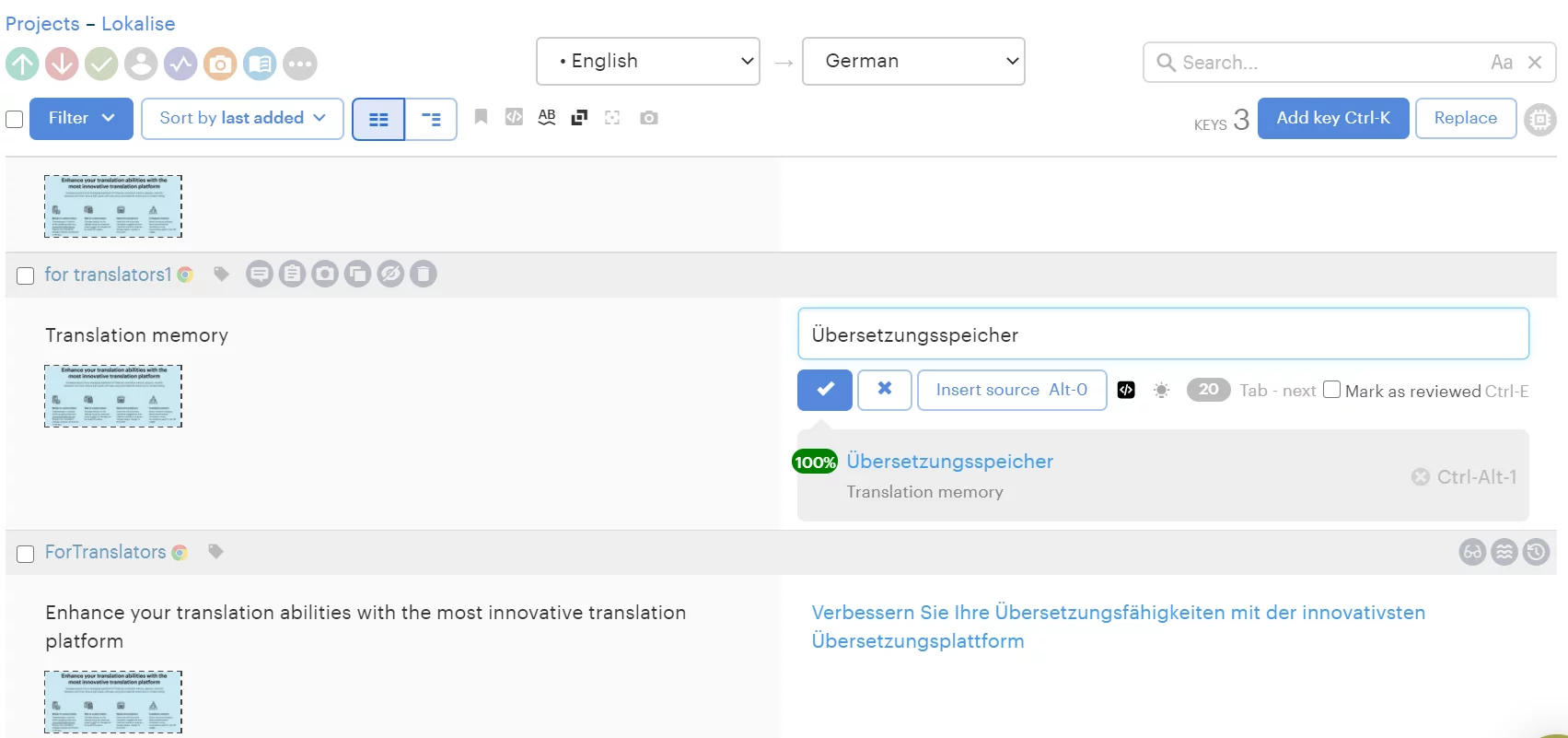
In the Lokalise editor, translation memory (TM) pops up as a suggestion when you’re creating a new entry.
Since it’s cloud-based and updated in real time, you can access it from anywhere. Plus, you’re not locked into using just one CAT tool or TM system. Team admins can easily manage translation memory (.tmx) files in the team settings under the Translation Memory tab, keeping everything organized in one place. Translation memory tools and software make this process even more efficient by providing flexible, centralized solutions for managing and reusing translations across projects.
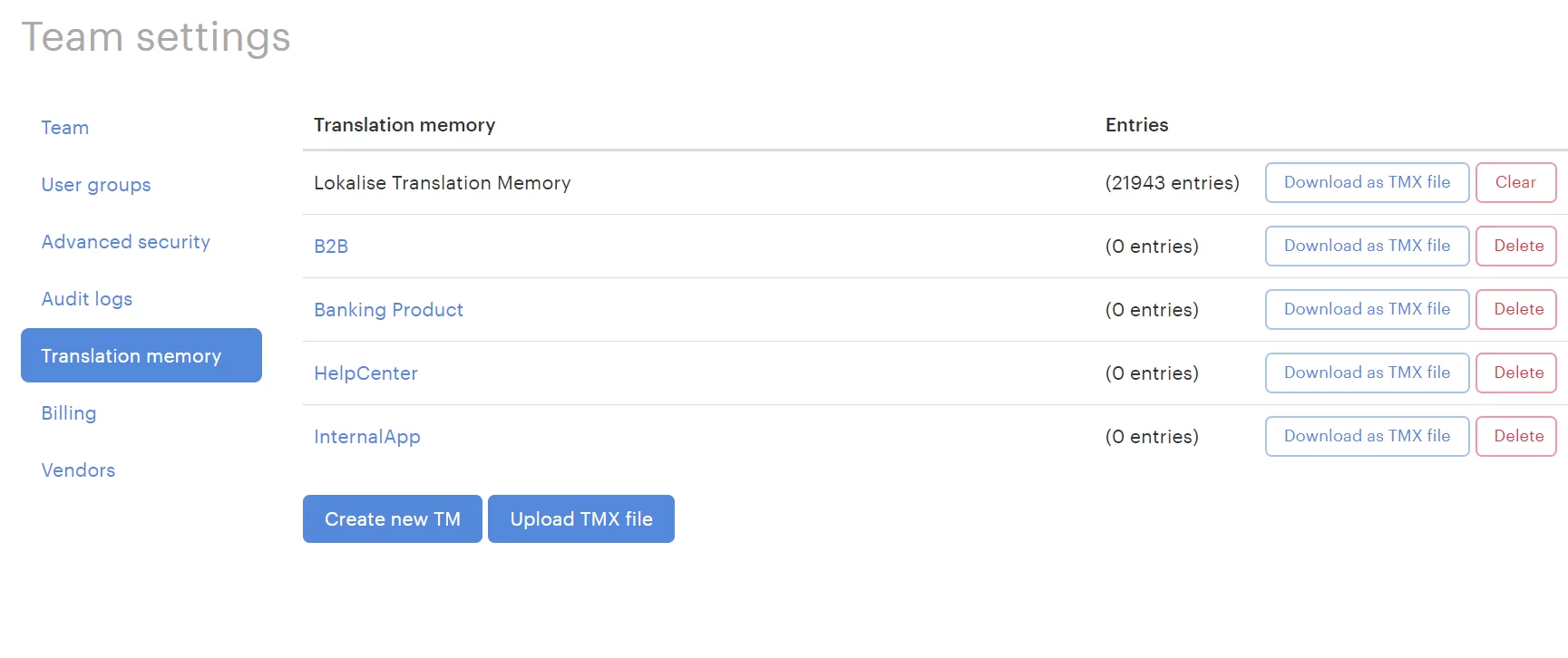
To do this, you’ll need to export your translation files from tools like Wordfast, SDL Trados Studio, or Metatexis, and convert your .docx or .pdf files into .tmx files.
Once uploaded to Lokalise, you can create multiple translation memories for a project and set priority by content type.
This way, you can keep things organized by separating marketing content from legal text, or tailoring translations for different audiences—whether it’s the general public or professionals.
For example, it helps you make sure the technical content in your help centre doesn’t get mixed up with marketing language elsewhere in your app or website.
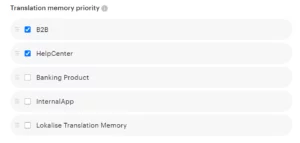
In this example, you’ll only see translation memory suggestions from the “B2B” and “HelpCenter” databases, which you can manage in your project settings and adjust whenever needed. Each project can also choose where to save its translation memory, making it easy to export and access your TM whenever you need it.
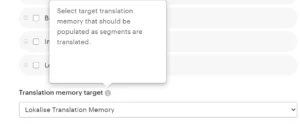
A key feature of any translation memory is the ability to search through past projects. With concordance search, translators can quickly see how many times people used a word or phrase before in the database. This allows them to check how it fits within larger sections of previously translated text and ensures consistent use of translation keys across different contexts.
🧠 Good to know
In Lokalise, every suggestion comes with a tag that shows which project and what date a given memory suggestion is from, so it’s easy to dive back into the full text for more context. Learn more about translation memory benefits here.
2. Collaboration features
Any great CAT tool comes with collaboration features that make teamwork more efficient. It helps streamline the process, ensuring projects get delivered on time.
Your localization and translation workflows should be seamless, with features like:
- Role assignments and user groups, so everyone involved—whether it’s billing owners, executive sponsors, or specific project members—can access what they need.
- Messaging and communication tools. In Lokalise, comments and chat are integrated right into the translation workflow, helping teams discuss translations, manage deadlines, or adjust project requirements. You can also connect with Slack or email for easy updates.
- Integration with project management tools like JIRA, Asana, Azure Repos, GitHub, and Trello, so everyone knows what’s happening in the translation process.
When you have clarity on roles and tasks, everyone on your translation team is aligned and on track. Learn more about workflow automation software and how they can support a more efficient localisation process.
3. Terminology management
A glossary, also called a termbase or dictionary, is an important part of any CAT tool. It’s a list of industry or company-specific terms used in a localization project. It contains definitions and guidance on how to translate—or whether to translate at all—terms like brand names or features.
A glossary helps with translation consistency. Even if different people handle translations, the set of rules helps to make sure accuracy is there.
In Lokalise, translators can easily access these terms within the bilingual editor. With just a double click, they can view detailed definitions, even in multiple languages.
This way, in-country reviewers, internal editors, and translators are all aligned on the meaning and proper use of specific terms. Your brand messaging remains consistent across all file formats.
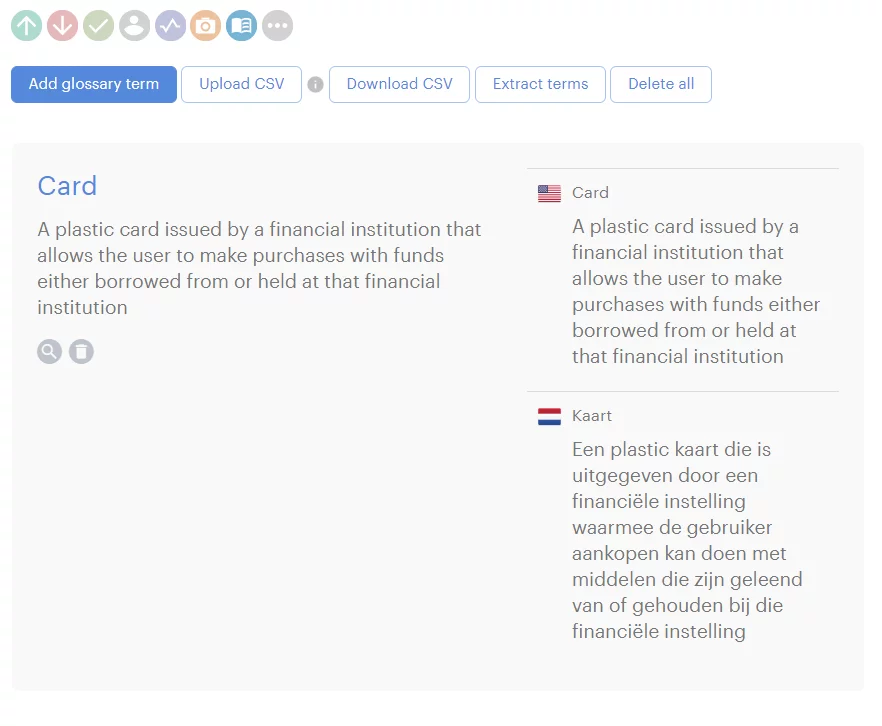
Take the term “card” as an example. It might seem straightforward, but in English, it can mean a lot of different things—a birthday card, a Green Card (for US work authorization), or even “being carded” when asked for ID at a bar. But in the glossary, it’s made clear that “card” refers specifically to a credit card.
🧠 Good to know
In Lokalise, you can set up a glossary for each project or use a shared glossary across multiple projects.
4. Quality assurance
Mistakes happen to the best of us but there is a way to automate quality checks. Quality assurance (QA) features within CAT tools will automatically check for double words, extra spaces between words, or any other typos that occur as you translate to other languages.
You can reduce errors with built-in spell checkers and grammar algorithms that catch inconsistencies. These tools flag things like mismatched numbers, variations in email addresses or URLs, different brackets, and inconsistent HTML formatting, helping your translations stay accurate and consistent.
5. In-context editing
In-context editing tools let you see how translations will look in real time, saving hours of back-and-forth between design and development. This is very useful to have within your CAT tool. When translators can view the context in which a word or sentence appears, they can provide a more accurate, natural translation.
Lokalise integrates with design tools like Adobe XD, Figma, and Sketch which support design file formats. You can preview how your designs will adapt to different languages. This is especially helpful when working with right-to-left languages like Arabic, or ones that take up significantly more space, like Finnish, German, or Russian.
By translating text first and optimizing your UI based on all target languages, you can speed up web page releases and avoid messy code later on.
For project managers or large teams with multiple approval cycles, this feature makes it easier to stay on track, as you’ll see exactly how things look in real time for every language.
The benefits of CAT tools
Translators use CAT tools to work faster and maintain translation consistency easier. These tools save previously translated phrases, suggest matches for new translations, and help keep terminology accurate across projects.
A good CAT tool will also make it easier for you to collaborate with your team, manage large projects, and ensure nothing gets lost in translation. See the table below for a closer look at the benefits.
| Benefit | Explanation | Example |
| Translation consistency | CAT tools help maintain consistent terminology and respect your style guide across all translated assets | Your product names or industry terms are always translated the same way, so your brand messaging stays the same |
| Translation speed | With built-in translation memory, CAT tools let you reuse past translations, which speeds up new projects | When translating an update for a mobile app, you get access to existing translations for repeated phrases like “Log In” or “Settings” |
| Cost savings | By recycling previous translations, CAT tools save you money | When translating monthly newsletters, a CAT tool will let you reuse previously translated phrases like “subscribe here” or “latest news” from past newsletters |
| Quality | CAT tools provide translation memory and glossaries for textual context, and design tool integrations for visual context | You’re translating legal text for a company, and the glossary clearly defines how specific legal terms should be translated |
| Flexibility | With cloud-based CAT tools, teams working remotely can access and update the translation memory in real time | You’re travelling but still working on a translation project with your team. Thanks to cloud-based CAT tools, you can log in, access the project’s translation memory, and collaborate with your teammates in real time |
Try Lokalise, much more than a CAT tool
If you need to streamline your translation workflow and collaborate seamlessly with your team, then you’d benefit from centralizing your work in one place.
Lokalise offers all the tools you need, from in-context editing to real-time collaboration, helping you deliver high-quality translations faster. As a matter of fact, you’ll be able to deliver translations 8x faster without compromising on accuracy.
Get the best of the integrated CAT tools: sign up for a 14-day free trial. We won’t ask you for your credit card info or do anything shady like automatically charging you when the trial expires. We want you to have a look at the platform and assess for yourself if you’d benefit from using it. It’s completely risk-free.