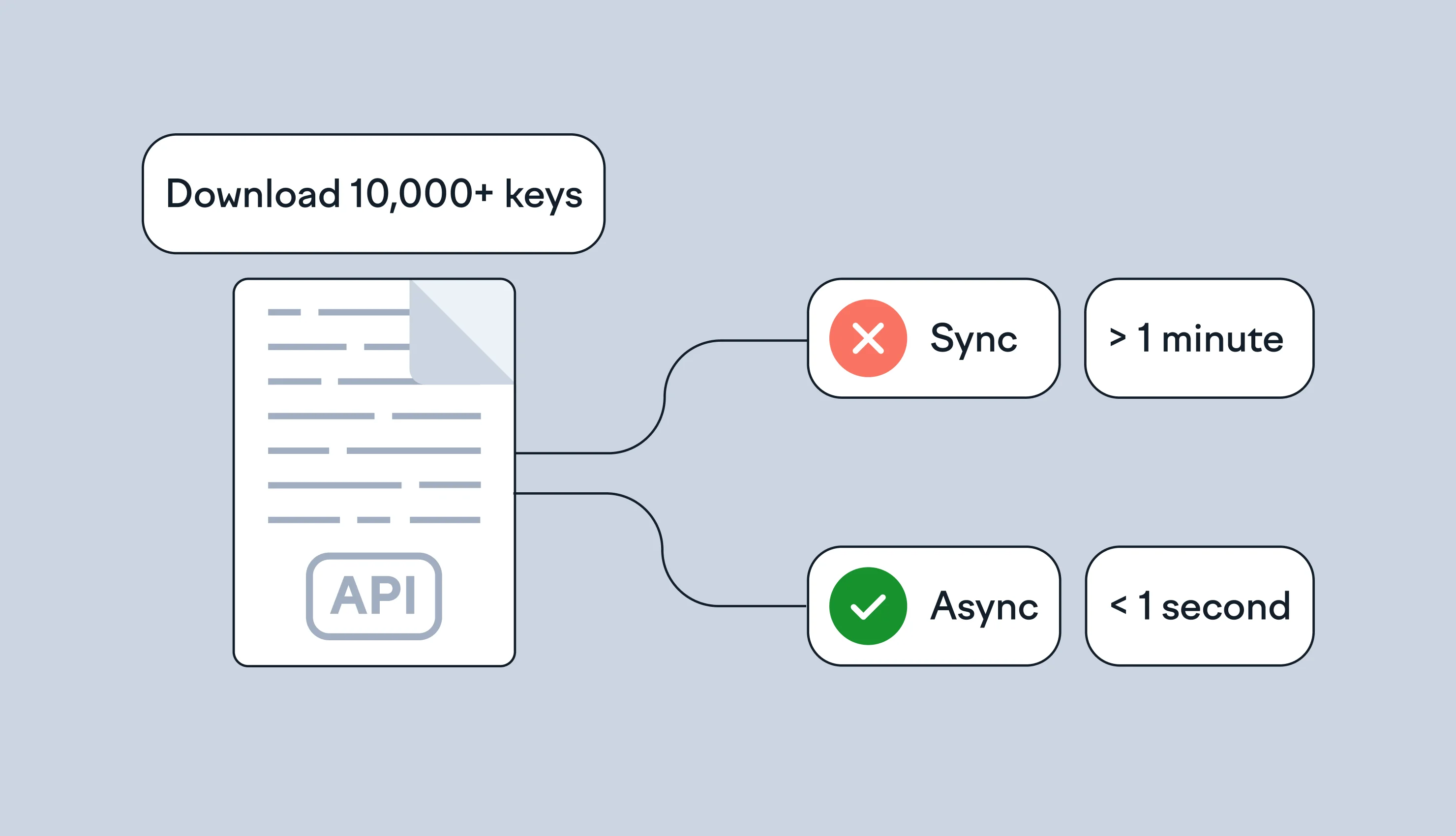We’ve been dusting off the cobwebs this month, and getting the back end back on track with API improvements that will surely make us the record holder of fastest file downloads—blink and you’ll miss ‘em.

API performance: speed you won’t believe
Slow APIs are about as welcome as a translation typo. So we’ve spent time improving our API response time, file retrieval and downloads, overall performance, and scalability.
Async download: no more twiddling your thumbs waiting for downloads
For our power users with large projects (10K+ key-language pairs), slow downloads are now a thing of the past. With our new Async Export feature, you can download Lokalise projects of any size, with any number of languages, quickly and efficiently using an asynchronous flow. Check out the documentation or watch how quickly you can download translation files below.
⚠️ Important actions to take
We’re releasing 3 improvements for API (async export, download, and performance). The changes affect three key API endpoints:
– Async download: Customers with large projects (10K+ key-language pairs) must migrate from the Sync endpoint to the new Async endpoint.
– GET Keys and GET Translation: Customers must switch from page-based pagination to cursor-based pagination for better performance.
To keep up with all API updates, check out our API changelog
Run workflows on demand for more flexibility
Introducing manual workflow runs so you can skip waiting for scheduled workflows. Instead, run live workflows on demand, validate changes, troubleshoot faster, and respond quickly to business needs.
A quick overview of what happens when you run workflows on demand:
- Trigger workflows instantly: run workflows manually at any time
- Intelligent cooldown: a 15-minute cooldown prevents system overload
- Transparent tracking: see when the next run is available with a visual timer
- Smart reference system: checks for changes since the last scheduled or manual run
- Workflow history: All manually triggered runs are logged for debugging and status reporting
Ready to level up? Check out our workflow documentation to start exploring manual runs.
Questions? Our support team is always ready to help you navigate these updates. Chat with us here
No time to waste…Happy localizing!