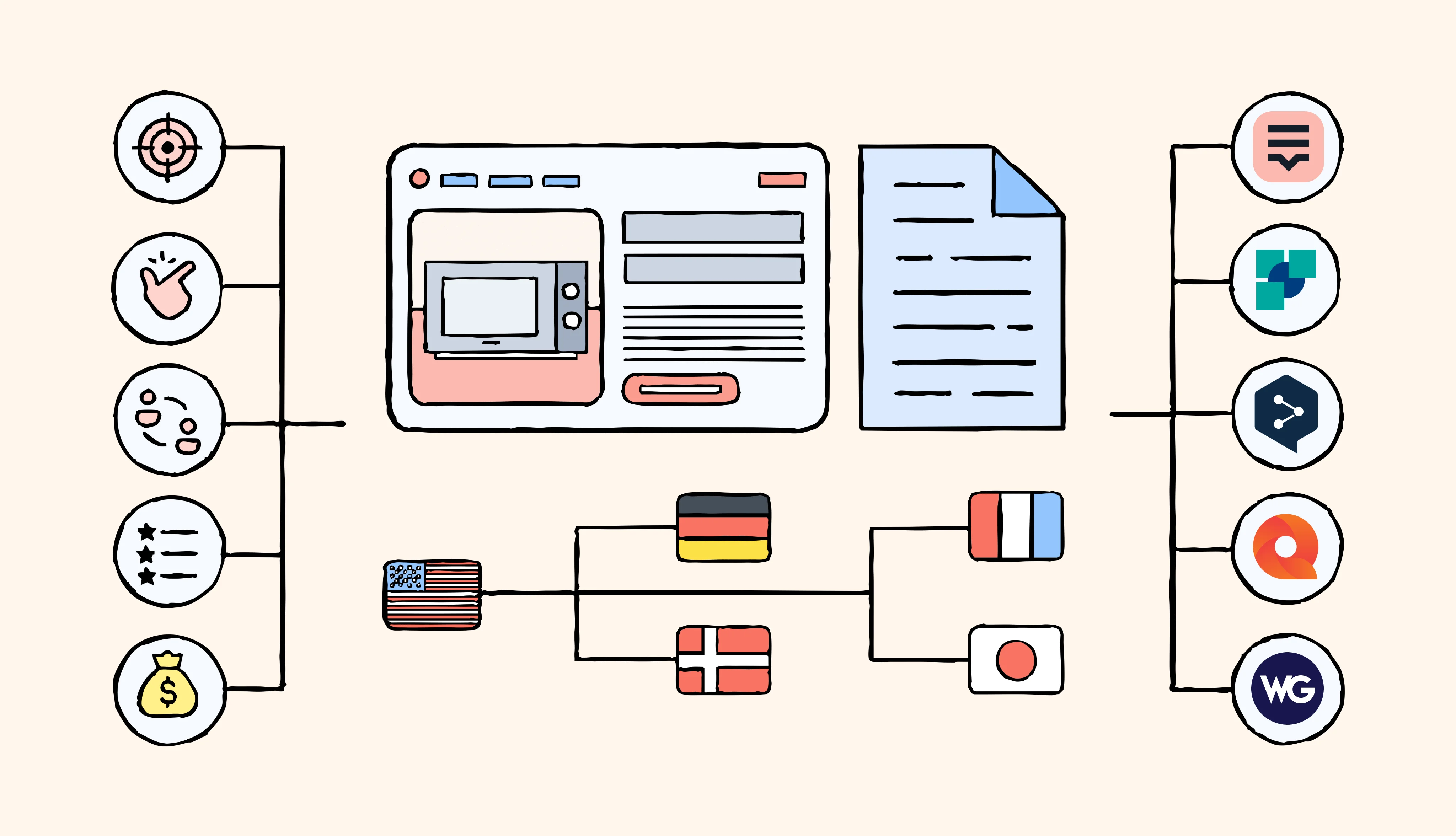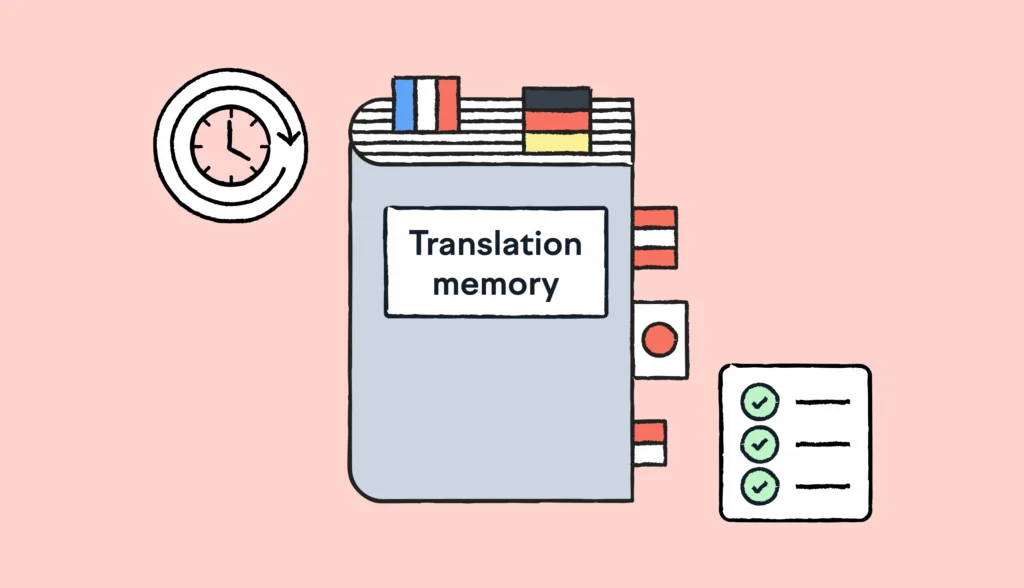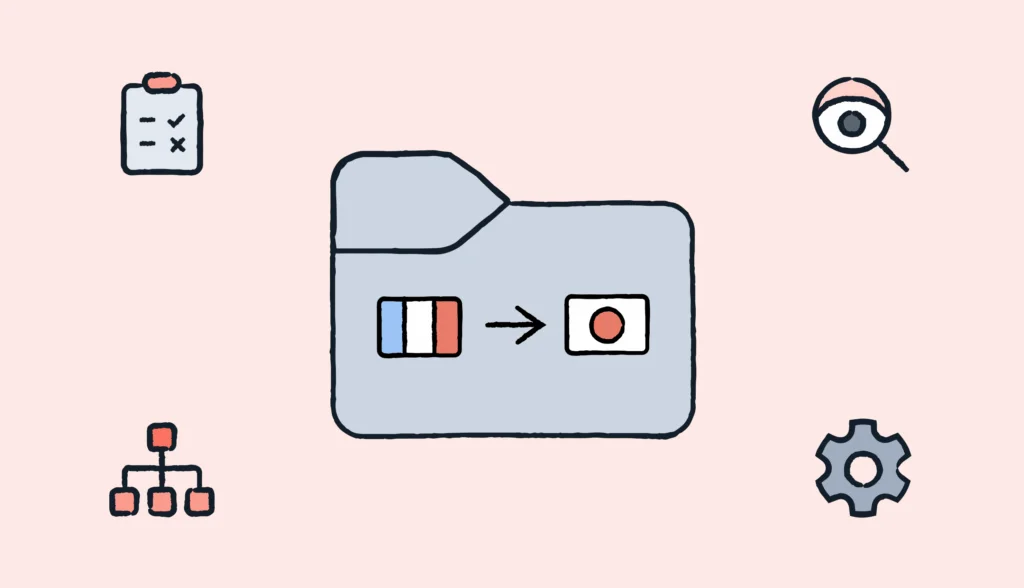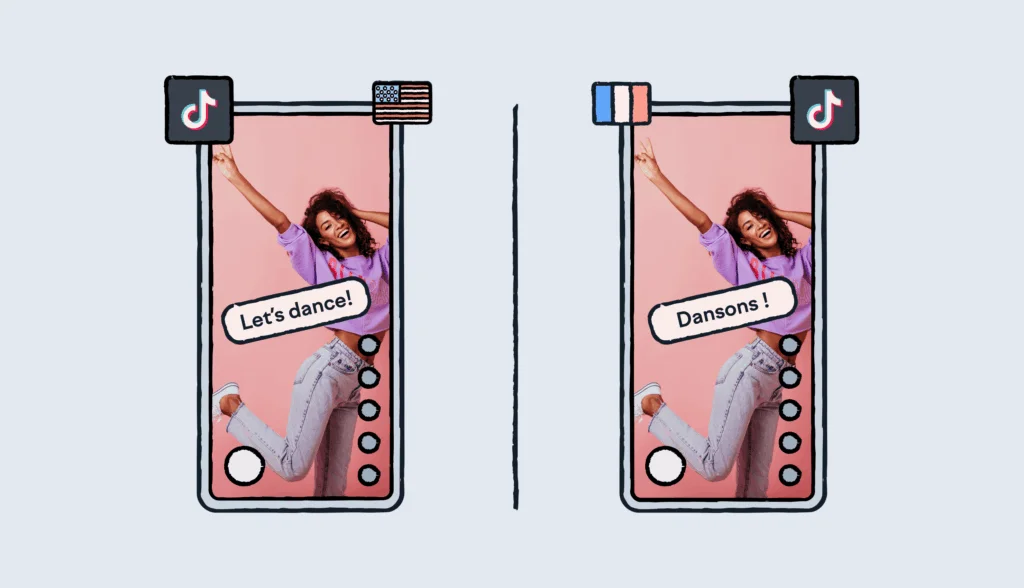If you’re searching for the best translation software, you probably want a reliable solution to tackle a specific challenge. Maybe you’re translating documents, localizing a website, or managing multilingual projects.
But with so many options claiming to be the best, how do you choose the one that truly fits your needs and budget?
In this guide, we’ll break down the leading translation software, and highlight their key features, ratings, and pricing. This way, you’ll have all the information you need to decide which option is the best for you.
Whether you’re a business owner, translator, or developer, you’ll find the insights you need to pick the right tool and move forward with confidence.
❗ Important note: This guide relies on a pre-defined list of criteria to make sure the best translation software is compared fairly. However, we’d still recommend you sign up for a free trial to give these tools a test drive before committing to a pricing plan.
The criteria for selecting the best translation software
Choosing the right translation software isn’t just about picking the most popular name on the list. Different tools shine in different areas, and what works for one person might not work for another.
Below, you can see which criteria we took into account to ensure our recommendations match a wide range of needs:
- Accuracy: Does the software produce high-quality translations that feel natural, or does it miss the mark on nuance and tone?
- Ease of use: Is the interface user-friendly? Can you get up and running quickly, or do you need hours to figure things out?
- Features: We looked for tools with powerful capabilities like translation memory, glossaries, in-context editing, and integrations.
- Collaboration: For teams managing multilingual projects, we prioritized software that makes working together seamless.
- Pricing: Finally, we compared costs to ensure the tools provide good value for money.
We will also highlight the main pros and cons, and explain who can benefit the most from each individual solution.
📚 Further reading: Looking for a more in-depth guide on translation software features? Check out the linked guide for an overview of the most important features. It will help you properly evaluate different options on the market.
Overview of the best translation software
If you prefer a TL;DR, in the table below, you can see the best translation software in a glance. This can help you prioritize tools you’d want to test first.
| Translation software | Best for | Pros | Cons |
| Lokalise | SaaS, app developers, localization | Intuitive, strong integrations, fast, powered by AI | For teams with smaller budgets, it might be a bit pricey |
| SDL Trados | Professional translators/agencies | Powerful, highly customizable | Expensive, steep learning curve, not officially supported on an Apple Mac computer |
| DeepL | Quick translations of great quality | Affordable, accurate, easy to use | Limited language support (33 languages) |
| MemoQ | Team collaboration on big projects | Customizable, QA tools, team-friendly | Expensive, less beginner-friendly |
| Weglot | Translating your website | SEO-friendly, easy to integrate | Limited for complex projects |
Continue reading for a detailed analysis of each translation solution.
1. Lokalise: Best translation software for modern teams

Overview: Lokalise is the best translation software designed for modern teams. It has 60+ seamless integrations with platforms like Shopify, WordPress, and GitHub. It’s perfect for agile workflows with its synchronous collaboration and automation tools.
Accuracy: Lokalise AI produces translations of high quality, especially for UI/UX and software localization. Glossaries and translation memory help you maintain consistency across projects. Translated text is generated in just a few moments.
Ease of use: The interface is modern, intuitive, and easy to navigate, even for first-time users. Minimal setup time required.
Features: Packed with tools like automated workflows, in-context editing, integrations with CMS and development platforms (Shopify, WordPress, GitHub), and robust quality assurance and glossary management.
Collaboration: Works great for team projects, with real-time editing and workflow automation that helps keep everyone aligned.
Pricing: Starts at $120/month for small teams, which can feel steep, but the features justify the cost for growing or enterprise teams.
Best for: SaaS companies, app developers, and teams looking to streamline software and localization of web pages. It covers a variety of use cases.
🧠 Good to know: Lokalise is much more than a translation software. It’s a translation management system that helps teams localize their apps, web content, and products to feel native in any market. It’s built for managing the entire localization and translation process.
2. SDL Trados: Best translation software for language agencies

Overview: Known as the industry standard for computer-assisted translation (CAT) tools, SDL Trados is a translation software that offers powerful translation memory, terminology management, and advanced features for complex projects. It’s highly customizable, but comes with a learning curve.
Accuracy: Although it has built-in machine translation, SDL Trados is primarily used for managing projects. The quality of translated text is solid. Terminology management features helps maintain accuracy.
Ease of use: Requires a significant learning curve due to its extensive feature set. Not the easiest tool for beginners.
Features: Highly customizable workflows, support for over 200 file formats, and robust QA tools make it a powerhouse for large-scale translation projects.
Collaboration: Supports collaboration through file sharing, but lacks real-time, cloud-based team features (unless you pair it with SDL GroupShare).
Pricing: Trados doesn’t have fully transparent pricing, but the one-time fee for freelancers is $795.
Best for: Professional translators and language service providers (agencies).
📚 Further reading: Looking to kickstart a translation project, but you’re not sure how to find the right vendor to help you out? Learn how to choose the best translation company depending on your needs. The guide also includes a list of verified agencies and overview of translation services they offer, along with a recommendation based on project type.
3. DeepL: Best translation software for a quick turnaround

Overview: DeepL is a translation software well known for its natural-sounding translations. It leverages advanced AI technology to capture context and nuance better than many competitors. It’s particularly strong in European languages.
Accuracy: Considered one of the best-in-class machine translation software. Recognized for natural-sounding translations, especially for European languages. However, it struggles with some industry-specific or nuanced terms. Overall, translated text is of great quality.
Ease of use: If you know how to use Google Translate, you’ll know how to use DeepL. It’s simple and user-friendly. Perfect for quick translations without any setup.
Features: Limited compared to other tools. Includes a glossary feature but lacks advanced collaboration tools and terminology management.
Collaboration: Not designed for teams or large projects. Primarily suited for individual use.
Pricing: Free basic version. Pro plan starts at $10.49/month, making it an affordable choice for individuals.
Best for: Individuals and businesses looking for accurate, natural-sounding translations for everyday use.
📚 Further reading: Learn more about AI translation tools to discover how to save money and achieve faster translations without sacrificing quality.
4. MemoQ: Best translation software for big projects

Overview: MemoQ is a translation software packed with features like translation memory, live preview, and built-in quality assurance. It’s great for team-based projects because it offers cloud-based collaboration and customizable workflows.
Accuracy: Has excellent terminology management and quality assurance tools that help you maintain translation accuracy. Features are useful for technical and specialized translation projects.
Ease of use: While powerful, it has a moderate learning curve. Not as beginner-friendly as other alternatives.
Features: Comprehensive set, including translation memory, live preview, quality assurance, and support for multiple file formats.
Collaboration: Amazing for bigger teams, with cloud-based collaboration features that allow real-time updates and sharing.
Pricing: Team plans start at $219/month. Annual discount applies.
Best for: Professional translators and teams who need an efficient way to work together on big, complex projects and keep everything organized and consistent.
5. Weglot: Best translation software for websites

Overview: Weglot is a translation software that integrates effortlessly with popular CMS platforms like WordPress and Shopify. It automates your website translations while keeping SEO intact. It’s user-friendly, with minimal setup required, but keep in mind it’s less suitable for large-scale or highly nuanced content.
Accuracy: Solid for general translations, but can lack nuance for highly specialized content. Translations are machine-based but editable for improved quality.
Ease of use: Very easy to use, with quick integration into sites and no technical expertise needed.
Features: Comes with automatic translation, SEO support, and integrations with CMS platforms like WordPress and Shopify.
Collaboration: Limited collaboration capabilities. Designed more for individual site owners than teams.
Pricing: Paid plans at $17/month for small websites, but costs increase significantly for larger ones with high traffic.
Best for: Website owners who need a simple and affordable translation solution, but don’t have overly complex content.
Should you trust machine translation software?
Machine translation software like DeepL or Google Translate, is changing the game for businesses and individuals looking to communicate across different languages. It uses powerful algorithms to translate text quickly and efficiently.
Over the years, this technology has become smarter, moving from simple word-for-word translations to understanding context and meaning for better accuracy.
However, you should keep in mind that machine translation software isn’t perfect. It can struggle with tricky phrases, cultural references, or industry-specific terms.
For example, translating legal or medical documents might still need a human touch to get it just right. Think of it as a handy tool for getting the gist of something, but for anything critical, pairing it with human expertise is the safest bet.
Deciding on the best translation software for yourself
Finding the right translation software doesn’t have to be complicated. The tools we’ve covered here all have their strengths. Some are better for collaboration, others for quick translations.
The best choice really depends on what you need and how you choose to manage your translation process. For example, you might be managing a big team project, localizing a website, or just working on a small project.
Our advice would be to take some time to explore your options. Try out a free trial or two, and see what feels like the best fit for you. The right tool should make your work easier and help you focus on what matters most.
Not sure where to start?
Check out Lokalise: sign up for a 14-day free trial. We don’t ask you for a credit card, so it’s completely risk-free.