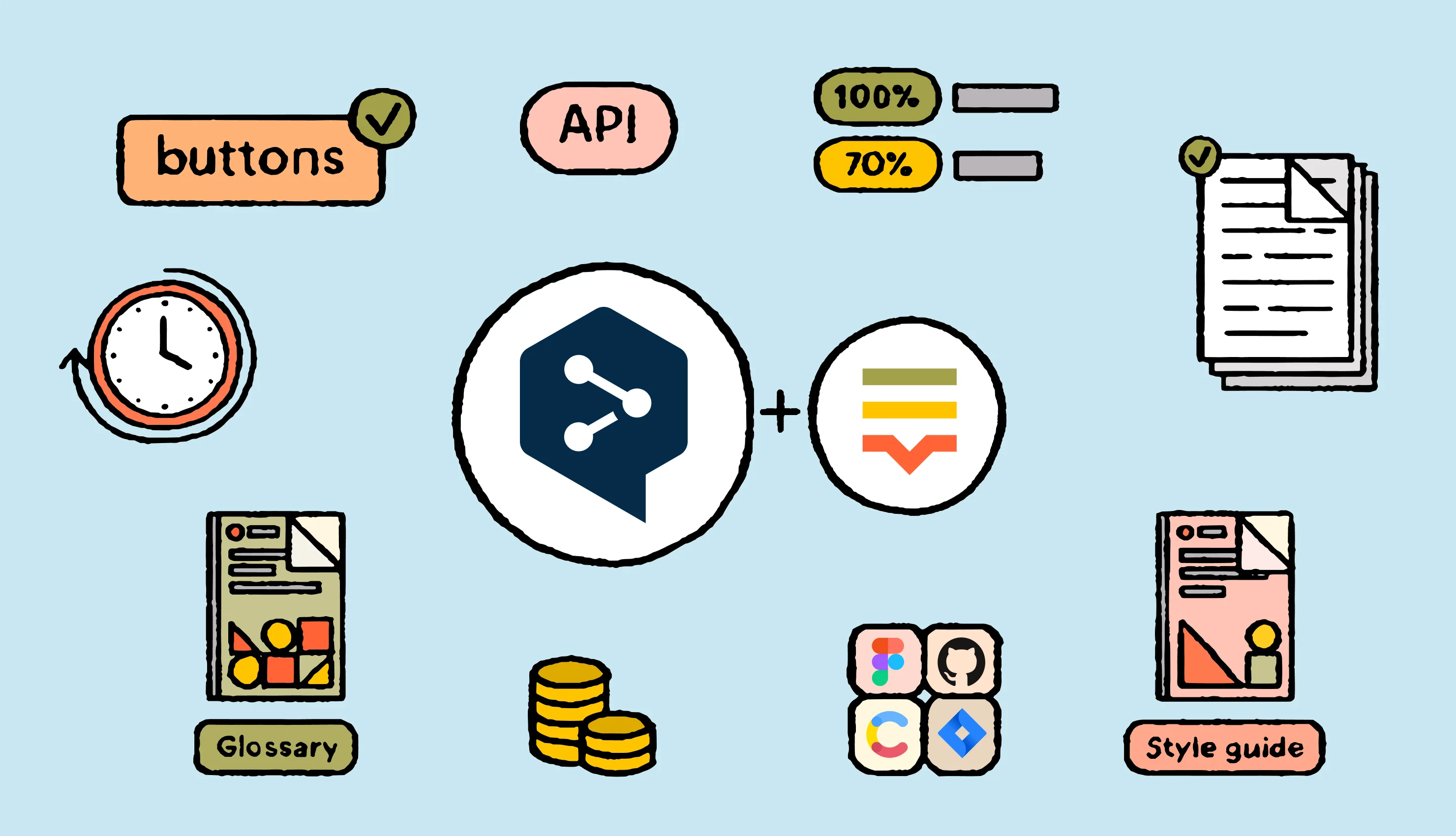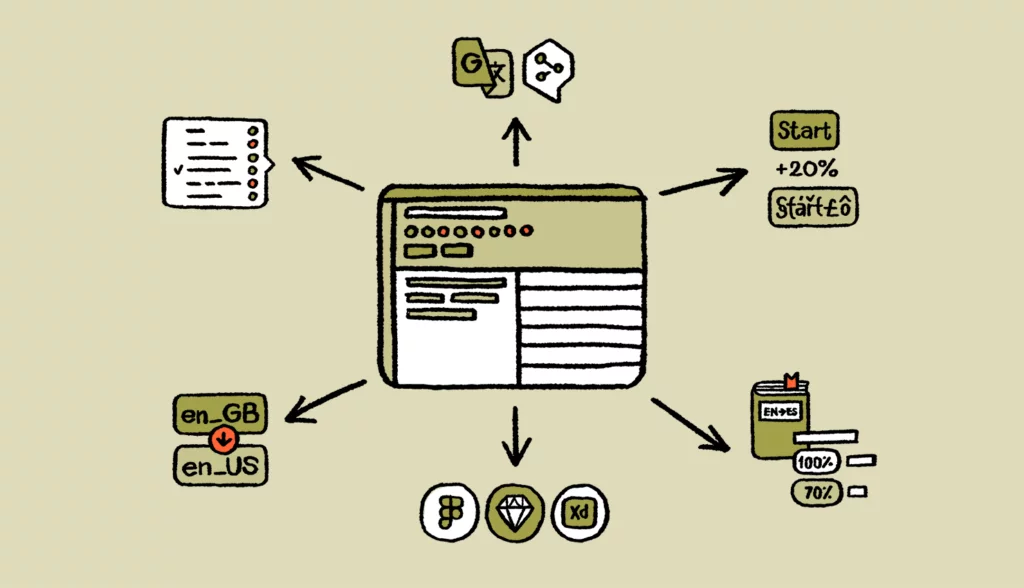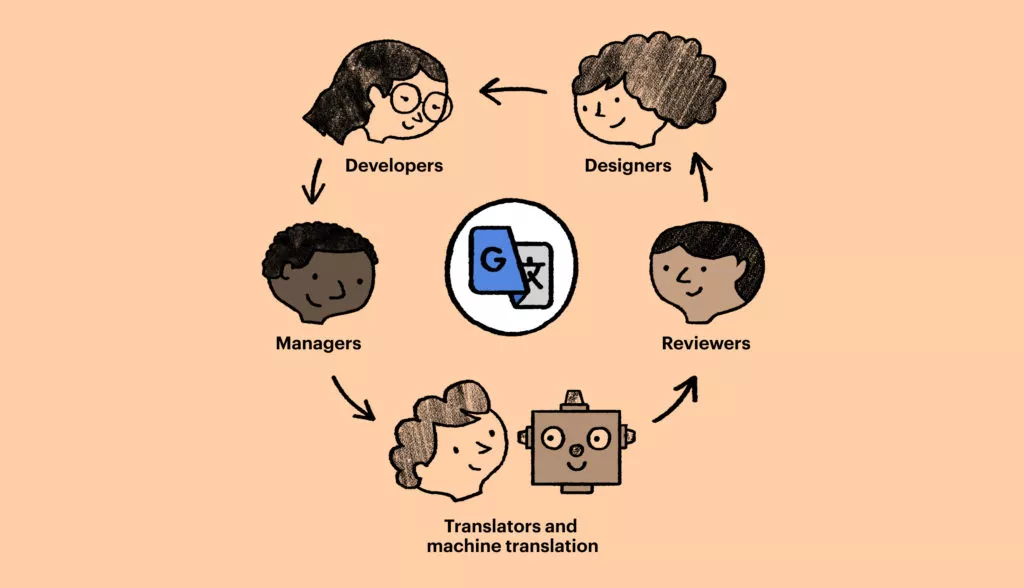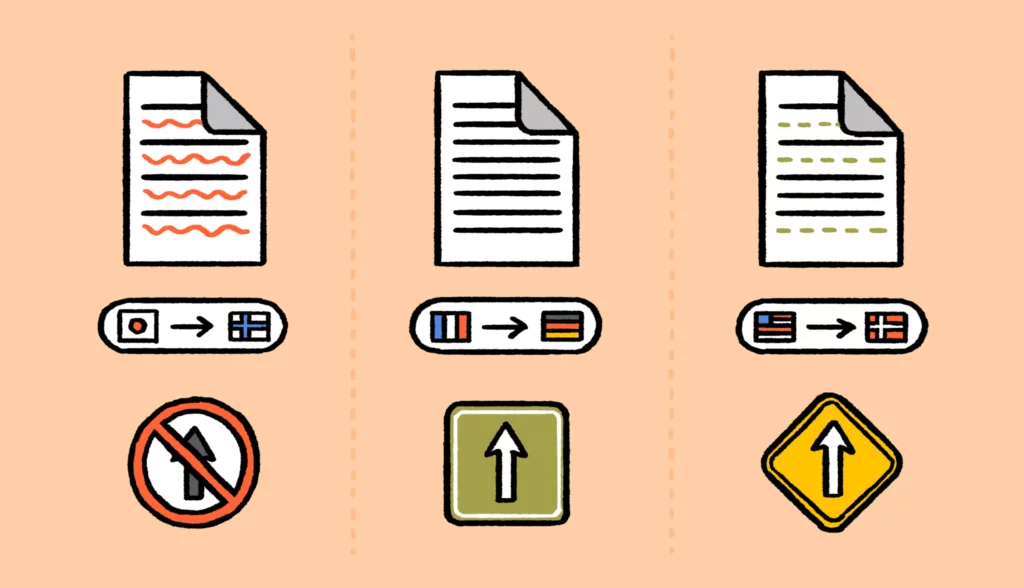Back in 2018, TechCrunch praised DeepL for being more accurate and nuanced than other machine translation tools in the field. The article claimed that DeepL had outdone other tech giants and raised the bar for machine translation.
Today, DeepL is one of the leading machine translation technologies, and popularly used as an alternative to Google Translate.
But with new AI translation tools changing the machine translation landscape, is DeepL really still the world’s best translation tool? Or are the machine translation tides about to change?
Let’s find out.
What is DeepL?
DeepL is a neural machine translation (NMT) tool that uses neural networks to mimic the human brain.
The software uses the neural network approach to understand the context of any content instead of basic word-to-word translation. As a result, it can produce more natural-sounding translations compared to other MT tools.
💡Did you know?
Launched in 2017 in Germany, DeepL was the brainchild of Jarek Kutylowski, a computer scientist originally from Poland. Jarek moved to Germany at the age of 12 without speaking a single word of German. This was the moment he realized how important language was, which later led him to launch DeepL.
What does the ‘L’ in DeepL stand for?
The L stands for ‘learning’.
Deep learning is a subset of artificial intelligence (AI). It aims to simulate the human brain so that outputs are more accurate. For translation that means higher quality and more natural-sounding machine translations.
How does DeepL translate?
As a neural machine translation tool, DeepL considers entire sentences, not just individual words, to grasp the full context of content and deliver more accurate translations.
Older machine translation methods simply translate every word (in isolation) instead of building meaningful sentences that convey the right context. These tools rely on limited word patterns and fail to capture the complete context of phrases or sentences, resulting in inaccurate translations.
In contrast, DeepL’s neural network approach learns from extensive datasets and analyzes entire sentences to understand the broader context. This is crucial for effective translation and localization.
By processing full sentences, DeepL delivers more accurate translations.
A closer look at DeepL’s LLM infrastructure
Wondering how accurate is DeepL? The answer lies in its custom large language models (LLMs).
Instead of copying general-purpose LLMs like GPT, DeepL’s next-gen LLMs, purpose-built for professional-grade language tasks. These models specialize in translation, writing, and understanding text.
These language models are trained on 7+ years of proprietary data. As a result, DeepL reduces the risk of fabricated information and hallucinations that other tools are prone to. That’s why the company claims higher-quality translations for many languages, such as the ones below.
Besides, these smaller and faster LLMs are optimized for precision. Unlike bigger competitors like Google and OpenAI, DeepL’s focus is on performance and efficiency.
Integration with CMS & TMS ecosystems
You can integrate DeepL with CMS platforms like WordPress and Contentful to simplify and speed up website translation projects.
The software also integrates with translation management systems like Lokalise.
Here’s how you can use DeepL for inline machine translation within Lokalise:
Use the DeepL API to integrate the software into your preferred CMS or TMS.
With this integration, you can send text for translation from your tools directly to DeepL instead of manually copying and pasting.
You can also create custom glossaries of brand-specific terminology to make sure your translations are in line with your guidelines. Plus, you can set your preferred formality level between casual and professional to accurately reflect your brand across languages.
What additional translation features does DeepL have?
DeepL has a bunch of handy features that help you translate faster, more accurately, and on-brand.
Let’s look at some of the most beneficial features:
| Feature | How it works |
|---|---|
| Language support | DeepL has evolved from supporting 7 European languages to 30 languages with over 800 possible combinations, including Russian, Portuguese, Chinese, Japanese, and most recently Arabic. |
| API access | Gives businesses direct access to DeepL’s machine translation technology, allowing integration with websites or applications for seamless translation experiences. |
| Data security | Pro customer data is not stored long-term, only kept temporarily for translation production and transmission, then deleted. Texts from free users may be used to improve DeepL’s services. |
| Glossary | Allows users to set rules for translating specific words and phrases, particularly useful for brand terms or names that shouldn’t be translated or require specific translations. |
| Various industries | Performs well across different sectors, from B2C to B2B across various countries, with the glossary feature helping users define custom terminology. |
| Informal/formal tone | Offers choice between formal and informal translations, particularly helpful for languages where pronouns differ based on formality (e.g., “tu” vs. “vous” in French). |
| Document translator | Real-time online document translation that preserves original formatting while translating PDFs, Word documents, PowerPoint presentations, and more. |
| AI writing companion | DeepL Write helps find phrase variations, which can be used to explore alternatives in source language before translation. |
You can use DeepL on multiple devices, including Windows, Mac, iPhone, and Android. It’s also available as a Chrome extension.
3 real-life examples of brands using DeepL
Wondering how you can get the best out of DeepL?
Let’s look at these three case studies where brands have seen success with DeepL translation.
1. Spindox
- Challenge: Improve cross-language team collaboration on a luxury car brand
- Solution: Integrated DeepL API for real-time Italian-Chinese translations
- Result: Better global communication and stronger client partnerships
Spindox is a digital solutions company. Working with a luxury car brand, the team was looking for a way to improve communication between Chinese and Italian teams struggling to collaborate in English.
They integrated DeepL’s API to improve real-time, native language communication.
The payoff? Better collaboration between teams speaking different languages and faster speed of execution. DeepL also offered more accurate translations than AWS and Google Translate to prevent costly errors.
2. Deutsche Bahn
- Challenge: Standardize communication for 320,000+ global employees
- Solution: DeepL translations with custom glossaries for 16 languages
- Results: Multilingual communication for DB employees worldwide
Deutsche Bahn, Europe’s largest railway operator, needed reliable multilingual communication for its 320,000 employees distributed globally.
The company uses DeepL specifically because it lets users build custom glossaries. As a result, DB could create a massive company-specific database of 30,000 terms in 16 languages to maintain consistent internal communication.
3. Nature House
- Challenge: Scale translation for thousands of property listings across Europe
- Solution: Used DeepL API for long-term, SEO-friendly translations while keeping costs low
- Results: A 5% decrease in ad bounce rates and 13% increase in time spent on listings
Nature House lets people rent nature houses in the Netherlands, Belgium, Germany, and other regions. Since the platform caters to a multilingual audience, it uses DeepL’s API to localize its property listings and customer reviews across Europe.
Before using DeepL, Nature House used a pay-per-click model for translations. So, every time somebody clicked the translate button, it cost the company a lot.
Implementing DeepL removed this cost-per-click model. It also built a cross-cultural understanding of the brand to drive more bookings.
Is Deepl better than Google Translate?
DeepL and Google Translate are the most popular machine translation (MT) engines on the market.
While Google Translate keeps getting smarter, and they both run on an NMT model, DeepL is still considered better quality than Google. You also may be wondering – is Google Translate accurate? How does it compare to Deepl?
DeepL is often preferred because it goes beyond word-for-word translations, and captures more context and nuances of the original text, making translations feel more natural and fluent than their GT’s output.
The upside of Google is that it supports way more languages (133!) and, like DeepL, is free to use. But, the glossary feature, which is one of the most important features for translators and linguists, only appears to be available through the API.
Both DeepL and Google Translate have very friendly user interfaces, where you can translate text or documents, and translate up to 500,000 characters per month for free.One really cool feature that Google offers is its website translation feature.
Just pop your URL into Google Translate and choose the language you want to translate from and to:
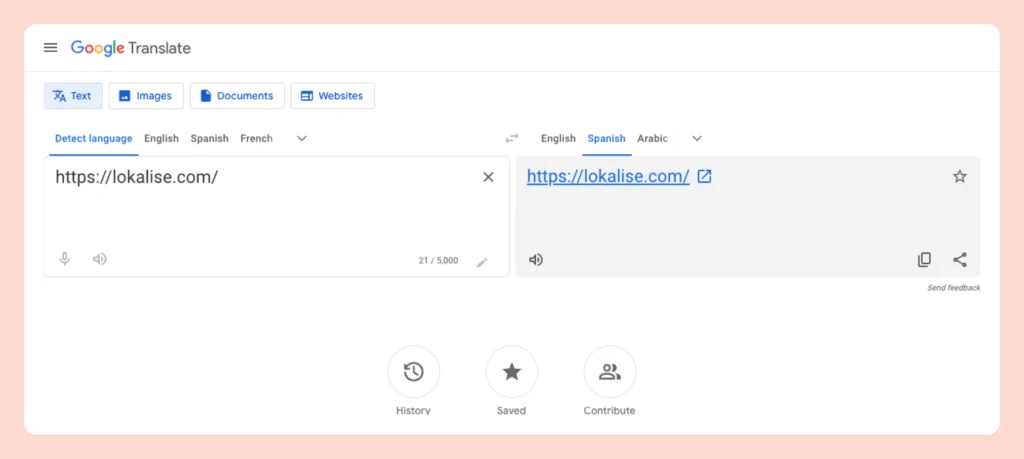
Open up the link to your website and you’ll see the translated version:
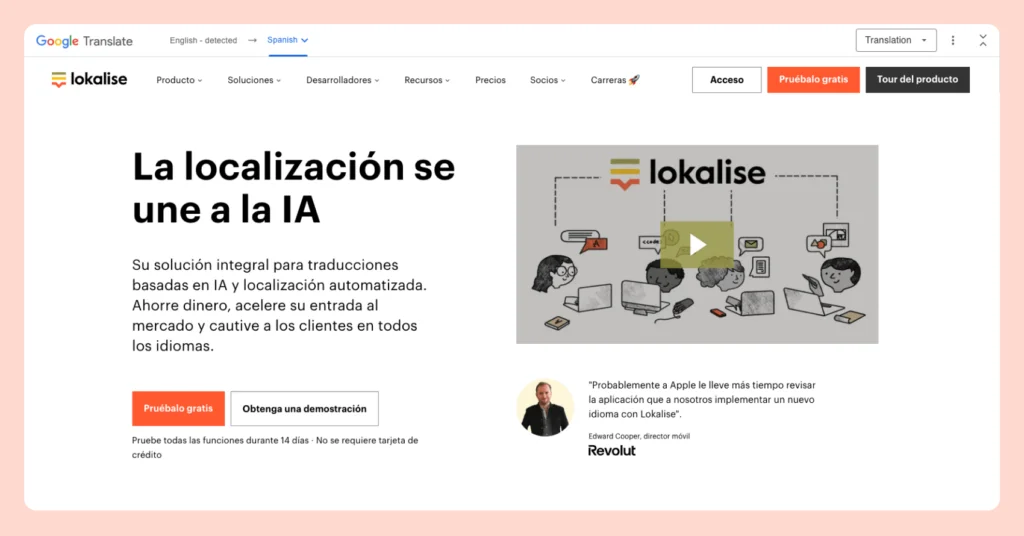
So, is DeepL more accurate than Google?
It really comes down to language support. If your languages are supported by DeepL, then DeepL generally performs better and produces a more accurate output.
Who are DeepL’s other competitors?
The rise of generative AI tools has led to a boom in translation technology, and Statista predicts that the market size for AI translation will grow from about $6bn in 2024 to about $12bn by 2030.
Soon, DeepL will start to see a lot more competition from newer AI translation tools. But is DeepL the most accurate translator?
Let’s look at some of DeepL’s competitors that you can explore:
| Feature | DeepL | Lokalise AI | Microsoft Translator | Gemini | Copy.ai |
|---|---|---|---|---|---|
| Core Function | AI translation based on neural networks | Complete TMS with AI translation capabilities | AI translation only | AI assistant with translation features | AI writing tool with translation features |
| Best for | Individual translators and small teams needing quality translations | Teams managing ongoing localization projects with multiple stakeholders | Basic translation needs | Quick, informal translations | Content creators needing casual translations |
| Translation Quality | High-quality with strong context understanding | High-quality with context awareness and ability to customize outputs | Good quality but less nuanced | Variable quality depending on context | Good quality for casual use |
| Integration Capabilities | Integrates via API and document imports | Connects to CMS, design plugins, repositories, and more | Basic API and app integration | Limited to Google ecosystem | Integrates via third-party tools like Zapier |
| Context Enhancement | Glossary support and adjust formality level | Style guides, glossaries, translation memory, and project context | Basic glossary | None | Brand voice guidelines |
| Format Preservation | Good document formatting preservation | Preserves formatting across multiple file types | Basic | Preserves formatting | Basic |
Lokalise AI
Lokalise AI is a generative AI translation tool that helps teams translate large volumes of content quickly and accurately.
It comes attached to a TMS (translation management system), so you can better manage all your translation projects and connect to more modern tools, like content management systems, design plugins, repositories, and more.
You can add more than a glossary to Lokalise AI to improve translation accuracy rate. Upload your style guide, add further context, and even use translation memory to store and reuse already approved translations. Additionally, Lokalise is your go-to TMS for both translation and localization.
Microsoft Translator
Bing offers text and speech translation via a simple user interface that’s similar to DeepL and supports just over 100 languages.
To translate text into more than one language, you’ll have to copy and paste your text and translate it one by one.
Microsoft Translator offers a few other cool features like automatic language detection, widely used phrases in different languages, and the option to listen to the translation and download the app.
Gemini
Another one from Google, with a ChatGPT-feel and completely free, for now.
Just add your prompt, asking Gemini to translate content into your target languages, and your results will appear instantly.
Gemini even preserves formatting and you can upload an image and ask Gemini to write a description and translate it.
Copy.ai
With its Chat-GPT-style user interface, Copy.ai is easy to use.
Used primarily as an AI writing companion, it also has impressive translation capabilities. Simply plug in your prompt, asking it to translate content into your target languages. You’ll need to specify the countries for different dialects, for example, Brazilian Portuguese or Chilean Spanish.
You can add your brand voice guide to make sure translations are on brand, then hit ‘enter’ and you’ll instantly receive translations.
Is DeepL worth it? ? Breaking down its advantages and disadvantages
The consensus is that DeepL is one of the best machine translation tools. That said, you have to test it for your use case and language pair to assess its accuracy and efficiency.
Let’s look at some clear advantages and disadvantages of using machine translation tools like DeepL to help you understand if DeepL is worth it.
Advantages of using DeepL
Easy to use and quick translations
The great thing about DeepL is that it’s easy enough for everyone to use. There’s no learning curve, just paste in your translations and you’ll get translations back in seconds.
Speeds up the translation process
DeepL helps language professionals save huge amounts of time, so they’re better positioned to meet tight deadlines.
According to Konstantin Dranch, Founder at CustomMT, a translator can boost output from roughly 2,000 to 4,000–8,000 words per day while maintaining a good level of quality, if they switch to post-editing of machine-translated texts.
Not too expensive
Using machine translation instead of relying fully on human translators will save you time and money.
DeepL offers a free version with limited features, allowing users to translate texts of up to 500,000 characters a month. However, the free version may not be suitable for commercial or high-volume translation.
Several paid options go up to $57.49 a month. They all offer unlimited text translations with the price changing based on the number of glossary entries and files you can upload.
There’s also the API Pro plan, which gives you unlimited character limits, and the possibility to integrate with other tools
Good enough for some content
Not all content is created equal. You might not always need the highest quality translations.
Content like internal documentation, customer support articles, and FAQs don’t need perfect style and consistency. For most content of low visibility and importance, DeepL will likely be sufficient to get the job done.
For straightforward content, like translating a list of country names, you could happily rely on DeepL alone.
Integrates with other tools
DeepL can be integrated into larger translation workflows managed by other platforms or systems. That way you don’t need to copy and paste translations from DeepL to your website or apps.
Disadvantages of using DeepL
Placeholders not preserved
Placeholders are a set of symbols, replaced by dynamic content like names, addresses, honorifics, birthdays, or directions: “Hello %s”
Sometimes MT engines like DeepL fail to recognize placeholders. One solution is to split your text and translate it separately, but you might lose valuable context that Deepl needs to translate your content accurately.
If placeholders are corrupted during translation, in the best-case scenario your text sounds awkward or is difficult to read. In the worst-case scenario, your app will crash. There are many different placeholders, each with its own syntax (i18n, ICU, printf, and so on), so you need to set up a process that catches these before production.
No translation management ecosystem
DeepL doesn’t offer translation management capabilities like those found in dedicated translation management systems (TMS).
While DeepL offers an API that developers can use to integrate its translation services into their applications or workflows, it does not come with valuable translation management features (translation memory, option to add a style guide, upload visual context, etc) that streamline translation workflows.
Lacks creativity for marketing content
DeepL lacks the creativity to nail marketing localization on the head.
Here’s a case in point:
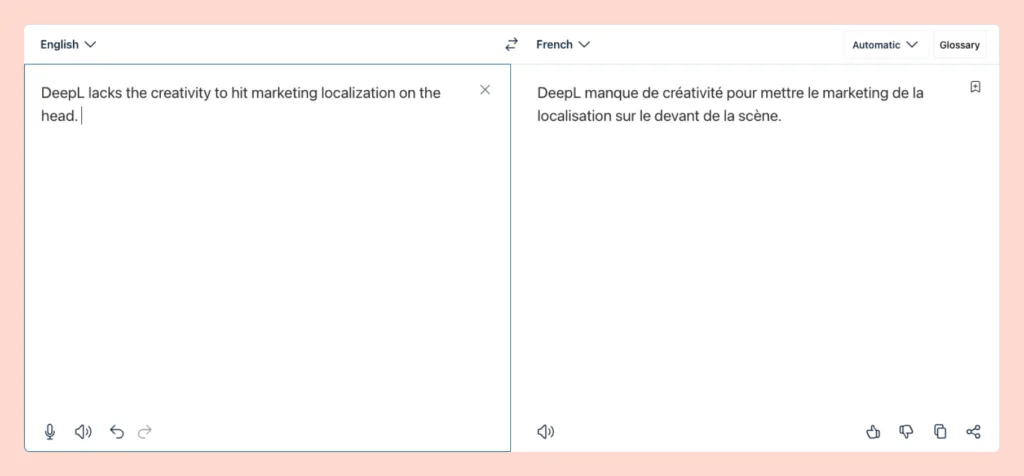
Translations often sound robotic and don’t always match the original tone of the content.
For high visibility/high priority content like website copy, marketing or advertising copy, and sales collateral, you’ll want to be sure that your company’s distinct style and voice come across just right.
No translation memory support
DeepL doesn’t have a Translation memory (TM). A database of sentences, or segments of text, and their translations that can be automatically reused when translating similar or identical content.
Everything that you (or any other team members) type in the editor, upload, or set via an API is saved automatically for future use. It can save businesses a lot of time and money when included in the translation process.
The verdict
Whether DeepL is worth it depends on several factors, highlighted below. The key is to balance your budget, time, technical capabilities, and quality standards.
- The type of content you’re translating: Are you primarily translating simple text such as buttons or other product UI needs? Is content low-risk? If yes, then DeepL is a cost-effective solution that can work well when combined with human translators.
- The translation quality you need: Does language quality meet your company’s standards? Is your content low visibility or high visibility? The more visible your content, the better the quality you’ll need. You could still use DeepL but with a human in the loop.
- How quickly do you need content: Do you need to launch an offer tomorrow or do you have more time? DeepL can translate a lot faster than human translators, but can you compromise quality? These are the questions you’ll need to ask before choosing a translation approach.
- The volume of content you need to translate: can you manage translations yourself or do you need help? Huge volumes of content are better managed with a translation management system alongside DeepL. You don’t want to rely on DeepL alone for huge volumes of content, otherwise, you’ll spend hours copying and pasting translations from one tool to another (among many other inefficient workflows that lead to headaches).
- Your budget: Can you afford human translators to do everything or not? Huge cost savings in terms of time and money might be a good enough reason for you to choose machine translation post-editing (MTPE) over human translation.
The best way to manage translations with DeepL
One way we recommend using DeepL is alongside translation management systems (TMS) that offer more robust management capabilities.
A good TMS like Lokalize allows you to organize, track, and manage translations, collaborate with translators, maintain translation memories and glossaries, and streamline the translation workflow.
Most TMS tools make it easy to integrate DeepL into your translation workflow using the API.
Here’s what your DeepL + Lokalise TMS workflow could look like:
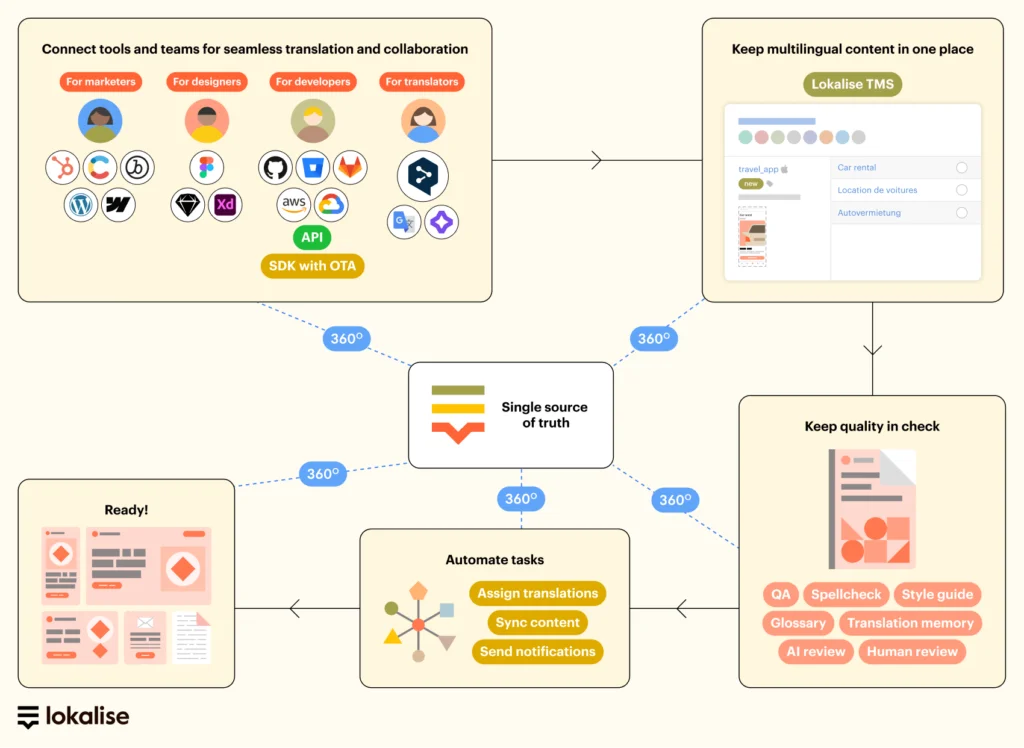
In an ideal world, your content will live in a content management system (CMS) and connect to your TMS through integrations or an API.
While it’s fairly common for companies to have multiple systems for managing content, often a TMS is the only place where all your multilingual content gets stored—in all your target languages, along with the original content.
Integrate DeepL with Lokalise
Lokalise is a TMS that integrates machine translation services, like DeepL, to translate your content. You can also connect to DeepL through your API.
Lokalise also connects to many other tools, like content management systems, code repositories, design plugins, and more, so you can save yourself the headache of flipping between tools just to copy information from one tool to another.
🔗 Learn more: Discover the 10 best integrations that make translations a breeze on Lokalize.
You can use templates to automate your tasks, move even faster, and reduce the manual work. Add to that, a glossary, translation memory, and the ability to preserve placeholders, and you’ve got yourself a very powerful ally in your translation process.
There’s also the option to use an AI translator inside Lokalise TMS if you need more creative translations than what you get with DeepL and Google Translate.
With Lokalise AI, you can upload your style guide, add context, and use it alongside your glossary and translation memory, giving you translations that are on-brand and accurate.
You can also ask for alternatives and shorten translations with just one click, saving you time trying to come up with options that fit.
There’s even an AI ‘editor’ inside Lokalise, which you can use to review your translations. Why not use it to determine the quality of your DeepL translations?
To translate with DeepL or not?
The simple answer is, yes. DeepL is an excellent machine translation tool.
However, its effectiveness depends on your language pair since DeepL doesn’t support all languages. You should also compare the outputs of other translation engines because some perform better when dealing with certain content types.
The best approach is to play around with different translation engines and see which one works best for your language pair and content type. That might mean you end up using them all.
As AI continues to evolve at breakneck speed, you can expect to see businesses invest more in AI translation tools. These tools won’t just be powered by one translation engine either. They’ll be powered by several LLM models to deliver the most accurate translation for that content type and/or language pair.
Want to get ahead in the world of AI translation? Try Lokalise AI for free.