If you’re in the Northern hemisphere, here are some exciting updates to catch up on during your vacation. If you’re in the Southern hemisphere, our new features will hopefully bring you some comfort and warmth during the colder months! Check them out below, starting with something that you’ve been asking for from Lokalise AI.
AI Translations

With just one click, you can now translate all your content with context in one go! AI Translations lets you add context to deliver thousands of translations that are on-brand and relevant to your audience and industry. Not only will you be able to move faster with translation projects, you’ll also get heaps of time back to focus on other tasks.
Contentful Native integration
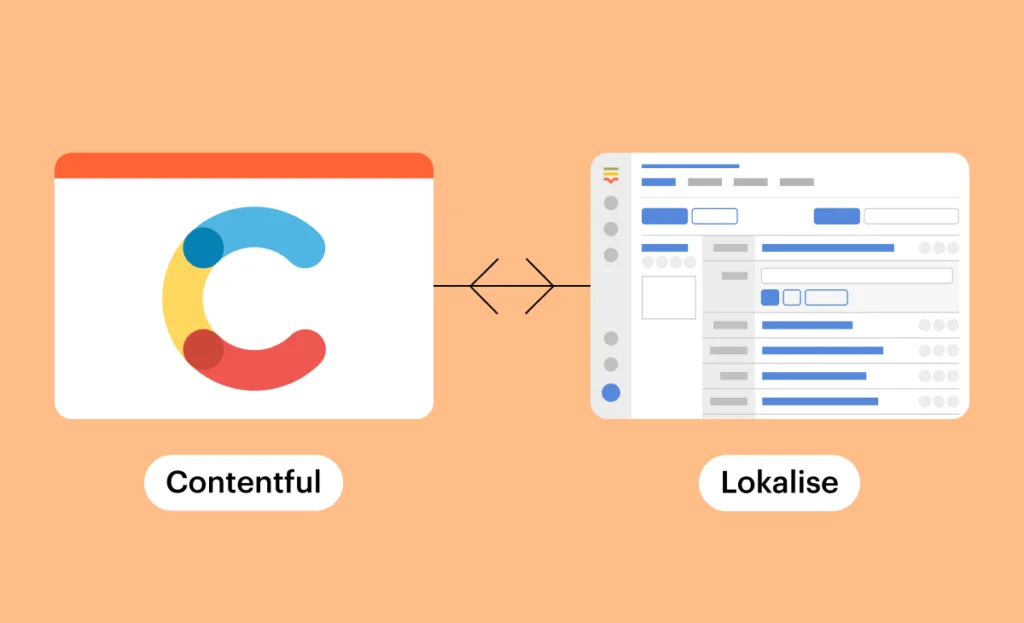
Our Contentful app now supports non-master environments, composed pages and all RichText capabilities. This means you can scale multilingual content for a wider range of formats without the need to manually send files back and forth, sift through messy email threads, or copy and paste translations. Simply sync Contentful with Lokalise to automatically pull content when it needs to be translated, and push it back to Contentful when it’s ready to publish.
Connect Contentful to Lokalise
Preview your content in context
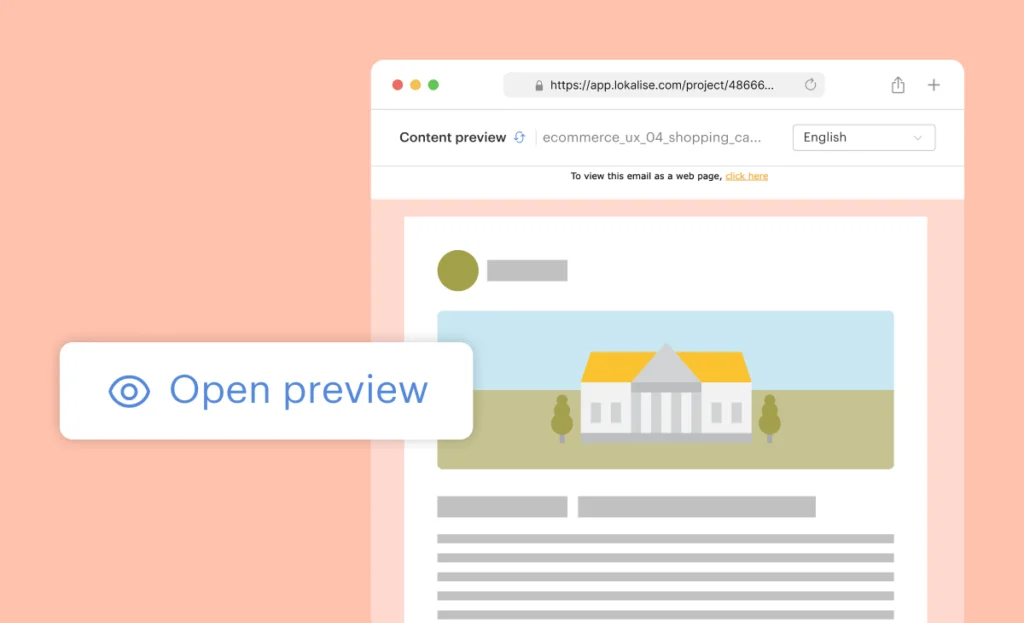
Now you can localize whole documents (e.g., emails, articles, user guides, legal documents) and preview them in context, ensuring more accuracy and easier collaboration. To preview content, go to the editor section of an HTML project, and click “preview content” then toggle between translations to see what each language looks like in context.
Ditto integration

Our new Ditto app lets you easily share content between Ditto and Lokalise. Ditto is a tool that helps product teams break down and manage product text at each stage of the product development process. By syncing your product text with Lokalise, you can translate, review, and manage product text translation more efficiently.
App in the spotlight: Figma
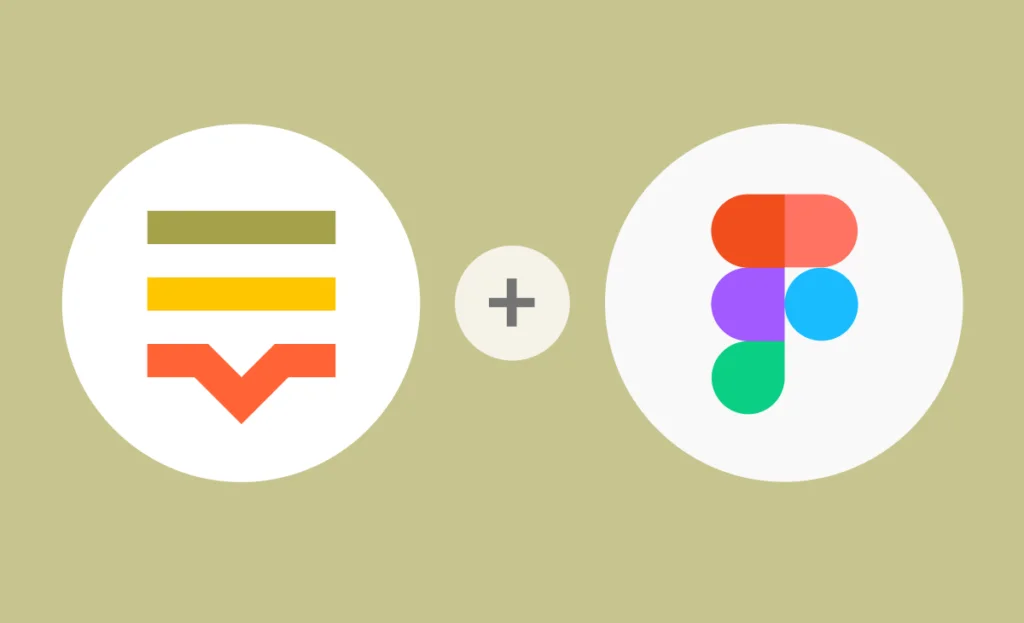
Quickly populate design with your target languages to check that there’s enough space for phrases in different languages. Let translators understand context, like where and how translations are displayed, leading to more accurate translations. Figma is available from the Pro plan onwards.
Tips and tricks: extracting glossary terms
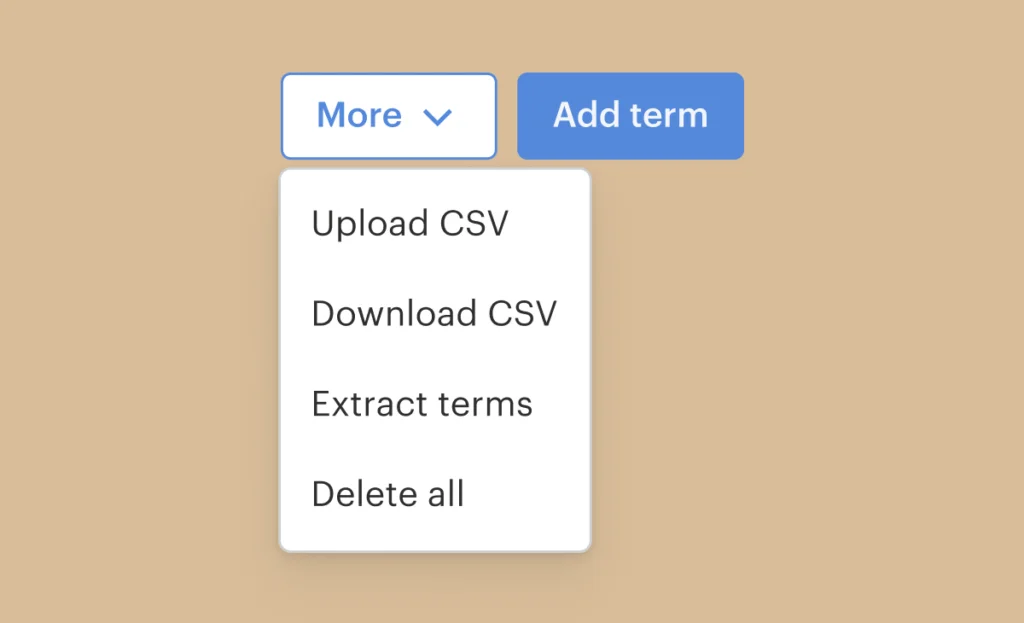
Keep translations consistent for every project and save time translating the same terms over and over again using the ‘extract terms’ feature. It lets you automatically extract terms that are repeated frequently in projects, and add them to your glossary. It’s simple but makes a huge difference.
That’s it for this month, see you next time! 👋





