Lokalise AI just got even more powerful. Not only can you get extra fast machine-generated translations with no loss in quality at the end, but you can also automate them so they happen like magic in the background.
Plug content into Lokalise and forget about it… until it’s ready to be published.
Want to see how? Duh, of course, you do.
👀 Check out this product tour for a visual walkthrough of Lokalise AI Automations, or keep reading to learn how to optimize your workflow.
1. Discover AI Automations
Assuming you’ve already set up a project in Lokalise, head to ‘More’ at the top of your dashboard and choose ‘Automations’ from the menu.

If you don’t have a project yet, see how to set one up before you try our fabdabulous AI automations – so good that we had to make up a word to describe them.
2. Create automation rules
Go to ‘Create your first automation’ and a new window will appear. Here you can set up an IF-THEN rule-based system for your automations.

3. Set up translation memory
We recommend setting up translation memory as your first rule to save money on translations. Choose your translation threshold and reuse translations that are an exact-match or above (unless you’ve set 100% as your match threshold!).

📚 A quick recap about translation memory
Translation memory is a database of previous translations that can be reused whenever you have similar words and phrases you want to translate, without incurring extra costs. Read more about translation memory here.
4. Now it’s time for some AI magic! 🪄
Choose ‘Use Lokalise AI’ as your next rule. Lokalise AI translates with context, including industry, placement of your translations, a glossary, and a style guide, to give accurate and on-brand translations the first time around.

5. Check your AI word balance
So by this point, you’re probably feeling AI-happy and automating those AI translations like nobody’s business.
Just make sure you don’t run out before that next all-important translation project! In the top right-hand corner of your dashboard, you’ll see how many words you have left out of your total balance.
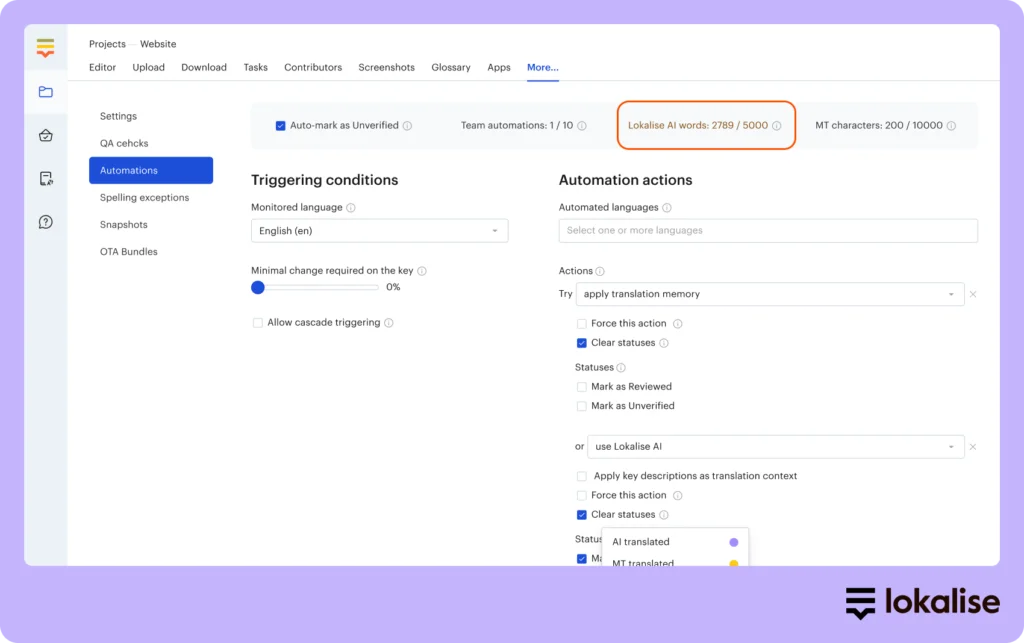
Don’t worry, we’ll also notify you when you’re about to reach your AI word limit.
6. Optional: Add a translation backup
This is not compulsory but we recommend setting up a backup translation rule so you encounter any bottlenecks in your translation workflow.
💡Tip: Add Machine Translation as a backup method so translations are delivered even if you run out of AI words.
And that’s about it. Easy! For a guided tour on how to use AI automations, head here.
Until the next launch!





