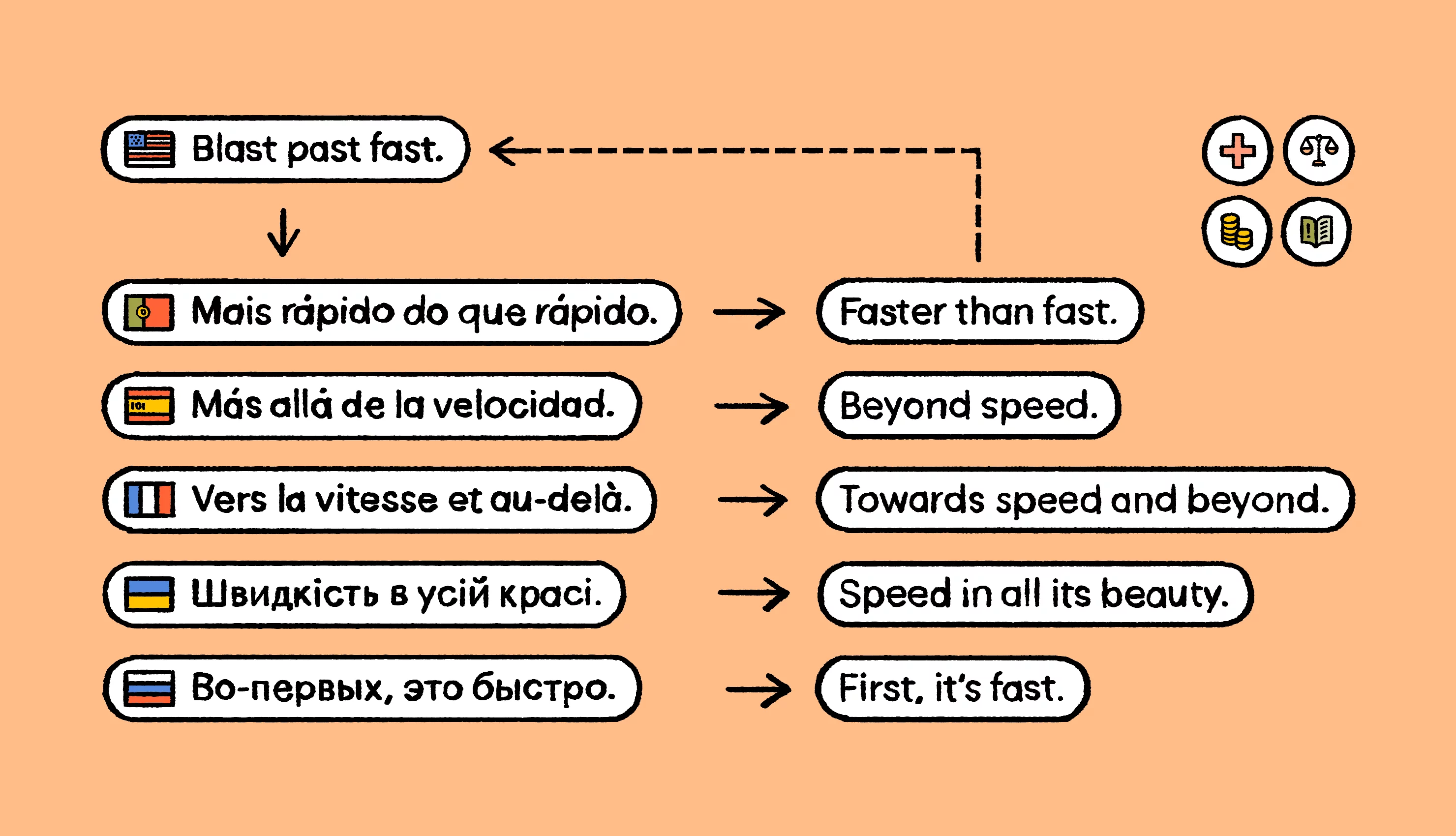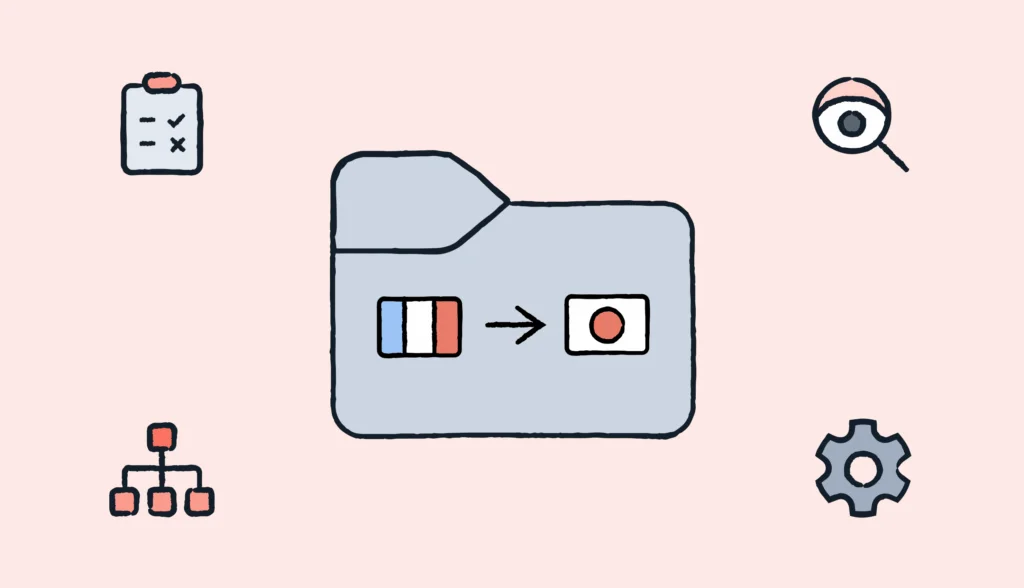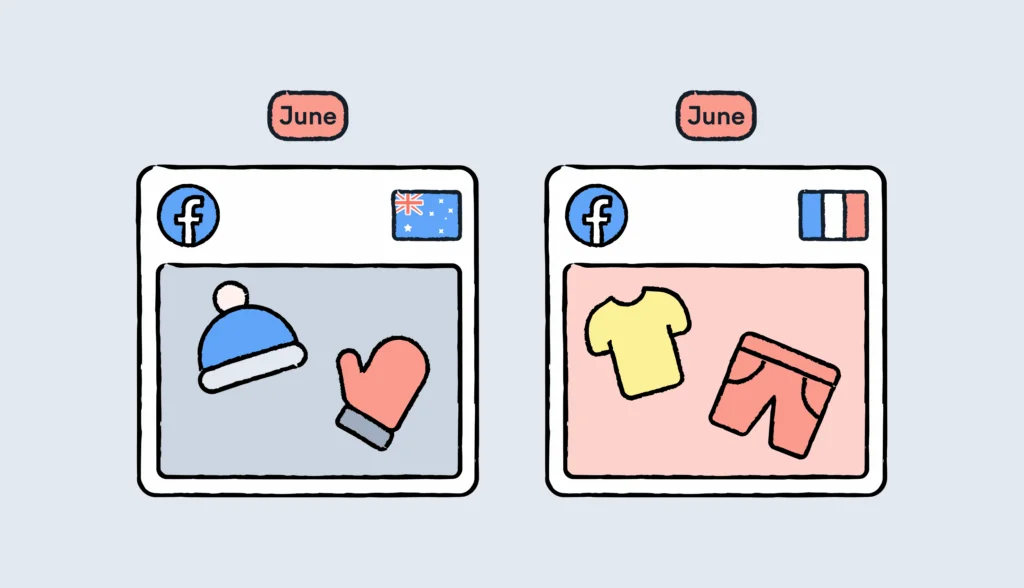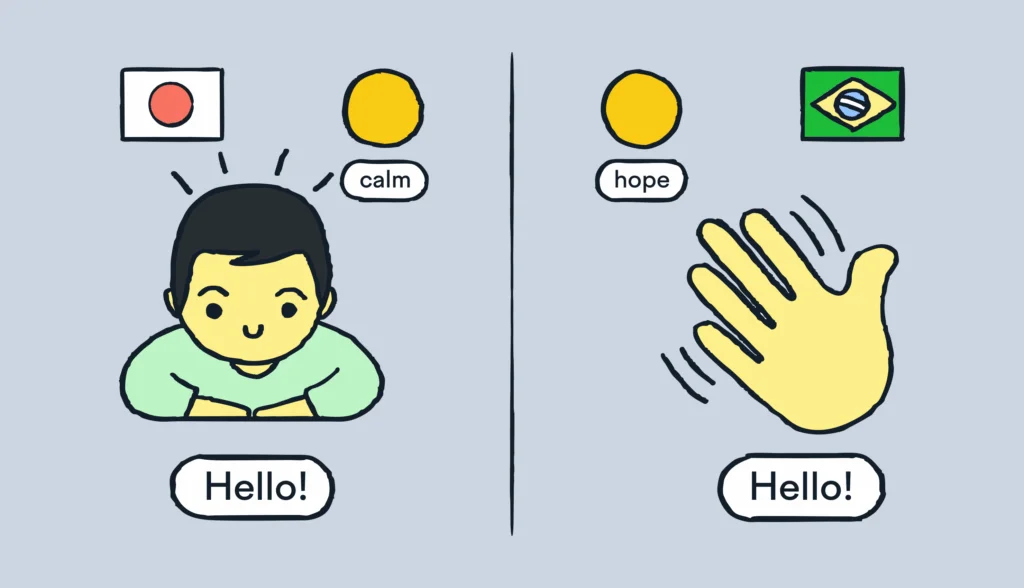Back translation, also known as reverse translation, is when content gets translated back to its original language and then compared to the source text. This is a key localization quality control technique and plays a vital role in software internationalization.
With back translation, you can easily spot discrepancies and evaluate translation accuracy. Let’s dive in deeper into the actual process.
Back translation process
Back translation is essentially a quality control method applied to an already completed translation. It typically involves three steps:
- Translate your content to the target language
- Ask another linguist to perform a literal, word-for-word translation of this content back to the original language
- Compare the back translation to the original text to make sure the back translation is accurate and complete
Once you finalize reverse translations, you can start a reconciliation process, i.e., reconcile any differences, fix what’s off, and finalize your translation.
🧠 Good to know
Since the reverse translation is often literal and may sound unnatural or awkward in the original language, it isn’t suitable for public use. Instead, they are used behind the scenes to ensure that the intended meaning has been accurately conveyed in the target language, highlighting a deeper understanding of what is translation beyond word-for-word conversion.
When and why to use reverse translation
Reverse translation comes in handy if it is crucial to translate your content in the most accurate way possible. Think highly sensitive content and regulated content. Another use case is creative content that’s important for business success.
Highly sensitive and regulated content
In some industries, regulations require back translation to be a part of the translation process. It’s especially common in industries where even minor inaccuracies can lead to significant risks.
Check the table below for examples of different fields where back translation plays an important role.
| Type of content | Examples | Why reverse translation matters |
| Medicine | Clinical trials, pharmaceutical guidelines, drug labels, patient information | Ensures safety and regulatory compliance and helps avoid dangerous errors |
| Legal | Contracts, patents, taxation, and customs documents | Even minor translation errors can lead to misunderstandings, disputes, or financial liabilities |
| Finance | Financial reports, regulatory requirement docs, tax fillings and audits | Misinterpretations of financial statements can lead to costly errors, regulatory fines, or reputational damage |
| Technical and manufacturing | Product operation manuals, food and beverage packaging, equipment installation guides | Technical manuals and safety instructions must be precise to avoid operational risks or accidents |
It’s challenging to list every type of relevant content that could benefit from back translations, so this is definitely not an extensive list. To reduce the above-listed risks, it’s best to double-check the most critical parts of your translations.
Creative and impactful content
When launching a product globally or running high-budget ad campaigns, accurate translation is necessary to maintain the intended message.
Often, translations of creative content like slogans or ads need more than just linguistic precision; they may require transcreation to resonate with local audiences.
Creative messaging typically involves more than just words—it includes tone, emotion, cultural references, metaphors, and nuances that may not easily translate into other languages. Reverse translation helps you see if this is preserved in the target language.
A humorous ad in one language may not be funny—or could even be offensive—in another. Reverse translation helps you catch these potential pitfalls. That’s how you can make sure your content is culturally appropriate.
Or let’s say you own a luxury brand. Your messaging might convey sophistication and exclusivity. If a translation simplifies this language too much, it could weaken the brand’s positioning. Reverse translation helps confirm that the translated content aligns with the brand’s image and voice, no matter the market.
Creative back translation examples
Let’s take the famous Nike’s slogan “Just do it” and see how it might look in different languages through translation and back translation
Original copy in English: Just do it.
| Language | Translation | Back translation |
| Spanish | Solo hazlo | Just do it |
| German | Mach es einfach | Do it simply |
| French | Fais-le tout simplement | Do it simply |
| Italian | Fallo e basta | Do it and that’s it |
As you can see, some languages preserve the direct meaning of “Just do it” while others introduce slight variations, such as “Do it simply” or “Do it and that’s it.”
This shows how cultural and linguistic differences can influence even simple, well-known phrases, making reverse translation a helpful quality assurance step for making sure the core message is still intact.
How to handle character limits in back translation
There are many cases in which you need to set a character limit to help ensure translations are kept to a certain length. In some cases, the length of translated content is critical, especially for digital platforms (e.g., buttons, email subject lines, Google ads).
Reverse translation can reveal potential issues in these adaptations.
For instance, “Less work for developers” translated as “Reduced development” to fit a character limit could distort the original meaning. In this example, back translation helped ensure accuracy.
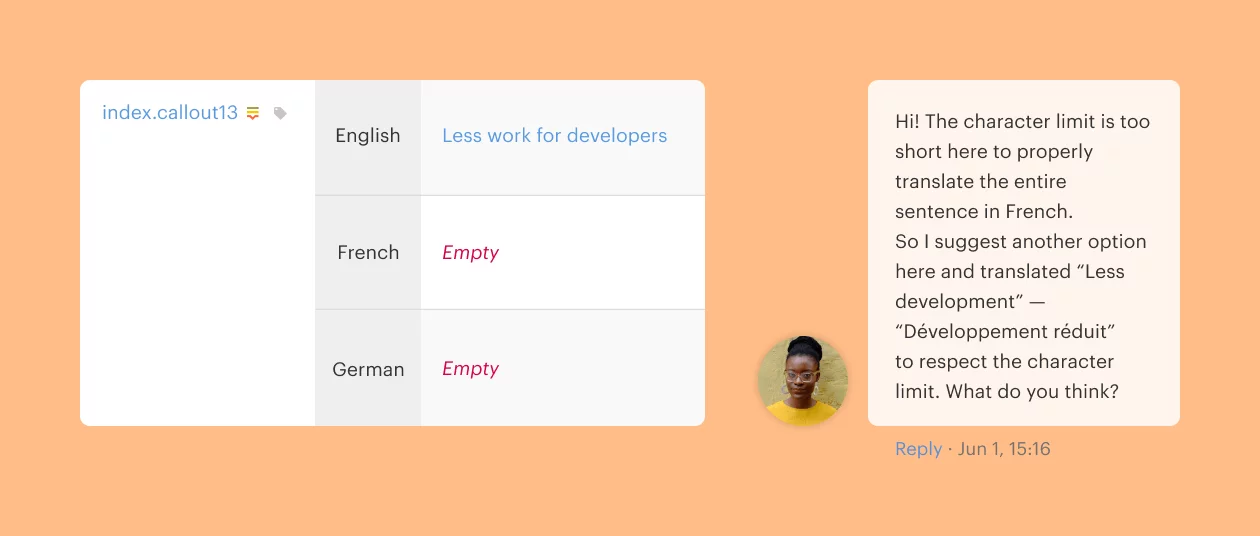
Best practices and recommendations
Before we get into the actionable tips you can start using today, let’s start by clarifying when you should not use back translation.
When not to use reverse translation
Adding back translation to your localization process means involving a second or even a third translator, which can significantly increase translation rates by doubling or even tripling the project costs.
You should use back translations only when the price of delivering an inaccurate translation is much higher than spending 2-3x more on the project, or if your content belongs to a highly regulated field.
💡Pro tip
If reverse translation isn’t required, but you still want to use it, focus on the most important content. Some documents or sections may not need to be double-checked. For less critical projects, you can ensure quality with more cost-effective methods, such as having a second linguist review the translation or using QA tools to catch errors that might be missed by just reading the text.
Back translation workflow
To reiterate, here’s what the reverse translation workflow looks like as a three-step process:
- Translation from the original to the target language
- Reverse translation by a separate linguist
- Comparison of the back translation with the original text, identifying meaningful differences
But how should you formulate a task for the person handling back translations?
Reverse translation instructions: task example
Below, you can find an example of a clearly defined task for a back translator:
In this reverse translation task, the text was originally translated from English into Hungarian, and now we ask you to translate it back to English.
The final purpose is to compare the two English texts, looking for potential issues with accuracy, completeness, and consistency.
Please translate this document as close to the Hungarian as possible, without violating English grammatical rules. Try to convey the meaning in the most accurate way possible.
Please don’t strive to improve the translation by fixing accuracy or consistency issues in the translation. The goal is not to obtain a good English translation, but to spot possible mistakes in Hungarian.
Thank you!
Back translation checklist
To help you get the most out of your reverse translation, we created a checklist for you. Follow these steps to implement best practices:
- Use a different vendor for reverse translation to avoid conflicts of interest
- Don’t show this vendor the original content to eliminate bias
- Provide clear instructions: tell them it is a reverse translation, give the context, explain what is important to you.
- E.g., for a medical document, you want to spot potential issues with accuracy, terminology, consistency, and completeness; for creative copy, ask them to pay attention to style, images, metaphors, and connotations.
- Ask your back translator to be as precise as possible, but not to violate the original language’s grammatical rules for the sake of a 100% word-for-word rendering
- Compare the reverse translation to the original text yourself or invite a third-party linguist to do it
💡Pro tip
You can find back translators by reaching out to professional translation agencies that specialize in your industry. Look for agencies with experience in back translation and a strong track record in translation quality assurance.
You can also use freelance platforms, where you can filter for translators with specific language pairs and expertise in back translation.
Finally, if you don’t have any independent vendors within easy reach, try assigning back translations to professional translators using Lokalise Translation Orders or choose a reliable company from our partners list.
How to use Lokalise for back translations
Lokalise is a localization platform that provides you with tools to automate, integrate, and better manage your translations. If you haven’t checked it out yet, we invite you to sign up for a free 14-day trial. We don’t ask for credit card info, so you can explore the tool risk-free.
Here’s how you can use Lokalise for reverse translations:
- Create separate projects for each language you translate into.
- Have the content translated into target languages.
- In every original project, select the keys you want to back translate.
- In Bulk actions at the bottom of the page, select Copy/move to project… – New project…, check Include all languages, and click Copy.
- In the pop-up window, name your new project (e.g., BT_Hungarian) and choose your target language as the Base language.
- Open this new project, select all the keys, and in Bulk actions select Clear translations… and choose the original source language (e.g., English). Now you have your Hungarian into English back translation project.
- In project settings, remove checkmarks from Translation Memories so that the translator won’t see the original text in the inline suggestions. Create a new Translation Memory for these projects instead.
- Open any key for translation to make sure there are no inline TM suggestions.
- Create the tasks and assign them to back translators.
- When the back translation is ready, download the final files from the back translation projects and compare the texts to the original.
Final thoughts on back translation
Reverse translation can do wonders for translation accuracy, especially in high-stakes industries like medical, legal, finance, and creative content. For example, in financial translations, it helps you identify discrepancies and potential issues, preserves the original intent, and helps you stay relevant across different cultures.
While back translations can add cost and time to your project, they matter in cases where precision is critical. Effective translation project management helps determine when reverse translation is worth the investment. In the case of creative campaigns, including reverse translation can mean the difference between a campaign that falls flat and one that truly connects with international audiences.
Want to learn more about translation and localization? Check out our rich resource library and our blog.