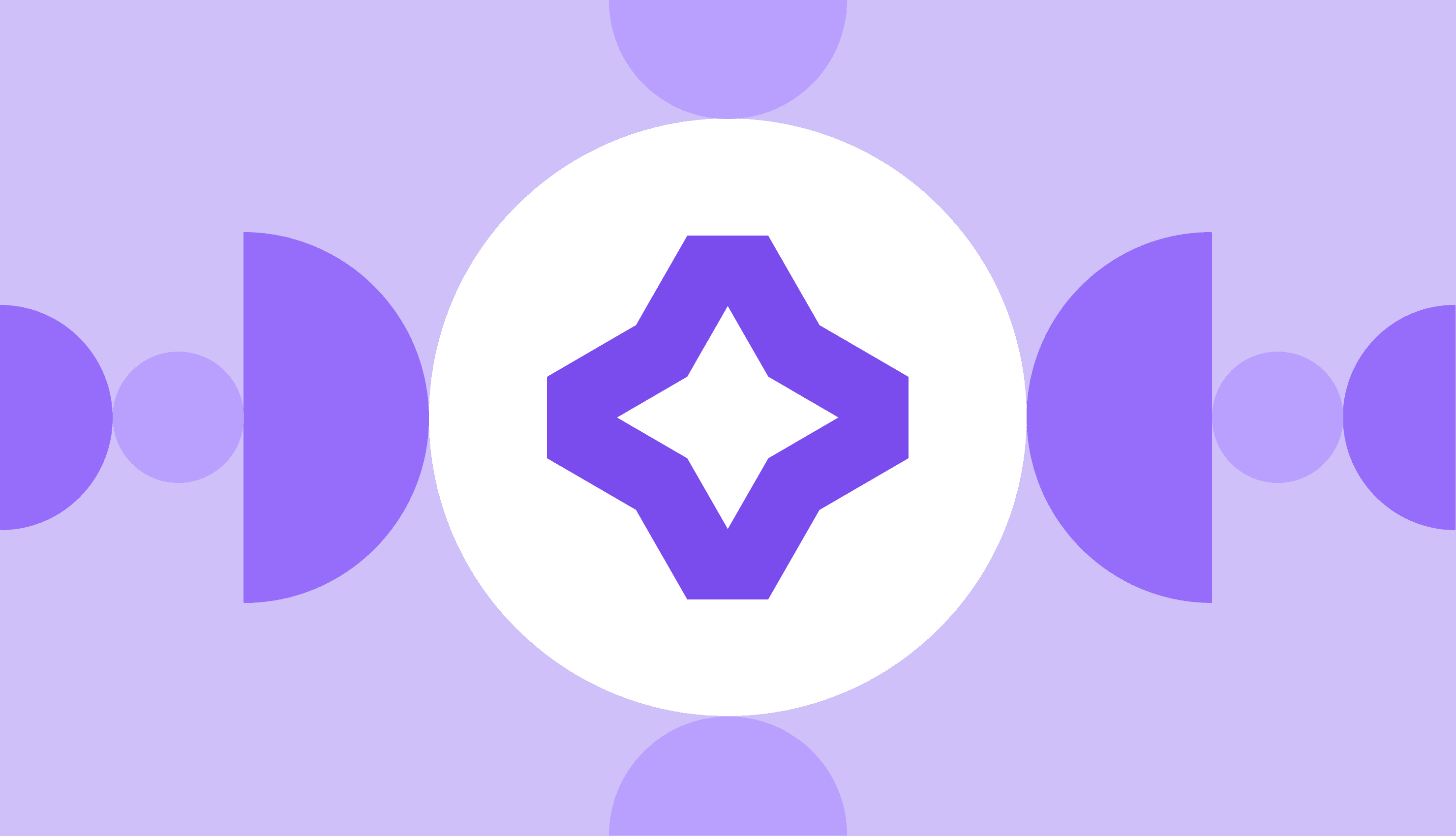
A new era of localization begins with Lokalise AI
Lokalise AI is a fully automated localization assistant that will change the way you think about translation.
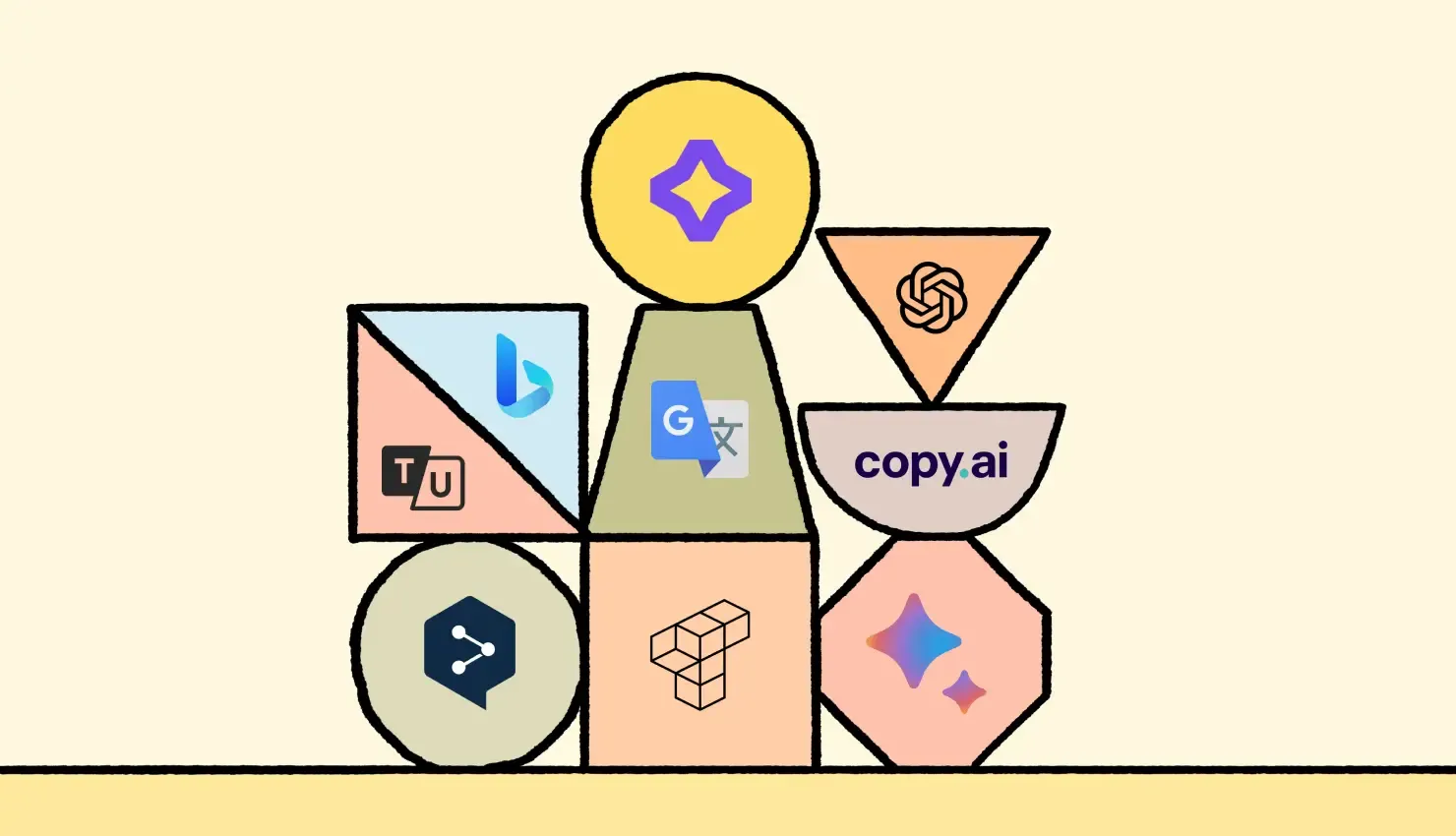
Can AI translation tools really replace human translators? The debate around AI vs human translation is ongoing. Not quite, but they can still save you tons of time and effort.
At Lokalise, we tested the top ten AI translation tools to find out which ones are worth your attention. If you’re wondering what is AI translation, it refers to the use of artificial intelligence to translate content quickly and accurately across languages. Whether you need quick document translations, website localization, or real-time multilingual support, we’ve got you covered.
✅ Tested and verified AI translation tools
Side by side with native speakers, we tested each tool based on accuracy, speed, cost, and ease, and highlighted important factors to consider. Read on to discover our scoring system and a simple way to decide which AI translation tool should you use.
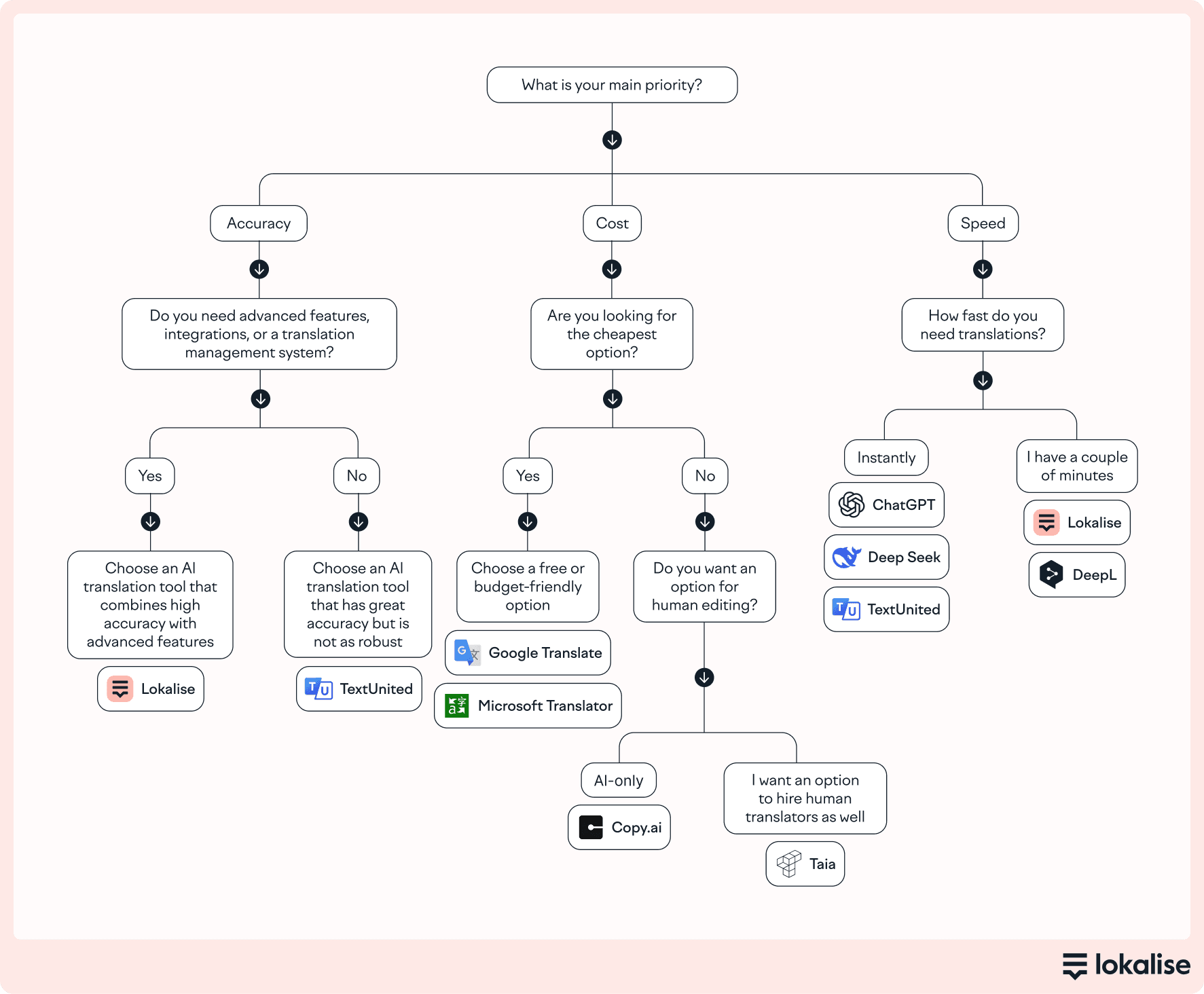
Let’s first share more about our scoring system and the way we evaluated AI translation tools.
| Scoring explained | |
| Critical (1) | Accuracy is very poor (translations may have significant impact and cause severe implications) |
| Major (2) | Issues with accuracy can cause a considerable impact and may confuse or mislead the reader |
| Minor (3) | Slight issues with accuracy (does not cause loss of meaning nor confuse the reader) |
| Neutral (4) | Translations are rather accurate, but there are some changes needed (e.g., preferred stylistic changes) |
| Kudos (5) | Exceptional work, near human-like translations |
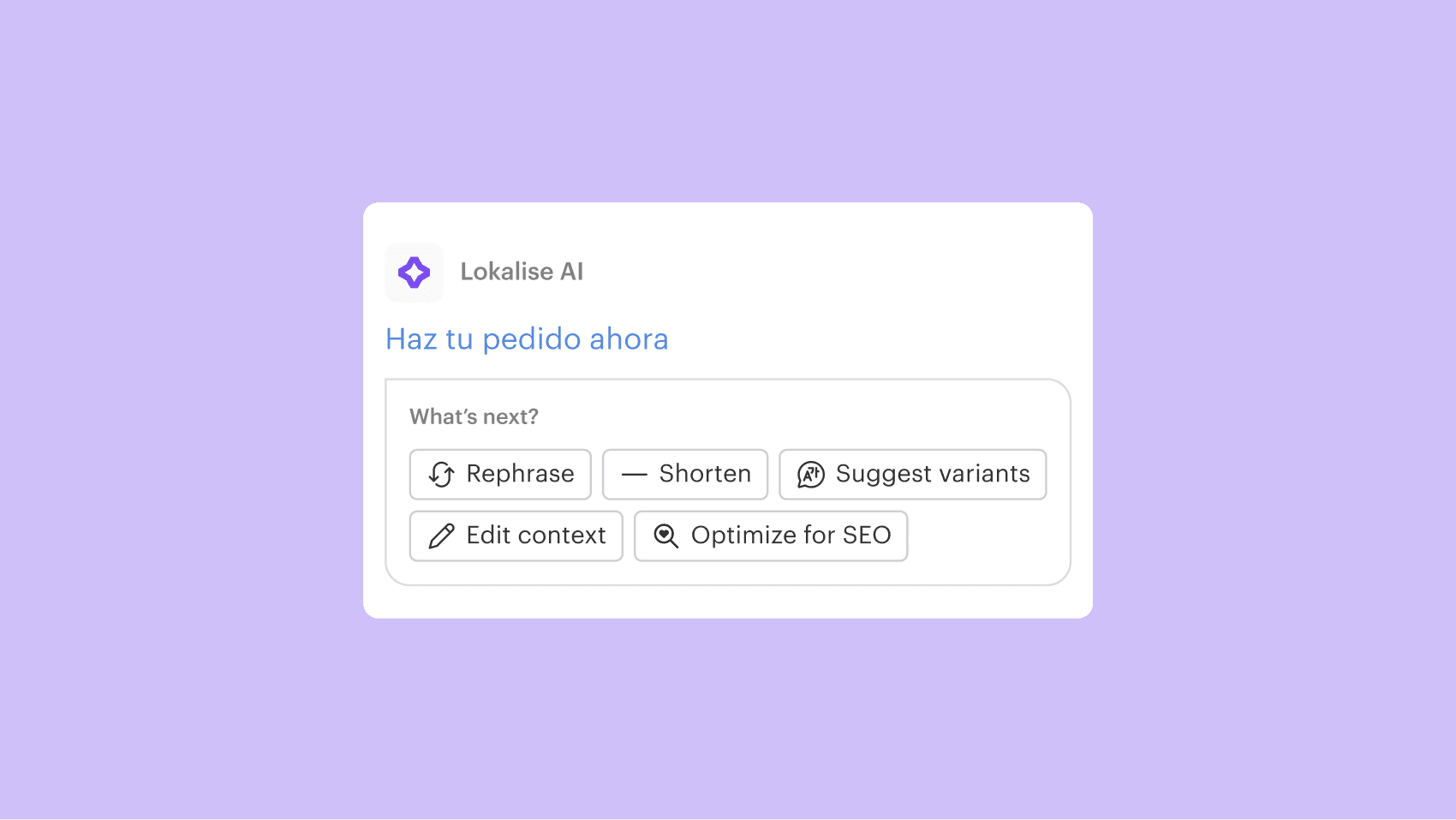
Lokalise AI is a generative AI translation tool that helps teams translate quickly and accurately. It’s built into a TMS (translation management system), which means that you can also manage all your translation projects in one place.
Lokalise AI delivers incredibly accurate translations at speed and scale. Simply add your content by importing it via integrations or uploading a file. Then, choose your base language and target languages (various dialects are supported), and translate content in bulk.
By adding context, like style, tone of voice, and glossary, you can set rules and feed the AI instructions, fine-tuning translations to your needs and industry. Over time, translations will become more accurate.
| Pros | Cons |
| - One of the most accurate AI translation tools - Supports 30 languages and their variations - Translates in bulk in as many languages as you need - Option to add context: style guide, content placement, tone of voice - One-click shorten, rephrase, and SEO optimization features - Style guide, translation memory, and glossary available - Built into a TMS (translation system) for seamless localization management - Translation volume discounts to accommodate expanding requirements - 55 integrations with popular CMS tools, Github, Figma, and more | - You need to sign up for the TMS to use Lokalise AI (great option if you also need a TMS) - Only powered by one large language model, OpenAI (more coming soon for even more accurate translation between language pairs) |
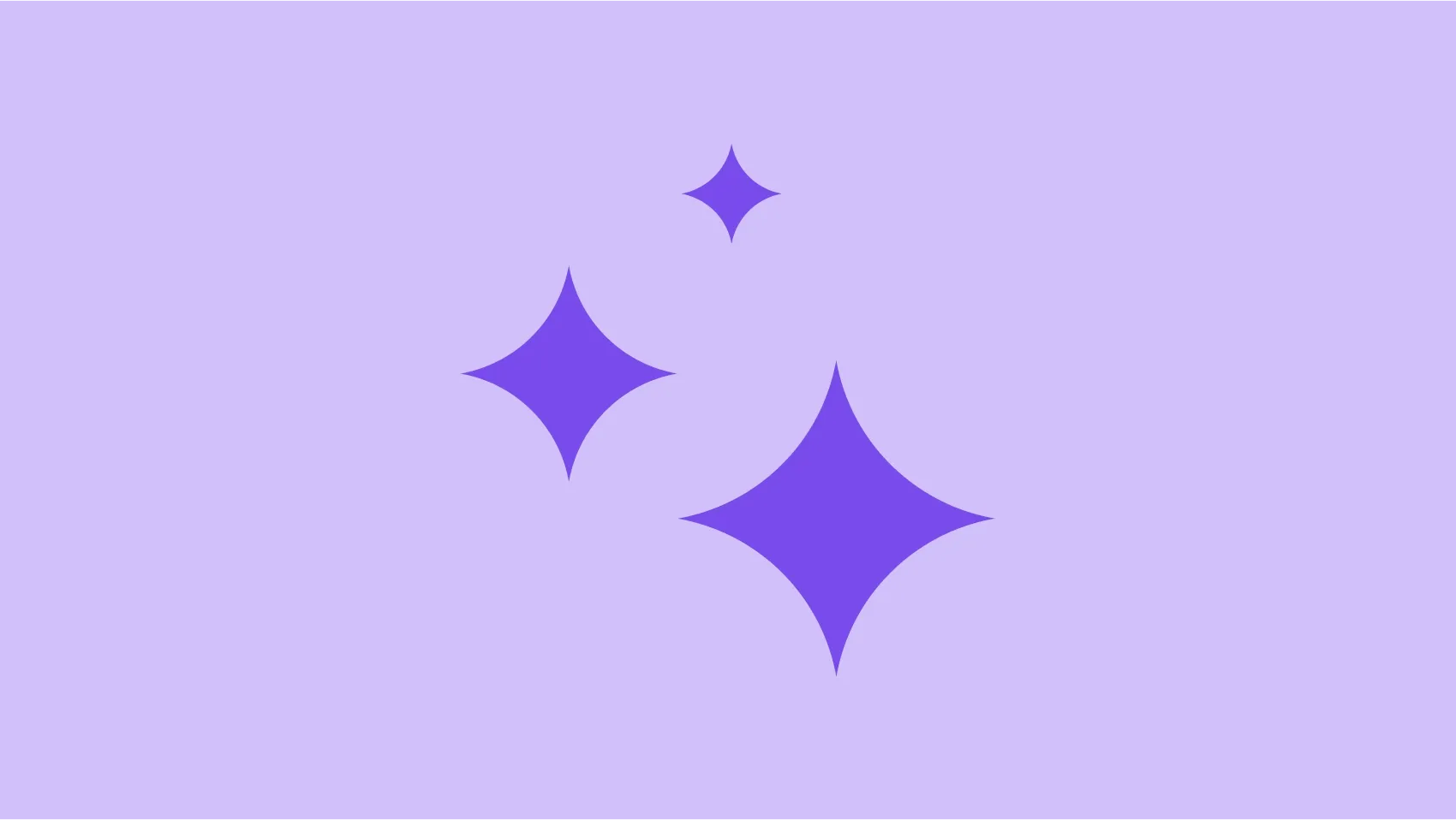
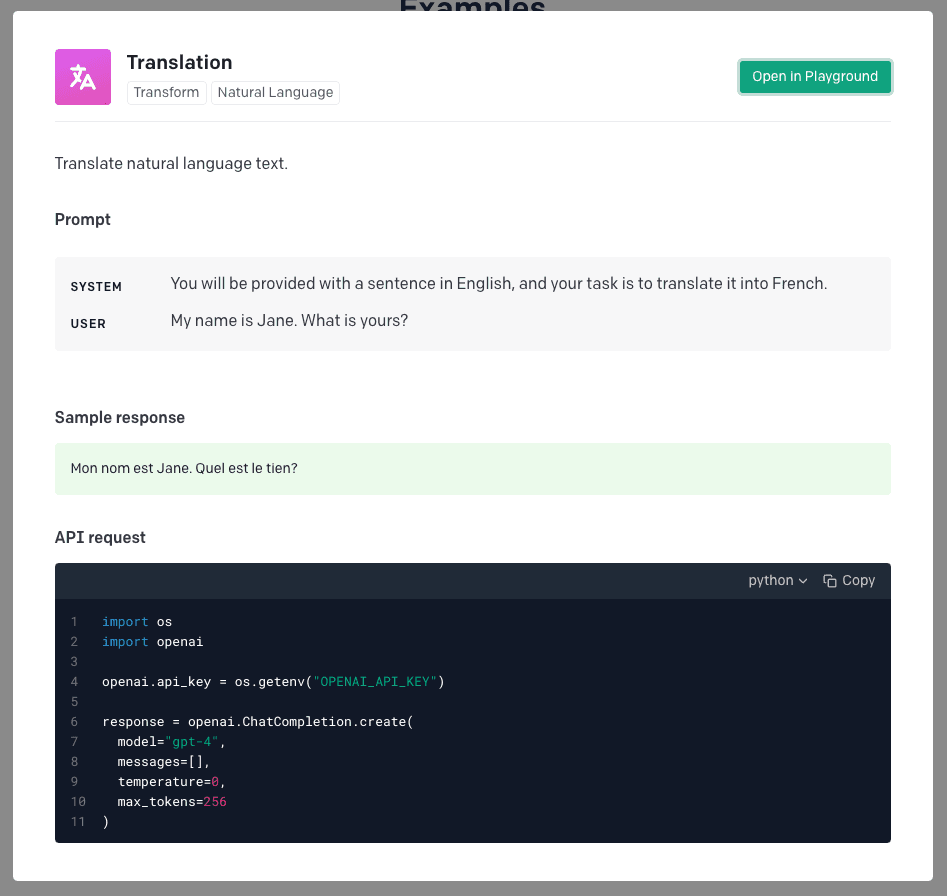
Overview
ChatGPT by OpenAI can be used as an AI translation tool since it can translate text between dozens of languages. All you have to do is input text and specify the target language. It is particularly useful for quick translations, content drafting, and understanding foreign-language materials.
To get started, ask ChatGPT to role-play as a native speaker and feed it the text you need to translate simply by pasting it into the UI. You can also choose from one of the publicly available custom GPTs for more accurate translations. ChatGPT wasn’t built for translation alone. It does everything, so keep in mind that it might not be as accurate as translation-focused tools.
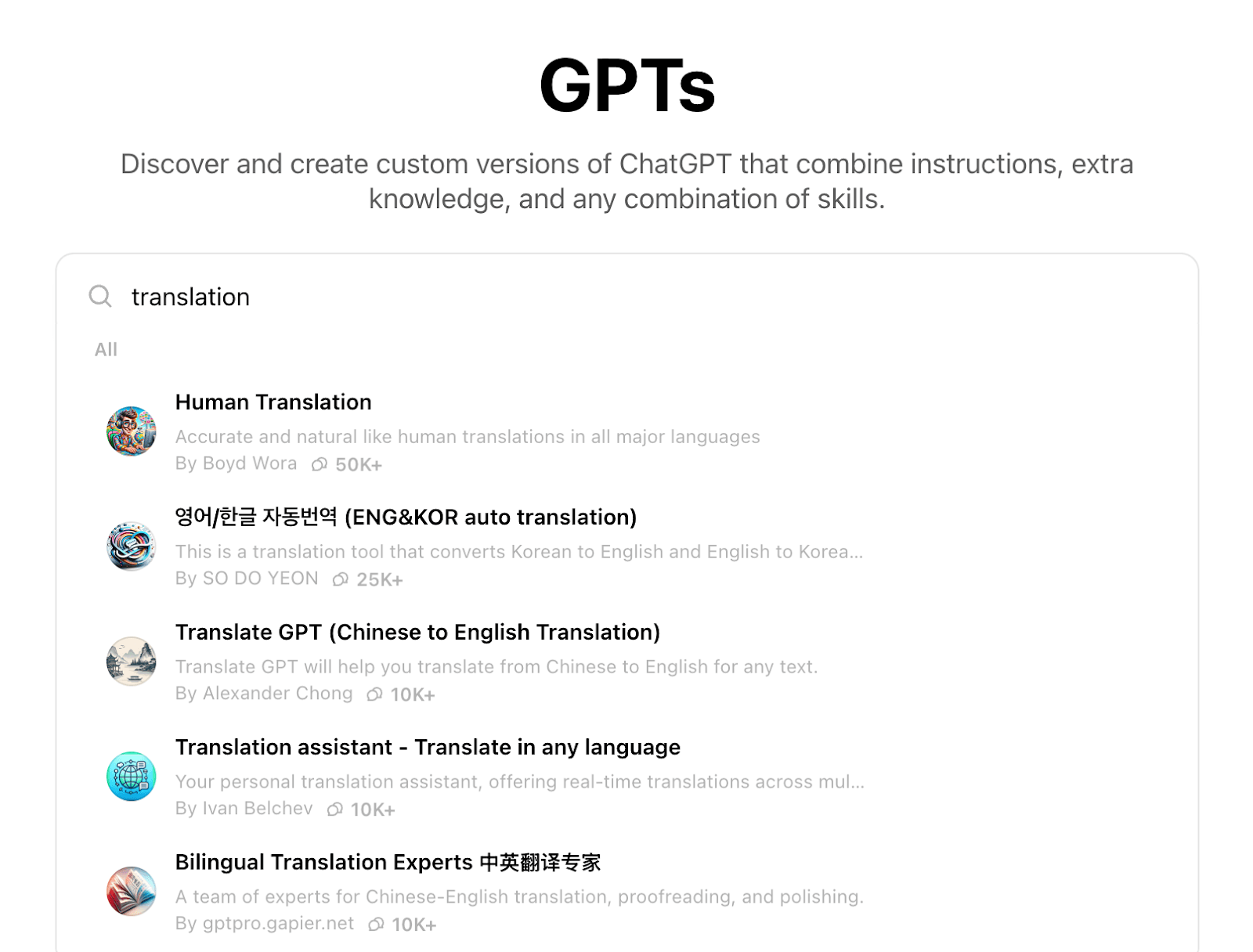
🧠 Good to know
GPT (Generative Pre-trained Transformer) is an advanced AI model designed to understand and generate human-like text. It works by analyzing vast amounts of text data, learning patterns, grammar, facts, and even some reasoning abilities.
Custom GPTs are OpenAI's new feature where businesses create tailored GPTs with specific knowledge and instructions. For example, a company could create a GPT that specializes in translating e-commerce product descriptions from English to French, keeping the brand voice consistent.
Here’s the prompt we used to translate an email into each language:
You are a native [Language] speaker and translator. Translate this into [Target language]: [add copy here].
Once you’ve got the hang of it, ChatGPT is easy to use and incredibly quick.
| Pros | Cons |
| - Covers 50+ languages - Super quick translationsAPI available - Easy to use | - Average for accuracy - No integrations - No option to upload a glossary or style guide with one click - Data used to train models if not using API - Manual process of copying and pasting copy to be translated if not using API |
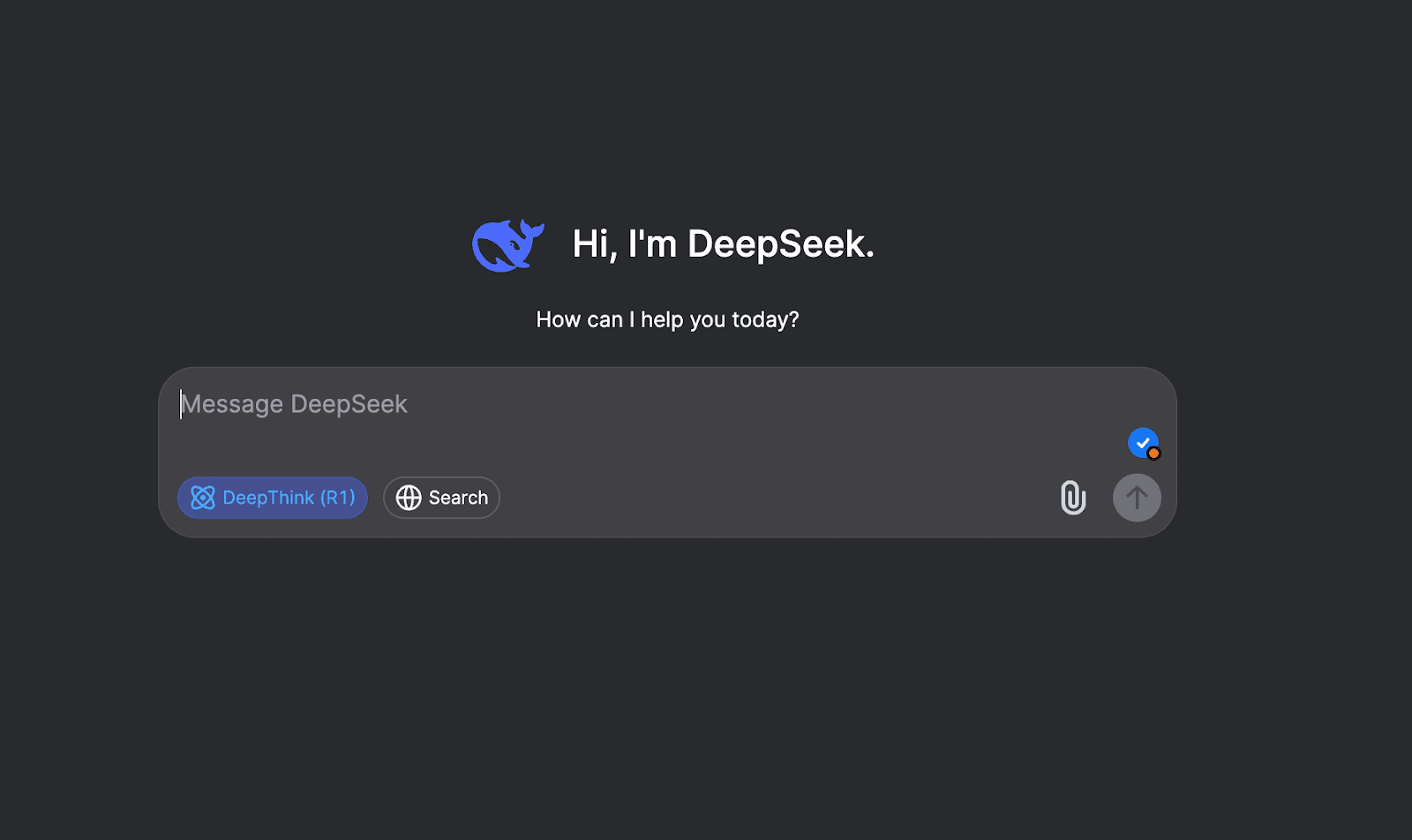
Now let’s take a look at DeepSeek, ChatGPT’s direct competitor from China. It’s a smart generative AI tool that can be used for translating content. As an AI translation tool, it offers quick, affordable translations across many languages.
💡 Pro tip
If you need translations fast without breaking the bank, DeepSeek is definitely worth a look, but make sure you always have a machine translation post-editing (MTPE) process in place.
DeepSeek works in a very similar way as ChatGPT. You simply paste the text you want translated into your target language, and provide it with additional instructions, if needed. The more details you provide, the more likely you are to receive a translation that’s of solid accuracy.
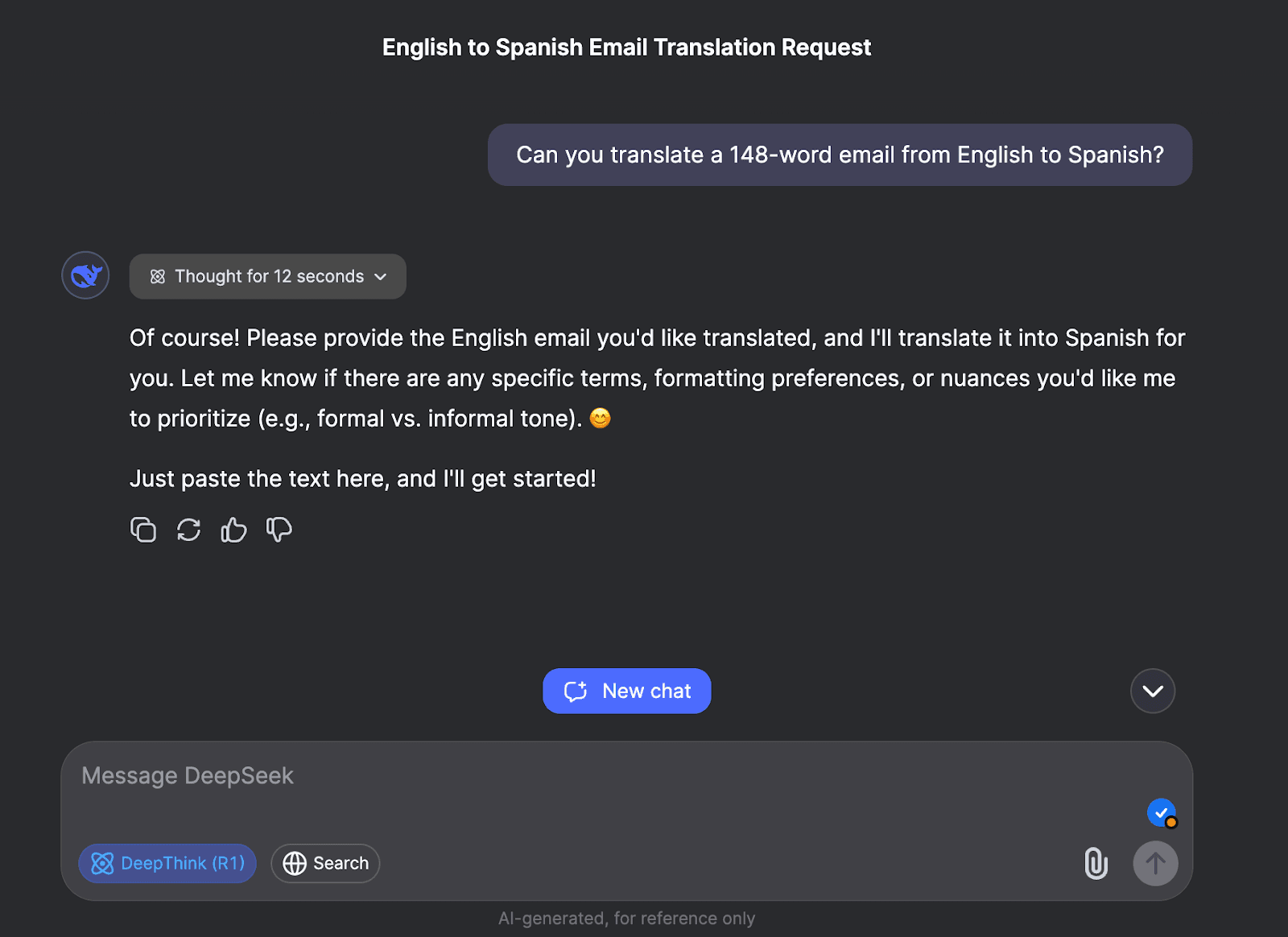
| Pros | Cons |
| - Translations often feel natural and human-like - Handles nuanced sentences pretty well, capturing tone and intent - Simple to use | - Doesn’t yet support as many languages as some bigger competitors - Still makes subtle mistakes, especially with complex or highly specialized content - Requires careful handling of sensitive info, especially for business users |
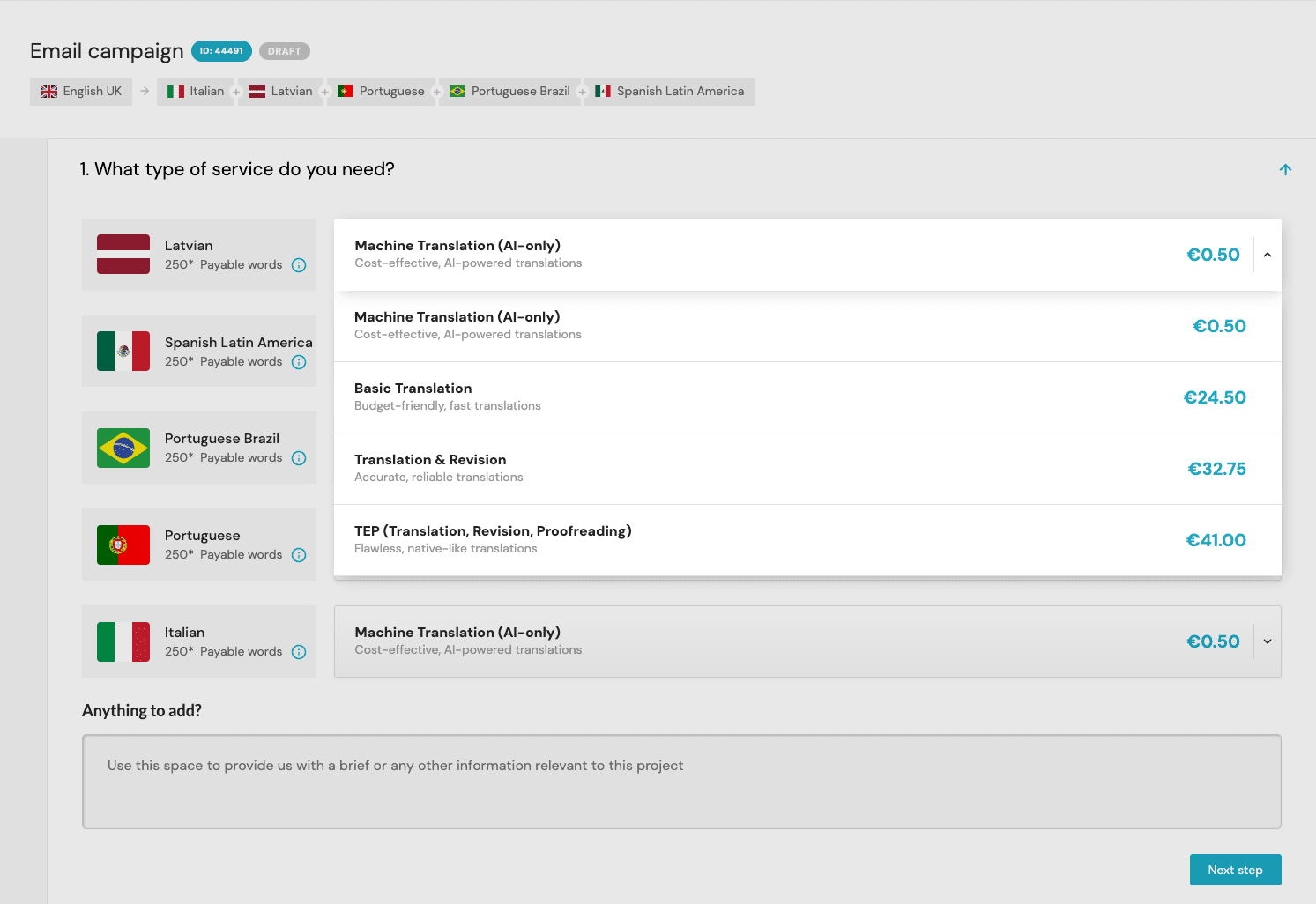
Taia Translations is an AI-assisted translation platform that helps companies translate and localize their documents, websites, and other content using a combination of AI-assisted, and human-perfected translations.
Overall, the platform is easy to use, and you don’t need to install any programs. You can set up a translation project for free during the trial period (no credit card required). It’s easy to start a new project and the setup wizard takes you through all the steps.
You can only upload files or copy and paste text, but there’s no option to integrate your CMS or repository to automate content exchange. However, there is an API.
Taia supports 68 different file formats and you can tell the AI what type of content you need to translate for better translation quality.
There are 5 types of translation you can choose from, depending on the quality you need. For this article comparing tools without human assistance, we used the AI-only option.
The translations cost falls anywhere between $0.54 for more common languages and $2.70 for languages such as Japanese.
| Pros | Cons |
| - Machine-assisted + professional editing option is also available - Covers 97 languages - Instant rate estimates - Long-term project support | - No integrations - No generative AI capabilities - No option to add a glossary and style guide - Slow turnaround times - Manual process of copying and pasting text - Scored one of the worst in terms of accuracy |
📚 Further reading: Check out our guide to the best translation software on the market.
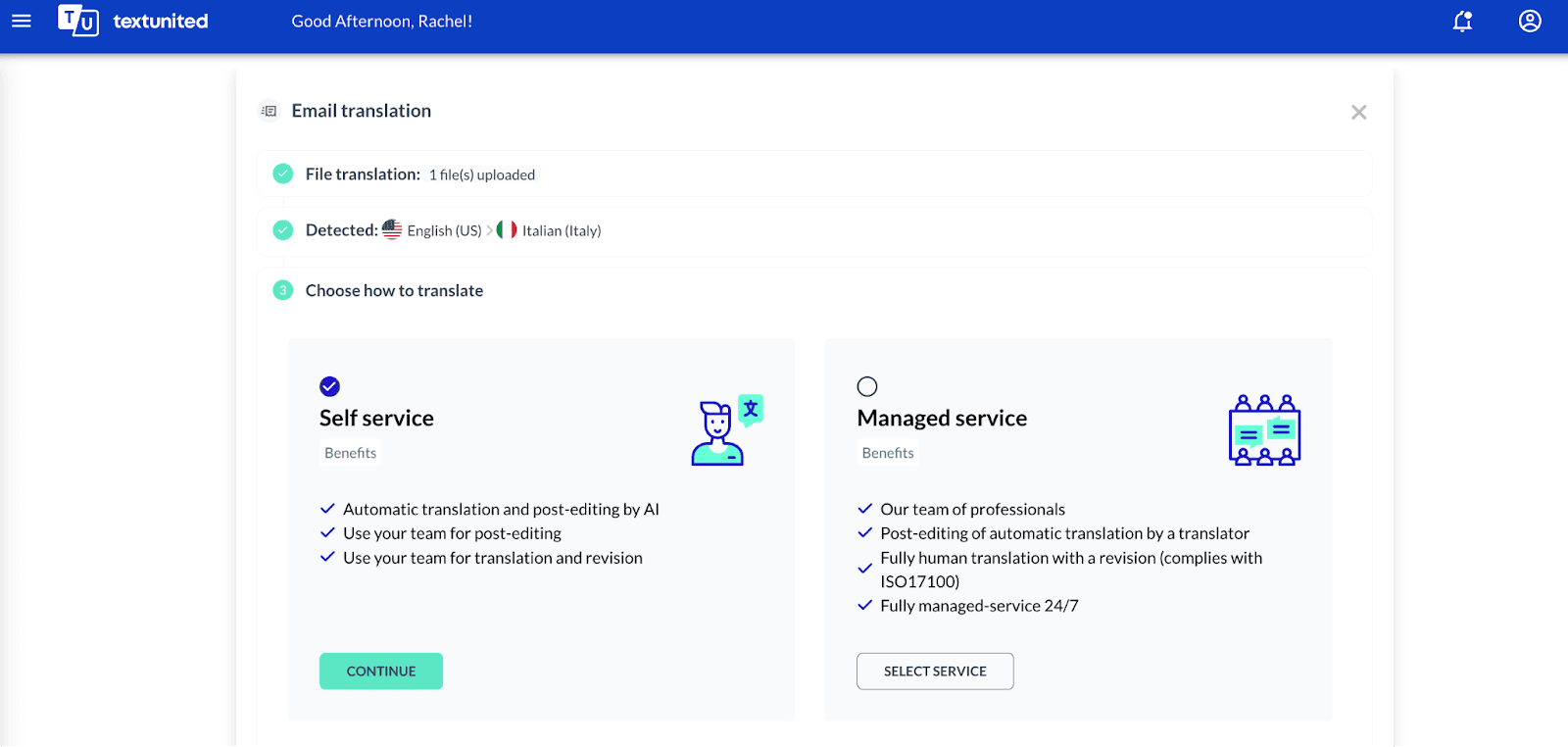
TextUnited is an AI-powered translation and localization platform that helps businesses translate and manage multilingual content. It combines machine translation with tools like translation memory and terminology management to improve accuracy and consistency.
Once you’re in the platform, it’s simple to start a new project and choose to upload files from Dropbox, or your desktop, or you can simply copy and paste text. There’s also a choice of integrations, with the likes of WordPress, Github, and Figma, so you can automate content uploads.
Once you’ve uploaded your content, add your source and target languages, and choose the “Self service” option. Once translations are complete you’ll get a notification and message in the web app, and an email letting you know translations are ready.
| Pros | Cons |
| - One of the most accurate - Free trial for 14 days - Integrations available - Fast translation turnaround times - Option to deploy as a headless translation system via an API | - The translation is often too formal - No generative AI capabilities - No option to add a style guide for on-brand translations |
Want to learn more? Read this jargon-free guide on how AI translation works.
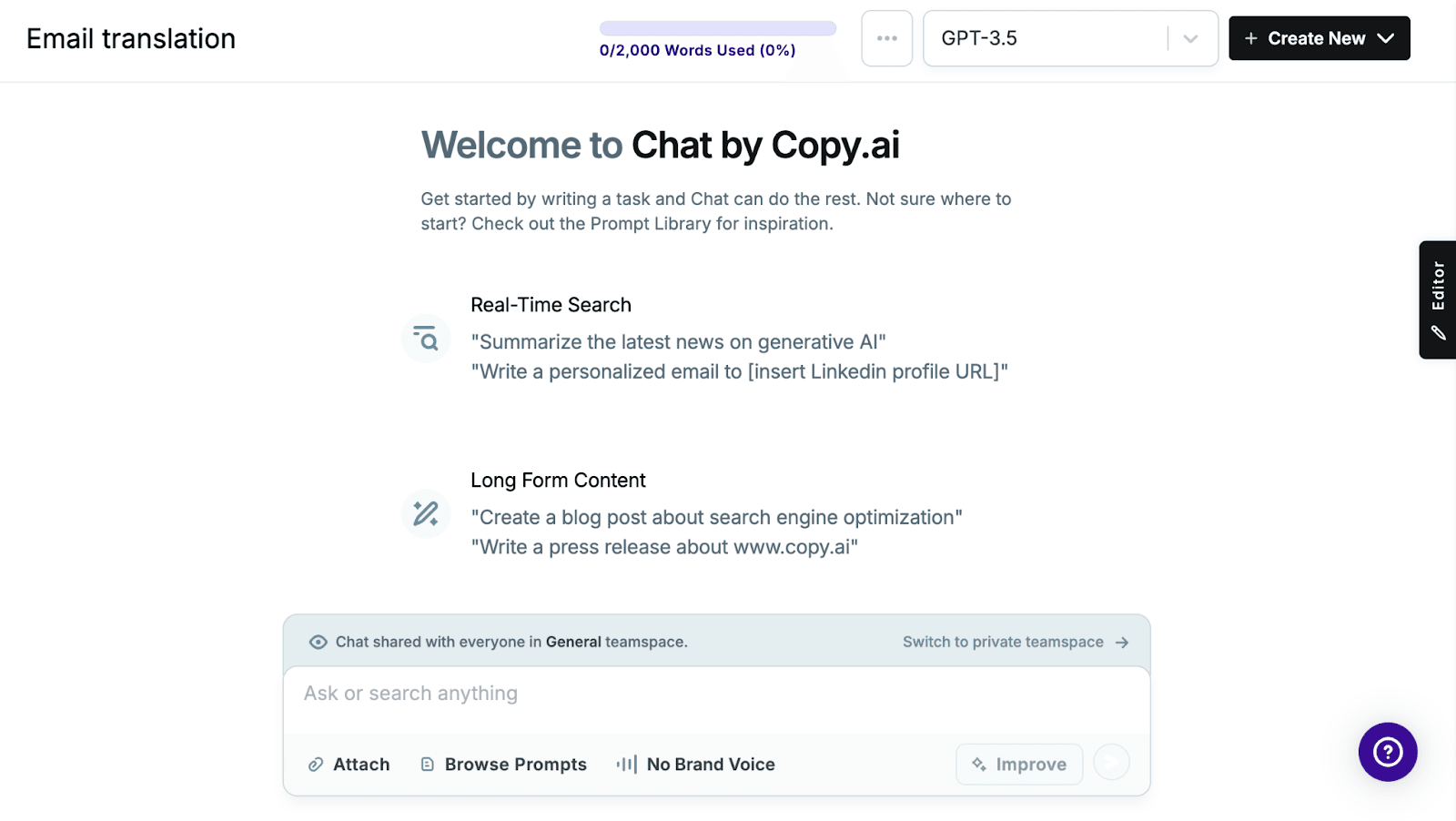
Copy.ai doesn’t specialize in translations, but we gave it a try anyhow. It’s a generative AI tool that focuses on content creation and optimization, which is why you’ll find many templates for sales and marketing collateral.
While it’s a great tool for content creation, it’s not translation-focused.
Copy.ai has a similar interface to ChatGPT, which makes it very easy to use. Simply type in the prompt, asking it to translate content into your target languages. You’ll need to specify the countries for different dialects, for example, Brazilian Portuguese or Chilean Spanish.
You can add your brand voice guide to make sure translations are on brand, then hit ‘enter’ and you’ll instantly receive translations.
| Pros | Cons |
| - One of the most accurateTranslates into 95+ languages - Option to upload brand voice guide - User-friendly, GPT-style interface - Workflow builder to connect your tools | - No option to add a glossary - No translation memory - No human translation option built-in - No direct integrations (you can use Zapier) |
DeepL is a powerful translation tool that has grown in popularity over the years for its more accurate translations. Compared to Google Translate, DeepL is often preferred because it goes beyond word-for-word translations. It captures the context and nuances of the original text, making translations feel more natural and fluent.
With a free plan, a familiar interface, seamless integrations with Windows and iOS, and a Chrome plugin, DeepL is accessible to everyone. There’s the option to add a glossary, allowing you to set rules for how words and phrases are translated. However, the number of glossaries and entries is limited on the free plan.
DeepL also has an easy-to-use, real-time online document translator. You can translate your PDFs, Word Docs, PPTs, and more with a single click while preserving their original format.
| Pros | Cons |
| - Lifetime free plan - API and Chrome plugins are available - Supports translation in 31 languages - Maintains formatting of the original document | - Scored one of the lowest in terms of accuracy - No integrations with tools - No option to upload your style guide or brand voice - No translation memory - Manual process of copying and pasting text to be translated |
Google Translate is the most popular of all the AI translation tools on this list. It’s been around since 2006, it’s free, and is available in more than 130 languages, making it the translation tool with the widest range of language support.
A while ago, we did extensive research on Google Translate accuracy, if you want to check it out.
It’s very simple to use Google Translate. Type in the text in your source language, select the target language, and the tool will immediately translate the content. You can also upload a document or translate entire websites if you want to.
| Pros | Cons |
| - Easy to use - Fast translations - Good for low-visibility and non-critical translations - Free to use - Verified translations | - No integrations - No generative AI capabilities - No option to iterate on translations using the tool |
Created by Google, Bard is another tool that can be used for AI translations. It has an intuitive, ChatGPT-feel to it. It’s also completely free to use, at least for now.
Just add your prompt, asking Bard to translate content into your target languages, and your results will appear instantly.
Bard even maintained formatting and separated each email with a header that specified the language of each email. One cool thing you can do in Bard that you can’t do in ChatGPT: you can upload images and ask the AI to translate the text from the image.
| Pros | Cons |
| - One of the most accurate translation tool - Supports more than 40 languages - Friendly user interface - Super quick translations - Text-on-image translation (OCR capabilities) | - No integrations - API is in beta and limited to several users - No option to upload a glossary or style guide with one click |
Microsoft Bing Translator is a free, AI-powered translation tool that supports over 100 languages. It offers instant text, website, and document translations and is accessible through its web interface, mobile app, and Microsoft products like Word and Edge. It uses advanced machine learning and neural networks to improve translation accuracy and context.
Unless you’re uploading documents, you’ll have to copy and paste your text and translate it one by one.
It’s also worth mentioning that you can’t store translations to re-use in the future and there are limited dialects. For example, you only have the option of Spanish and can’t break it down by Spanish-speaking countries.
🧠 Good to know
Microsoft Translator offers a few other cool features like automatic language detection, widely used phrases, and the option to listen to the translation and download the app. You can also choose between three different types of tone for your translation, which makes it easier to align with a translation style guide and maintain consistency across content.
| Pros | Cons |
| - Easy to use - Free plan - API available | - Scored one of the worst for accuracy - No integrations |
When choosing an AI translation tool, speed and accuracy are key—but there’s more to consider. Look for features like translation memory, glossaries, style guides, and AI quality assurance. These extras help fine-tune translations, maintain brand consistency, and increase quality over time.
The applications of AI translation are amazing and the number of use cases just keeps growing.
Generative AI tools are changing the game with fast, accurate, and cost-effective translations. However, specialized platforms like Lokalise AI offer advanced features and integrations because they are a part of a larger translation management system.
But before you commit, test the tools yourself. That’s the best way to ensure you’re choosing a solution that fits your needs.
Start with Lokalise AI and see if it’s the right fit for your business.
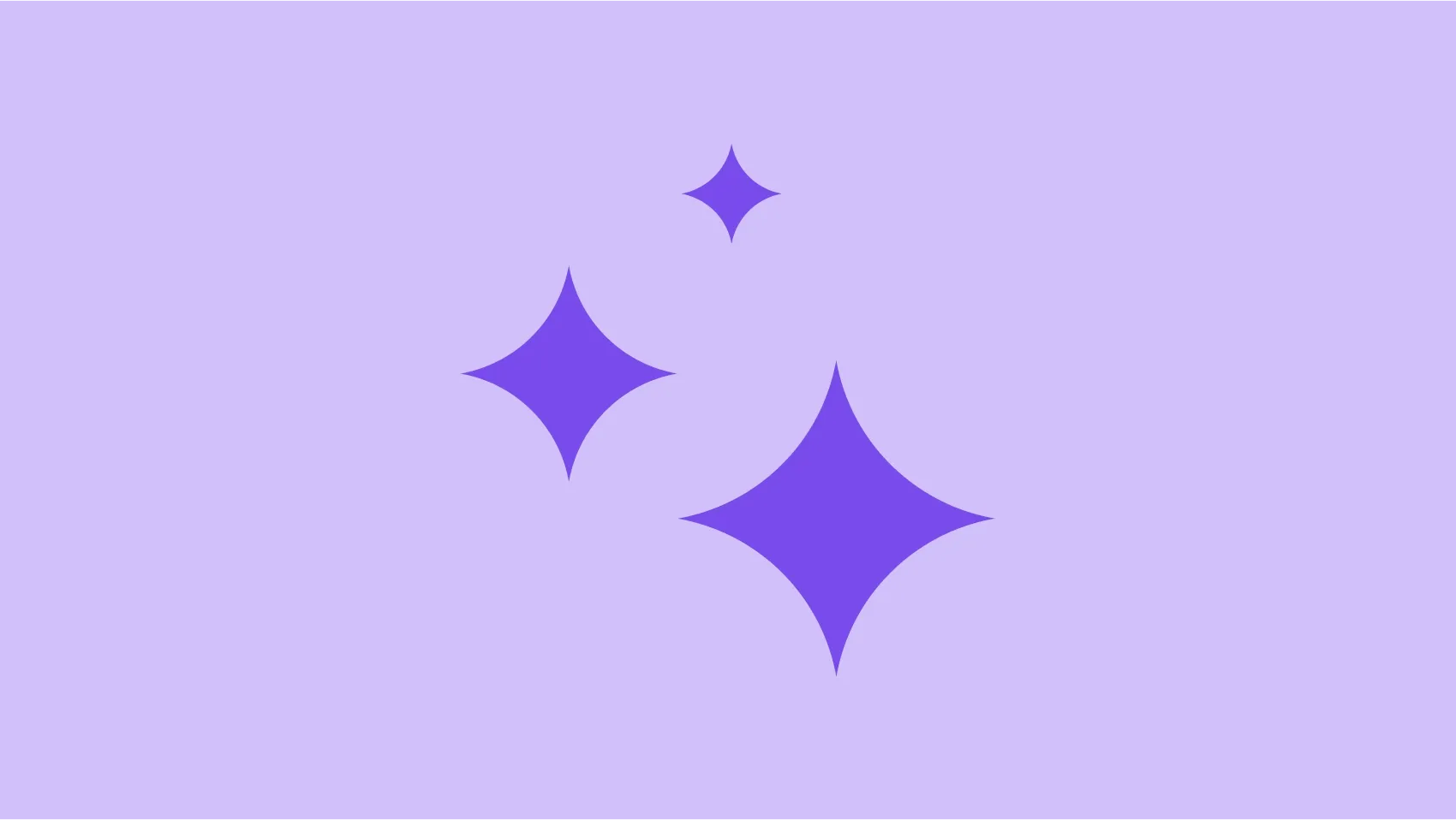
Author
Meet Rachel, our Content Manager and Lead Copywriter, who pivoted from advertising to SaaS and has never looked back.
Born and raised in the UK, Rachel has lived in London, Paris, Buenos Aires, and now Brussels. Through city-hopping, traveling, and her studies in French and Journalism, she’s picked up French and Spanish, and is now inventing her own language with help from her three-year-old daughter: Franglospanish!
Outside work, Rachel enjoys making (and eating) fresh pasta, drawing, and spending as much time as possible outside, cycling, hiking, or running.

Behind the scenes of localization with one of Europe’s leading digital health providers
Read more Case studies
Localization workflow for your web and mobile apps, games and digital content.
©2017-2026
All Rights Reserved.