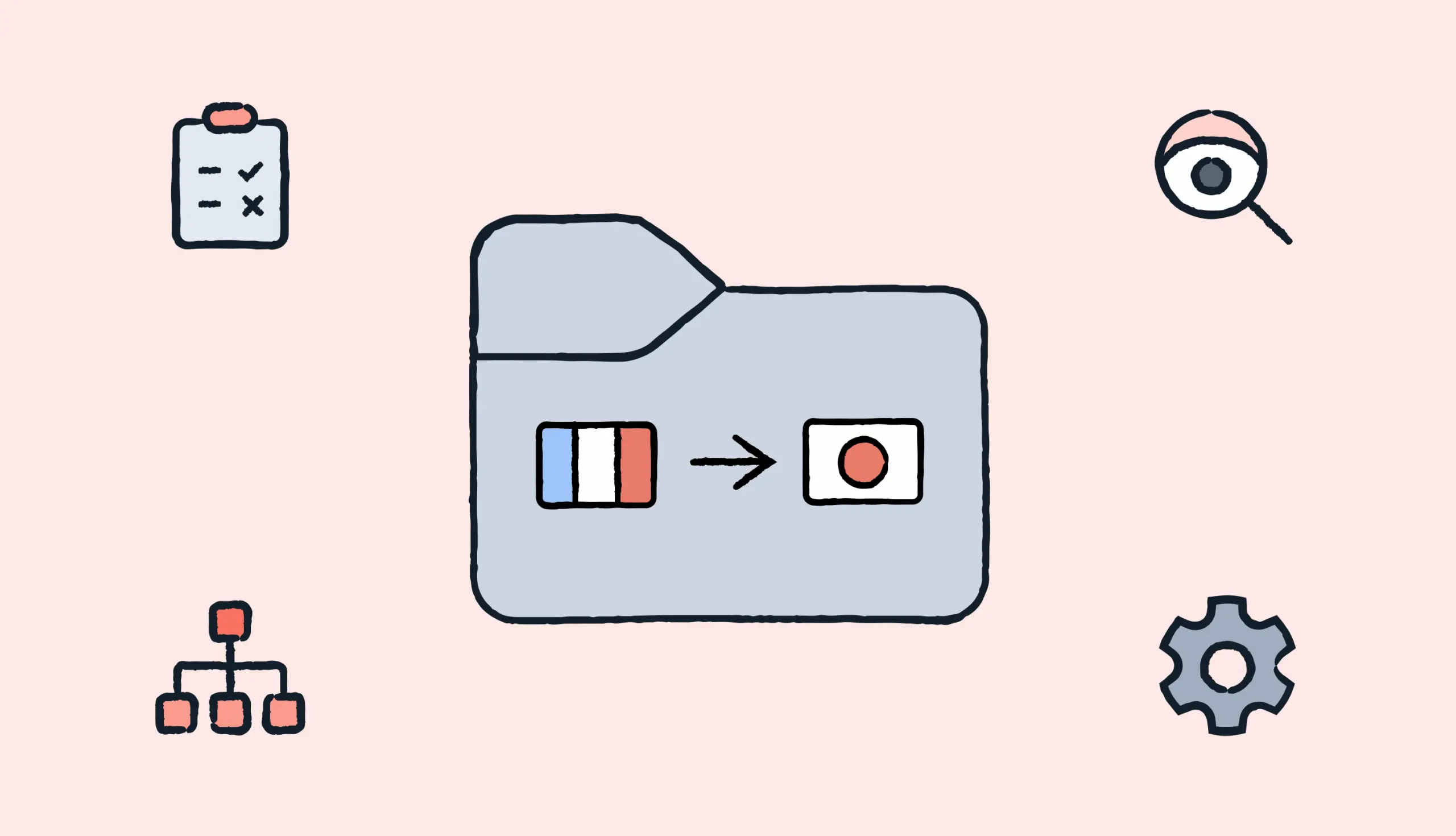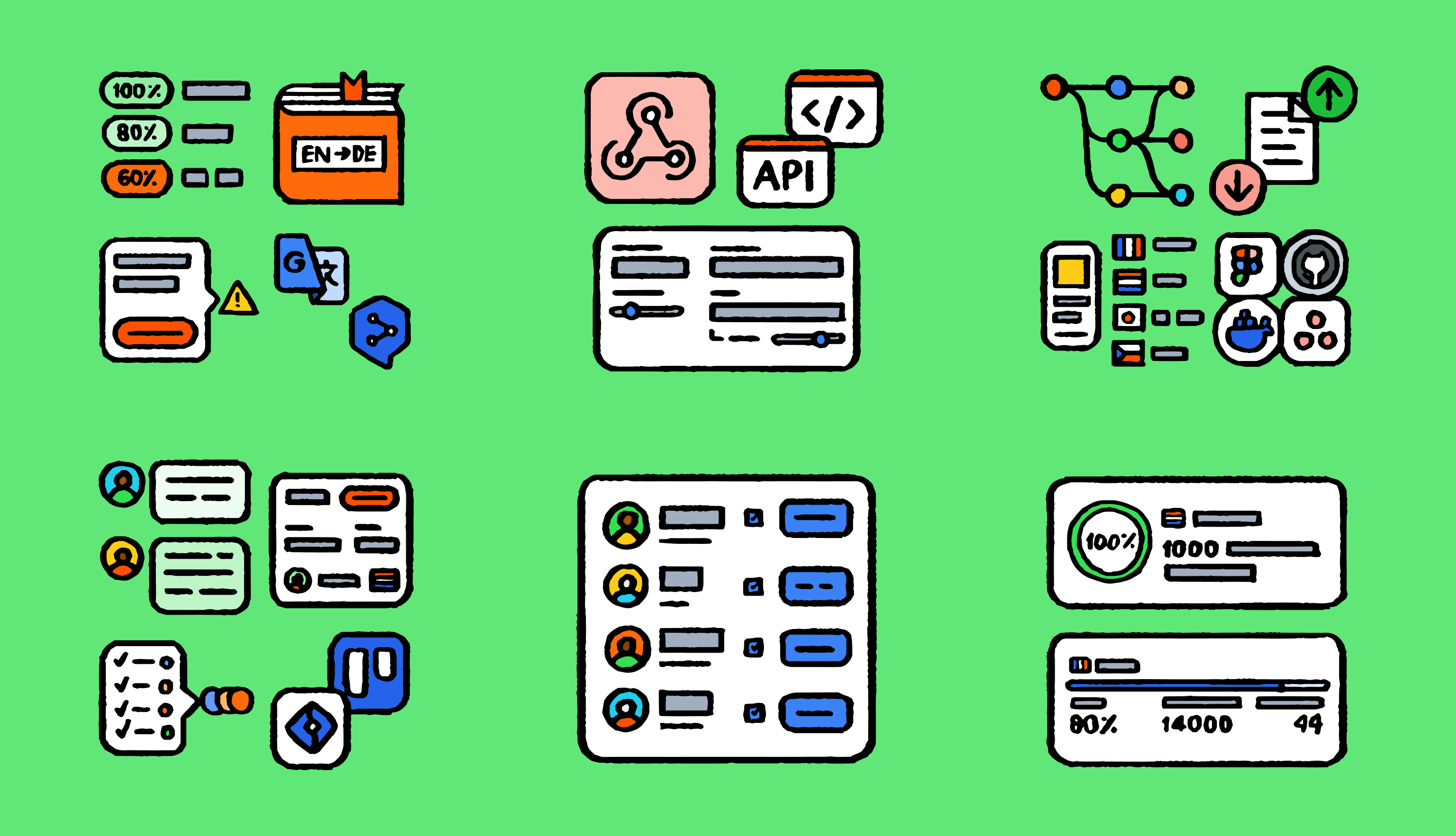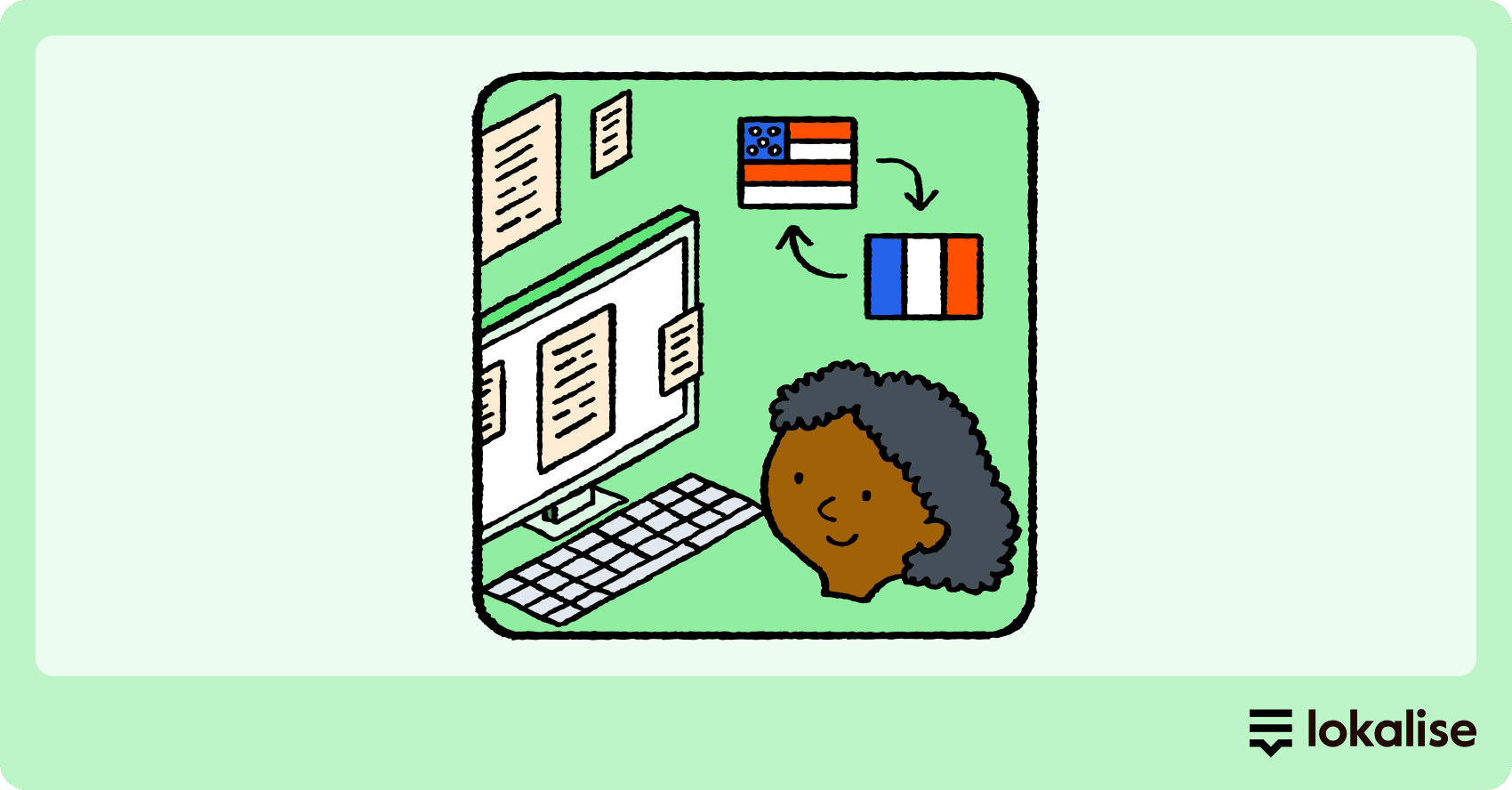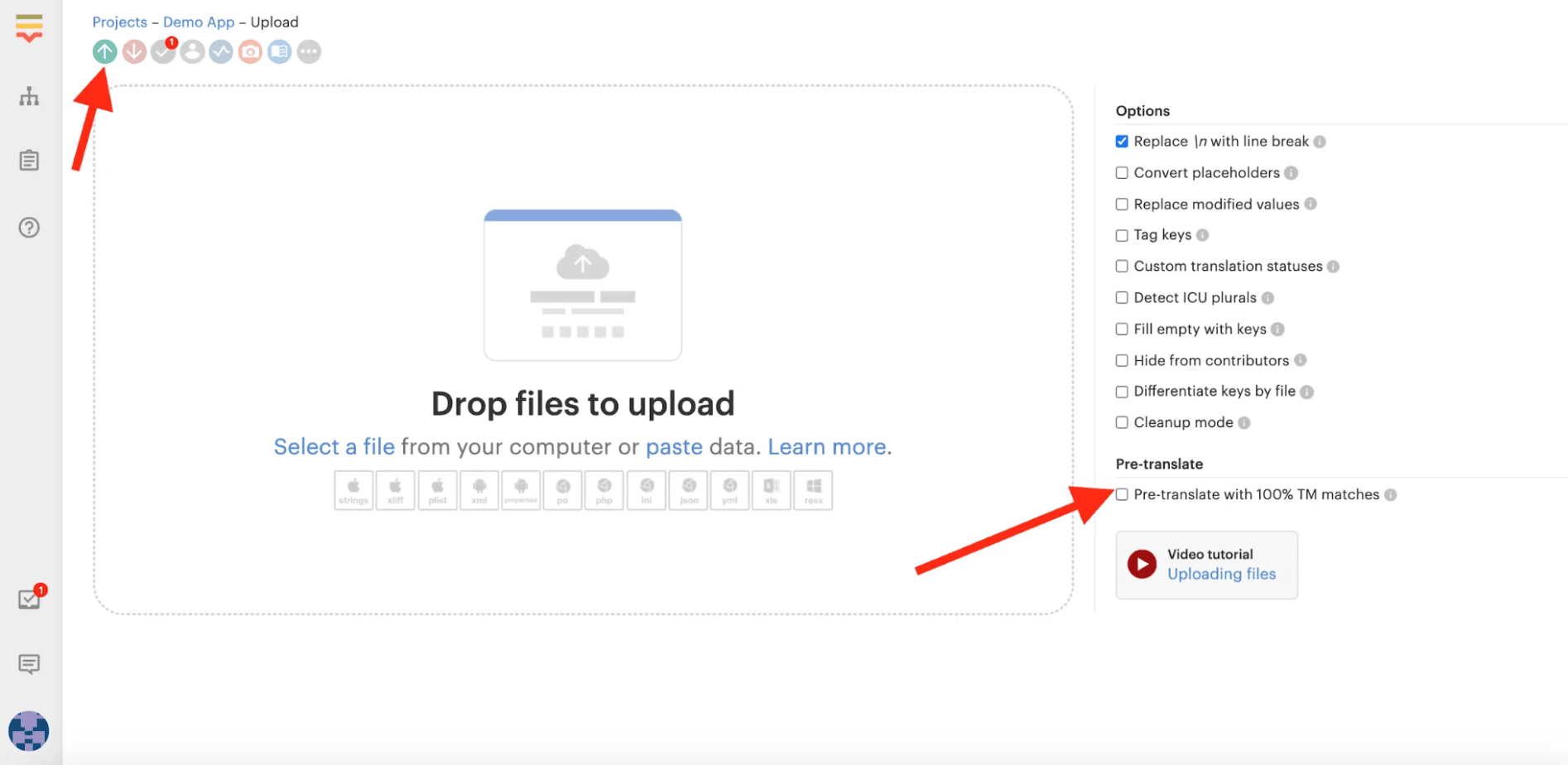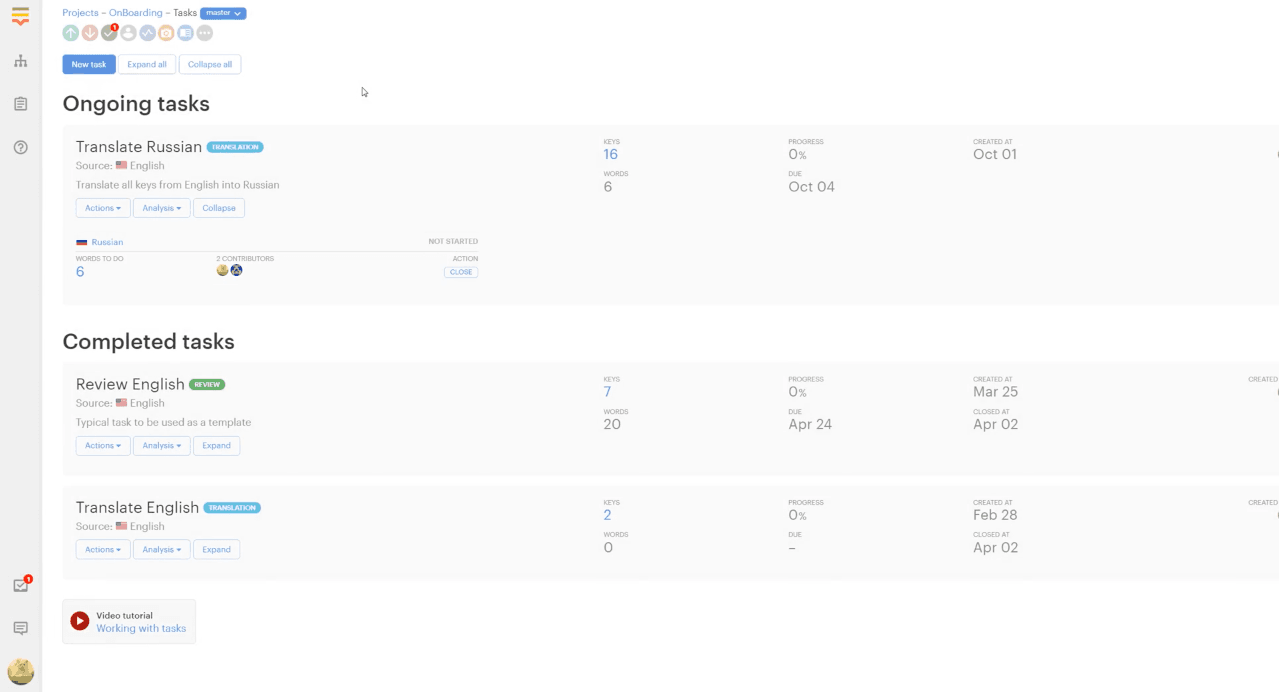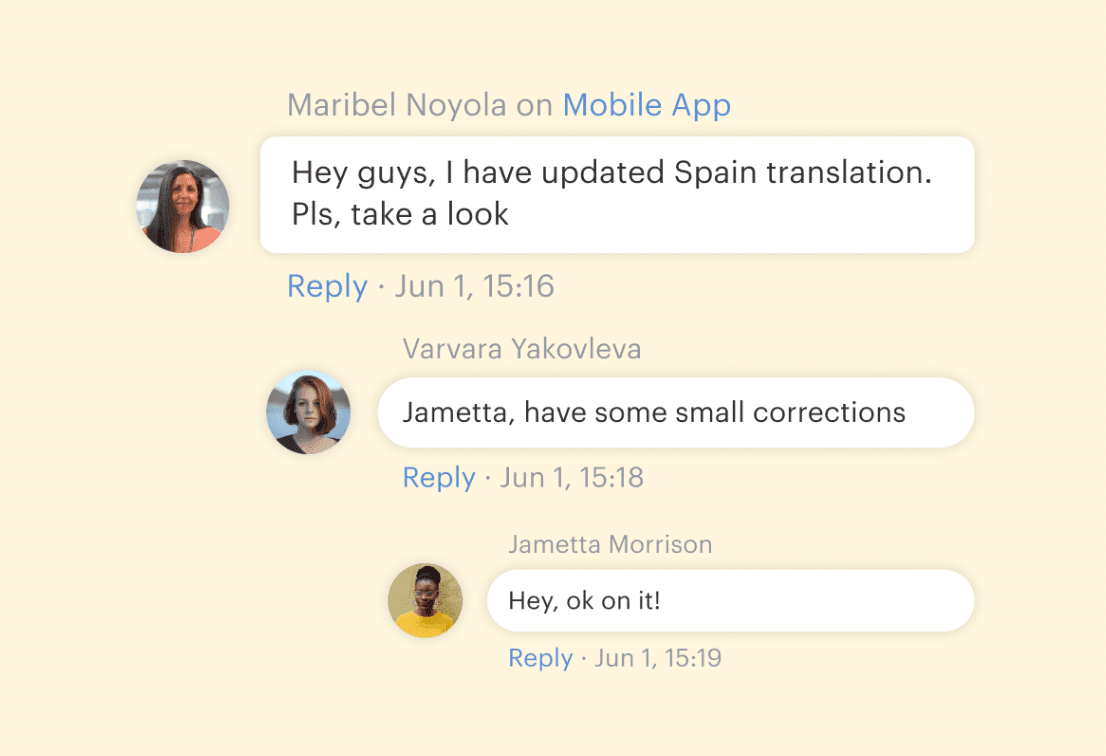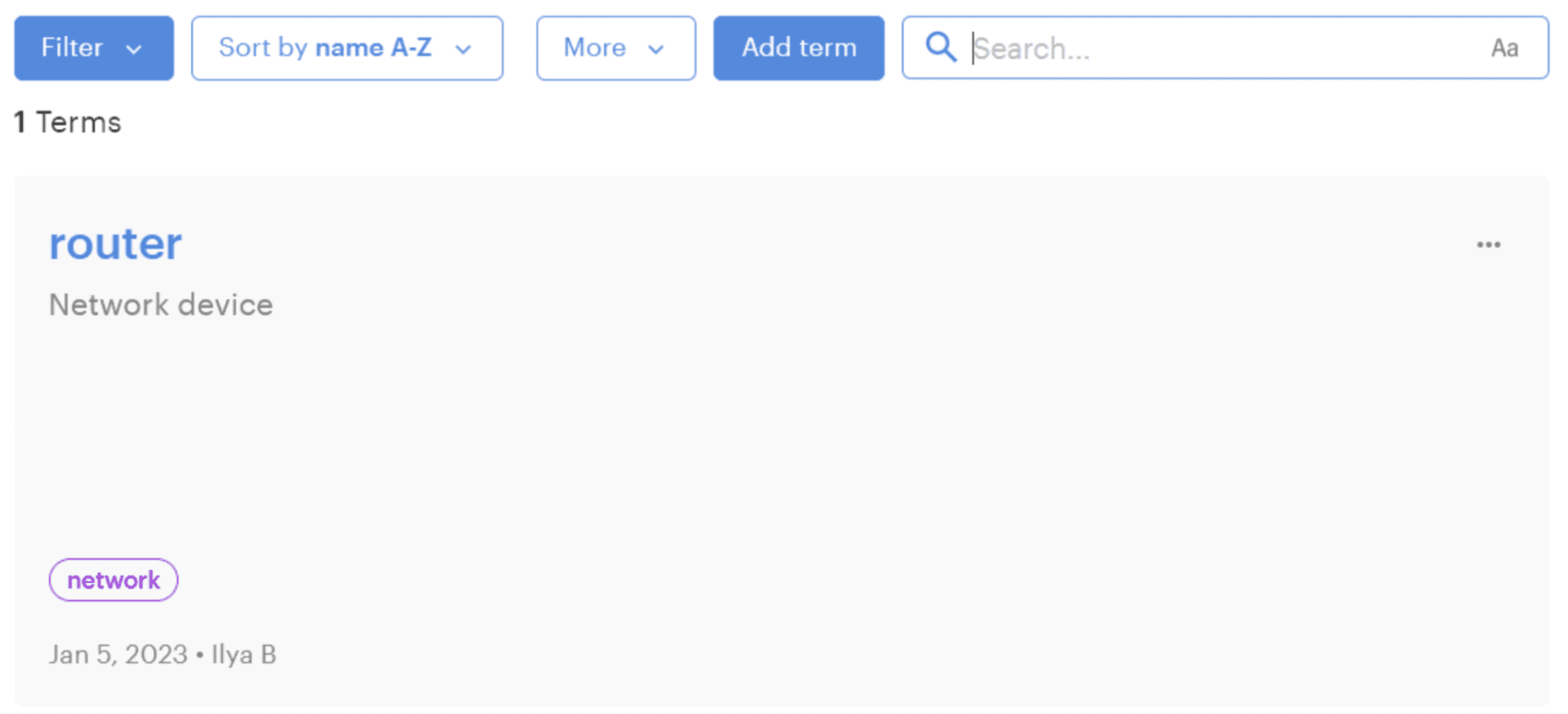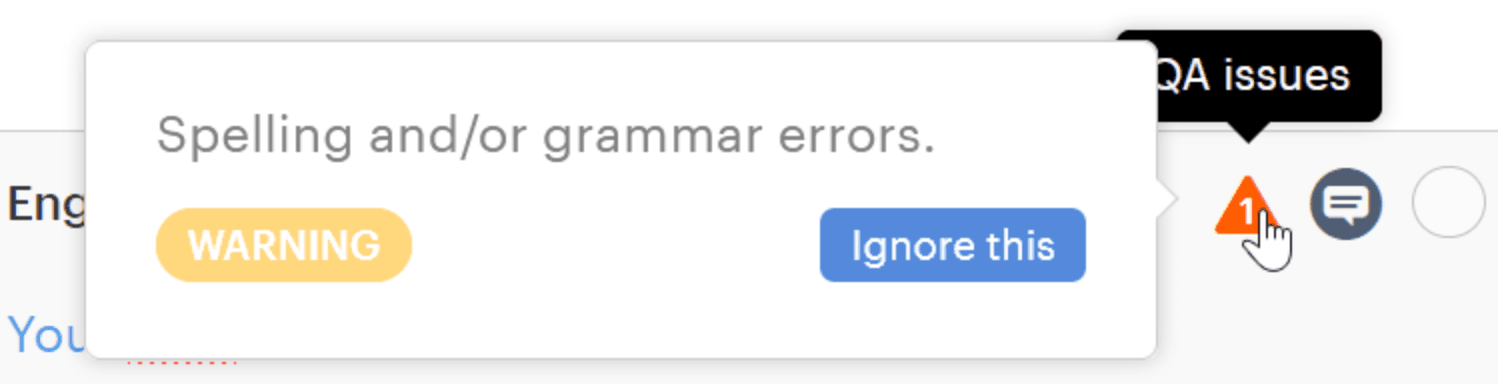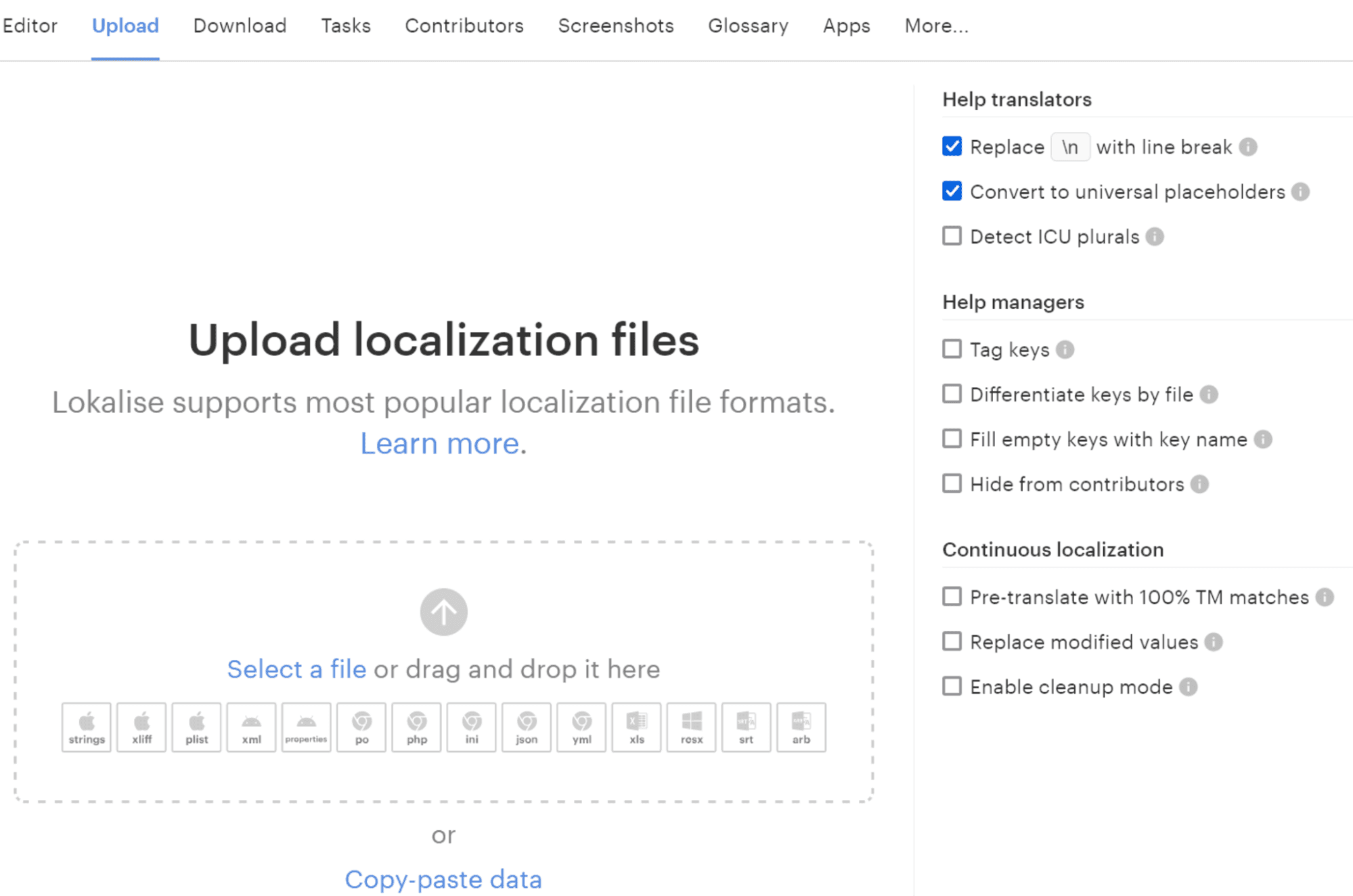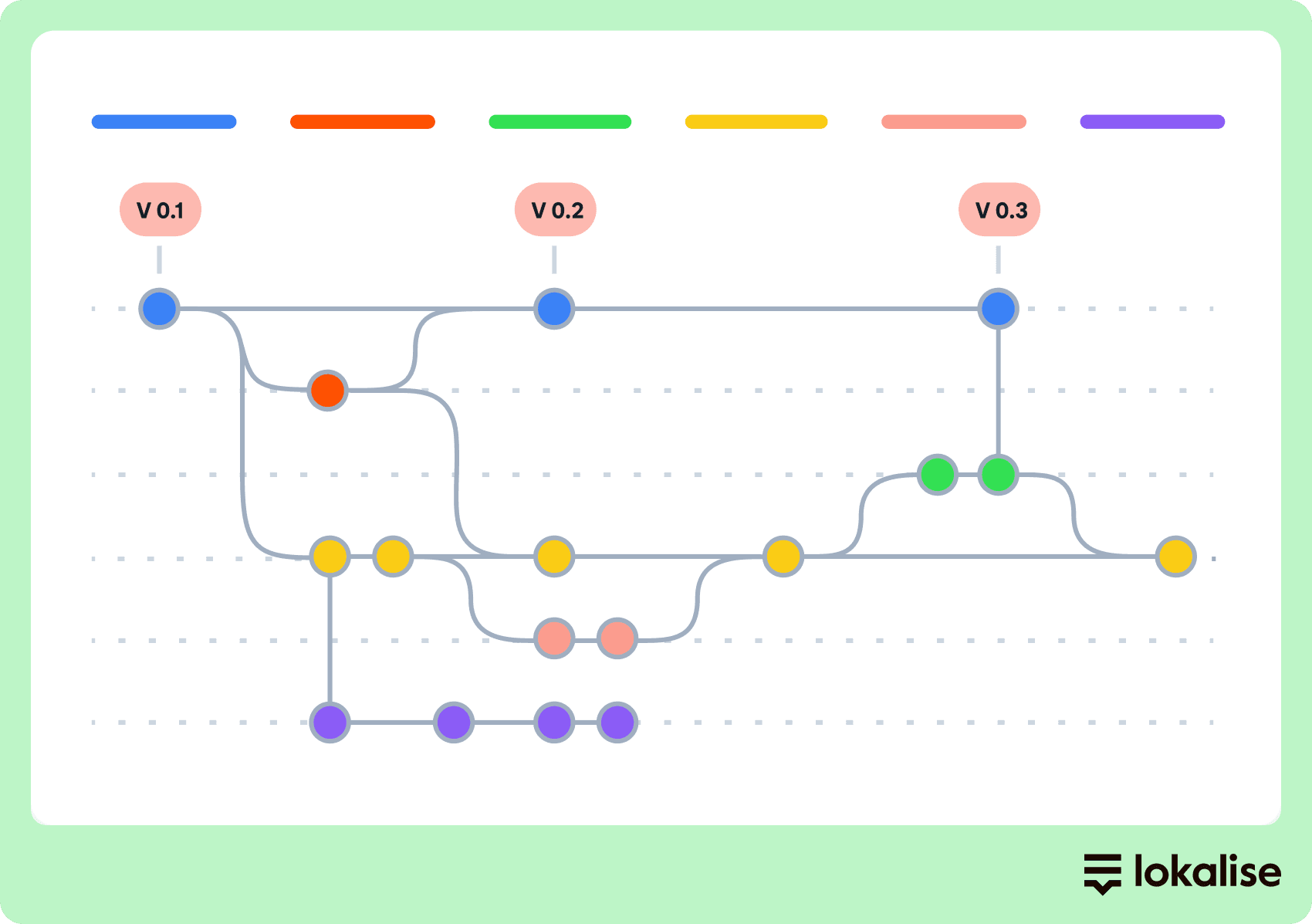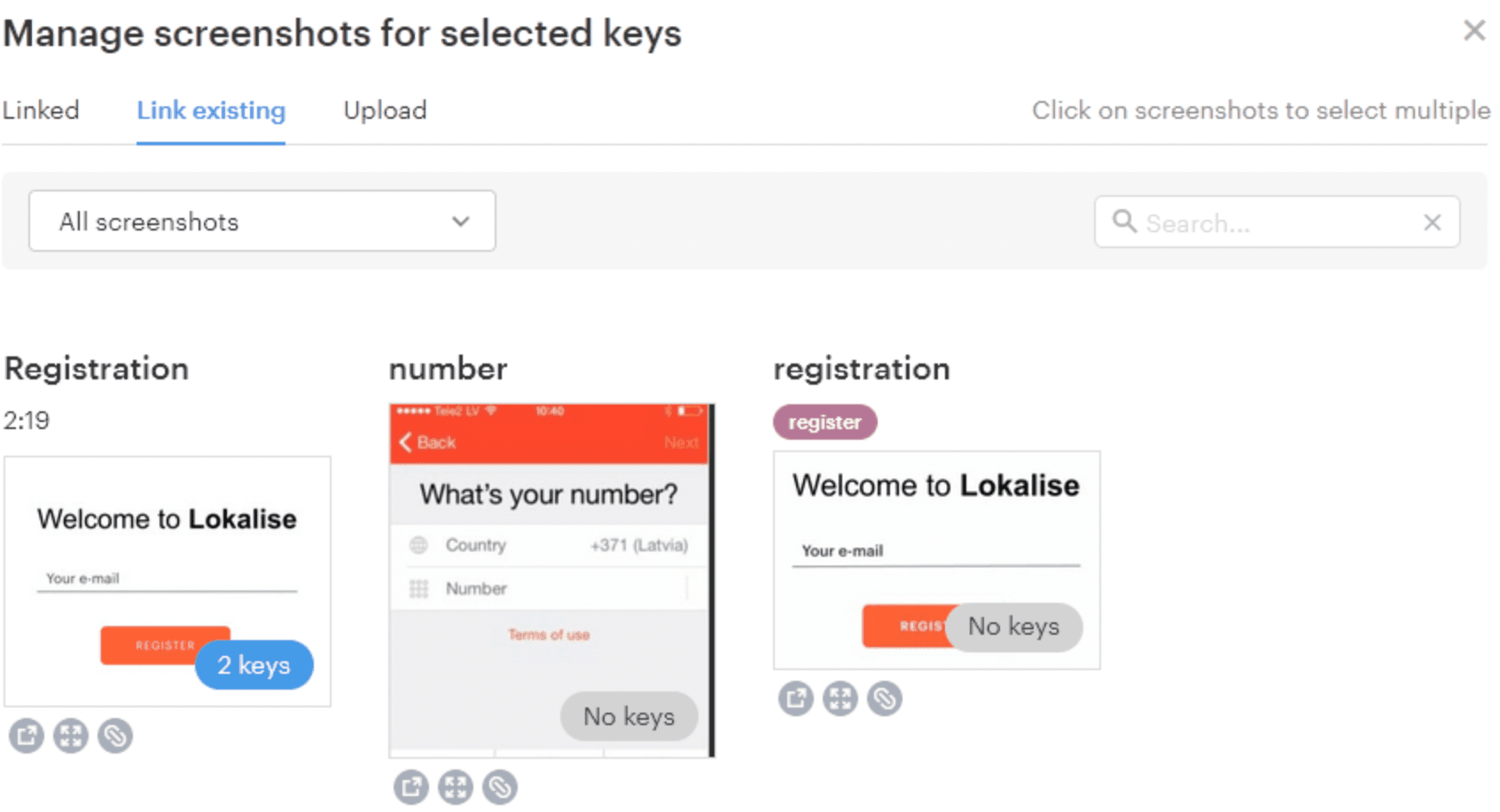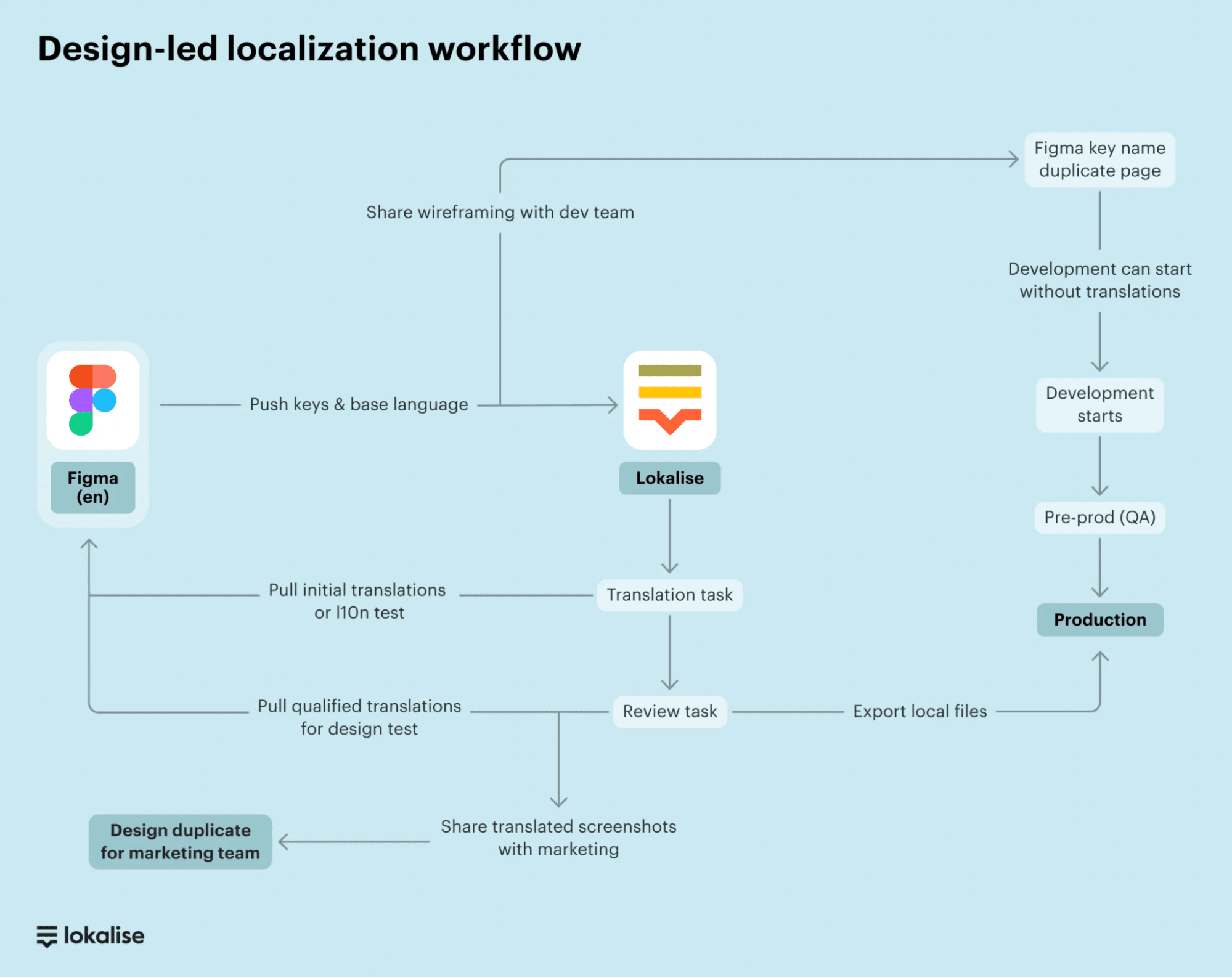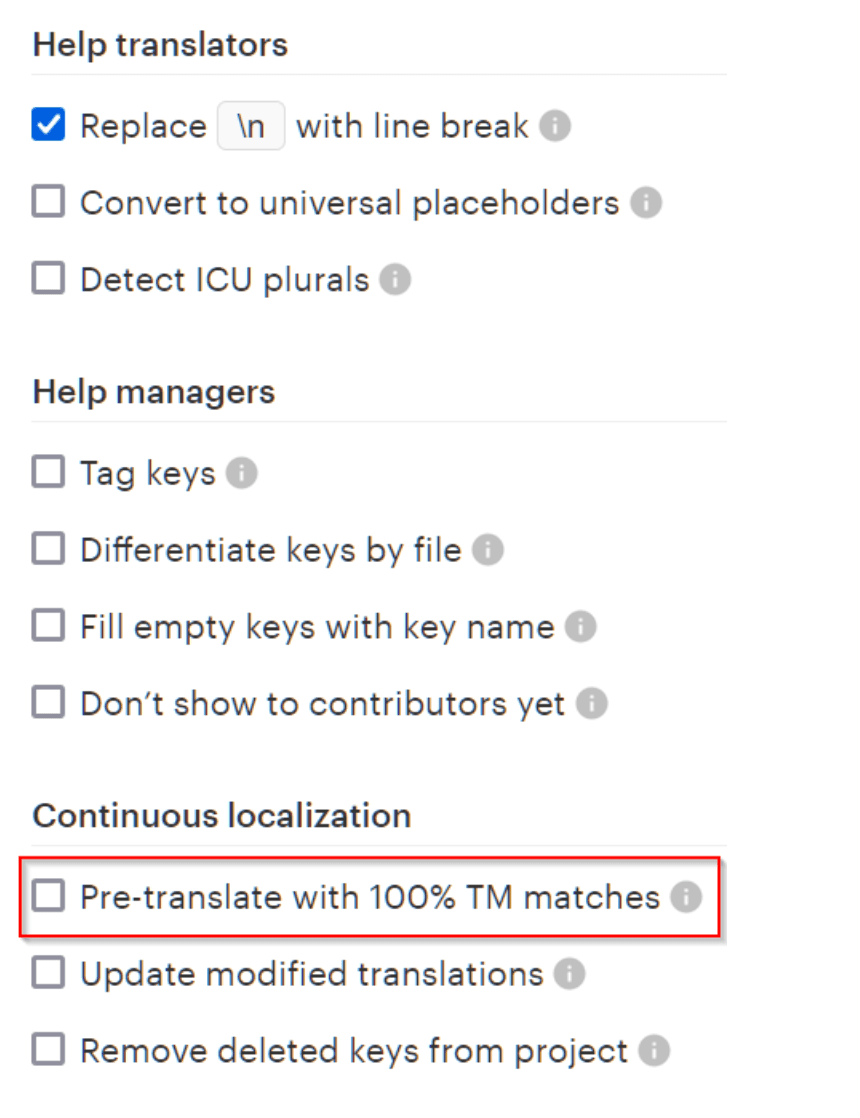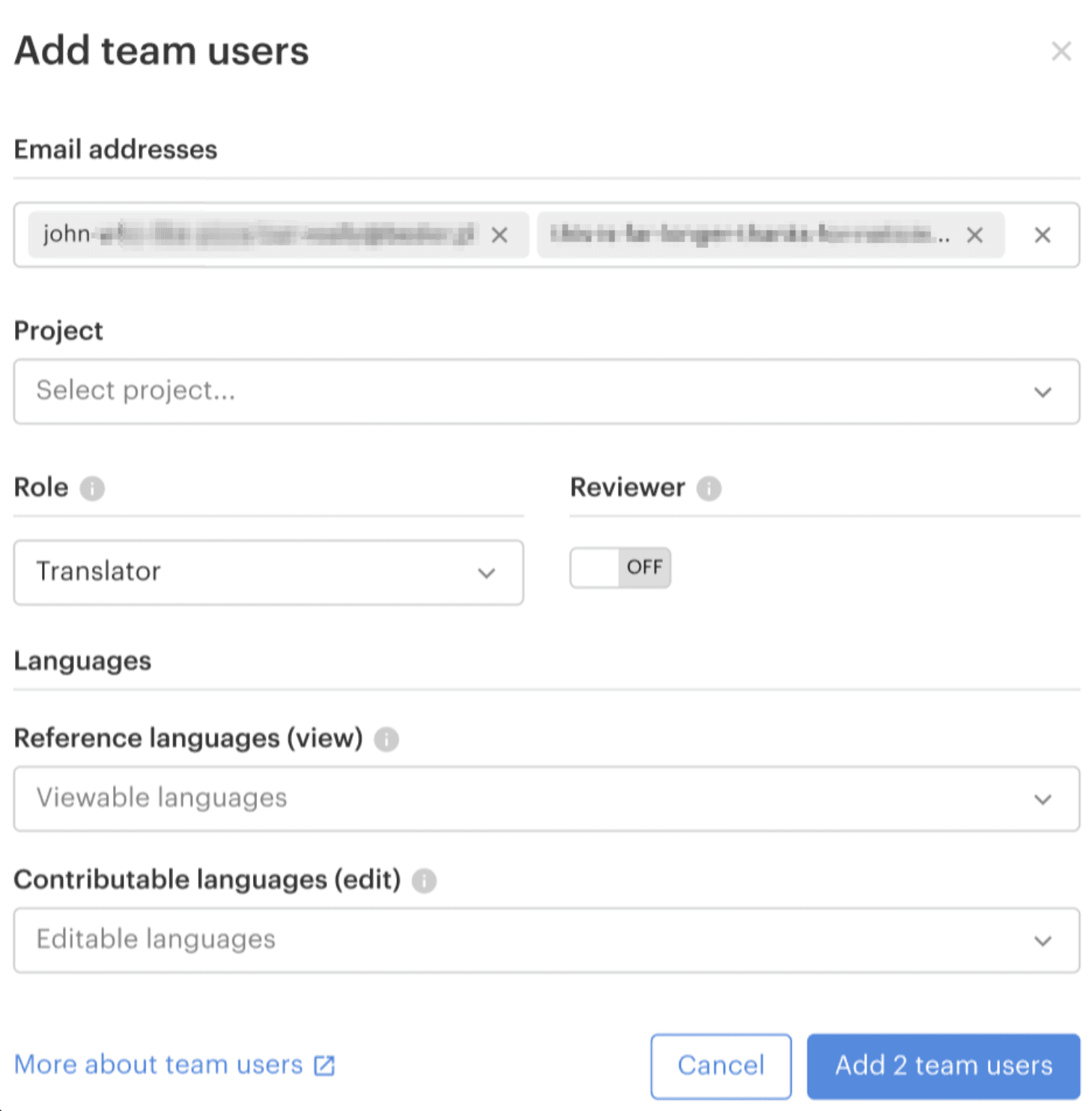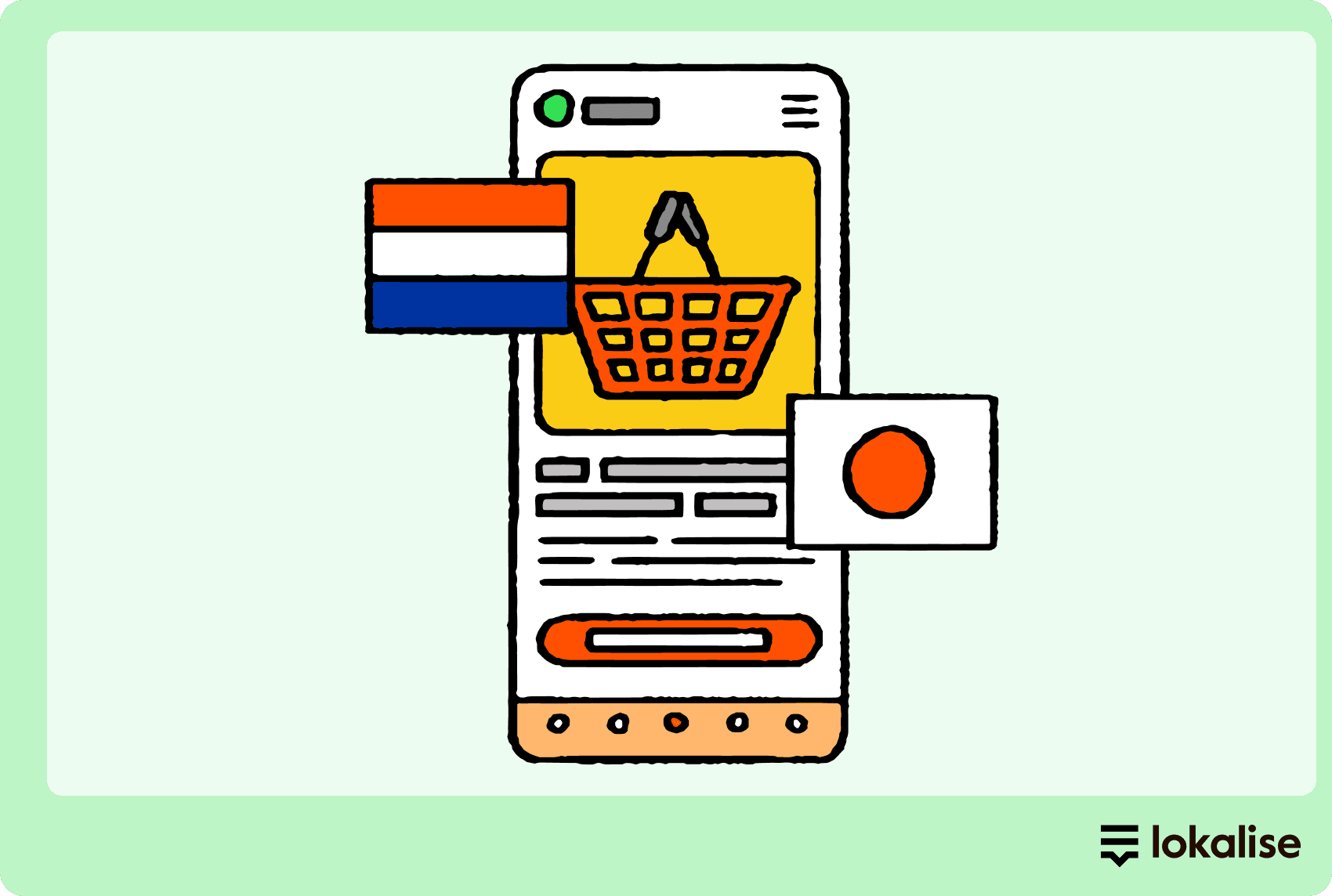What is translation software?
Translation software is any computer program that aids humans in the translation of content from one language to another.
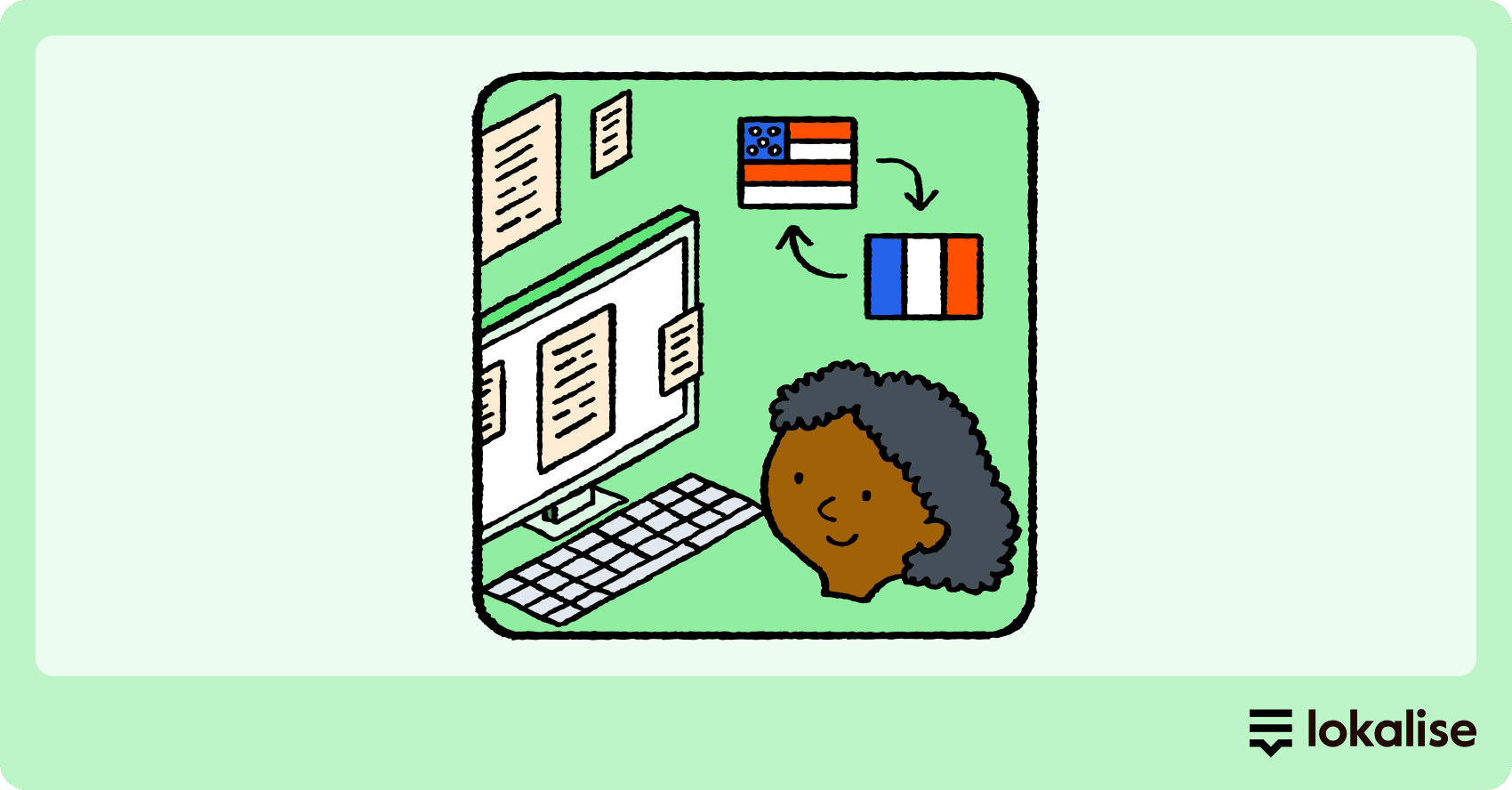
Initially, translation software was developed to support translators. The first translation technology involved simple, computer-assisted tools that provided linguists with specific translations.
However, companies realized they needed to go deeper than translation. They needed to adapt imagery, cultural references, and formatting, and translate content to align with the language and cultural context of target audiences. This concept became known as localization.
When localization became the new paradigm for translation, many software developers built proprietary tools that were tailored to their own source code format and standards. Development of these tools was often ad hoc and unstructured, and as a result, quite buggy and unreliable.
Today, there are different types of translation software, each with unique features and capabilities. Two of the most common include:
- Translation management systems (TMS): A TMS is a tool that uses GenAI — a type of AI that uses neural networks to generate more natural-sounding translations over “older” AI versions. Some tools may include machine translation (MT) software, which leverages large databases of language pairs and machine-learning algorithms to generate translations.
- Computer-assisted translation (CAT) tools: CAT tools offer computer-aided features that help human translators work more efficiently. They can automate repetitive tasks by translating commonly used phrases and checking for errors to ensure accuracy.
In a nutshell, TMS software is pioneering the translation space. It automates and organizes the localization workflow and tracks the progress of different translation projects.
What you’re likely looking for is a modern TMS that can help accelerate the translation and localization process for your entire team.
Instead of just catering to linguists, a TMS is built for everyone involved in the localization process: designers, developers, product and project managers, localization managers, content managers, and copywriters.
Both cloud-based and desktop translation management program options exist, which is a good place to start when choosing a system.
No single translation software tool is perfect, but most TMS tools include three components: CAT tools, workflow automation software, and project management tools. By the way, if you're wondering what makes these tools worth the investment, check out our analysis of the best translation software on the market.
Let’s look at how these can transform your localization process.
What are the benefits of using translation software?
Localizing your content enables you to reach users in different regions. However, localization isn’t easy. It requires coordination from multiple teams who adapt the content to fit a region’s cultural and linguistic norms.
Here’s how translation software can help.
Improved speed
Repeatedly translating the same words and phrases isn’t the best use of your time.
Translation software typically includes time-saving features like translation memory — a database that stores translated text segments for future use. This allows translators to reuse approved translations and improve their efficiency.
With tools like Lokalise, you can upload files and enable an exact match option to translate phrases with matching entries:
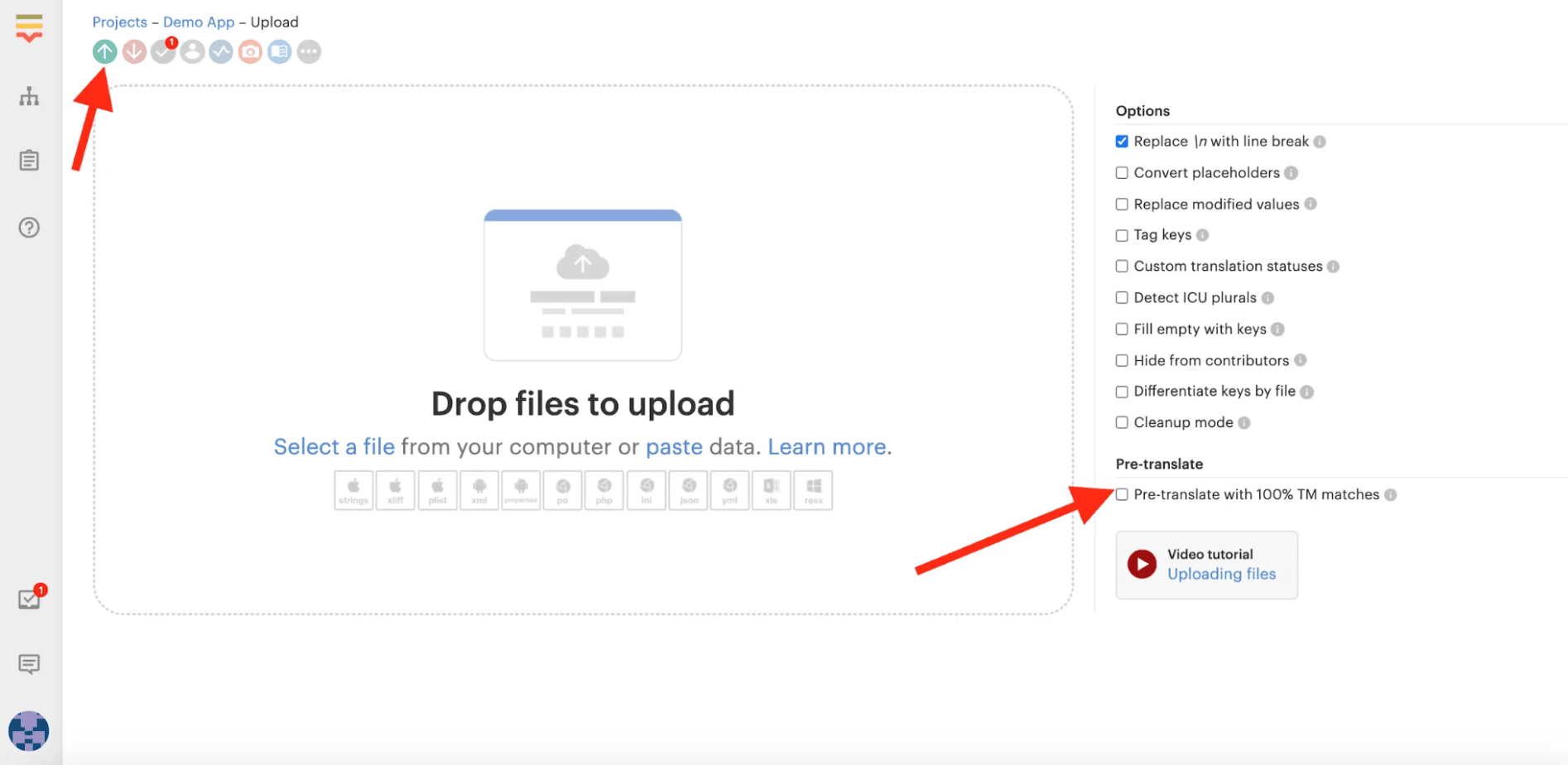
Enabling an exact match option to translate documents faster.
Learn how Lokalise saved Revolut 100 hours a week and enabled them to rapidly enter new markets.
Lower costs
Translation rates aren’t cheap.
You can expect to pay about $0.22 per word for professional translation services. Factors like the complexity of the language pair or the subject will affect pricing. Overall, costs can be significant when you’re translating volumes of content across multiple languages.
Instead of hiring multiple translators or paying for individual translations, you can use translation software to streamline the localization process. Built-in tools like AI translation, suggestions, and automated QA checks save on translation costs by reducing the time required to translate documents.
Better task management
Translations are often massive undertakings. Without proper systems or workflows in place, it’s easy to lose track of what your team has to translate, which translator is assigned to what, and whether everyone is aware of the context, not to mention the way files can disappear into the ether of complex email chains.
Translation software like Lokalise centralizes your localization efforts, allowing you to create, organize, and assign tasks to your team. You can view ongoing and completed tasks right from the dashboard.
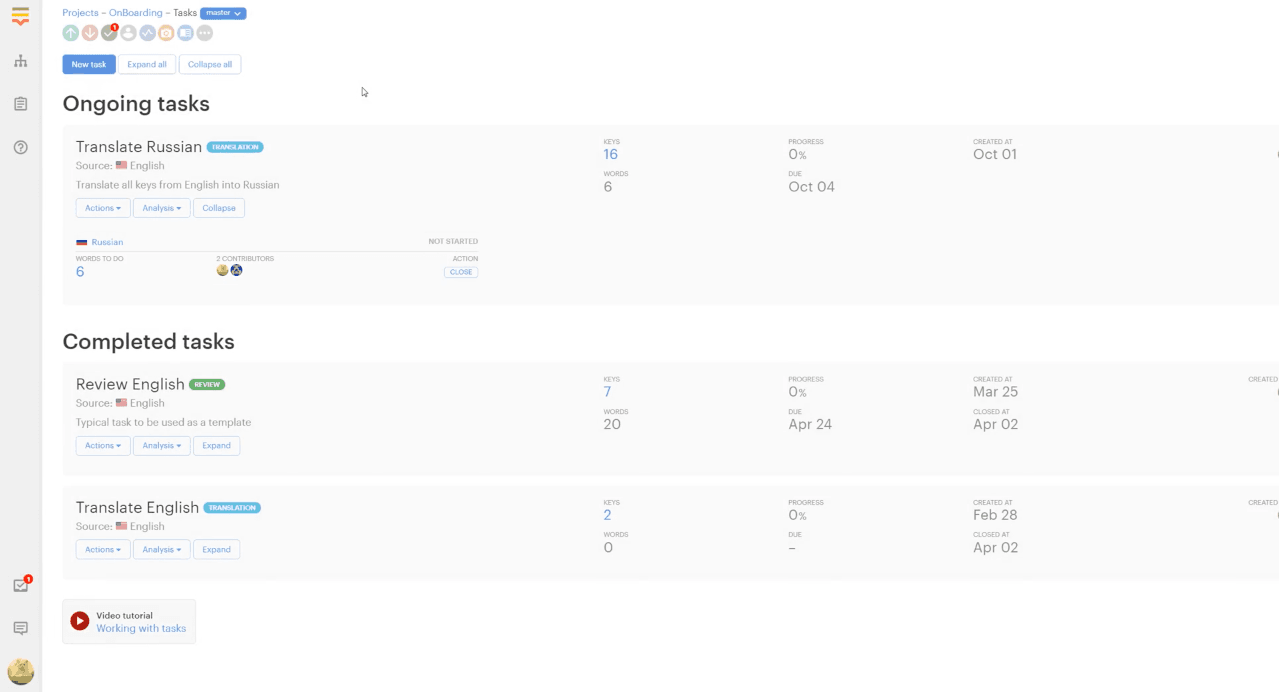
Create, organize, and assign translation tasks in Lokalise.
These task management features make it easy to track the progress of translations and ensure nothing falls through the cracks.
Improved collaboration
Localization projects typically require input from multiple people. However, keeping teams aligned and on the same page isn’t always easy. Without the right processes, you have text scattered across files, spreadsheets, and translation tools, and you have key stakeholders who lack visibility into projects.
Translation software features collaborative capabilities that enable multiple users to work on the same document at the same time. Some platforms, including Lokalise, include built-in communication tools that let you keep conversations in one place.
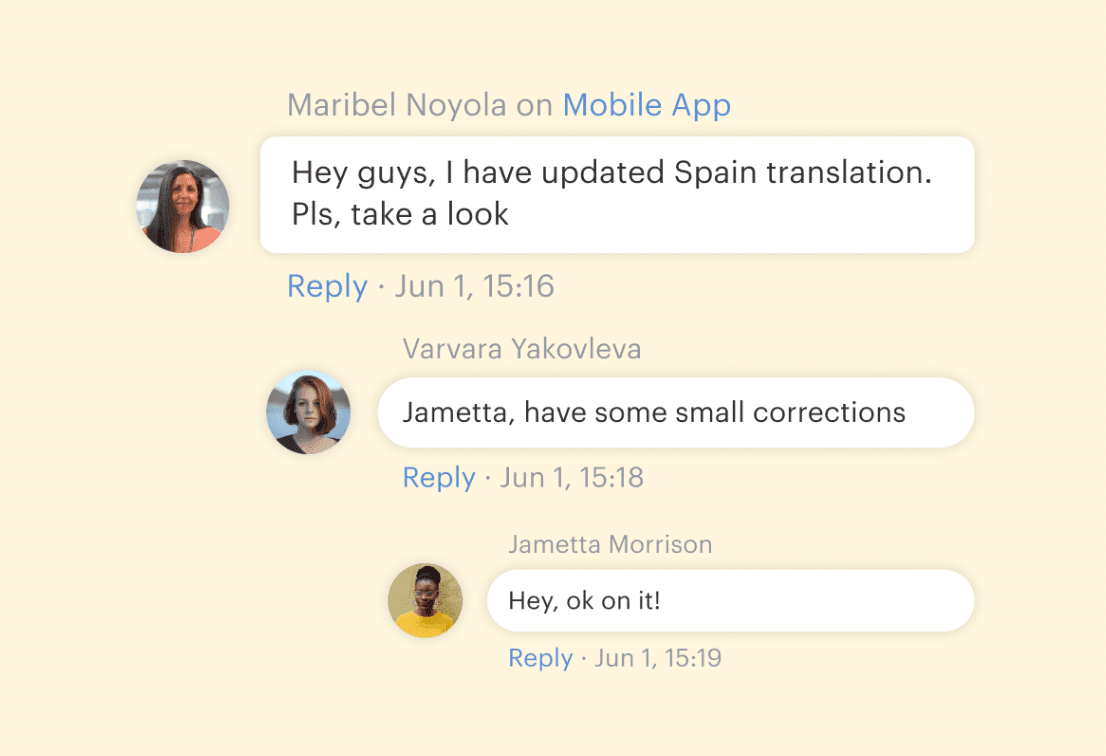
Collaborate with your team using Lokalise’s built-in communication tools.
These collaborative workspaces eliminate the need for lengthy back-and-forth emails. In Lokalise, you can set up automated workflows — so when one task is finished, the next one is automatically assigned to a reviewer with a notification. This creates a continuous workflow with no bottlenecks.
Fewer translation errors
Translation errors can cause misunderstandings or even offense, which is why linguistic quality assurance is so important. It helps identify and fix errors that may affect the user experience.
Translation software, like Lokalise, has built-in linguistic quality assurance features.
For example, LQA AI is an AI linguistic quality assurance feature that automatically identifies and categorizes linguistic issues, like spelling errors, mistranslations, and more.
You can also set up automated workflows within translation software to include two or more rounds of LQA for high-fidelity content.
Translation management software (TMS) software features
Specialist software like Lokalise has CAT tool functionality as well as TMS features, which we’ll get into in the next section.
Using a TMS can help streamline translations and localizations. But with so many options on the market, it’s not easy choosing the right one. Here are the main TMS features you should look for:
1. Translation memory
A translation memory (TM) is a database of sentences or segments of text that can be automatically reused when translating similar or identical content in your projects. Everything that you and your team members type into an editor, upload, or set via an API is saved automatically for future use.
The time-saving benefit is clear: saving translations as you go means you don’t need to translate the same term twice. But TMs are significant cost-savers both in the short term (they start working within your first project) and, especially, in the long term.
In the words of one Translation Manager at Star Stable Entertainment:
“Translation memory can be a huge advantage financially speaking. Around 30% of everything we do currently is already available in the TM.”
Note: Not only do TMs save money, but they improve the overall quality and consistency of translated content. Read more on how to lower your localization costs.
2. Glossary
Similarly, a glossary (also known as termbase or dictionary) of company-specific terminology — such as product names or special terms used by a company to differentiate themselves from the competition — ensures specific words and terms are translated consistently.
If you have industry-specific jargon, product names, or marketing messages (and you likely do), you end any ambiguity about what you really mean when you say a specific term. This is especially important in software localization, where technical terms and acronyms are often used.
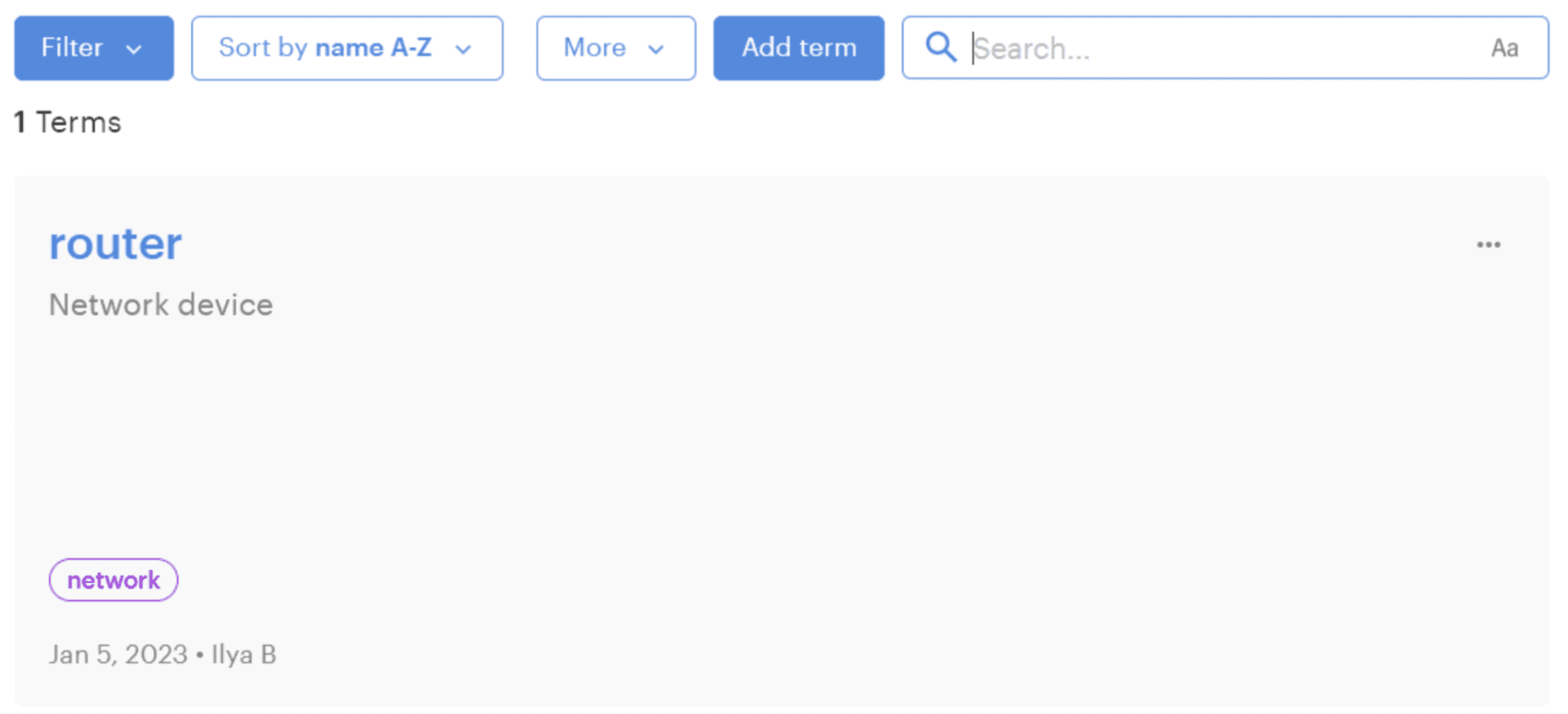
A glossary of company-specific terminology in Lokalise.
If you’re working with a language partner, your glossary will be a key component of your language assets or localization kit. The TMS you collaborate on should not only support this basic feature, but also have the functionality to automatically show linguists terms when they are used in the source language.
Tip: If you already have a glossary (e.g., in an Excel file), you can import it into Lokalise and start using it right away.
3. Quality assurance
Mistakes are inevitable. So how do you ensure that your localization stakeholders are working on the correct set of information to avoid multiple iterations of the QA process and prevent unnecessary delays?
Short answer: use a translation software with a solid quality assurance (QA) feature. Automated quality assurance features automatically detect and notify you of any errors, from spelling and grammatical mistakes to simple copy-and-paste issues like double spaces or formatting problems.
At Lokalise, the common mistakes we see beyond basic spelling and grammar are inconsistent placeholders, changed numbers or content in email addresses or URLs, leading and trailing whitespace, different brackets or numbers, and inconsistent HTML. A good QA tool will catch those issues.
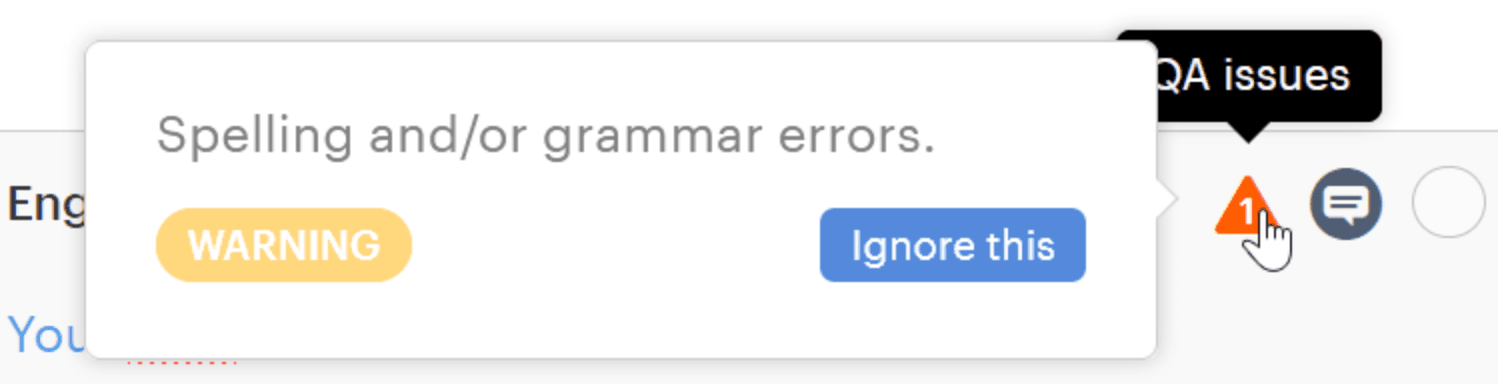
Using automated QA checks in Lokalise.
But don’t take our word for it. Just read what Tom Cohen, CTO of Popsa, has to say about the QA feature in Lokalise:
“It literally found thousands of errors throughout our translations – we had missed these for years using our previous tool.”
4. Segmentation
Segmentation splits translations into smaller, relevant chunks. It makes translators more efficient, translation memory richer and the experience better when localizing longer texts.
As well as increasing productivity, it also enriches translation memory and makes it easier to track your progress in the translation editor. Unlike other localization tools, Lokalise maintains the original key structure, instead of creating separate keys for individual segments.
5. Automated translation suggestions (AI & machine translation)
Traditional translation tools often perform direct word-for-word translations. However, this approach doesn’t accurately capture linguistic nuances or cultural subtleties.
AI translations use sophisticated models that leverage vast amounts of data to “understand” the context of the source material. You can upload your style guide, too. This helps you deliver accurate translations that preserve the intended meaning while sounding human.
Machine translation (MT) and newer AI translation tools can speed up translation turnaround times and help your team deploy localized assets quickly. While the quality of MT doesn’t meet the quality guidelines of most companies (yet), it’s a cost-effective solution that can work well when combined with human QA.
Plus, if you’re primarily translating simple text such as buttons or other short strings in your product interface, automatic translation can be a suitable option if human QA is carried out. MT can also empower your workflow when building automations to accelerate your delivery pipeline, which we’ll get into in the next section.
Note: Lokalise gives you access to the best publicly available neural machine translation engines: Google, DeepL, and Microsoft. You can also try out Lokalise AI, which delivers translations with context.
Workflow automation features
Workflow automation tools automate the localization process by reducing manual work and integrating different systems into your existing tech stack.
They can also speed up certain steps in the workflow, like setting up language auto-fill rules, running duplicate checks, or referencing previously translated keys.
More importantly, workflow tools allow your team to collaborate and manage and review translations in a productive, flexible, and efficient way. Look for features like the following:
It’s surprising that any company still has to wait for an engineer to manually handle resource files. Nowadays, an import/export functionality supporting various file formats is a fundamental core feature of any TMS.
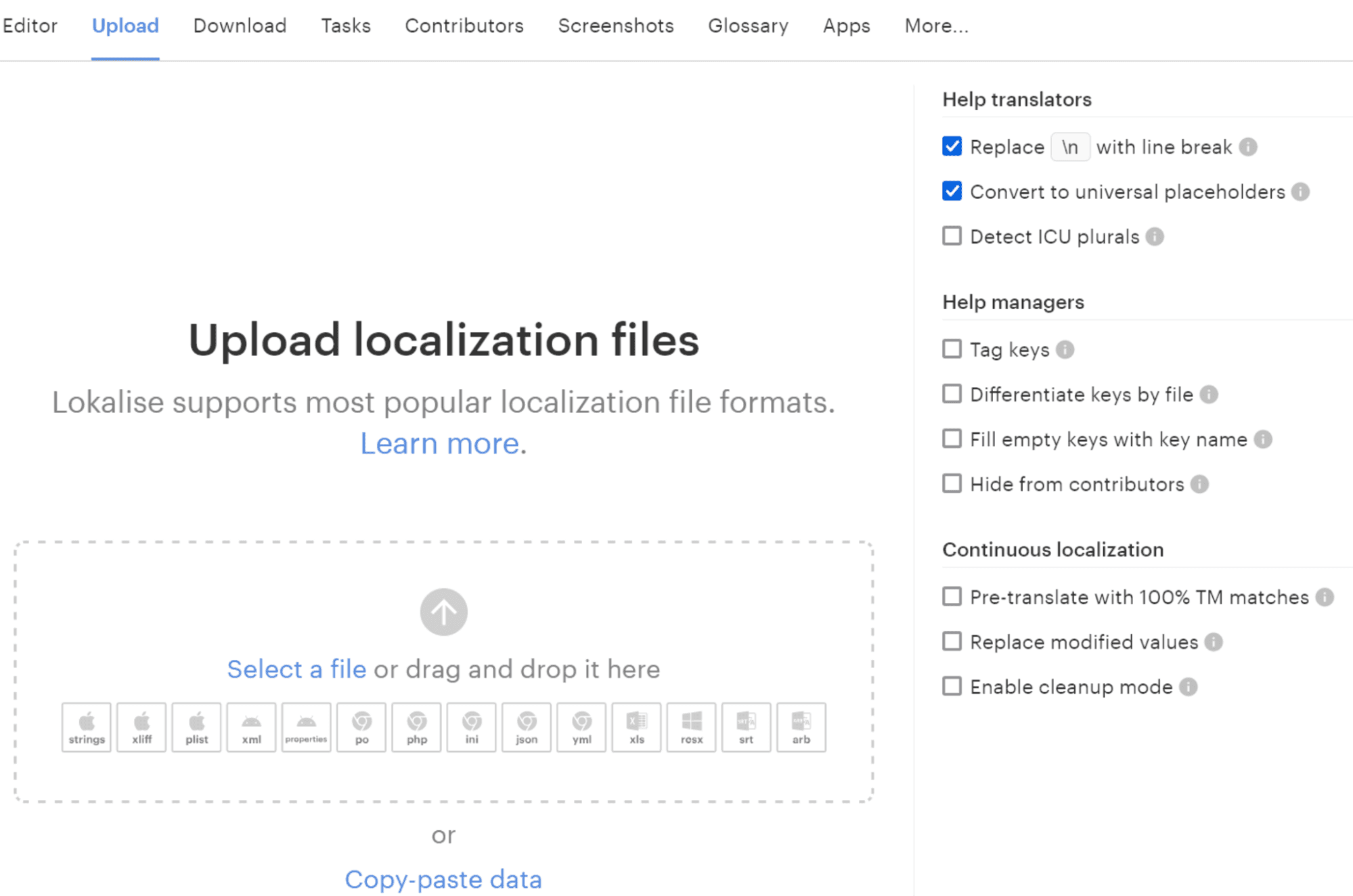
Uploading localization files for translation in Lokalise.
The software tool you choose should be compatible with all the file types your company already works with. This will allow you to standardize the method for receiving, reviewing, and implementing files and serve as the first step toward automating routine tasks that create unnecessary friction.
Specialist software like Lokalise allows your developers to ‘set and forget’ file handling with solutions that work fluidly with development. Take this example from the CTO at Popsa to understand just how flexible this functionality should be:
“We love the platform-specific features; being able to specifically disable a key for export on iOS or Android, or change the name of the key when exported, so that it can match that platform’s conventions.”
It won’t only handle files, but work flexibly and in batches – quickly. It’s no wonder that this is one of the most used features in Lokalise, with around 2.5 M files downloaded per month.
7. Branching (version control)
Your content will change — that’s the only constant in today’s software-driven world. New products, new messaging, new logos, or new instructions will adjust what you’ve already translated.
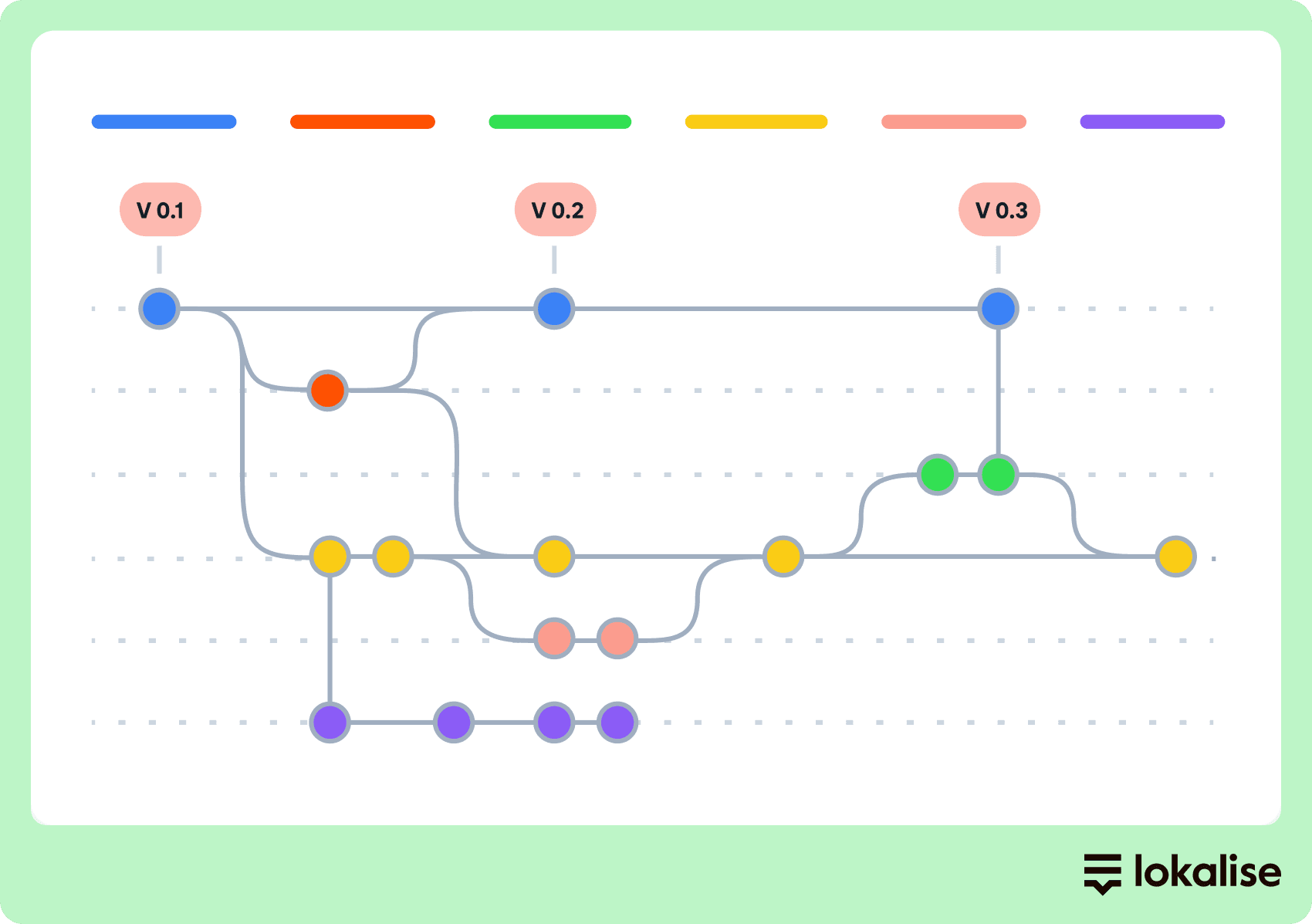
Branching enables you to track and manage changes to your content.
Many companies struggle with versioning, especially when not everyone on a team is looking at the same source. Mario Pluzny, Localization Manager at Tenable doubles down on this:
“Versioning is one of the biggest challenges in localization. Even once things are in translation, the English source will often still change. The use of a TMS will allow you to make changes more easily.”
The solution? Rather than translate all your content again, use version control to work on a new version while simultaneously supporting previous versions. Merge the two when ready, and resolve any automatically identified conflicts.
8. Live editing
“I can just log in to make content changes in my app. No more running changes in multiple languages by the development team for grammatical, spelling, or translation errors,” says Lisa Ross, VP of Experience & Tech at Avenue.
In-context editing tools allow your linguists and team to do precisely that: make real-time translation changes in your iOS app, web app, or website. You can see your app mirrored in the web browser and see changes appear instantly.
This is especially helpful with approvals and iterations across larger teams, so you can easily see how translated language flows into new interfaces or content types. (Spoiler alert: English to German will add three or four lines to every section!).
9. Screenshots with auto-key detection and in-editor preview
Linguists need context to perform translations with speed and accuracy. Instead of translating keys in a vacuum, linguists should have context regarding exactly where the translations will fit in the design – especially for shorter strings.
The quickest and easiest way to provide linguists with context is by using screenshots. This means you want a tool that allows you to upload screenshots, showing where and how the translated text will be displayed. There are three primary functionalities that are key to this:
- Screenshots with auto-key detection to link them to translation keys
- Screenshot tagging and management to organize with filters
- In-editor preview
Note: Lokalise has powerful screenshot management features that allow you to build filters by screenshots so your linguists can translate one screen at a time.
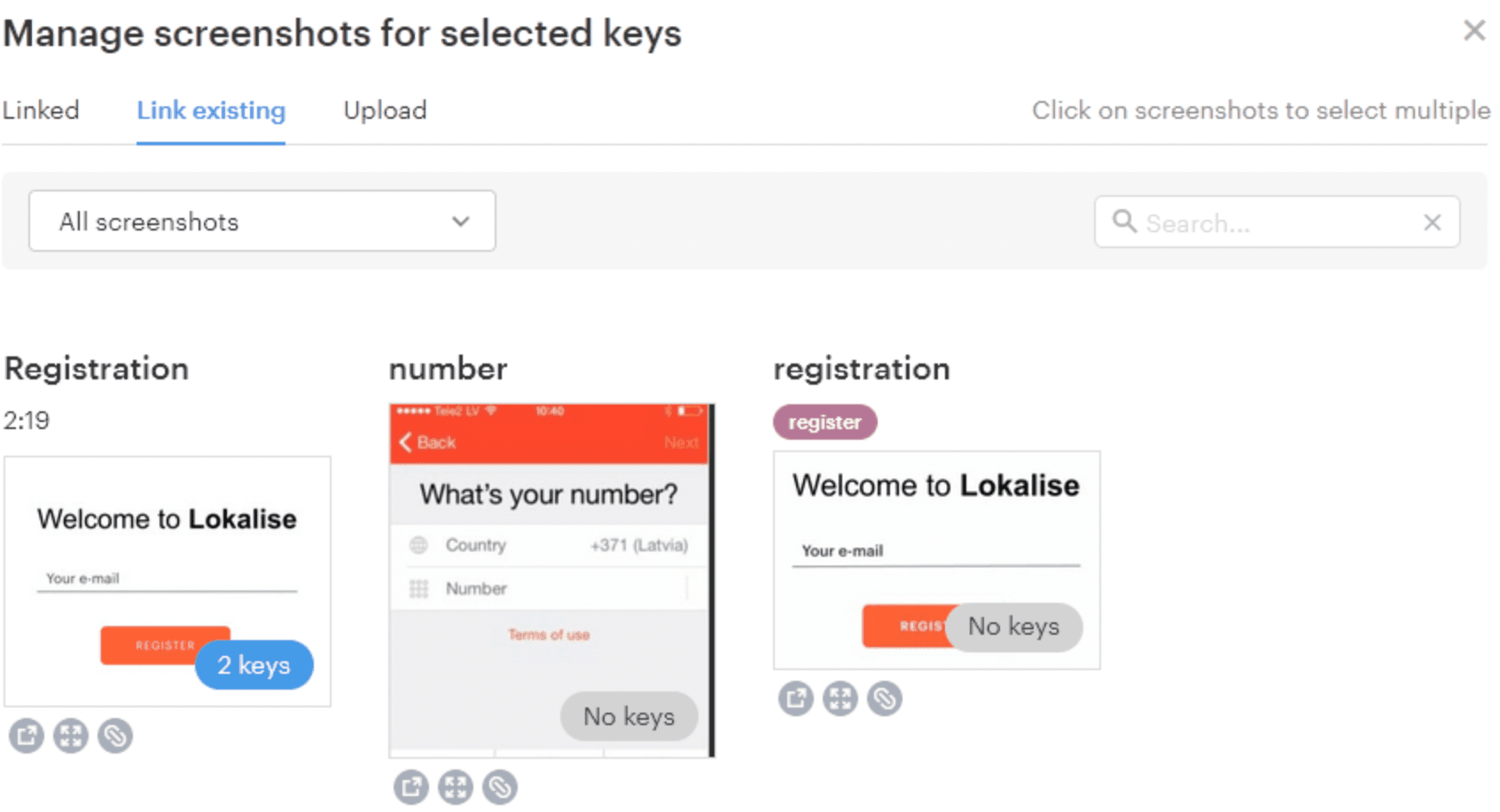
Manage screenshots in Lokalise with powerful screenshot management features.
10. Integrations with your existing technology
Any time you’re looking for a new software tool, it’s important to know how it will fit into your existing tech stack and workflow. This is especially true of translation tools, since you’ll need translations for any externally facing content, from the homepage of your website to your support chat.
Ask yourself, does your tool integrate with:
- Design tools like Figma, Sketch, and Adobe XD, so you can easily see how translations impact (or potentially break) layout, design, and overall UX early on before a single line of code is written?
- Code repositories like GitHub, GitLab, Bitbucket, and Azure Repos, so you can instantly import language file updates?
- Engineering tools like Jenkins, Grunt, and Docker, so you can build faster and more seamlessly?
- Workflow tools like Asana, Jira, Trello, and Slack, so your team can stay on the same page?
- Support tools like Zendesk and Intercom, so you can translate incoming support interactions if needed?
- CMS tools like WordPress and Contentful, so you can publish and send content in multiple languages?
Lokalise has out-of-the-box integrations with 40+ tools, making it a robust and flexible TMS that fits right into your continuous integration and development flow. In the words of Daniel Lapidus, Project Leader at Datastory.org:
“Lokalise has the types of solid integrations that a dynamic startup/organization is looking for. That includes integrations with webhooks, S3, GitHub, and a range of other advanced features.”
11. Functionality to build design-led localization workflows
We just covered how important it is for a translation management program to be able to integrate with your existing tech stack and workflows. To emphasize this further, integrations with dedicated design tools are key to empowering your product team (designers, developers, product managers) and transforming the localization workflow.
Design-led localization is a powerful way to continuously release fully localized products like mobile apps. With two-way integrations that sync content with code repositories, CMS, and design tools, you can streamline localization workflows and embed them into the product development phase.
For instance, by pushing and pulling keys from GitHub and your design tool, designers and developers can dovetail their efforts for a localization flow that follows the continuous deployment of features for your mobile app.
Here’s an overview of what that looks like in practice (right click on the image and then choose "Open image in new tab" to see it in higher resolution):
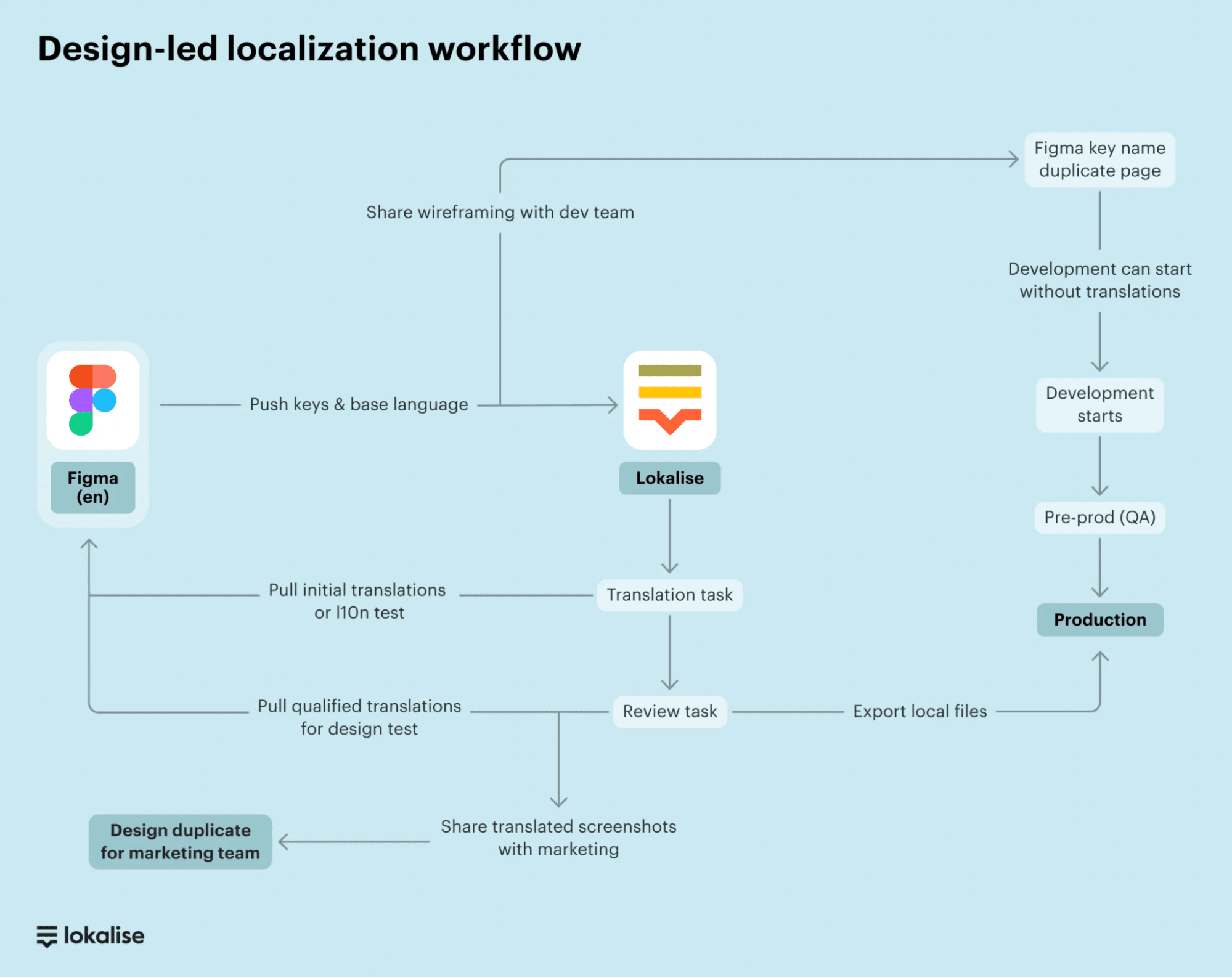
Example of a design-led localization workflow.
The main steps of this workflow are:
- The designers/content team create the design with key names on Figma (or any other design tool).
- The keys and base language are pushed to Lokalise.
- Developers get the keys from a duplicate page on Figma.
- Linguists work on Lokalise throughout the entire flow.
Take it from Romain Dahan, Product Manager at Withings, who transformed the localization process:
“By migrating to Lokalise, we’ve accelerated the delivery of new localized features by 90%. With Lokalise’s Figma integration, I’ve eliminated my operational workload and can now focus on performance to improve the overall experience for our customers.”
12. A good API
An API is an “application programming interface.” It allows third-party applications to communicate with a given tool and manage it by sending properly formed HTTP requests.
If you use any homegrown technology, you’ll want to check that you can create custom API or webhooks so you can easily automate any interaction your team will have in the translation workflow.
It’s a good idea to map out your most important integrations and how your team will use the software before choosing a specific tool.
Lokalise provides a feature-rich API that enables you to perform all major tasks, including file import and export (which we covered in #6), translation updates, contributor management, project creation, and many more.
There are client libraries for all the major programming languages like: PHP, Go, JavaScript, Ruby, Python, and Elixir. To learn more about the Lokalise API, take a look at this fresh post that covers everything you need to know.
13. Webhooks
What is a Webhook? It’s a mechanism that sends an HTTP request to the specified URL once a given action has taken place. In plain English, Webhooks are automated messages sent from apps when something happens.
Take a simple example from Lokalise: using Webhooks, you can send a notification when a translation file is exported. But it doesn’t end there—you can do a whole lot more, like download project strings to any supported format and initiate the export via API.
Here’s an example of how Programme Director at Waracle, Richard Bate uses Webhooks:
“We were able to use Lokalise to completely automate our translation process using Webhooks. When translations are reviewed by our provider, we pull these into Bitbucket, generate a new build, and run UI tests to generate screenshots which are sent to the client within one hour. This process used to take at least 5 days per language.”
14. Automations
Nowadays, you should be able to empower any workflow with automation. Automations allow you to set up specific rules to eliminate manual work. In localization, the extent of automation you can implement will depend on the features your TMS supports.
Generally, your TMS should be flexible enough to allow you to create rules that set off an automated chain of actions based on changes in any language in the project.
The first feature we explored in this post was translation memories. Let’s take that as an example. In Lokalise, you can set a rule (define a minimum threshold) to pre-translate target languages with TM entries that meet the set criteria (e.g., 95% match).
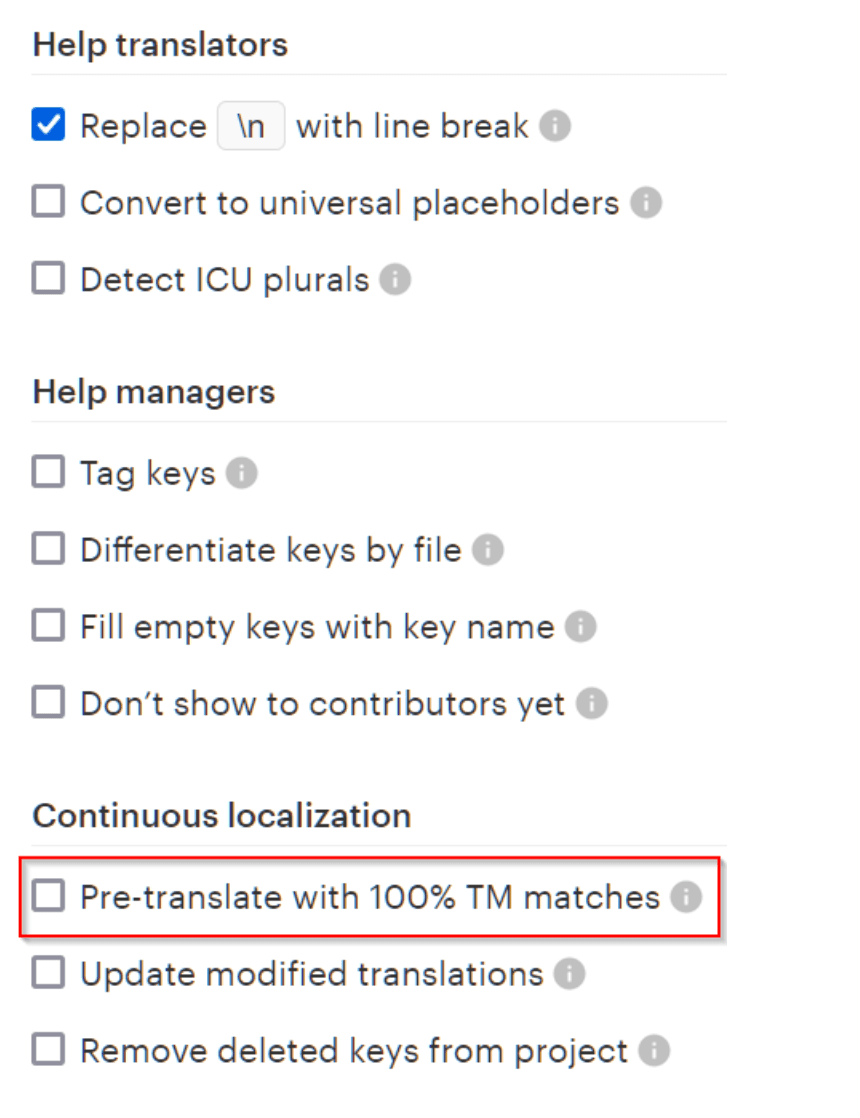
Setting an exact match rule in Lokalise to pre-translate target languages.
This means new language entries will automatically populate with existing segments from your TM database, but you can also set rules to populate new entries with machine translation.
Project management features
The final product is one thing; how the translation gets done is another. Any project manager needs tools where they can track translation progress, create and assign tasks to translators, and identify bottlenecks or missed deadlines. Look for features like:
15. Collaborative translation
While there may be one translator on a project, they’re likely not working alone. Developers, managers, marketers, linguists, and other teammates may need to weigh in, request edits, or ask for additional support.
When your team can work in a single workspace, with clearly actionable error management and collaboration, you’ll be able to streamline localization, increase productivity, and get to market faster.
A tool that does all of this in one place will include features like tasks, status management, chats, comments, and of course, integrations with your project management tools like Jira, Trello, etc.
The CTO at Cornershop, Daniel Undurraga, has 60+ people working on different projects and mentions that, “Lokalise makes it really easy to coordinate everything.”
16. User management
While you may have multiple people on a project, you don’t want too many cooks in the kitchen.
Restricting some access rights and defining custom feature availability based on user roles can minimize the risk of unapproved activities.
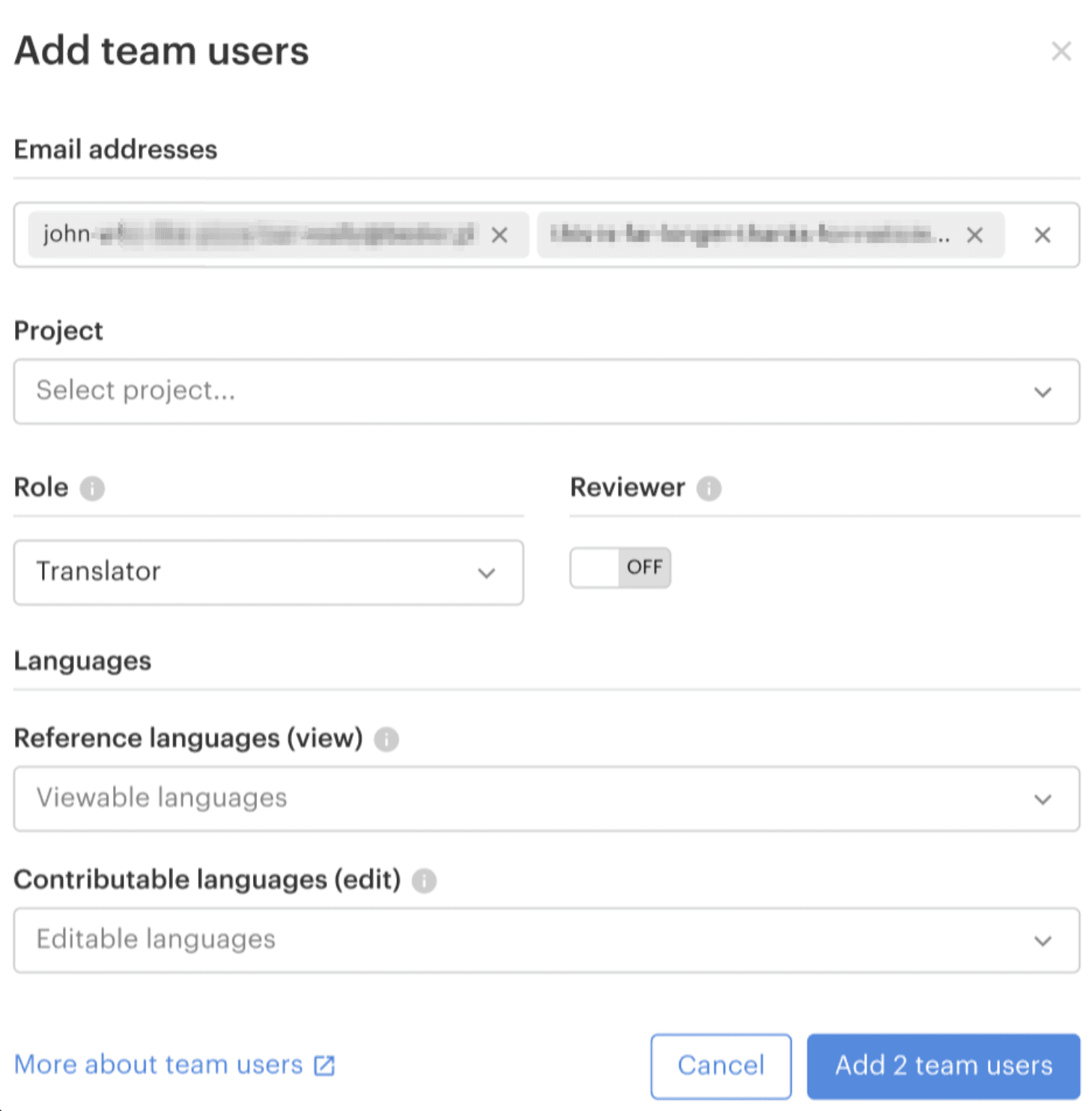
Managing different users and their roles in Lokalise.
As mundane as it may seem, user groups and assigning roles and tasks can keep your translation projects on task and on time.
Most translation processes feel like a deep, dark hole. You know words are being translated, but how many? How do you keep track of payments? Stay on top of performance?
These questions are why a project dashboard with KPIs is crucial in any tool you’re looking for—so you can keep track of words translated per language, team members on a project, number of keys, completion percentage, and more.
Here are three types of analytics you’ll want to have:
- Team level: monitoring user activity, such as how many projects are created, and how quickly a project moves to completion.
- Project level analytics: understanding each project, such as the number of team members and completion percentage.
- Translation analytics: keeping track of word counts, management of translation profiles, and TM leverage.
Other features to keep in mind
Language pairs
Always double-check that a given tool supports the languages you require for translation.
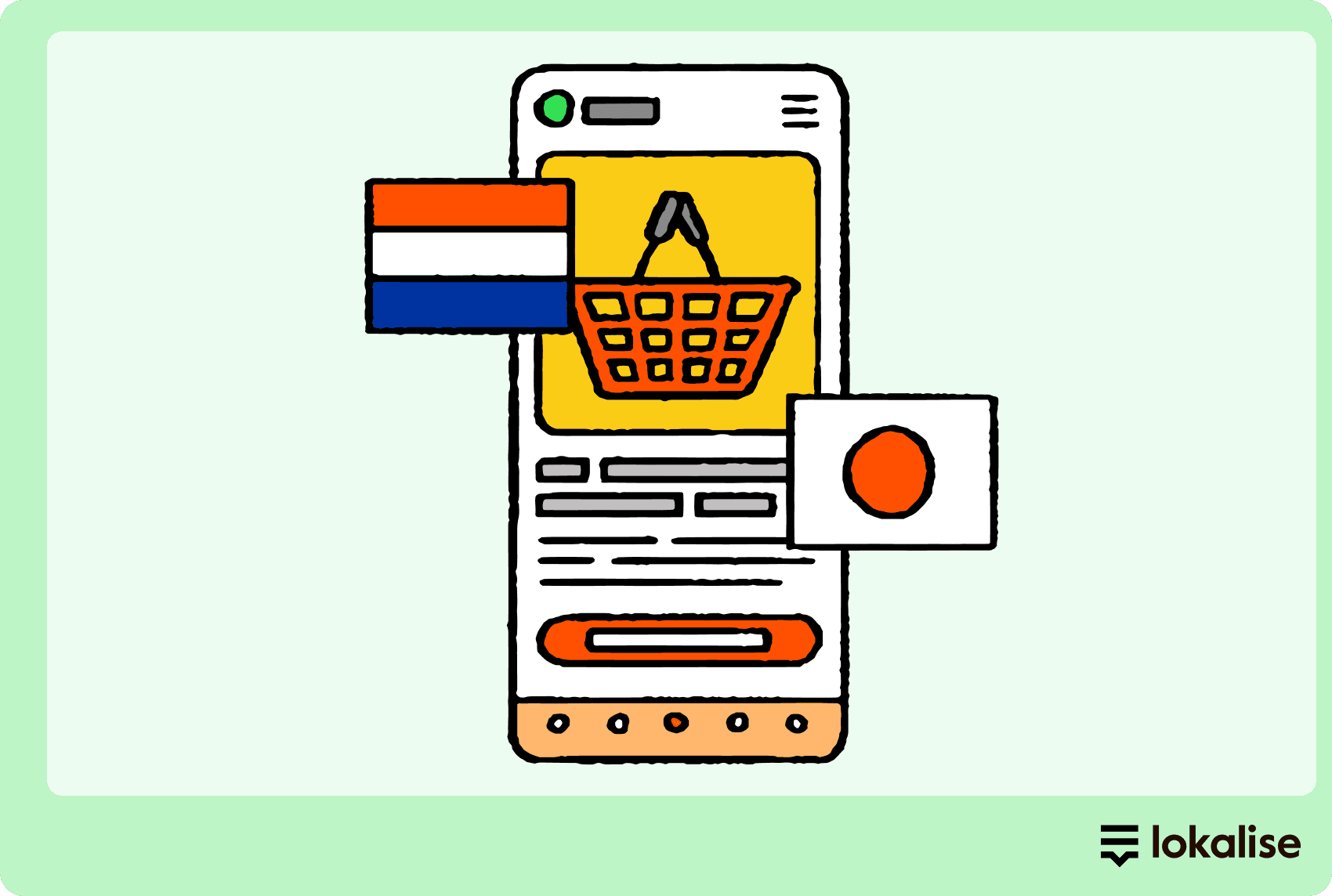
Any translation tool you use should support the language pairs you need.
That includes translation between all languages, such as from French to Japanese, not just from English to other languages. This includes technical languages, too. To truly localize your software, you’ll need a tool that can handle HTML, JavaScript, and other applications.
Translation services
If you don’t have your own team of translators to draw from, finding a tool that offers professional translation services can make everything easier. Popular translation providers include:
- Machine translation solutions like and DeepL: Google Translate is a simple and affordable way to translate digital content using machine translation (MT) in over 100 languages. Note that end translations should be checked to ensure that they sound correct to natives and fit the required context. Similarly, DeepL Pro neural machine translation currently supports 11 languages. The results can sound more natural than some other MT options.
- Human translation solutions like Gengo: Over 18,000 native speakers and professional translators from Gengo translate into 35 different languages. Gengo is worth considering if you are looking for a human translator and have a small task and a short deadline.
If you need larger-scale translations, turn to language service providers; agencies that can handle complex or significant translation requests. They provide translation, interpretation, localization, language, and social coaching solutions and can recommend translation software that suits your required level of complexity and volume.
Support
Finally, consider what it’s like to work with a given software provider. While a tool may do the job, is it easy to get answers to questions you have? If you do have questions, how quickly will they respond? Do they have a comprehensive library of resources to train your team? Will they help you build custom integrations?
Regardless of the size of your organization, a great translation platform provider will be a partner, rather than a vendor. When you look for the right solution for you, don’t neglect to think about what kind of support you will receive.
Want to learn more about translation software?
Now that you know what features you should look for and why you should start using them, we have good news:
- Lokalise has all of these features (and more) and you can try it for free.
- You can explore how other companies are using these features to accelerate their international growth
- If you feel like you're ready, you can also book a demo with our product specialist and get personalized advice about your specific use case