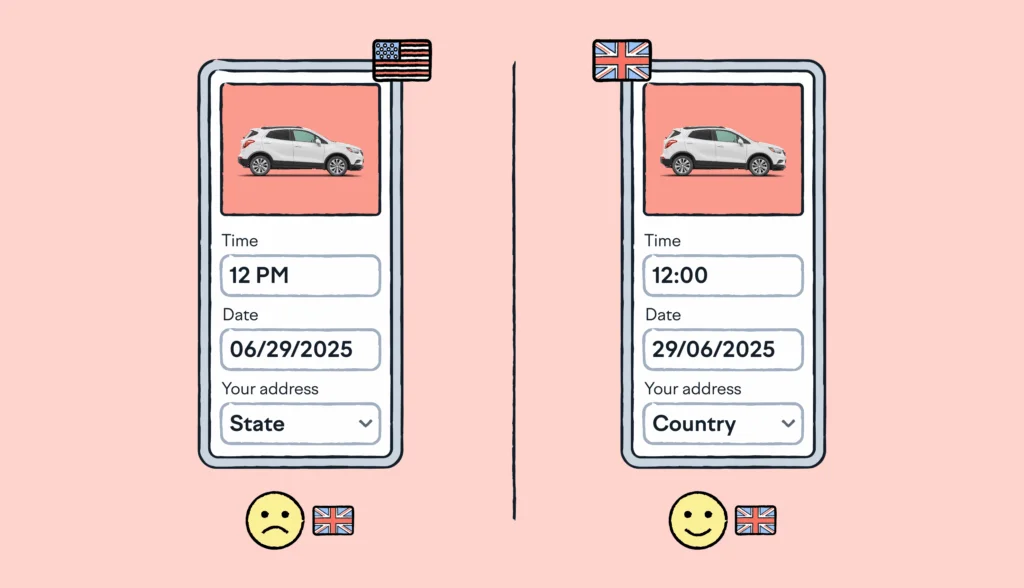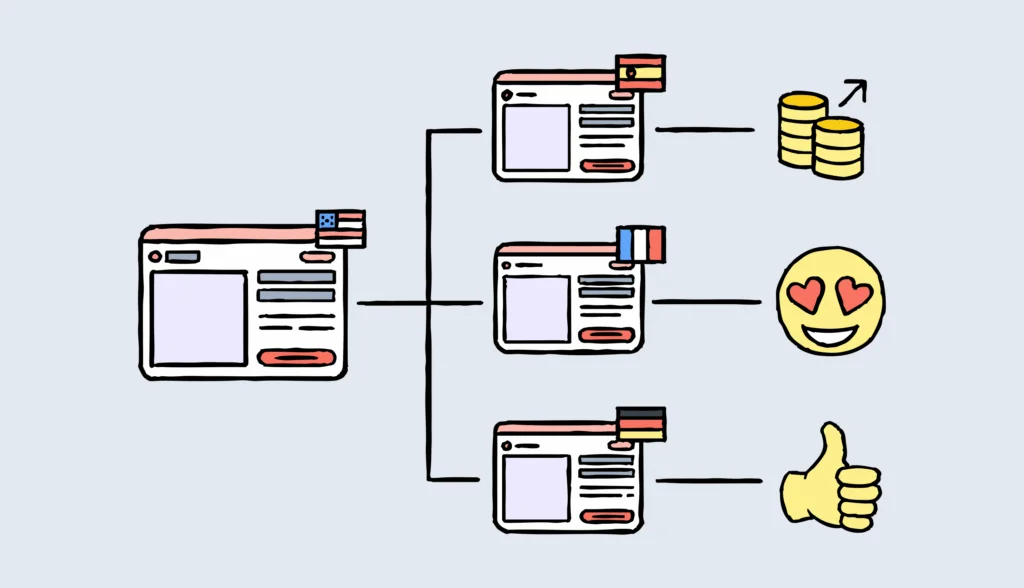Have you ever tried to translate an Excel file only to end up with a mess of broken formulas, messy formatting, and mismatched translations? If you’re here searching for ways to translate .xls files, you’re likely facing similar headaches, especially when dealing with localized time formats that vary by region and can easily break consistency if not handled correctly.
Whether you’re working on a global project or managing multilingual data, it can be quite a challenge to get accurate translations while keeping your Excel files intact.
In this guide, you’ll discover practical methods to easily translate your .xls files, along with actionable tips that will make the entire process smooth.
👣 Actionable step-by-step guide
This article was created to give you everything you need to translate your .xls files accurately and efficiently. You’ll learn about built-in tools, online services, and professional localization platforms. We’ll also share some best practices that will help you ensure your translations are error-free.
Understanding Excel file formats: .xls vs .xlsx
Let’s start with the basics. What’s the difference between .xls and .xlsx files, and why does it matter during translation and localization?
Think of .xls files as the “classic” version of Excel. They’ve been around since the 1990s, and while they can store data, formulas, and formatting—they have limitations. However, they are compatible with older versions of Excel and a few other spreadsheet programs.
On the other hand, .xlsx files are the modern upgrade. Introduced in 2007, they use a more advanced file structure based on XML (Extensible Markup Language). This makes them faster, more efficient, and capable of handling much larger datasets.
Why Excel file formats matter for translation projects
The Excel file format you’re working with can impact the efficiency of your translation process. Take a look at the table below to understand the main differences.
| .xls files | .xlsx files | |
| Compatibility with tools | Can cause hiccups when working in modern translation tools | Widely supported by modern translation management solutions |
| File size and performance | Might lag or crash during processing if you’re dealing with huge files | Better performance when handling larger amount of data |
| Data organization | They use binary format, which can make it harder for modern translation tools to extract and process the data accurately | They rely on XML, which makes it easier for translation tools to process and preserve the structure of your data |
Regarding this, we have two good news to share.
Firstly, it’s possible to convert your .xls file to a .xlsx file fairly easy. You can do it using Microsoft Excel (with a “Save As .xlsx” option), Google Spreadsheets (“Download in .xlxs”), or online file converters.
Secondly, you might not even need to do that. Advanced translation platforms support both formats, allowing you to translate .xls files with ease.
🧠 Did you know?
All worksheets in a . xlsx, . xlsm or . xlsb workbook have exactly 1,048,576 rows and 16,384 columns. More than enough for any translation project, don’t you think?
Three main ways to translate .xls files
When it comes to translating Excel files, you have several options depending on your needs, tools, and the complexity of your project. We’re going to cover all three so that you can choose a method that works for you.
- Built-in Excel features: You can use Excel’s native translate function for basic translations (works in Google Spreadsheets as well)
- Online translation tools: You can use Google Translate or DeepL for translating Excel documents
- Professional translation software: You can use tools like Lokalise to handle complex projects with the highest translation quality, and the Lokalise API allows you to automate and integrate localization directly into your development workflow.
Each approach has its pros and cons, so let’s dive into how these methods work.
Translate Excel files with built-in features
If you’re looking for a quick and straightforward way to translate your .xls files, Excel’s built-in translation features can be a helpful starting point. While it’s not the most robust option for large-scale projects, it’s great for smaller tasks or when you need instant translations.
Here are the steps you’d take within your Excel file:
- Select the cell or range of cells containing the text
- In the Excel ribbon, go to Review → Translate
- A translation pane will appear on the right-hand side of the screen
- Choose the source language (e.g., English) and the target language (e.g., French) in the translation pane
- Excel will display the translation in the pane
- Copy it and replace the original text if needed
But what if you’re working in the cloud? It’s equally simple.
Translate .xls files in Google Spreadsheets
Google Spreadsheets are a bit different than Excel, but they have a lot in common. Let’s see how you can use a formula to translate your content.
Step 1: Have your source content ready and choose a language you want to translate to. Then, type “=” and start typing GOOGLETRANSLATE to access the formula.
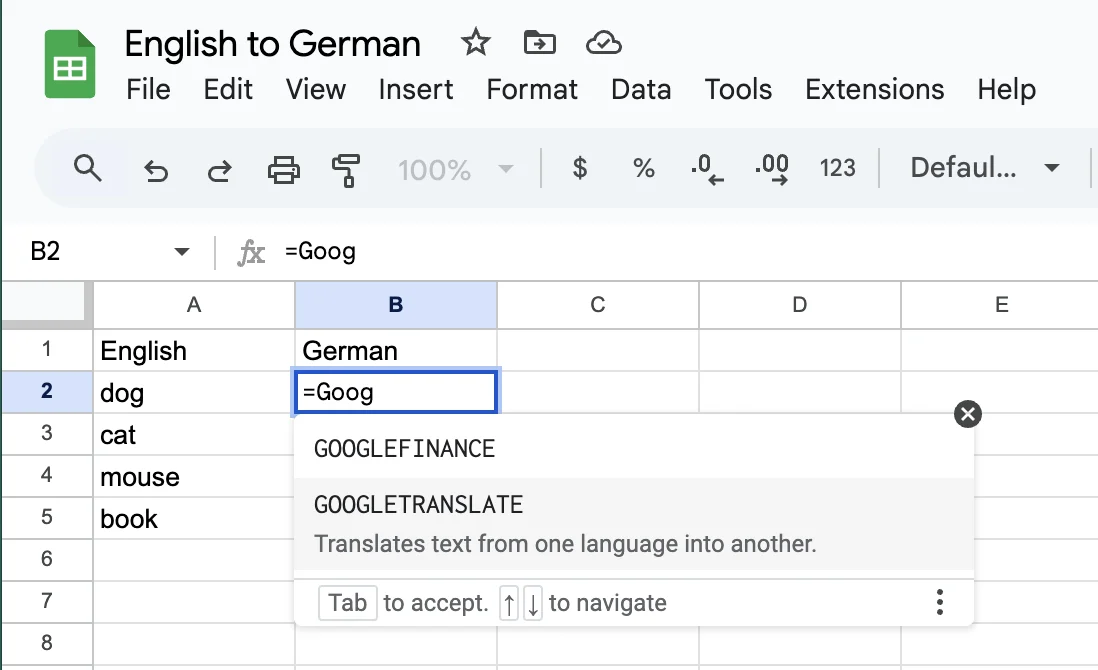
Step 2: Type in the cell number (e.g., A2) of the word you want to translate. Then determine the source language and target language. Type in the formula as seen in the screenshot below.
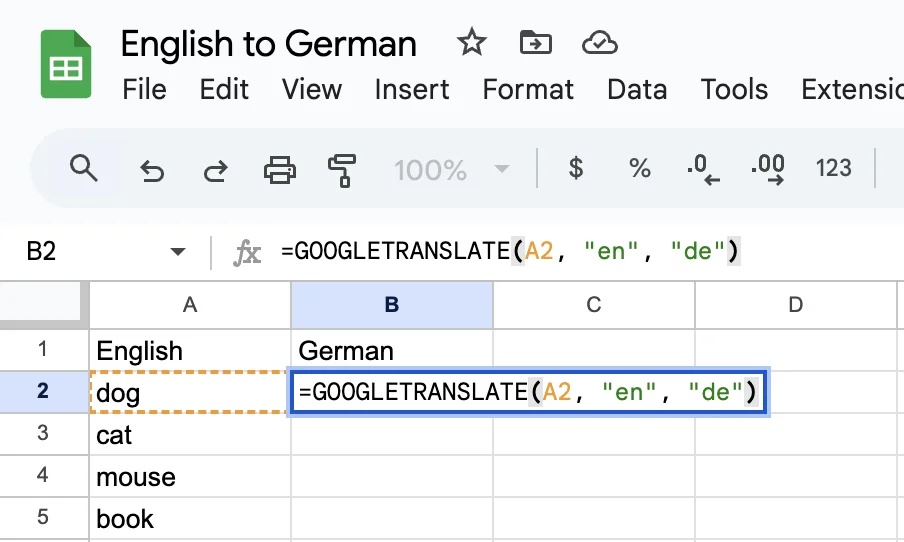
Step 3: Click “Enter” and the translation will appear in the cell.
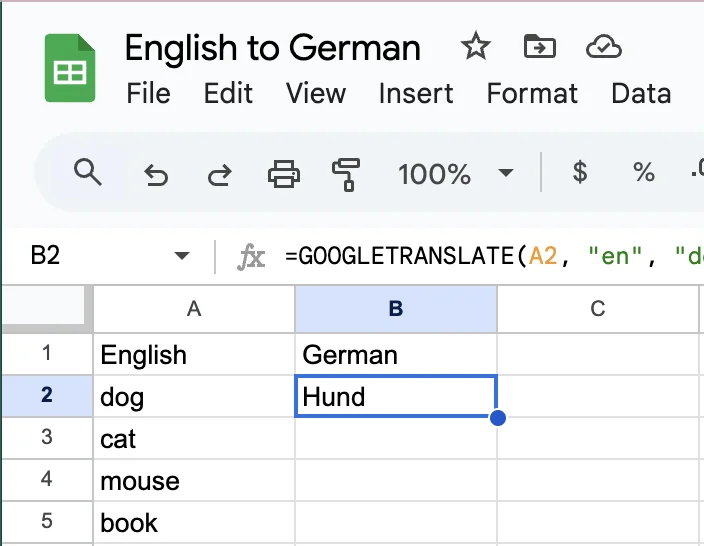
Step 4: Drag and drop the dot on the side to translate remaining cells from the column where you have content in source language.
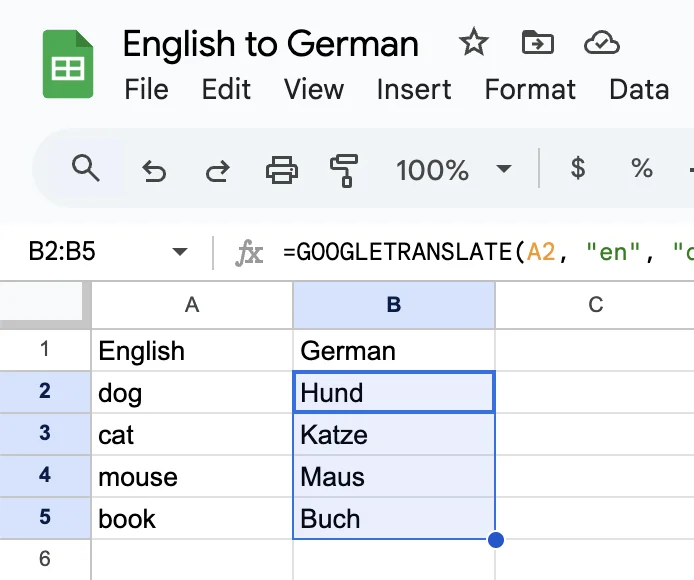
As you can see in the example above, the words from the source language (English) got instantly translated into the target language (German).
But is this a good option if you have more complex translations to handle?
Limitations
Here’s where translating .xls files with the built-in functionality fall short:
- The translations are basic and may lack context, especially for specialized terms
- Formulas, merged cells, or special characters may not translate smoothly
- Each translation must be copied and pasted from the file, which can be time-consuming for larger datasets
📚 Further reading
Ever wondered how accurate Google Translate really is? We analyzed the data to bring you insights about one of the most popular machine translation tools out there.
Translate .xls with machine translation tools
In the previous section, we took a look at how you can translate content within the Excel file itself, which comes down to using Google Translate functionality within the document.
As a reminder, if you’re using Excel software, you can translate content using the Translate pane, and if you’re using Google Spreadsheets, you can do it with the GOOGLETRANSLATE formula.
But what if you’re dealing with a larger dataset or multilingual project?
You can use online machine translation tools such as Google Translate or DeepL. These tools allow you to translate entire Excel files quickly by importing .xls files. Let’s see how this works using Google Translate as an example.
How to use Google Translate for .xls file translation
Step 1: If using Google Spreadsheets, start by exporting your content in the .xls format
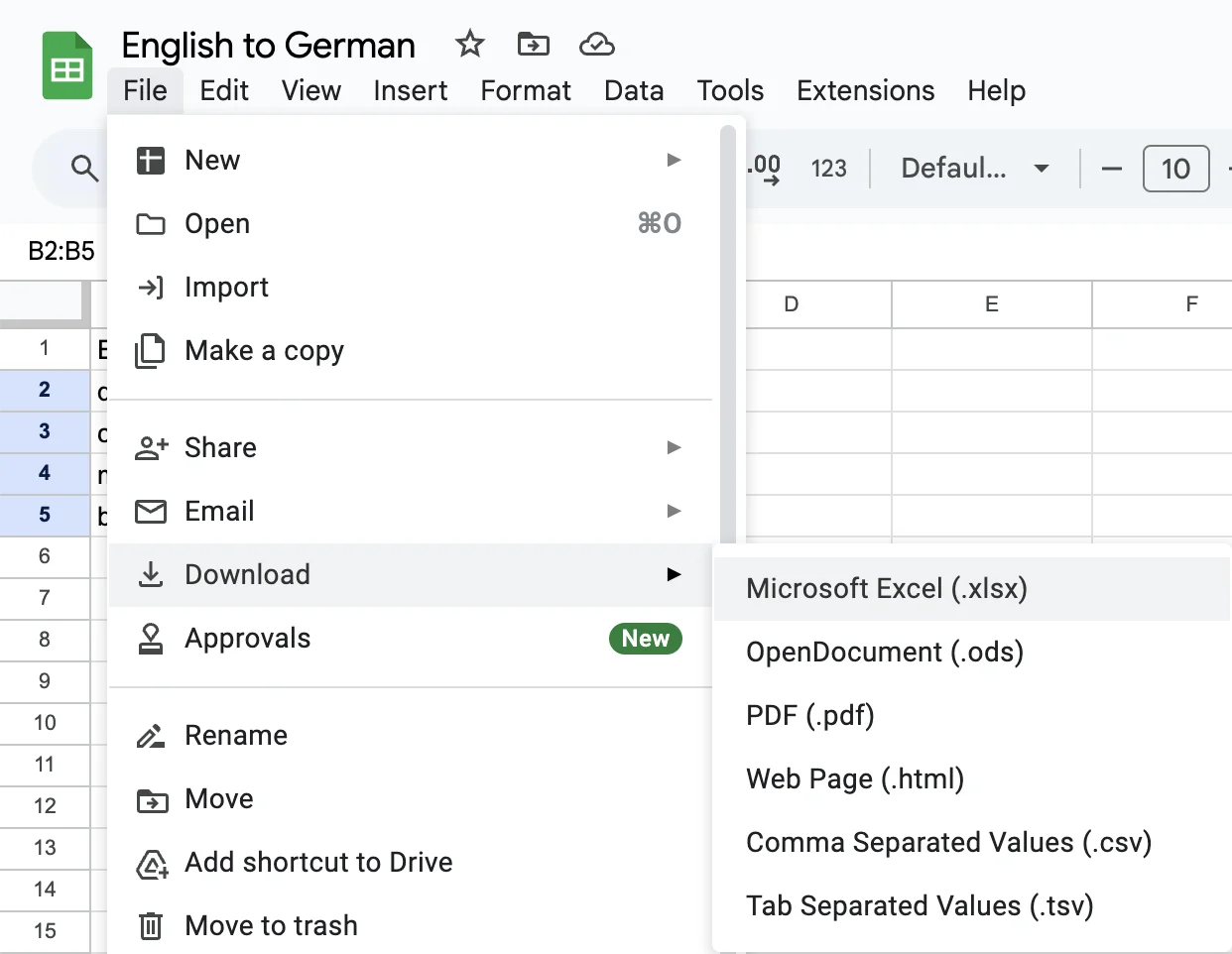
Step 2: Go to Google Translate to upload your Excel file

Step 3: Once you upload the file, select the source and target languages (in the screenshot, you can see we already selected English as a source language, and German as the target language). Click “Translate”.
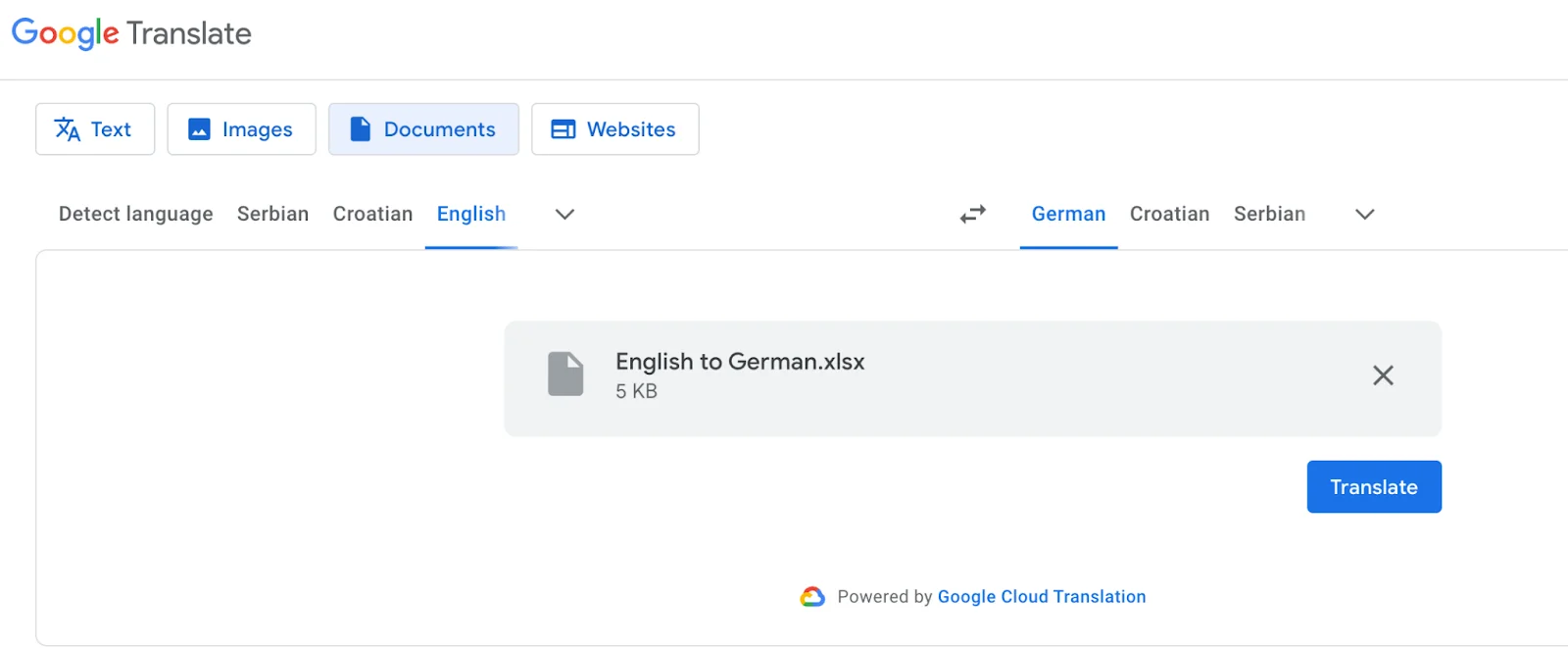
Step 4: Once the translation is done, the button “Download translation” will appear. Click on it, and you’ll download the new .xslx file with translated content.
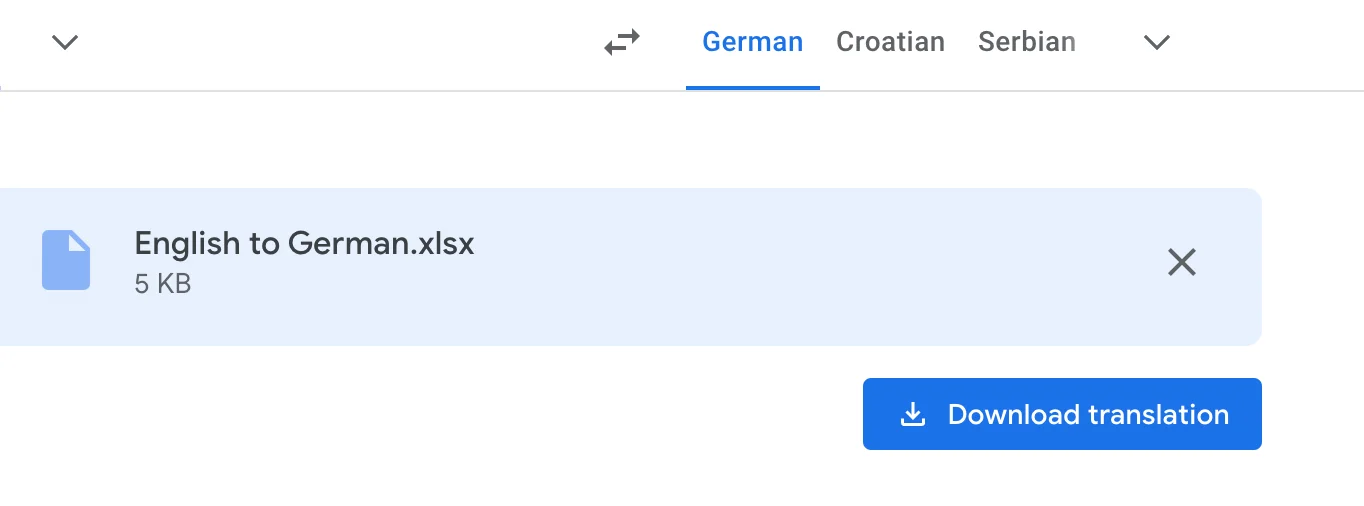
When you open your downloaded Excel file, you’ll notice that Google Translate has translated every single word in the sheet from your source language to your target one.
Make sure to double-check everything, especially for context, formatting, and language nuances.
📚 Further reading
DeepL is also great for bulk upload of translation files in .xlsx format. It has been dubbed as the world’s greatest machine translation tool, but is that really true? Make sure to read more about it in the article linked above.
Limitations
Machine translation tools work well for simpler projects. However, for more complex translation projects, it might be a good idea to pair them with a localization platform like Lokalise. This is how you’ll ensure accuracy and manage .xls translation more efficiently.
How to translate .xls files using Lokalise
Excel files are commonly used for managing localization data. It’s a go-to format for handling large volumes of translation strings and their corresponding metadata.
Lokalise supports both .xls and .xlsx formats, allowing seamless integration of your Excel files for localization management. Let’s take a closer look to see how it works.
When preparing translations for uploading in Excel format to Lokalise, you have two options:
- One file — one language
- One file — multiple languages (multilingual Excel file)
Let’s see how you can upload one file with a single language to translate it into another one.
Translating from one language to another with Lokalise
Step 1: Organize your content by creating a separate file for each language.
The rule is simple: one file, one language. To make things easier, name the files using locale codes like en for English, de for German, or fr for French. This way, Lokalise can quickly recognize and assign the correct language.
Step 2: Check your formatting
Your Excel file should contain the following columns:
- Key name (required)
- Translation (optional)
- Description (optional)
- Comment (optional)
Here is an example of a properly formatted Excel file with two translation keys (welcome and country):
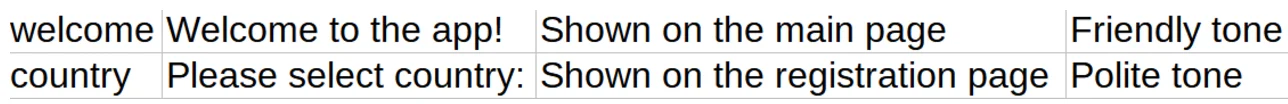
Step 3: Upload the file to Lokalise and specify what data each column contains (this is optional)
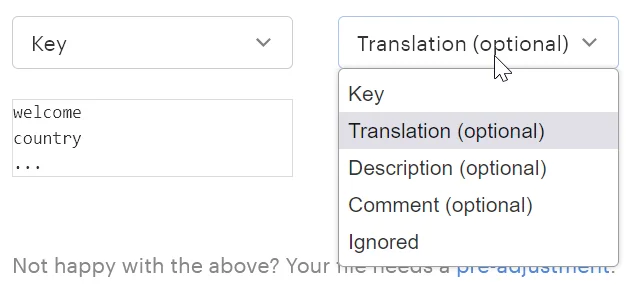
Step 4: Click “Apply” and “Import files” once you’re ready.
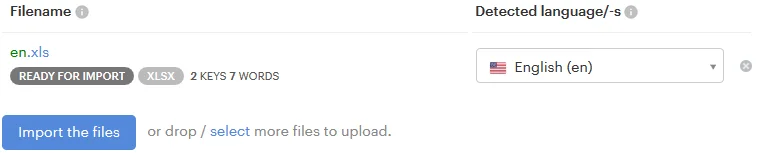
Step 5: Translate content
You can hire professional translators directly within Lokalise, or have your own linguists or LSP translate content.
You can also use Lokalise AI for unrivaled machine translation. It helps you translate 8x faster while helping you save up to 70% on translation costs.
Step 6: Download translations
To download translations in Excel format, proceed to the Download page in Lokalise and choose Excel from the Format dropdown:
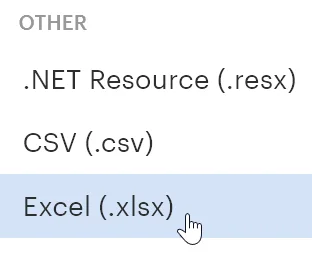
After the download is completed, translations for different languages will be placed into separate files. Easy-peasy.
📚 Further reading
What to translate a multilingual Excel file? To learn more about translating .xls and .xlsx files with Lokalise, check out this help article.
Limitations
Lokalise doesn’t support importing Excel files with multiple sheets (tabs). Only the first sheet will be utilized. The Excel file format is supported only by projects with Web and mobile type. You can select the type of during project creation.
Ready to translate your .xls files?
When it comes to translating your .xls files, you have several options. You can use Excel or Google Spreadsheets’ native translation features for quick, basic translations. This is great for small-scale projects, but limited for large datasets.
Another option is to use services like Google Translate or DeepL for bulk translations. These are fast and straightforward, but may require manual review for accuracy and context.
Finally, tools like Lokalise help you handle complex multilingual projects. Lokalise supports .xls and .xlsx files, offer advanced translation management features, and allow collaboration with professional translators or your own linguists.
Try Lokalise today to see if it works for you. Enjoy a 14-day free trial, no credit card required.