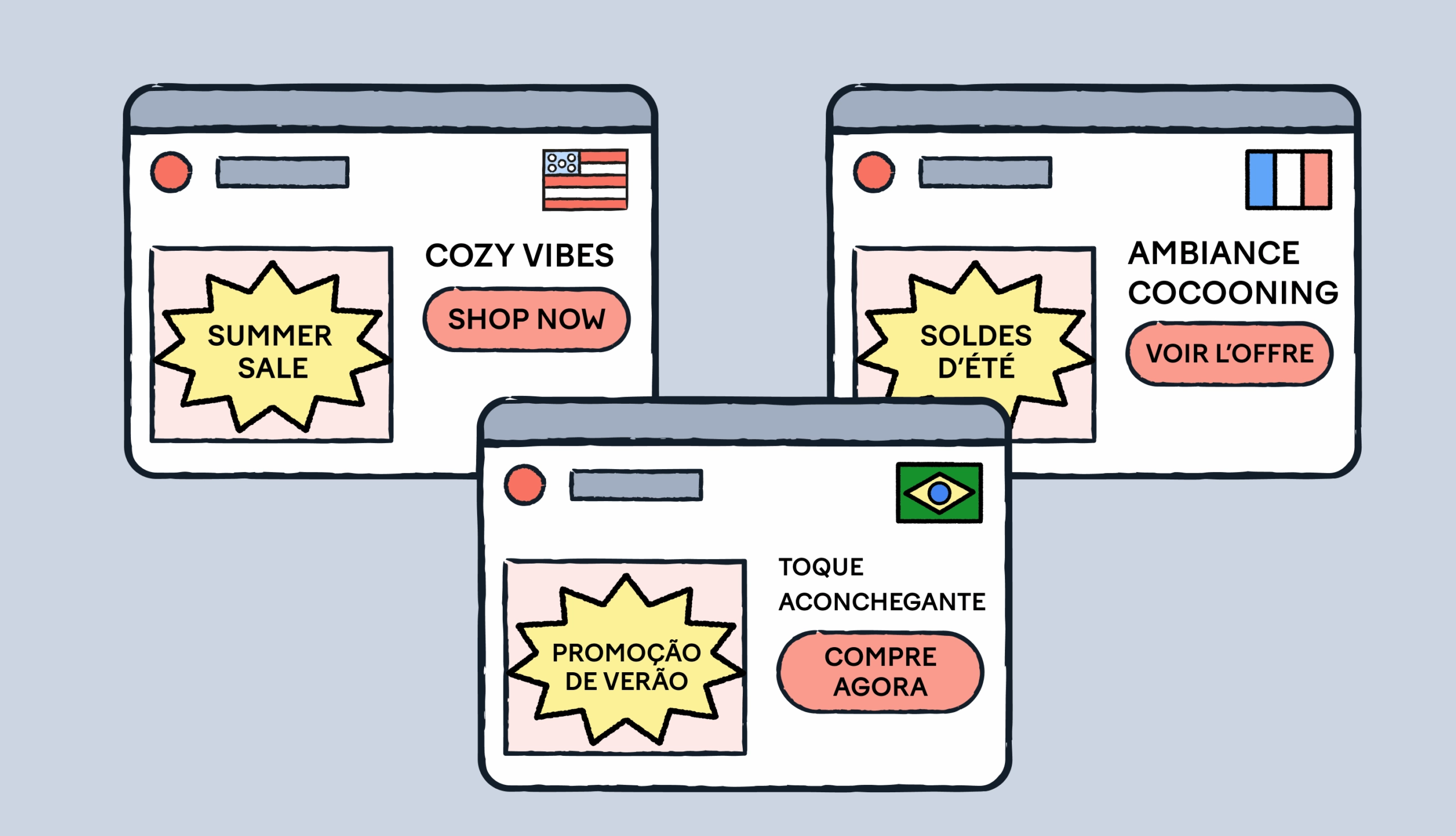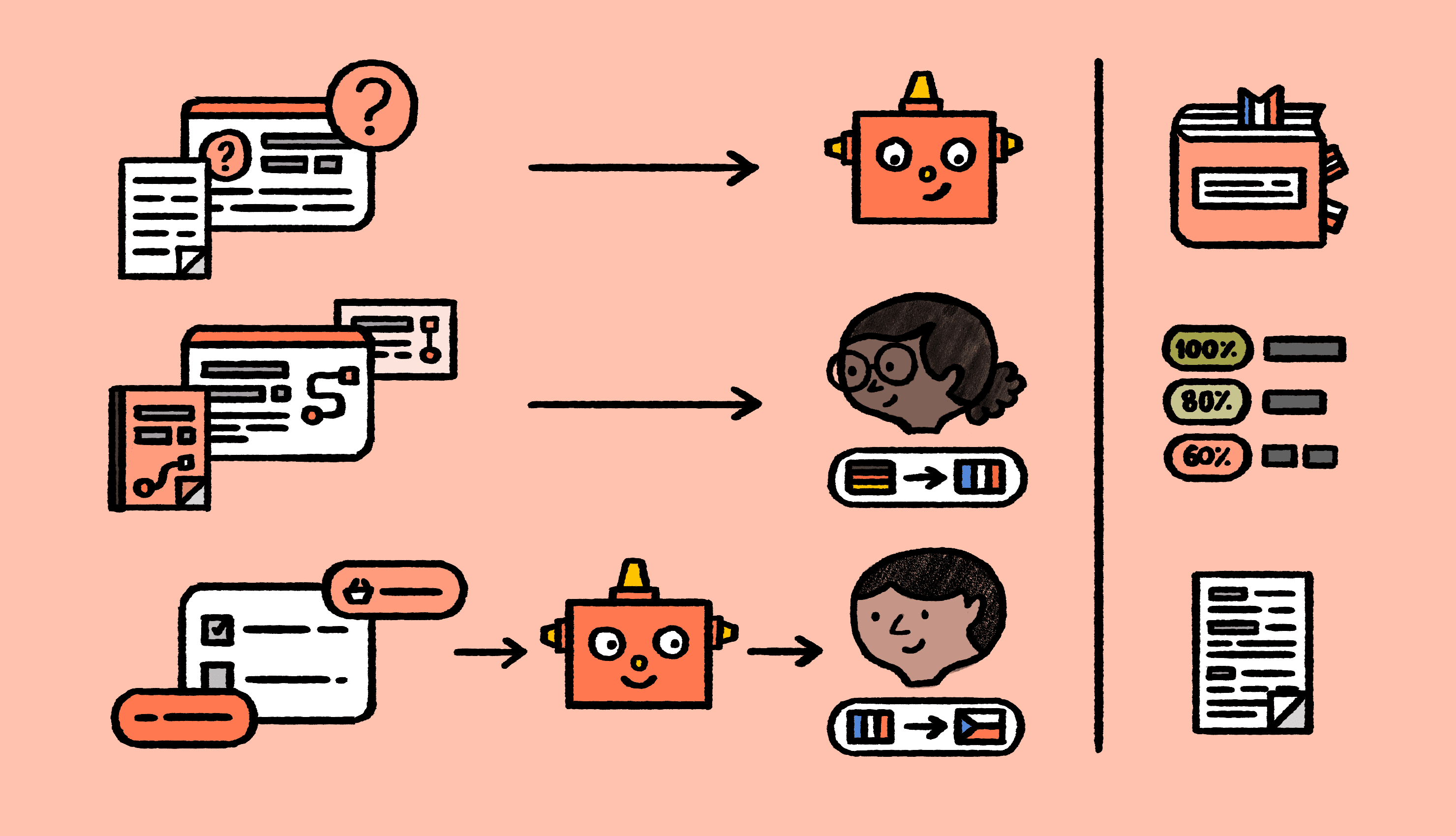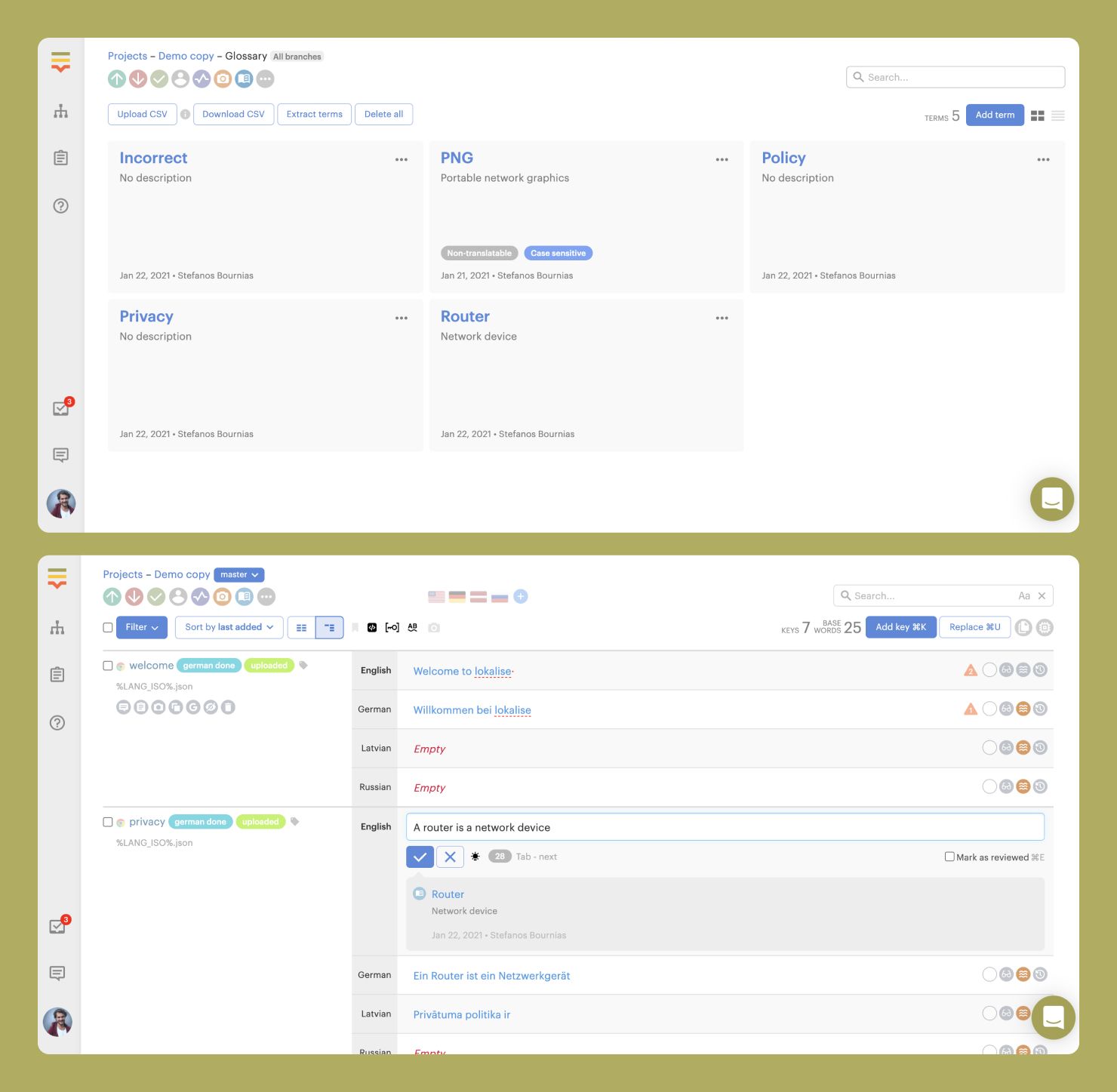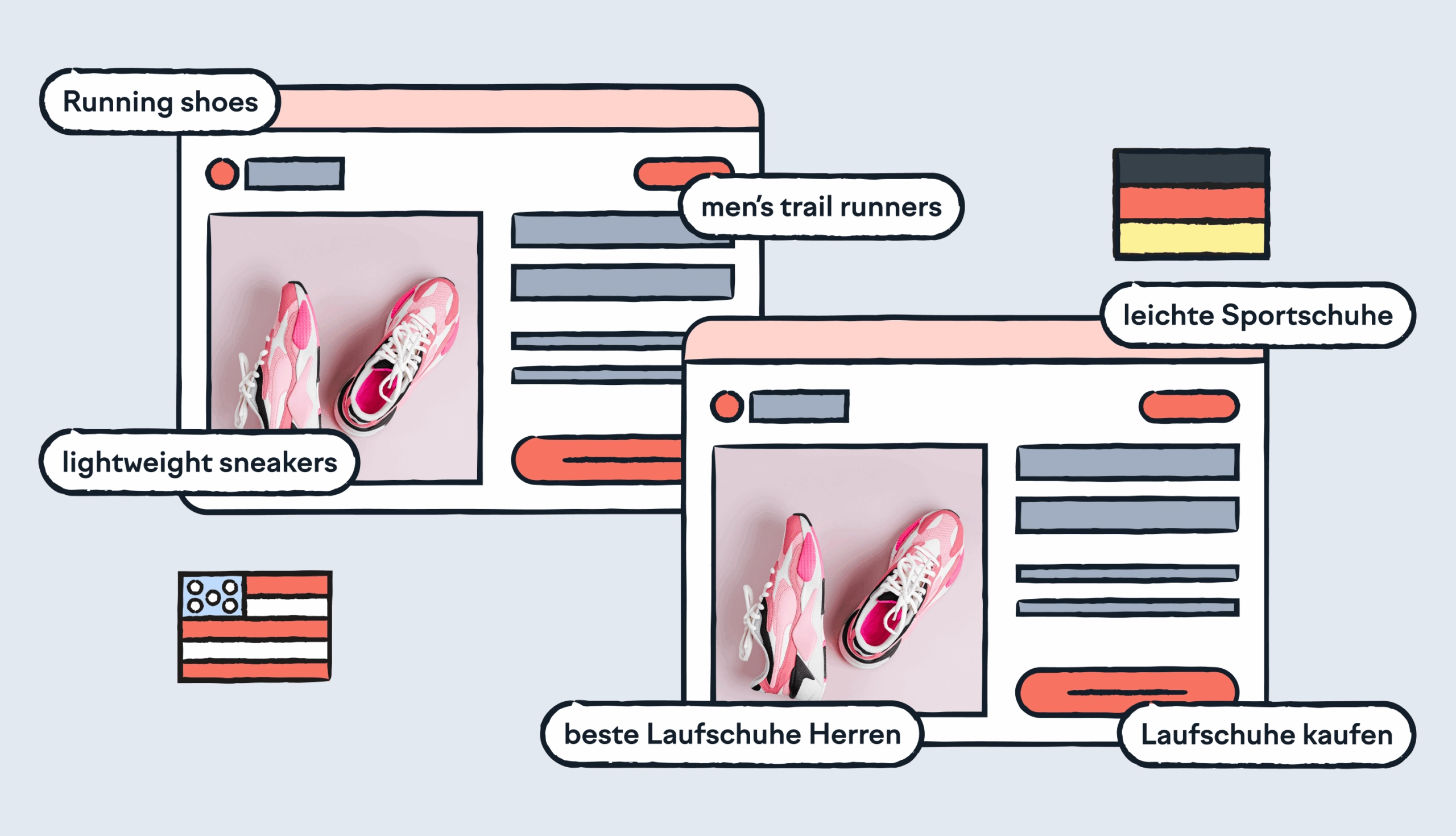3. All other content → Automated QA + partial human translation review
For most of your content, the goal is to find the right balance between your budget, tech capabilities, and the translation quality you need.
If your company has a lower language quality threshold, automated QA tools can handle a lot of the heavy lifting. Pair them with feedback from internal stakeholders, and you’re set.
Translating simpler elements like buttons or product UI? Automated QA is a smart, cost-effective solution—especially when you add a partial human translation review to catch anything the machine might miss.
To make the most of your time and resources, focus on areas that lay a strong foundation, like optimizing your tools, and evaluating the results by gathering feedback from those who use the translations daily. This way, you keep quality high without overspending.
How do I build a workflow around translation review?
Your translation review workflow can be organized in three key steps: define the quality bar, review translations, and consolidate the feedback. Let’s take a closer look.
Step 1: Define the quality bar
In this phase, the key is to make sure everyone is aligned on style, glossaries, and the team responsible for the review. Without defining these, quality remains subjective, and it will be difficult for your language partner to meet your expectations.
1. Define the style guide
Mature companies will have a language lead for each language they operate in. They are responsible for defining style guides, glossaries, and translation memories.
Companies that aren’t as mature usually work with an LSP to adapt their general guidelines for each country. According to Rachel Ferris, Chief of Customer Success at Acclaro, LSP needs to be directly involved:
“The LSP should collaborate with you to create detailed glossaries and style guides to ensure consistency of niche terminology, style, voice, and incorporate target audience information.”
The bottom line is–if you have high visibility/important content, you need to translate meaning rather than just words. A detailed guide is vital to respecting nuance, subtlety, and the distinct style of your brand voice. This is where Google Translate and most of the machine translation tools fall short.
2. Define glossaries + translation memory
A glossary is another core component of the language assets that you will need to keep terminology consistent and lower the risk of inaccuracies. This will make the translation review much easier.
You’re likely familiar with the term glossary—it’s a list of words, and their meanings, relating to a specific subject.
With Lokalise, you can set up a glossary for your projects to define and describe each word. You can also set whether a term is translatable or case-sensitive. Here’s an example showing a non-translatable, case-sensitive term:
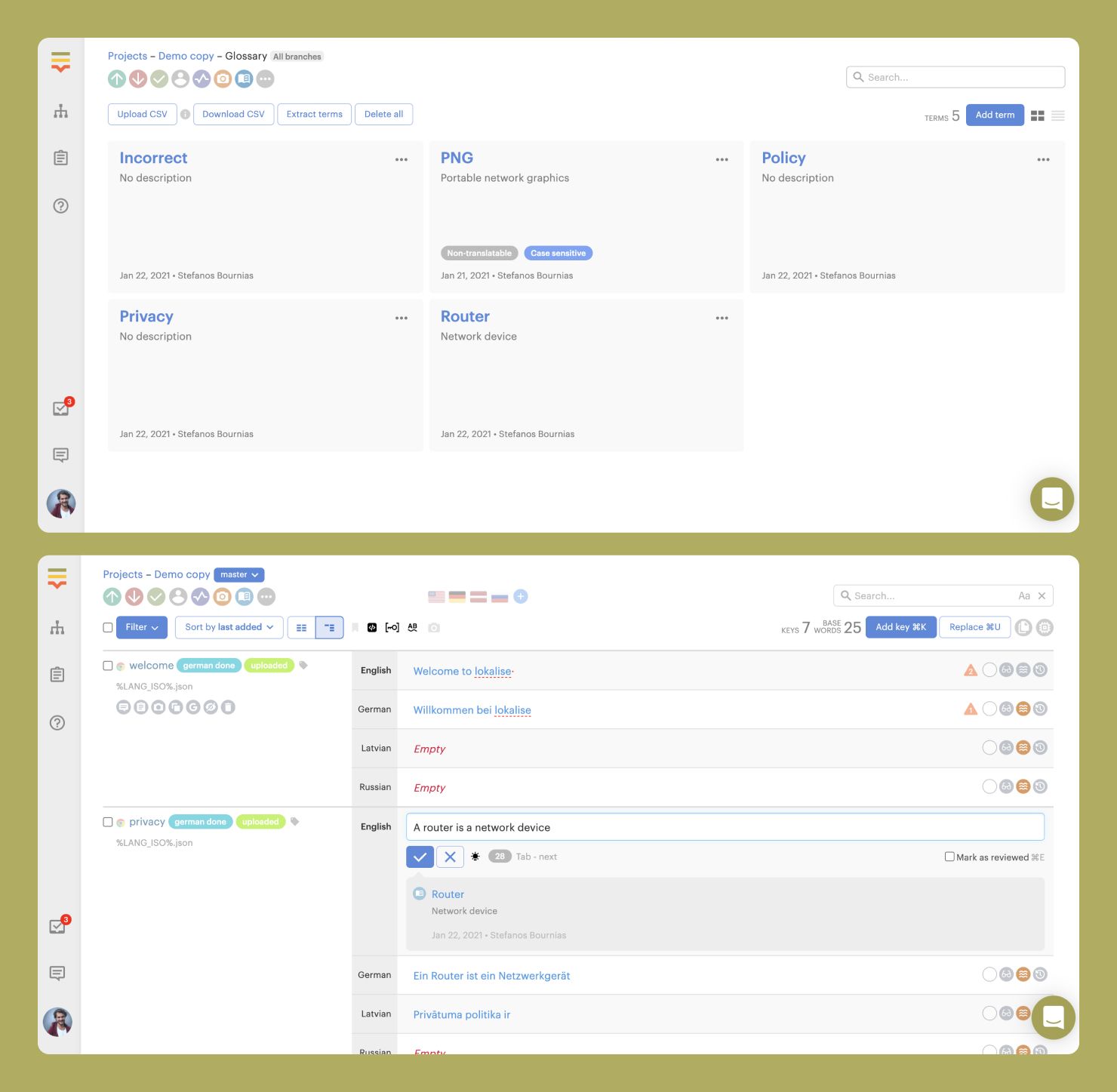
So, where does translation memory fit into the translation review workflow?
Translation memory (TM) is a database of sentences, or text segments, and their translations that can be reused automatically when translating similar or identical content in your translation projects.
By reusing content, you can accelerate translations while ensuring accuracy and keeping translation rates under control