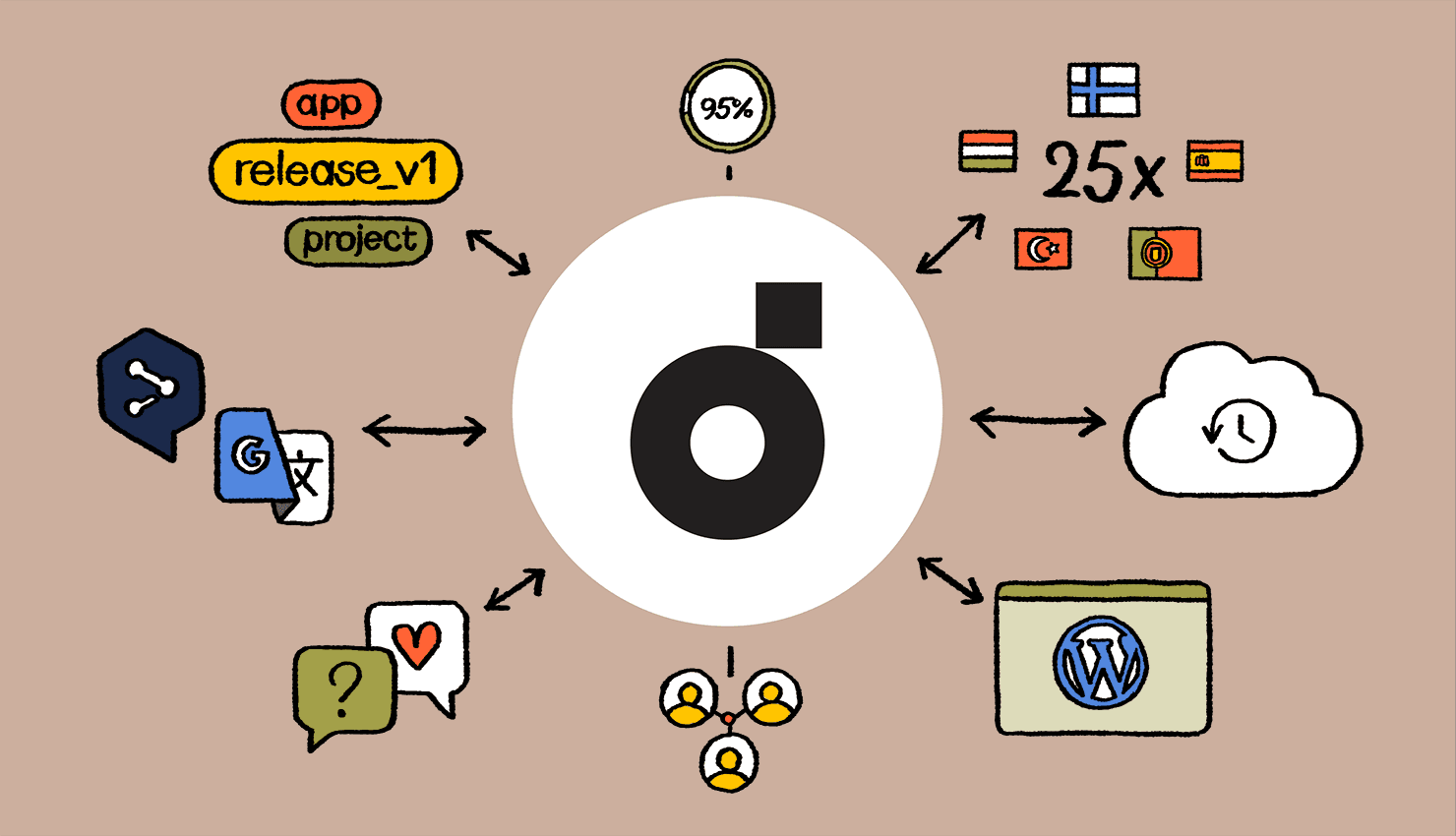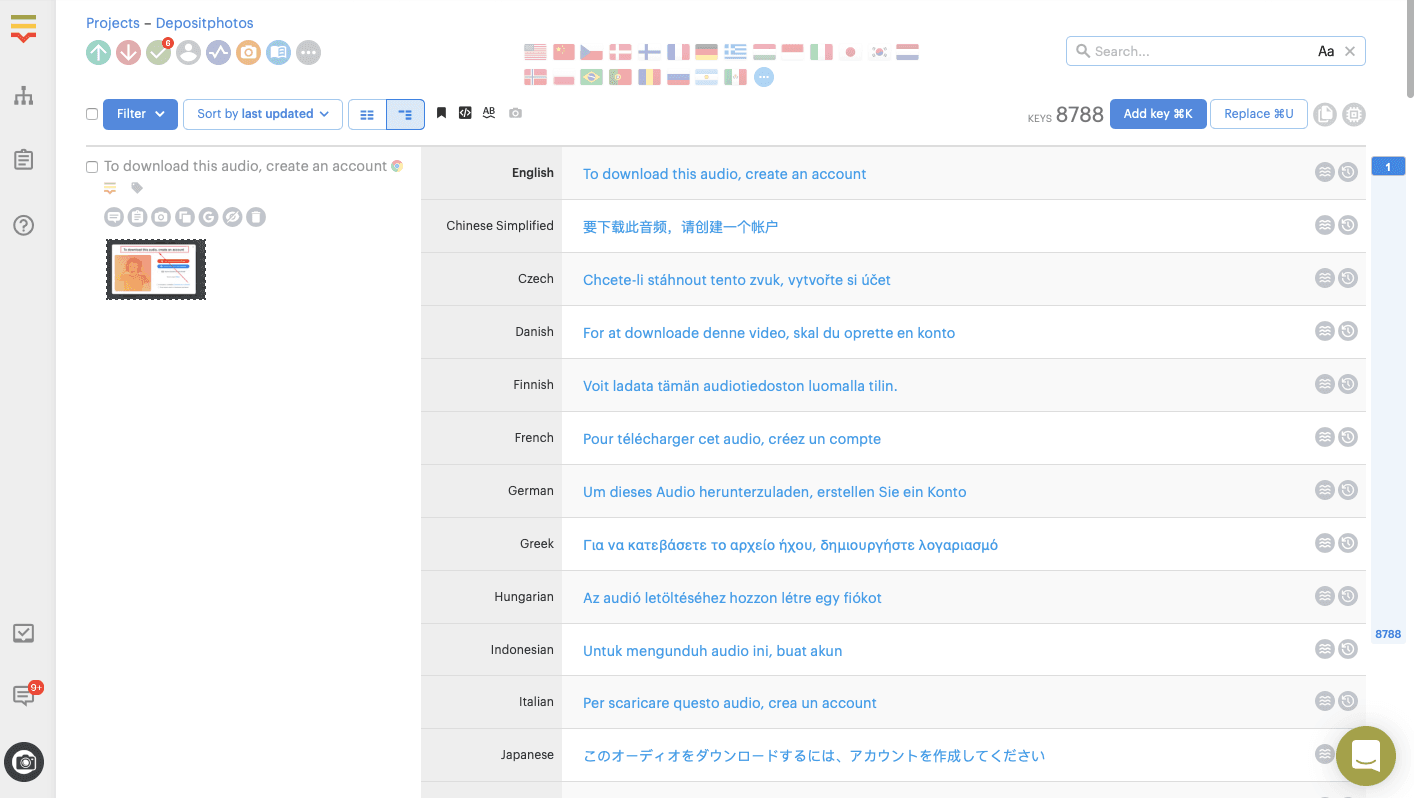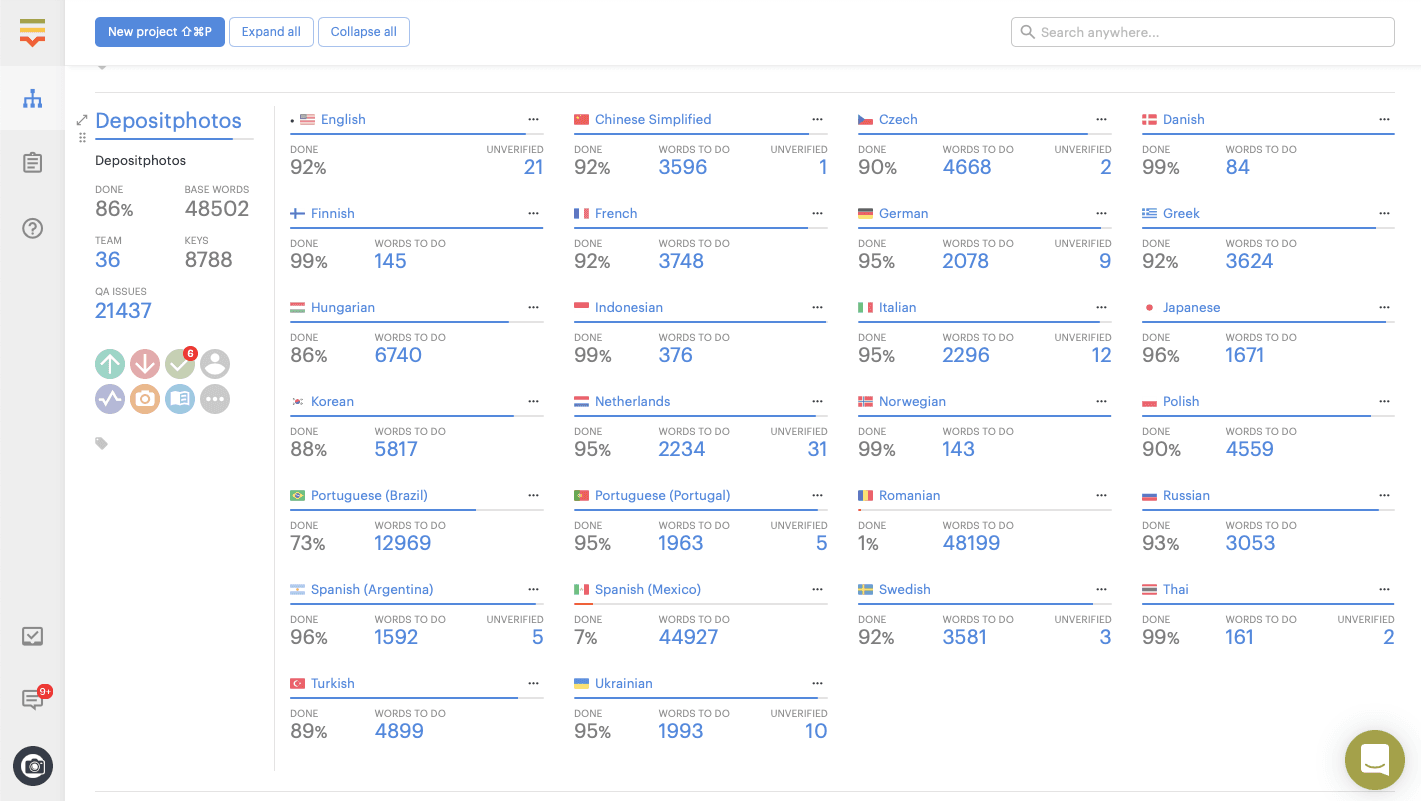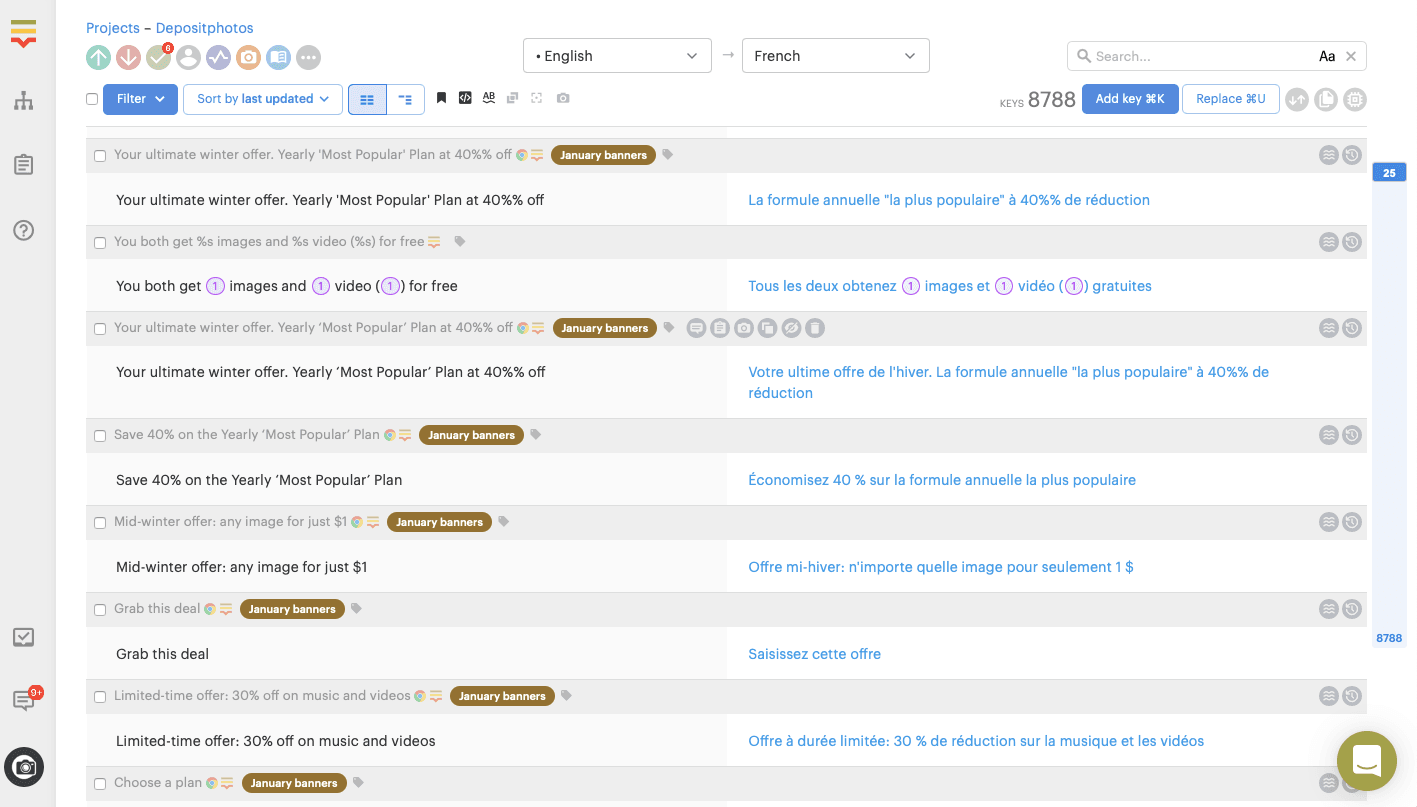Most people are aware of the scale of Depositphotos. Descriptions are often accompanied by the fact that it’s one of the biggest international stock photo and content libraries in the world.
It has a growing library of 190 million files, clients in 192 countries, hundreds of thousands of contributors, and the list goes on. What few people know is that to make the library and business function successfully, Depositphotos has to accommodate 25 different languages.
I’ve been working as a Localization Manager for Depositphotos for 2 years now. This is the story of Depositphotos and how discovering, then switching over to Lokalise helped us simplify work and get to an efficiency level that has saved everyone a whole lot of time.
I use Lokalise on a daily basis at work, so it’s probably useful for me to share my first-hand experience. If you’re interested in learning more about the technical side and business challenges we were facing, you can read this case study as well.
How it all began
We made the switch to Lokalise in 2016. Before that, everything was pretty much done manually. We had a system in place that didn’t allow access to third party users, and transferring translations was all on us. That is very time consuming, as you can imagine. Fast-forward to today, and we’ve really honed in on efficiency and productivity with the help of Lokalise.
To give you an idea of the scope of our work, if we put all of the Depositphotos web pages and projects together, there is a base of over 200,000 words in English.
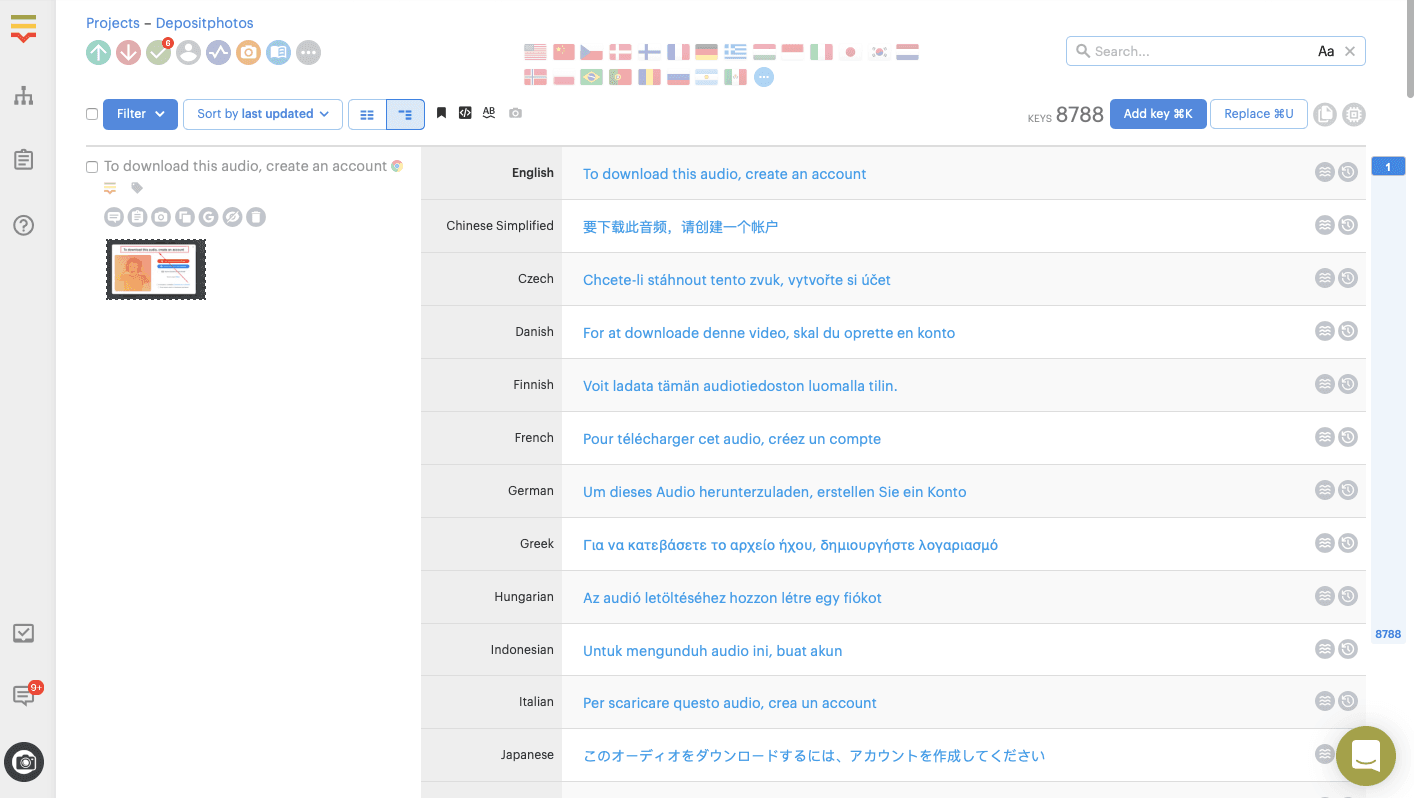
Then, all this has to be translated into two dozen different languages. We work with 25 language specialists who translate tens of thousands of words for Depositphotos but all with the ease and comfort of one platform – Lokalise.
Ease of use is the biggest perk
The first thing I always tell people about Lokalise is that they won't believe how easy and comfortable it is to use for this type of work.
You know how sometimes you have to spend hours trying to figure out how to navigate a complicated service, and you’re afraid to click on the wrong thing and mess everything up? With Lokalise, it is all really intuitive in terms of user experience, so you can just dive right into setting up and getting to work.
I’ll also add that Lokalise backs up your work even if you do make mistakes. There have been a few occasions where someone has deleted a key, but it’s easy to restore it with snapshots and the translation history. This user-friendly interface is especially beneficial for software internationalization, as it allows teams to efficiently manage localization processes without unnecessary complications.
Adding keys, changing them in settings, editing them, moving from project to project, and even downloading a spreadsheet to then upload them again with the final translations couldn’t be simpler. This latter feature is especially useful for those that use a different CAT tool.
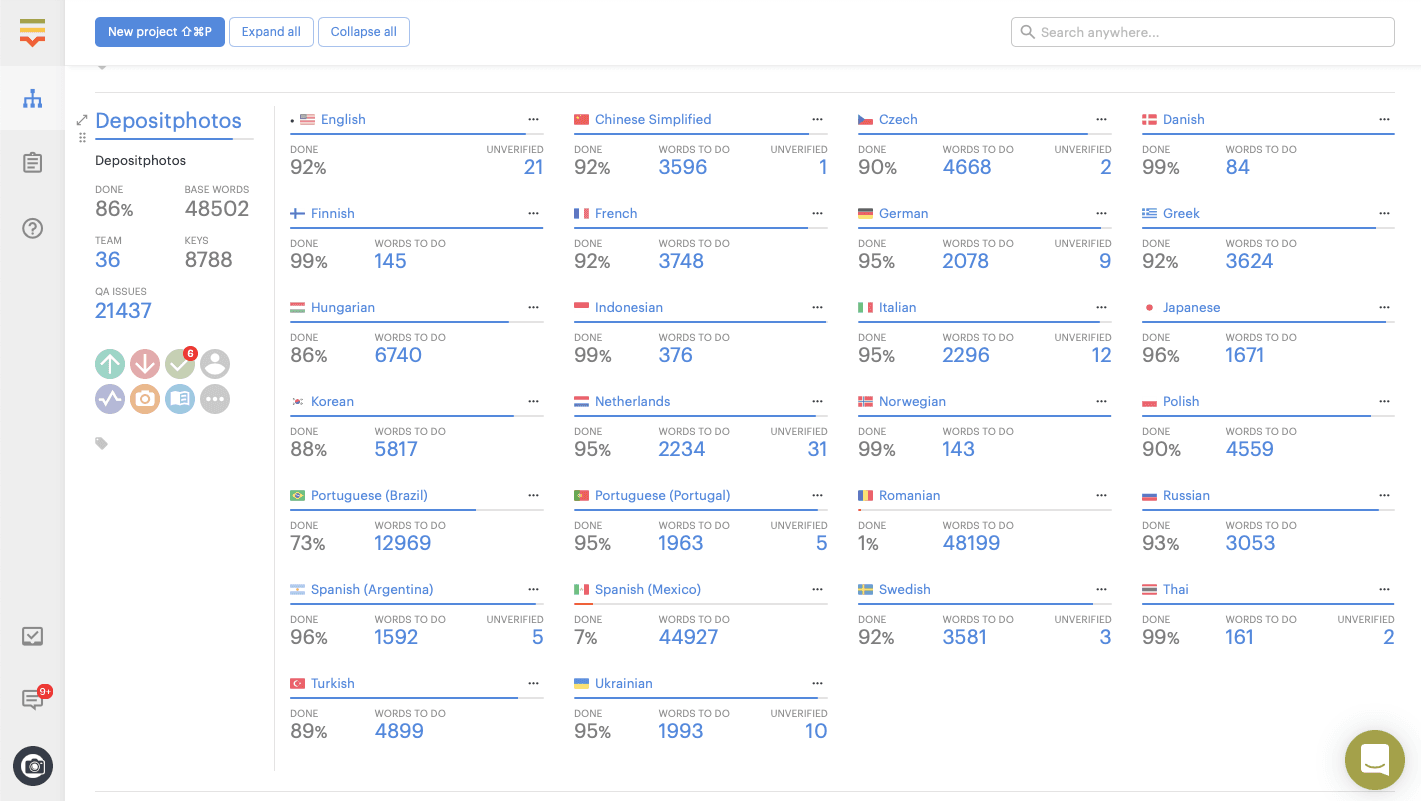
For me as a manager, it’s so convenient to simply create a new project for a landing page, transfer the keys or languages, to evaluate the scope of work and the cost of it all, with the exact number of words right in front of me.
All these elements are extremely important – from handling international projects in dozens of languages to landing pages that sometimes have up to 25 different languages.
Every year, we have countless landing pages that are being updated with new copy or designs. Some changes are more frequent; for instance, landing pages with new files on Depositphotos are updated every week, and they require several translations as well.
We’ve also integrated website translations with Lokalise for WordPress-based landing pages. Some of our projects grow almost organically, as product pages are updated weekly (or sometimes even daily), and with Lokalise we can ensure that all the updates are timely and done alongside product changes.
Working with freelancers in Lokalise
Each one of our translators gets a sub account, which they use to access Lokalise to work on their set language pair. Before it was so time consuming!
I used to have to send separate tasks via email, where I would list the keys the linguists had to translate and add a link to the spreadsheets they used for their work. But now I just do everything directly through Lokalise and everyone has access to it, which again saves so countless localization manager hours.
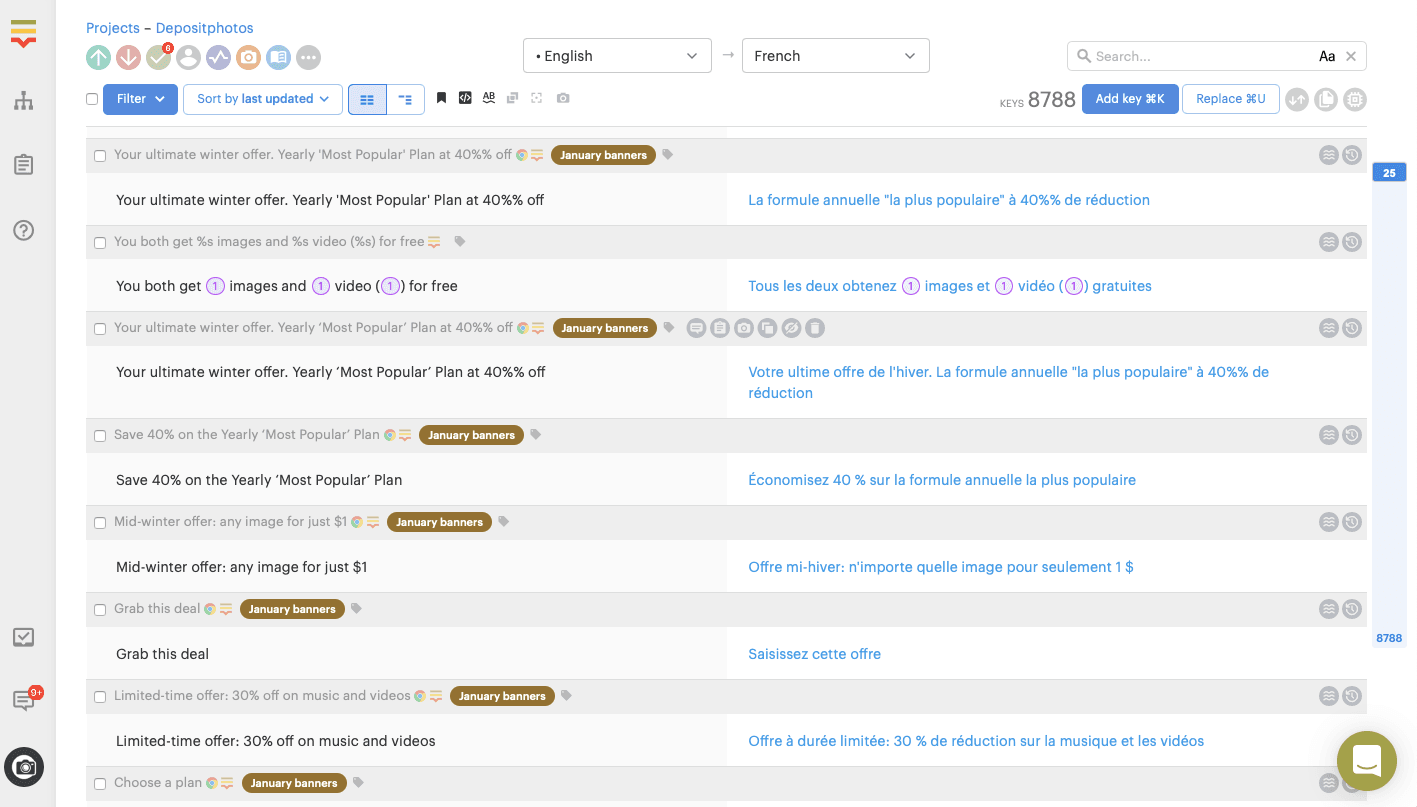
It’s worth noting that aside from having a great tool, all this efficiency is possible thanks to an outstanding team of professionals. We’re lucky enough to have some translators that have been with us from the very launch of Depositphotos, which is extremely useful as they know absolutely everything about the product.
I really appreciate and value their work because I was a translator myself once. That’s one of the reasons behind why I work to be more understanding and aim to establish a unique workflow with 28 team members – always making sure the linguists have context and enough time to complete their tasks.
You might think you won’t need automated translations, but that’s another perk of using Lokalise. We can quickly get a translation from Google Translate or DeepL if we need something done urgently and our freelancers are on sick leave or vacation.
The filters and in-built statistics are other fantastic features. The filters help me pick the keys for each task. For example, I can select only the ones that are not translated or those that include specific keywords.
The statistics show all the changes made by each translator over a specific period. This also saves time for the freelancers when they have to put together invoices – helps us avoid mistakes on our end too!
Lastly, the Lokalise support team is so attentive! They’re always happy to help, give advice, or show you how to do something. There are frequent and very useful webinars, where they share information about the latest updates and answer questions. I can’t speak highly enough of their services.
Always something new with Lokalise
I really enjoy learning about all the new possibilities. I like sharing the new things I find with my coworkers to help them with their work and save time.
Most of all, of course, I appreciate that instead of doing everything in a spreadsheet and endlessly pressing ctrl+c/ctrl+v, I can send someone everything they need to get started in a click. Moreover, the option to apply the text to a mockup of a design to see if the copy fits is such an irreplaceable tool!
In reality, teaching others about all the functions and possibilities in Lokalise is something I enjoy as part of my job. Before, I think my workflow was a bit dated (like having a smartphone but only using it to call people like in the olden days).
This year I’ve made a point of continuing to learn absolutely everything about Lokalise, and make adjustments to my new workflow on a regular basis. This is something I plan to do in the next year, and I encourage everyone in a similar position to do so as well.
Our job, with the management of so many languages, is not easy. To anyone that can currently relate to our past struggles, know that there is a great solution right in front of you. Save time with Lokalise, optimize your work, and establish a much better workflow for you and your team. Book a demo today.