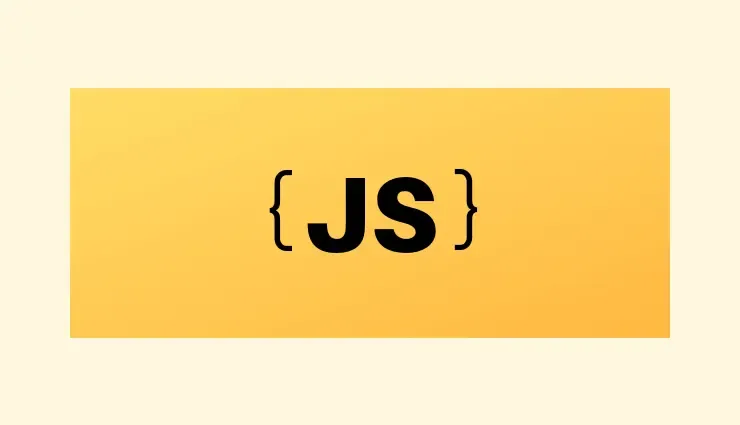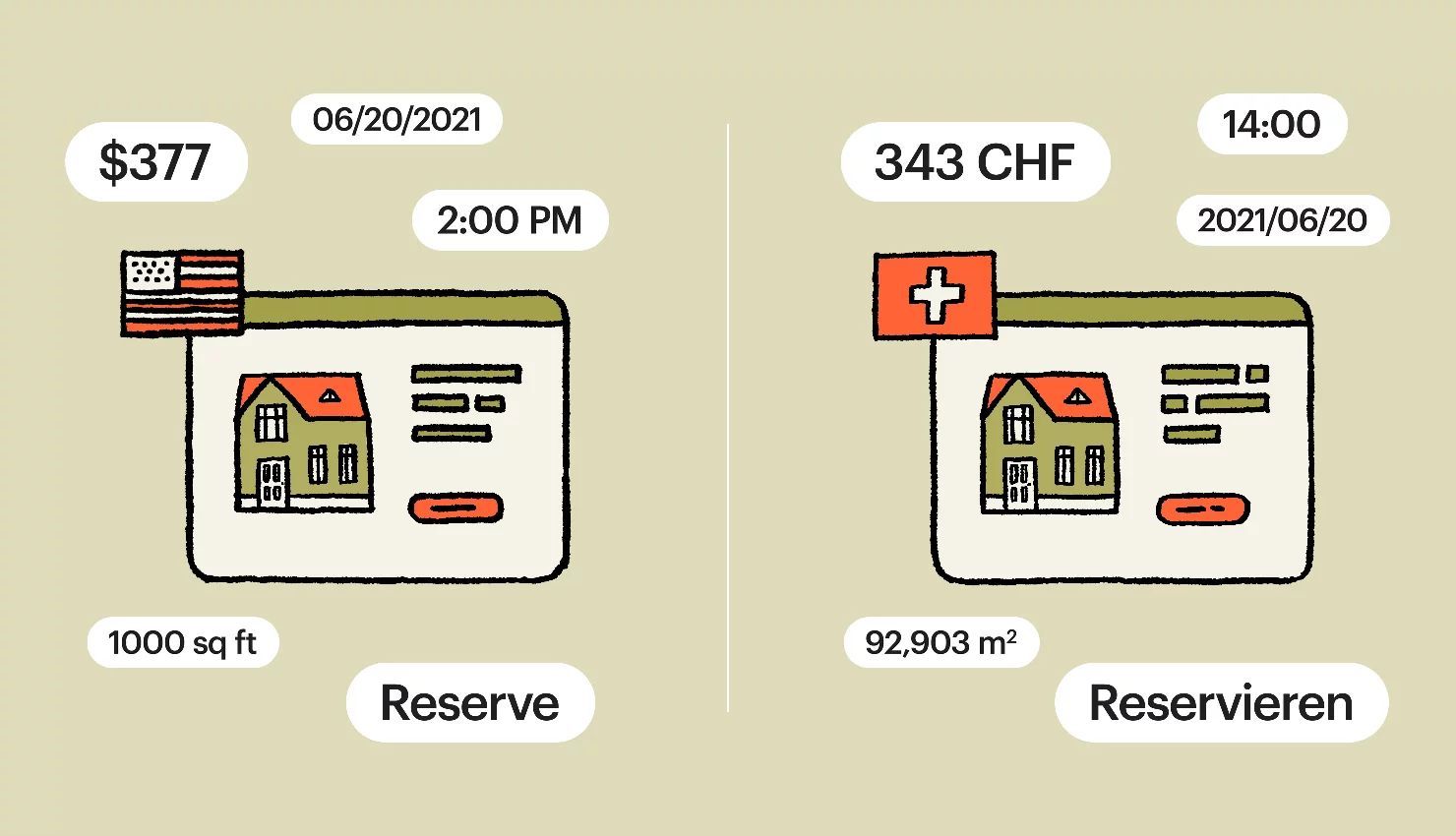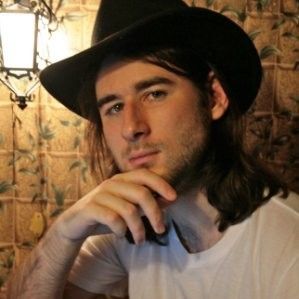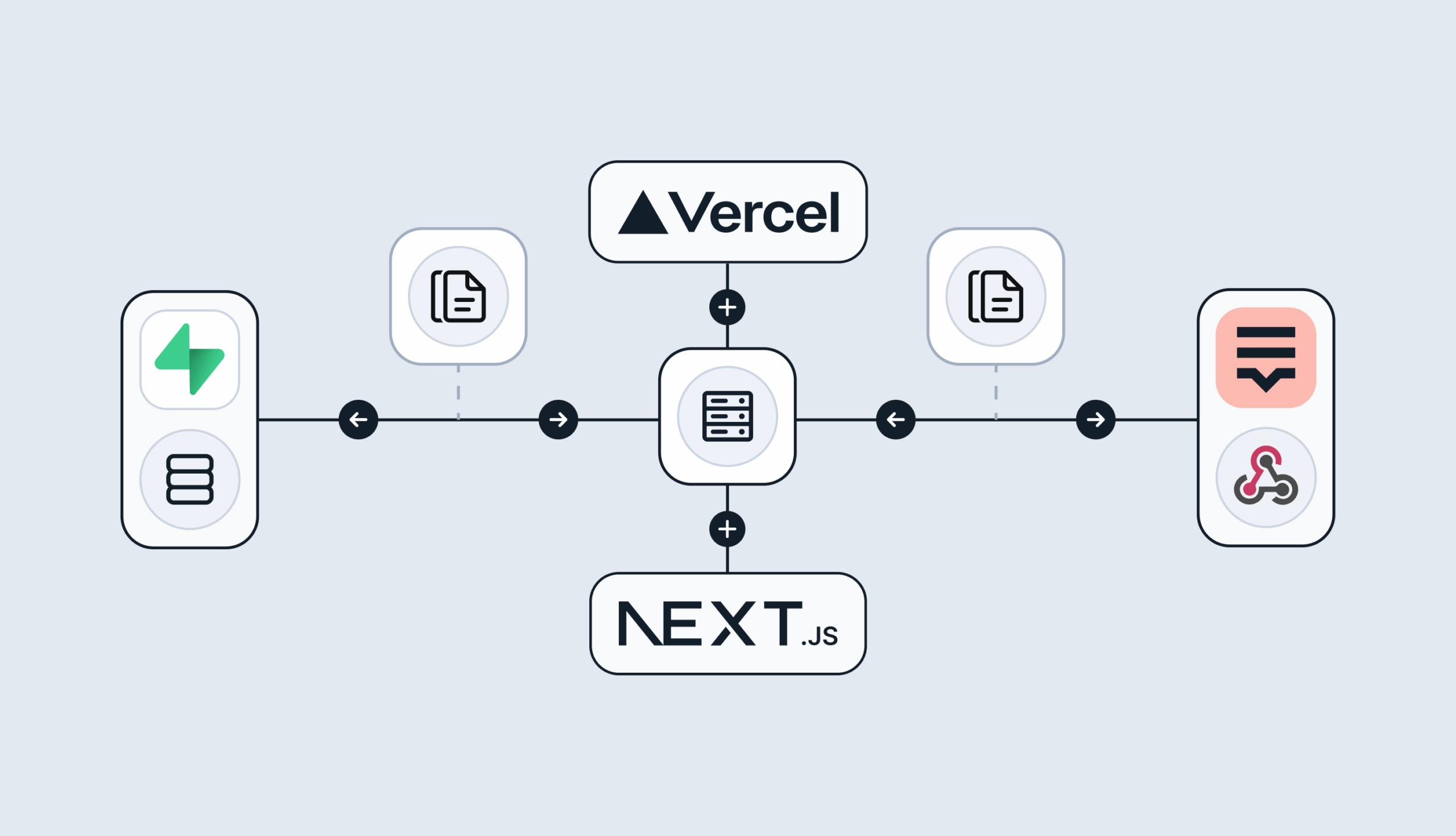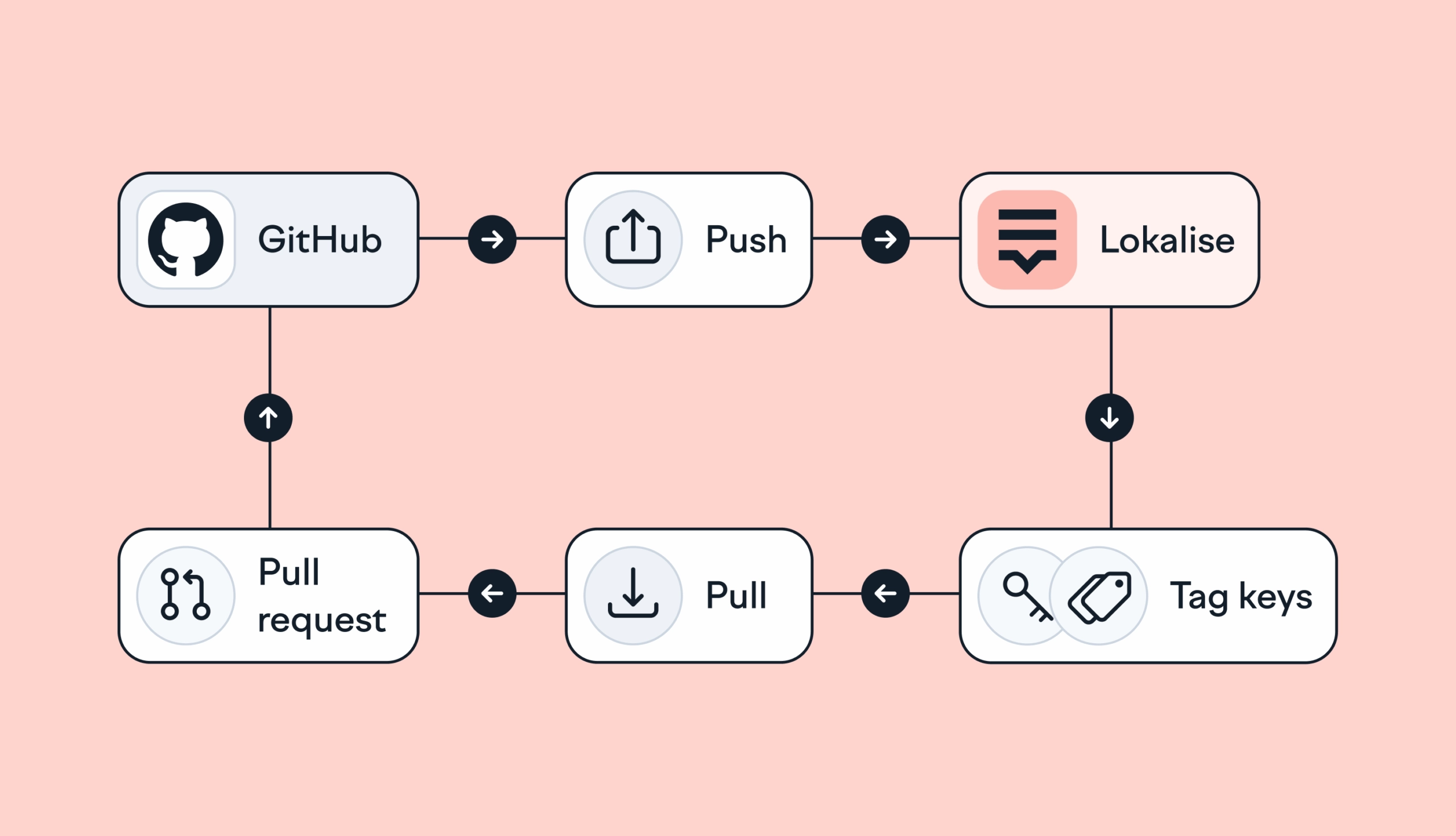4. Choosing your translation management solution
Lastly, you need to think about the translation tools you’ll use. From a tech perspective, you need to choose a solution that will help you centralize your work, automate manual tasks, and optimize your costs.
When choosing a tool, you should make sure that it enables you to optimize your website across all platforms (e.g., in web browsers and on mobile devices). Additionally, it should be developer-friendly since website translation and adaptation require technical inputs.
Lokalise ticks all of the boxes as the best tool for website translation. It allows you to shorten the release cycle and launch faster without compromising quality. More specifically, you can manage all translation files in different formats, assign and track progress of the translation tasks, set up automations, perform QA, facilitate content exchange with third-party services, and more.
If you want to explore other options, check out our guide to the best translation software for business growth.
5. Defining the scope, project, and timeline
For any website translation project, the scope will involve translating all existing website content. This means translating and adapting text, images with embedded text, and any downloadable resources, into the target language.
To ensure a healthy translation pace, you need to precisely define the scope and divide the website translation project into phases. The first step might include doing an initial content audit and creating a glossary, for example. After translating and localizing content, you’d need to review it.
Let’s see what this might look like in practice.
Translation phase: How to translate your website successfully
If you’ve taken all the necessary pre-planning steps, you’ve defined:
- Which parts of the website need to be localized
- How you’re going to ensure the optimal translation quality
- Who is going to work on the website translation project
- Your translation tools and tech stack
- The project budget and timeline
That’s great! We’re moving on to the translation phase which has three main steps. The steps might vary depending on the format of your source content (more on that in a bit):
- Translating website content into new languages
- Exporting content from your translation management system
- Importing content into your CMS
1. Translating your website content into the new languages
How do you organize the translation process of your website content? If you are using a tool like Lokalise, everything should run smoothly.
This is because collaboration-first translation management systems (TMS) allow you to invite your team members to a project by entering their emails (or sending a join link), provide the content to translate, and then track the progress.
In general, the process involves the following steps:
- Content is provided to translators
- Translators start working on the content
- Quality assurance specialist reviews the content
- Content is exported back to your application
Lokalise enables you to easily upload translation files in many different formats (JSON, XML, PO, YAML, SRT, XLSX, and others). Translation keys and values will be extracted from the uploaded files automatically and presented in a graphical user interface. Moreover, you can provide additional context for every key by adding comments and screenshots.
Instead of wasting time chasing email threads and documents, with a dedicated TMS, you do everything in one place. Additionally, the best tools simplify the process of visual translations, which are very important for localizing designs.
2. Exporting content from your translation management system
Once you’re done with translating the content, Lokalise allows you to export your translations. With its dynamic content localization features, you can decide how the content should be structured, what to include in the download bundle, what to do with untranslated values, and more.
3. Importing content into your CMS
Finally, you need to import the translated content into your CMS. But does it have to involve so much copy-pasting and manual work? Not necessarily, if you use a translation management system that supports CMS integrations.
Check out different use cases in the box below.
💡Pro tip: What to do when your content is not stored in translation files